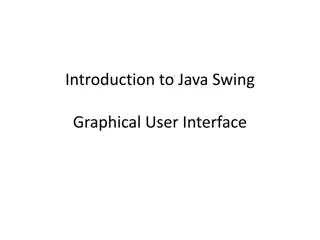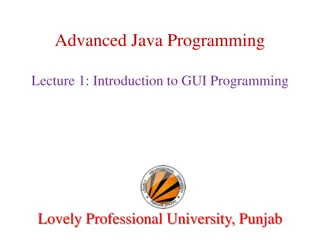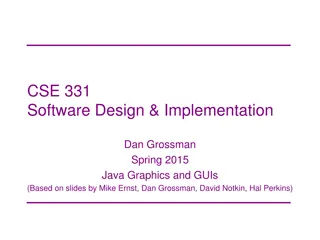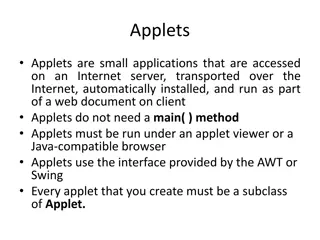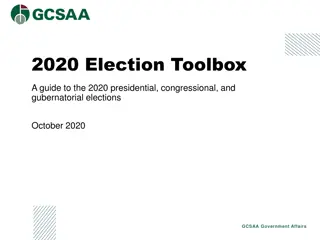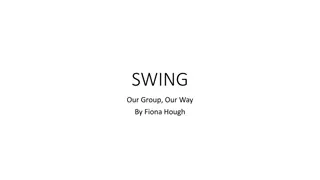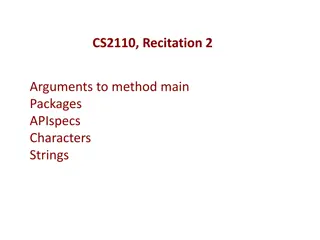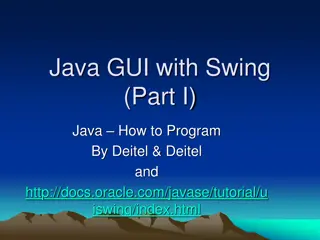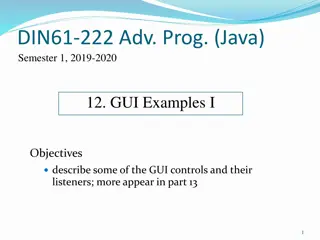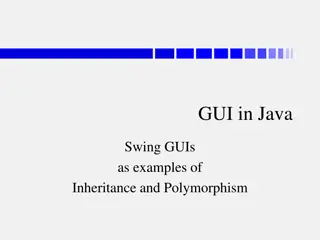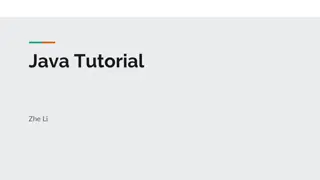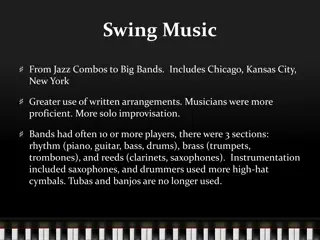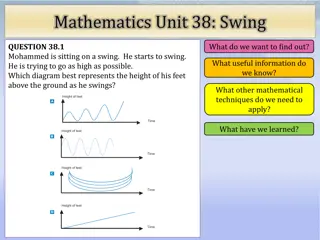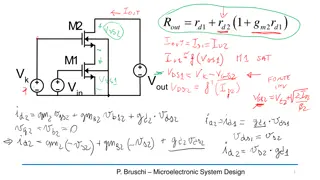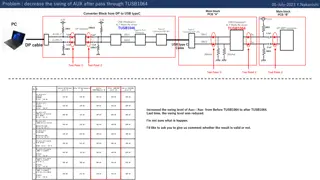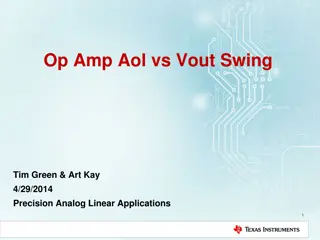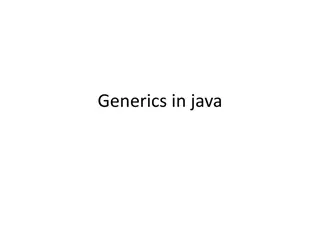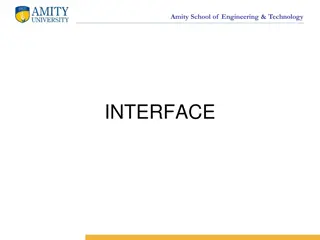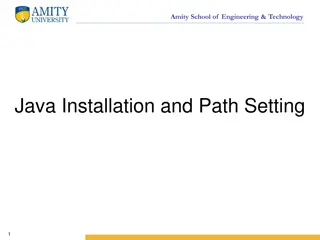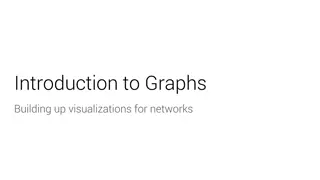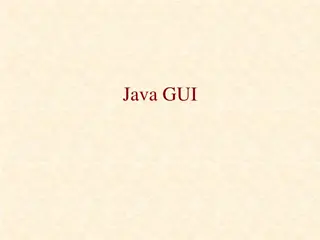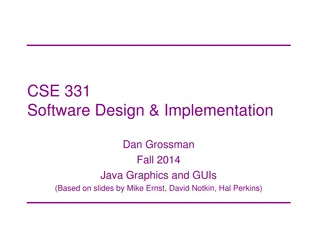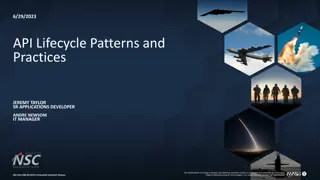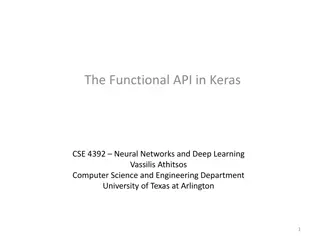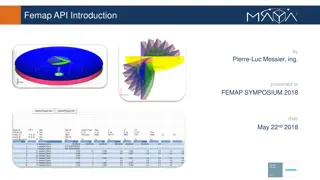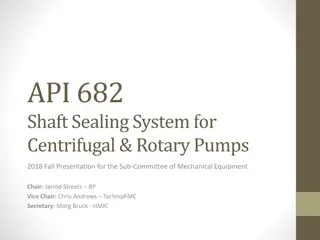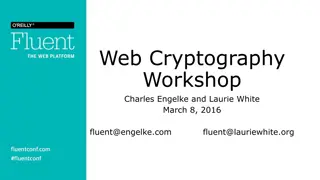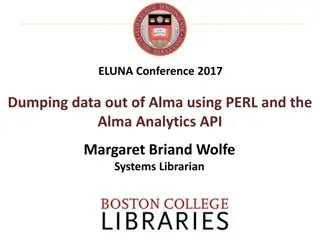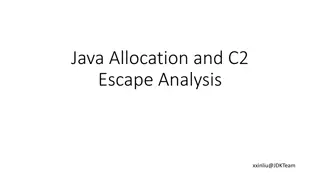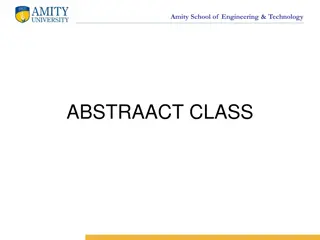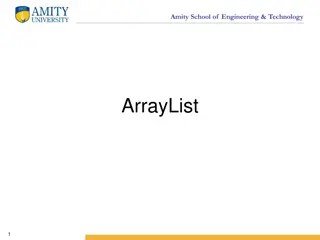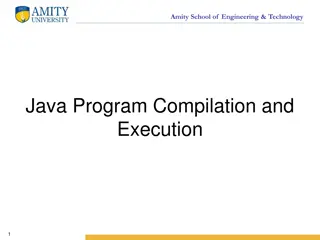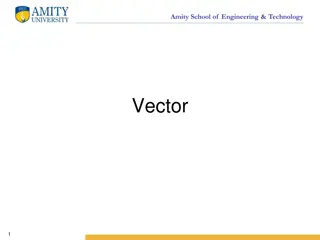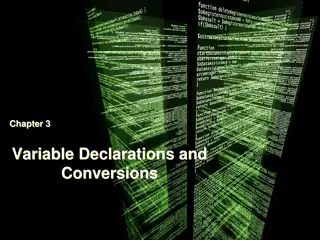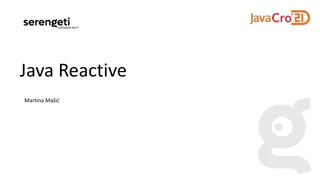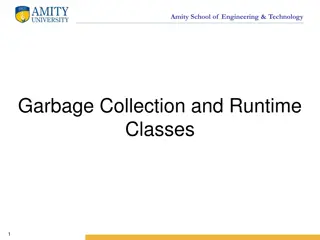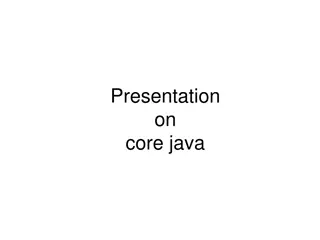Getting Started with Swing API in Java
Swing API in Java is an extensible set of GUI components for creating front-end applications, built on top of AWT API. It offers lightweight, platform-independent controls, rich features, pluggable look-and-feel options, and follows the MVC architecture. Learn about the differences between AWT and Swing, MVC architecture, JComboBox usage, and methods in this comprehensive guide.
Download Presentation

Please find below an Image/Link to download the presentation.
The content on the website is provided AS IS for your information and personal use only. It may not be sold, licensed, or shared on other websites without obtaining consent from the author. Download presentation by click this link. If you encounter any issues during the download, it is possible that the publisher has removed the file from their server.
E N D
Presentation Transcript
Introduction to Swing Swing API is set of extensible GUI Components to create JAVA based Front End/ GUI Applications. It is build upon top of AWT API and acts as replacement of AWT API as it has almost every control corresponding to AWT controls. SACHIN KHARADE
Swing Features Light Weight independent of native Operating System's API as Swing API controls are rendered mostly using pure JAVA code instead of underlying operating system calls. Rich controls - Swing provides a rich set of advanced controls like Tree, TabbedPane, slider, colorpicker, table controls Pluggable look-and-feel- SWING based GUI Application look and feel can be changed at run time based on available values. SACHIN KHARADE - Swing component are
Difference between AWT and Swing N o. Java AWT Java Swing 1 AWT dependent. components are platform- Java are platform-independent. swing components 2 AWT components are heavyweight. Swing components are lightweight. 3 AWT look and feel. doesn't support pluggable Swing and feel. supports pluggable look 4 AWT components than Swing. provides less Swing provides componentssuch as tables, lists, scrollpanes, tabbedpane etc. more powerful colorchooser, 5 AWT View represents data, view represents presentation and controller acts as an interface between model and view. doesn't follows MVC(Model Controller) where Swing follows MVC. model SACHIN KHARADE
MVC Architecture Swing architecture. The MVC design pattern consists of three modules: model, view and controller. Model -The model represents the state (data) and business logic of the application. View -The view module is responsible to display data i.e. it represents the presentation. Controller -The controller module acts as an interface between view and model. It intercepts all the requests i.e. receives input and commands to Model / View to change accordingly. API architecture follows MVC SACHIN KHARADE
Figure: MVC Architecture SACHIN KHARADE
JComboBox Combo box is a combination of text fields and drop-down list.JComboBox component is used to create a combo box in Swing. Constructor for JComboBox JComboBox() JComboBox(String arr[]) SACHIN KHARADE
Methods used with JComboBox void addItem(Object anObject) Adds an item to the item list. void addItemListener(ItemListener aListener) Adds an ItemListener. Object getItemAt(int index) Returns the list item at the specified index. int getItemCount() Returns the number of items in the list. Object getSelectedItem() Returns the current selected item. void removeAllItems() Removes all items from the item list. void removeItem(Object anObject) Removes an item from the item list. void removeItemAt(int anIndex) Removes the item at anIndex This method works only if the JComboBox uses a mutable data model. SACHIN KHARADE
import javax.swing.*; public class JComboTest { JFrame f; JComboTest() { f=new JFrame("Combo ex"); String country[]={"India","Aus","U.S.A","England","Newzeland"}; JComboBox cb=new JComboBox(country); cb.setBounds(50, 50,90,20); f.add(cb); f.setLayout(null); f.setSize(400,500); f.setVisible(true); f.setDefaultCloseOperation(JFrame.EXIT_ON_CLOSE); } public static void main(String[] args) { new JComboTest(); } } SACHIN KHARADE
JProgressBar The class JProgressBar is a component which visually displays the progress of some task. SACHIN KHARADE
Constructors of JProgessBar JProgressBar() Creates a horizontal progress bar that displays a border but no progress string. JProgressBar(int orient) Creates a progress bar with the specified orientation, which can be either SwingConstants. VERTICAL or SwingConstants.HORIZONTAL. JProgressBar(int min, int max) Creates a horizontal progress bar with the specified minimum and maximum values. JProgressBar(int orient, int min, int max) Creates a progress bar using the specified orientation, minimum and maximum values. SACHIN KHARADE
Methods used with JProgressBar void setStringPainted(boolean b) determines whether the progress bar should display a progress string. int getMaximum() Returns the progress bar's maximum value int getMinimum() Returns the progress bar's minimum value from the BoundedRangeModel. int getOrientation() Returns SwingConstants.VERTICAL or SwingConstants.HORIZONTAL, depending on the orientation of the progress bar. SACHIN KHARADE
public void iterate() { while(i<=2000) { jb.setValue(i); i=i+20; try { Thread.sleep(150); } catch(Exception e){} } } public static void main(String[] args) { MyProgress m=new MyProgress(); m.setVisible(true); m.iterate(); } } import javax.swing.*; public class MyProgress extends Jframe { JProgressBar jb; int i=0,num=0; MyProgress() { jb=new JProgressBar(0,2000); jb.setBounds(40,40,200,30); jb.setValue(0); jb.setStringPainted(true); add(jb); setSize(400,400); setLayout(null); } setDefaultCloseOperation(JFrame.EXIT_ON_ CLOSE); SACHIN KHARADE
JPanel for grouping components which is later on added to the frame. In java swing panel is implemented by JPanel class. A panel is a swing container which is used SACHIN KHARADE
Constructors of JPanel JPanel() JPanel(LayoutManager) The LayoutManager parameter provides a layout manager for the new panel. By default, a panel uses a FlowLayout to lay out its components. Creates a panel. SACHIN KHARADE
import javax.swing.*; import java.io.*; class B { public static void main(String arg[]) { JFrame f=new JFrame("this is my new frame"); JPanel p=new JPanel(); f.add(p); f.setSize(200,200); f.setVisible(true); f.setDefaultCloseOperation(JFrame.EXIT_ON_CLOSE); } } SACHIN KHARADE
JScrollPane A JScrollPane provides a scrollable view of a component. When screen real estate is limited, use a scroll pane to display a component that is large or one whose size can change dynamically. i.e. It represents a scrollpane which is a rectangular area in which a component may be viewed. SACHIN KHARADE
Constructors of JScrollPane JScrollPane() Create a scroll pane JScrollPane(Component com) com is component which is added to scroll pane. JScrollPane(int vsb, int hsb) vasb and hsb are int constants for controlling vertical and horizontal scrolling. JScrollPane(Component com, int vsb, int hsb) SACHIN KHARADE
int constants vsb nad hsb can have the values: VERTICAL_SCROLLBAR_ALWAYS Vertical scroll bar is always provided. HORIZONTAL_SCROLLBAR_ALWAYS Horizontal scroll bar is always provided. VERTICAL_SCROLLBAR_AS_NEEDED Vertical scroll bar is provided as per the need. HORIZONTAL_SCROLLBAR_AS_NEEDED Horizontal scroll bar is provided as per the need. SACHIN KHARADE
import javax.swing.*; import java.awt.event.*; public class scroll { public static void main(String[] args) { String s="Welcome to Java Swing programming!!!!! This shows the working of JScrollPane....."; JTextArea t=new JTextArea(s,10,10); JFrame f=new JFrame("Frame"); f.setDefaultCloseOperation(JFrame.EXIT_ON_CLOSE); JPanel p=new JPanel(); int v=ScrollPaneConstants.VERTICAL_SCROLLBAR_ALWAYS; int h=ScrollPaneConstants.HORIZONTAL_SCROLLBAR_AS_NEEDED; JScrollPane sp=new JScrollPane(t,v,h); p.add(sp); f.add(p); f.setSize(200,200); f.setVisible(true); } } SACHIN KHARADE
JTable The JTable class is used to display the data on two dimensional tables of cells. Constructors of JTable class: JTable() creates a table with empty cells. JTable(Object[][] rows, Object[] columns) creates a table with the specified data. SACHIN KHARADE
import javax.swing.*; public class MyJTable extends JFrame { MyJTable() { String data[][]={ {"101","Umesh","670000"}, {"102","Vijay","780000"}, {"101","Rahul","700000"}}; String column[]={"ID","NAME","SALARY"}; JTable jt=new JTable(data,column); jt.setBounds(30,40,200,300); JScrollPane sp=new JScrollPane(jt); add(sp); setSize(300,400); setVisible(true); setDefaultCloseOperation(JFrame.EXIT_ON_CLOSE); } public static void main(String[] args) { new MyJTable(); } } SACHIN KHARADE
JTabbedPane JTabbedPane is a container component that lets the user switch between pages by clicking on a tab. SACHIN KHARADE
Constructors for JTabbedPane JTabbedPane() Creates an empty TabbedPane with a default tab placement of JTabbedPane.TOP. JTabbedPane(int tabPlacement) Creates an empty TabbedPane with the specified tab placement of either: JTabbedPane.TOP, JTabbedPane.BOTTOM, JTabbedPane.LEFT, or JTabbedPane.RIGHT. JTabbedPane(int tabPlacement, int tabLayoutPolicy) Creates an empty TabbedPane with the specified tab placement and tab layout policy. SACHIN KHARADE
import javax.swing.*; /* <applet code="exp43" width=400 height=100> </applet> */ public class exp43 extends JApplet { public void init() { JTabbedPane exp43 = new JTabbedPane(); exp43.addTab("Cities", new CitiesPanel()); exp43.addTab("Colors", new ColorsPanel()); exp43.addTab("Flavors", new FlavorsPanel()); add(exp43); } } SACHIN KHARADE
class CitiesPanel extends JPanel { public CitiesPanel() { JButton b1 = new JButton("Kolhapur"); add(b1); JButton b2 = new JButton("Karad"); add(b2); JButton b3 = new JButton("Satara"); add(b3); JButton b4 = new JButton("Pune"); add(b4); } } SACHIN KHARADE
class ColorsPanel extends JPanel { public ColorsPanel() { } } JCheckBox cb1 = new JCheckBox("Red"); add(cb1); JCheckBox cb2 = new JCheckBox("Green"); add(cb2); JCheckBox cb3 = new JCheckBox("Blue"); add(cb3); class FlavorsPanel extends JPanel { public FlavorsPanel() { } } JComboBox jcb = new JComboBox(); jcb.addItem("Vanilla"); jcb.addItem("Chocolate"); jcb.addItem("Strawberry"); add(jcb); SACHIN KHARADE
JTree JTree class is a powerful Swing component for displaying tree-structured data. A JTree object does not actually contain your data; it simply provides a view of the data. Like any non- trivial Swing component, the tree gets data by querying its data model. Here is a picture of a tree: SACHIN KHARADE
Each row displayed by the tree contains exactly one item of data, which is called a node. Every tree has a root node from which all nodes descend. A node can either have children or not. We refer to nodes that can have children as branch nodes. Nodes that can not have children are leaf nodes. Branch nodes can have any number of children. SACHIN KHARADE
A specific node in a tree can be identified either by a TreePath, an object that encapsulates information about the node, or by its display row, where each row in the display area displays one node. An expanded node is a non-leaf node that will display its children when all its ancestors are expanded. A collapsed node is one which hides them. A hidden node is one which is under a collapsed ancestor. SACHIN KHARADE
Constructors Of JTree JTree(Hashtable ht) Returns a JTree created from a Hashtable which does not display with root. Each element of hashtable is a childnode. JTree(Object[] value) Returns a JTree with each element of the specified array as the child of a new root node which is not displayed. Each element of the array object is childnode. JTree(TreeNode root) Returns a JTree with the specified TreeNode as its root, which displays the root node. Treenode tn is the root of the tree. JTree(Vector v) Returns a JTree with each element of the specified Vector as the child of a new root node which is not displayed. Elements of vector v is the childnode SACHIN KHARADE
It is possible to obtain a reference to the parent node. The MutableTreeNode interface extends TreeNode , which is an interface that declares methods that obtain information about a tree node. The DefaultMutableTreeNode implements the MutableTreeNode interface. It represents a node in a tree. class SACHIN KHARADE
Methods used with JTree DefaultMutableTreeNode(object obj) where obj is the object to be enclosed in this tree node. void add(MutableTreeNode child) This method can be used to create the hierarchy of nodes .where child is the mutable treenode this is to be added as a child to the current node. TreePath getPathForLocation(int x, int y) It is used to translate a mouse click on a point of tree to a tree path. Where, x and y are coordinates of mouse click. SACHIN KHARADE
import java.awt.*; import javax.swing.*; import javax.swing.tree.*; public class tree { public static void main(String[] args) { wood o=new wood(); o.wod(); } } SACHIN KHARADE
class wood extends JFrame { public void wod() { JFrame f=new JFrame(); DefaultMutableTreeNode root=new DefaultMutableTreeNode("Asia"); DefaultMutableTreeNode country=new DefaultMutableTreeNode("India"); DefaultMutableTreeNode state=new DefaultMutableTreeNode("Madhya Pradesh"); DefaultMutableTreeNode city=new DefaultMutableTreeNode("Gwalior"); root.add(country); country.add(state); state.add(city); JTree tree=new JTree(root); f.add(tree); f.setDefaultCloseOperation(JFrame.EXIT_ON_CLOSE); f.setSize(300,300); f.setVisible(true); } } SACHIN KHARADE
import javax.swing.JButton; import javax.swing.JFrame; publicclass JButtonWithTooltip extends Jframe { public JButtonWithTooltip() { setDefaultCloseOperation(JFrame.EXIT_ON_CLOSE); JButton b = new JButton("Test"); b.setToolTipText("Help text for the button"); getContentPane().add(b, "Center"); pack(); } publicstaticvoid main(String[] args) { new JButtonWithTooltip().setVisible(true); } } SACHIN KHARADE
ToolTip Tooltip text is normally one line long. The setToolTipText() method from JComponent used to create a tooltip. public void setToolTipText(String text) -Registers the text to display in a tool tip. The text displays when the cursor lingers over the component. SACHIN KHARADE
JSeparators The JSeparator class provides a horizontal or vertical dividing line or empty space. It's most commonly used in menus and tool bars. Separators are similar to borders, except that they are genuine components and are drawn inside a container, rather than around the edges of a particular component. Menus and tool bars provide convenience methods that create and add separators customized for their containers. menu.addSeparator(); SACHIN KHARADE
Consrtuctors for JSeparators JSeparator() Create a separator. If you don't specify an argument, the separator is horizontal. JSeparator(int) The argument can be either SwingConstants.HORIZONTAL or SwingConstants.VERTICAL. SACHIN KHARADE
import javax.swing.*; publicclass MenuSeparator extends Jframe { public MenuSeparator() { setDefaultCloseOperation(JFrame.EXIT_ON_CLOSE); JMenuBar bar = new JMenuBar(); JMenu menu = new JMenu("File"); bar.add(menu); menu.add(new JMenuItem("Close")); menu.add(new JSeparator()); // SEPARATOR menu.add(new JMenuItem("Exit")); setJMenuBar(bar); getContentPane().add(new JLabel("A placeholder")); setSize(300, 300); setVisible(true); } publicstaticvoid main(String arg[]) { new MenuSeparator(); } } SACHIN KHARADE
import java.awt.*; import javax.swing.*; publicclass AnotherSeparatorSample { publicstaticvoid main(String args[]) { JFrame f = new JFrame("JSeparator Sample"); f.setDefaultCloseOperation(JFrame.EXIT_ON_CLOSE); Container content = f.getContentPane(); content.setLayout(new GridLayout(0, 1)); JLabel above = new JLabel("Above Separator"); content.add(above); JSeparator separator = new JSeparator(); content.add(separator); JLabel below = new JLabel("Below Separator"); content.add(below); f.setSize(300, 100); f.setVisible(true); } } SACHIN KHARADE