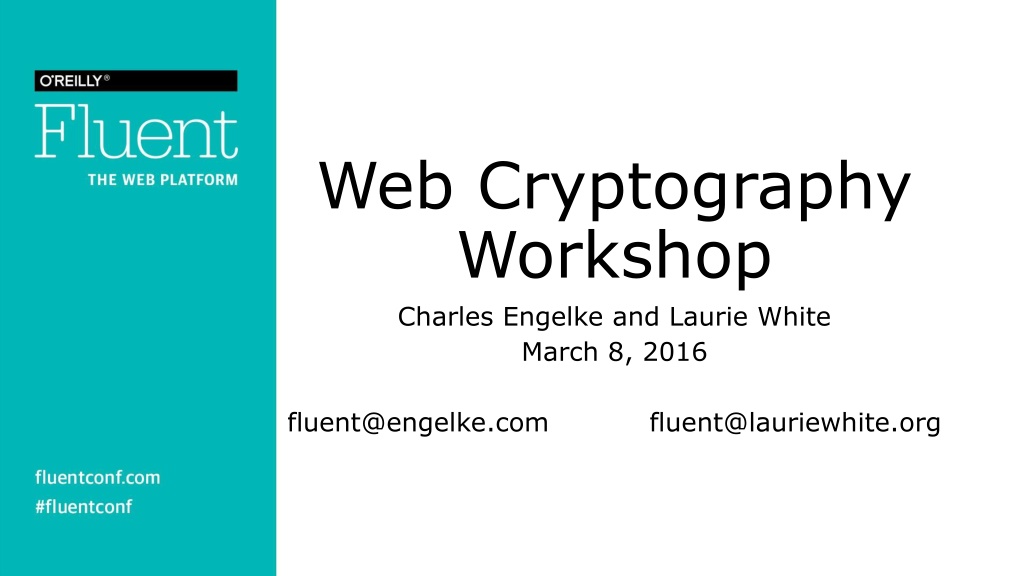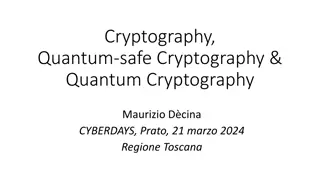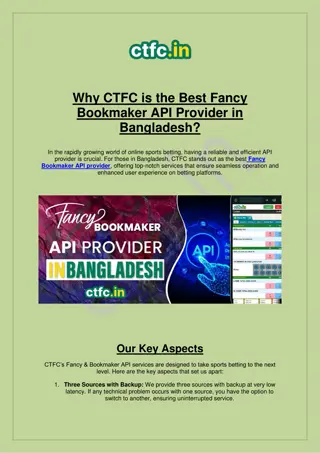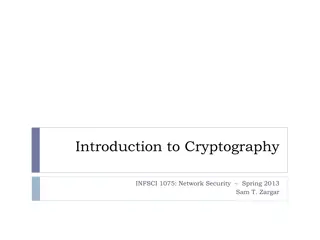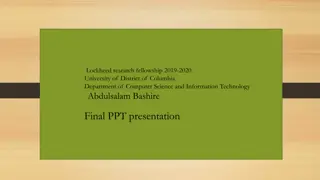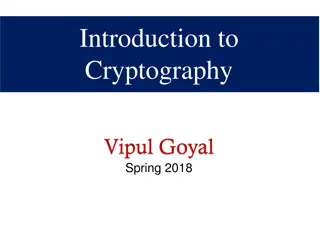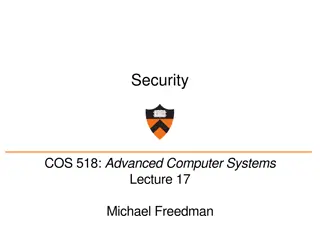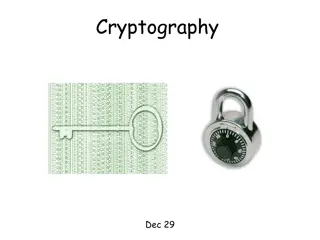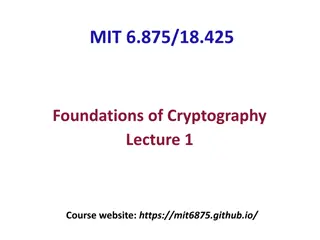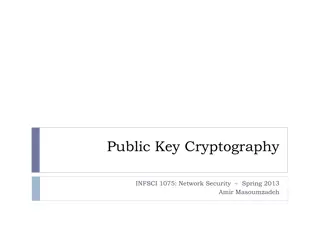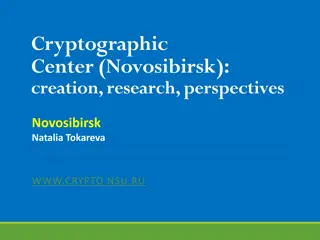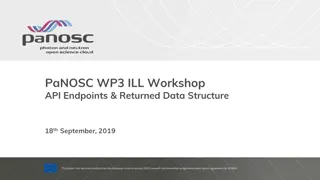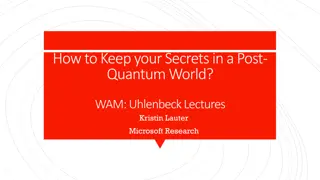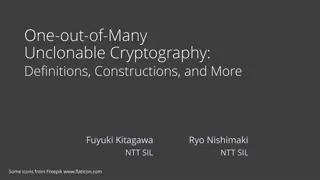Understanding the Importance of Web Cryptography API and Its Application
The Web Cryptography API is a vital tool that enables end-to-end encryption and authentication in browsers. This API allows secure handling of cryptographic algorithms, providing access to native crypto libraries. While JavaScript is faster, the native code is more secure and battle-tested, making it essential for protecting secrets and authenticating users.
Download Presentation

Please find below an Image/Link to download the presentation.
The content on the website is provided AS IS for your information and personal use only. It may not be sold, licensed, or shared on other websites without obtaining consent from the author. Download presentation by click this link. If you encounter any issues during the download, it is possible that the publisher has removed the file from their server.
E N D
Presentation Transcript
Web Cryptography Workshop Charles Engelke and Laurie White March 8, 2016 fluent@engelke.com fluent@lauriewhite.org
Workshop Materials Clone or download GitHub repository https://github.com/engelke/fluent2016 Or get Zip or unzipped folder from USB key W3C Web Cryptography API specification https://www.w3.org/TR/WebCryptoAPI/ WebCrypto API Cheat Sheet In repo, paper versions being passed out
Todays Workshop What the Web Cryptography API is, and why it s important Core concepts needed A little crypto, a bit of JavaScript Hands on with the API Clone or download the GitHub repo to your machine Each lab has its own subdirectory
The Web Cryptography API www.w3.org/TR/WebCryptoAPI/ A W3C Candidate Recommendation Next step is Proposed Recommendation Waiting for more complete browser implementations But enough of it is widely supported to use now Provides access to native crypto libraries from the browser Allowing end-to-end encryption and authentication
Why Not Code Crypto in JavaScript? Cryptographic algorithms tend to be slow JavaScript keeps getting faster and faster, but it s still much slower than native code Implementing secure cryptography is hard It s not enough that the code produce the right output All kinds of security attacks are possible The native crypto libraries used by the API aren t just native, they re also battle-tested
API Browser Availability Prefixed, Incomplete Prefixed, Old API OS:
Do We Need Crypto in the Browser? Isn t TLS enough? And isn t the browser completely insecure, anyway? No, not for some use cases TLS does not provide end-to-end security Security of code in the browser not significantly lower than on auto-updating native platforms
HTTP is Not Secure Can intercept and alter Can intercept and alter
HTTPS is Secure Can t Eavesdrop Can t Eavesdrop
TLS Protects Connections, Not Messages Can t Eavesdrop Can t Eavesdrop MITM Can Listen and Alter
End-to-End Cryptography Senders sign and encrypt messages inside browser Before it ever leaves their PCs Recipients verify and decrypt inside browser On a PC they control Intermediaries can interfere with messages But can t alter them without detection And can t read them
Use the Web Cryptography API Protected with in-browser cryptography MITM Can t Eavesdrop or Alter
So Replace TLS with Web Crypto? No. TLS ensures that the right code is delivered to the user s browser Without it, attacker can deliver pages with crypto backdoors, allowing bypass of end-to-end protection Chicken and egg problem You can t trust any connection not protected by an already trusted connection Root certificates in the browser are ultimate check
Web Cryptography API Overview
API Lives in the Browsers DOM Not part of JavaScript, but usable by JavaScript So, not in Node.js (though modules exist) window.crypto object window.crypto.getRandomValues Cryptographically strong random numbers window.crypto.subtle Most of the API consists of methods of this object
Try It Yourself Go to a web page, open the console Control-Shift-I for Chrome, Opera, or Firefox on Windows and Linux F12 for Edge Try engelke.com Redirects to secure page API only functional for secure origins
buf = new Uint8Array(16) Creates a new buffer and points buf at it Uint8Array is one kind of Typed Array Not like a normal JavaScript array More like a C array 16 contiguous 8-bit memory locations We ll usually call it a byte array in this workshop
window.crypto.getRandomValues(buf) getRandomValues takes any ArrayBuffer (abstraction of Typed Arrays) Fills it with cryptographically strong random values And returns the object it is given, now filled
How is this Crypto? Many cryptographic operations require randomness in order to be secure Common pseudorandom generators are often not random (unpredictable) enough; this is Though this is synchronous, so it can t wait for more system entropy, which can be a weakness
SubtleCrypto Most of the API Lives in window.crypto.subtle Called subtle because many of these algorithms have subtle usage requirements in order to be secure Puts users on notice to be careful All methods are asynchronous May be slow, or may need to wait for more entropy Return Promises instead of using callbacks
SubtleCrypto Methods generateKey importKey exportKey deriveKey deriveBits digest encrypt decrypt sign verify wrapKey unwrapKey
p = window.crypto.subtle.generateKey( {name: "AES-CBC", length: 256}, true, ["encrypt", "decrypt"] ) Parameters are AlgorithmIdentifier, Extractable, and Usages Need to reference the spec to determine appropriate values Returns a Promise, not the requested key
p.then(function(result) { key = result; }) Promise s then method takes a function Invokes that function with the operation s result, if and when the operation concludes successfully In this case, we copy the result to a relatively global (key) variable for inspection Note that the operation s result is a CryptoKey object
Dont Do This in a Real Program! The example never invoked the Promise s catch method Takes a function parameter that is called if and when an exception occurs Never assume you don t need to check this! p.catch(function(err){ // handle the error })
Important Object Types ArrayBuffer Abstract block of data. Used to return data from API. Uint8Array Block of data, addressable by index. Can give this type of data to API. CryptoKey Opaque object created via the API Actual value of the key not accessible from JavaScript Key value can be exported, if the key creator allows it
ArrayBuffer Tips Can t be manipulated directly Only byteLength property is readable Cast to Uint8Array to use Example: buf is ArrayBuffer returned from API byteArray = new Uint8Array(buf); alert("First byte is " + byteArray[0]); You can provide a Uint8Array whenever API wants an ArrayBuffer
Promise Object representing a deferred result The then method handles the result then(onSuccess, onRejection) Parameters are functions invoked when appropriate then(f) shorthand for then(f, ) catch(f) shorthand for then( , f)
then and catch Return Promises So they can be chained first().then().then().then().then().then().catch() Exceptions will fall through until there s a catch For example, consider: If result is itself a Promise, p does whatever result does Otherwise, p is a Promise that yields result on successful completion. p = fn.then(function(param) {return result;})
Lab Exercises 1. Symmetric encryption (with random key) Also a variant that works in Internet Explorer 11 2. Password-based key derivation 3. Digital signatures 4. Public key cryptography 5. X.509 self-signed certificate
Structure of Each Lab Skeleton is provided to you in Labs/n labn.html, labn.css for page structure util.js has general-purpose helper functions wiring.js places listeners on buttons, other project- specific helpers labn.js is for your solution Working solutions available in Solutions/n
Lab 1 Symmetric Encryption
Basic Concepts Symmetric encryption uses one key (also known as the secret key) to encrypt and decrypt data The original data is called plaintext Encrypted data is called ciphertext The secret key must be shared with all parties that are communicating
Symmetric Encryption secret key symmetric algorithm plaintext ciphertext
Symmetric Algorithms Stream and Block ciphers Stream ciphers include One-time pad, RC4, Salsa20 Block ciphers include DES, IDEA, AES, Blowfish Which to use? You don t have to choose, because there is no choice The API supports only AES
Block Cipher Issues They only encrypt fixed-size blocks of data 16 byte blocks for AES Na ve users have been known to use a single key to encrypt every block of data But repeated plaintext leads to repeated ciphertext Cipher modes tell how to pad incomplete blocks and encrypt each block in a unique way
Why Cipher Mode Matters AES Encrypt Original image courtesy lewing@isc.tamu.edu and The GIMP
AES Modes Supported by the API AES-CBC is widely used and supported It s a good choice, with one major weakness: ciphertext can be changed undetectably We will use it in today s labs AES-GCM is considered a better choice But not universally supported yet AES-CTR and AES-CFB not widely supported in browsers Likely to be dropped from the API AES-KW is a specialty mode, only for encrypting keys
Encryption With AES-CBC Start with plaintext, a key, and an IV Plaintext is a sequence of bytes Key is a secret 128, 192, or 256 bits IV (initialization vector) is 16 random bytes IV is essential to security Allows repeated use of the same key without exposing patterns that could break security End up with ciphertext
Decryption with AES-CBC Start with ciphertext and key, obviously But you also need the IV (it s not secret) Use the key and IV to decrypt ciphertext End up with the original plaintext
AES-CBC and the Web Crypto API Logically, the key is a bit sequence But the API requires keys to be CryptoKey objects generateKey can create a good random key importKey and exportKey convert back and forth to bit sequences All API data is in be ArrayBuffers Plaintext, IV, Ciphertext, exported Keys
Lab 1 Application Three operations: Generate Key Encrypt Decrypt User can copy form data to other browsers Results are interoperable
Skeleton in Lab/1 in GitHub Repo Several non-crypto parts already filled out lab1.html, lab1.css, wiring.js, utils.js You fill in missing parts of lab1.js We will do the Generate Key step together first, and review that solution in depth See Hints in lab1.js skeleton for method specs
Generate Key Specification On user click 1. Create a random 256-bit AES-CBC key 2. Export the key (so it s visible) 3. Hex encode the key 4. Put hex encoding in appropriate form element Use helper functions Convert between byte arrays and hex encoded strings
function generateKey() { // Replace this alert with your solution window.alert("GenerateKey clicked."); }