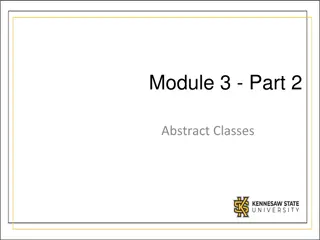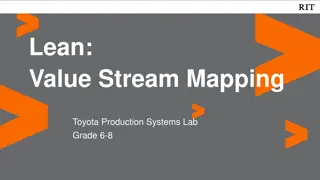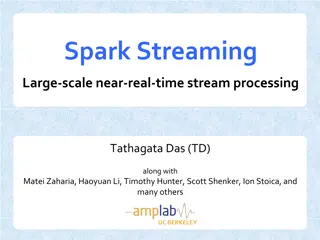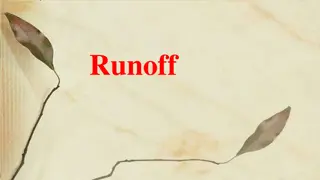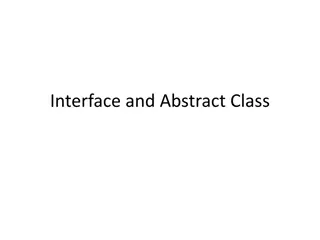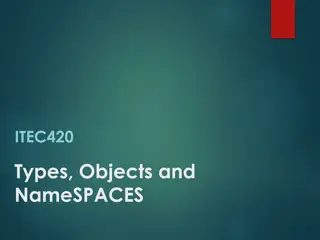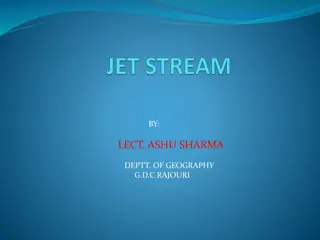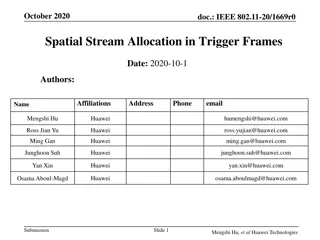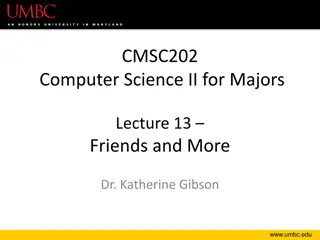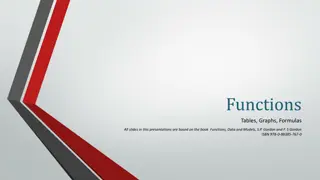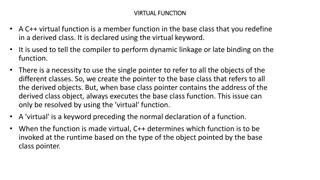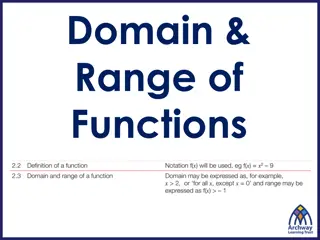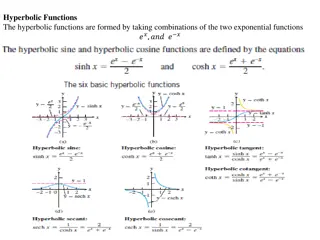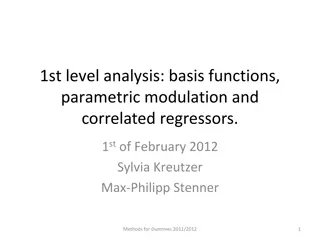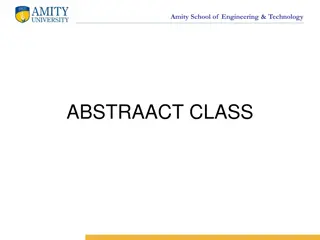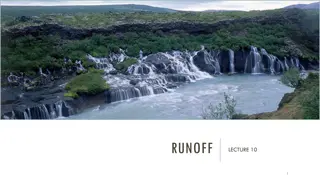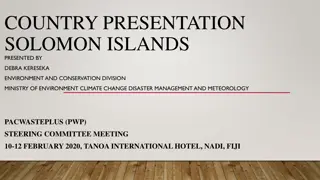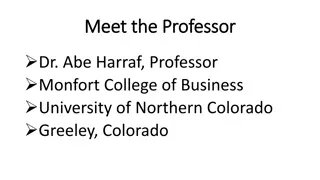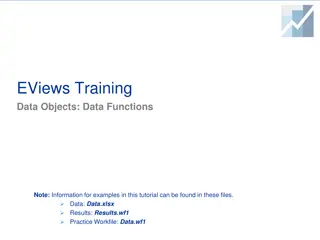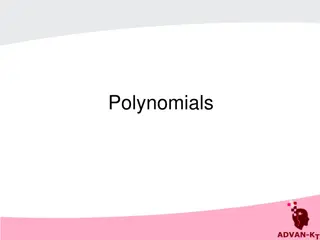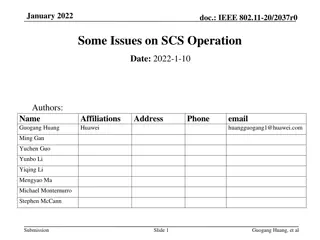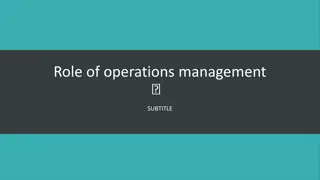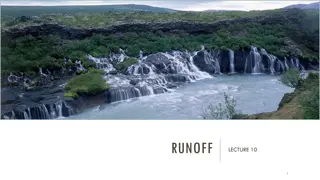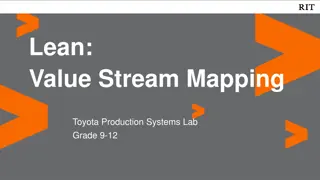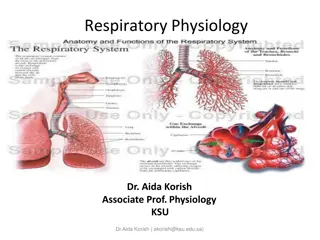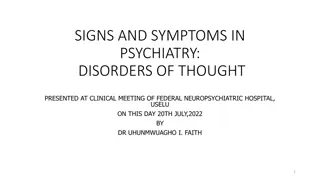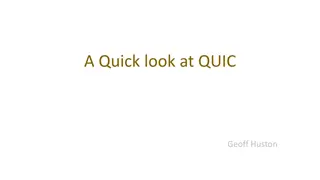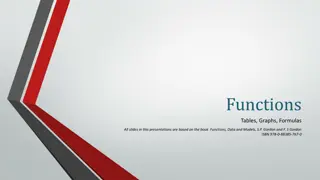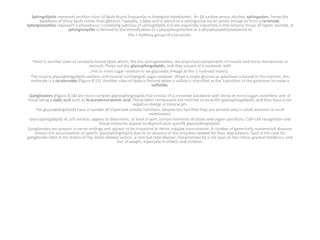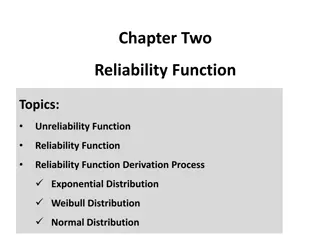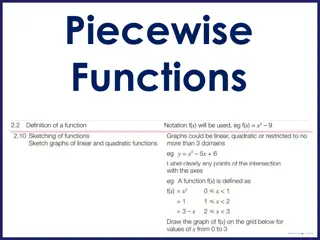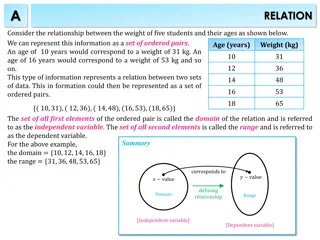Understanding C++ I/O Operations: Streams, Stream Classes, and Functions
C++ I/O operations involve managing console input and output using streams, stream classes, and functions. Learn about stream types, stream classes for console I/O, unformatted I/O operations, put() and get() functions for character I/O, getline() and write() functions, formatted console I/O operations, and formatting features available in C++.
Download Presentation

Please find below an Image/Link to download the presentation.
The content on the website is provided AS IS for your information and personal use only. It may not be sold, licensed, or shared on other websites without obtaining consent from the author. Download presentation by click this link. If you encounter any issues during the download, it is possible that the publisher has removed the file from their server.
E N D
Presentation Transcript
Managing Console I/O Operations
C++ Streams The I/O System supplies an interface to the programmer. This interface is known as stream. A Stream is a sequence of bytes. Stream Types : Input Stream & Output Stream Input Stream : The Source Stream that provides data to the program is called the input stream. Output Stream : The Destination Stream that receives output from the program is called the output stream.
C++ Stream Classes To define various streams to deal with both the console and disk files. These classes are called stream classes. Example Stream classes for console I/O operations ios : input stream ostream : output stream . istream : provides the facilities for formatted and un formatted input. ostream : provides the facilities for formatted output. iostream : provides the facilities for handling both input and output streams. streambuf : provides an interface to physical devices through buffers.
UNFORMATTED I/O OPERATIONS : Overloaded Operators >> and << : The following is the general format for reading data from the keyboard : cin >> variable1 >> variable2 >> . >> variable. The general form for displaying data on the screen is : cout << item1<<item2 << <<itemN
put() and get() Functions To handle the single character input/output operations. There are two types of get() functions : get(char*) : assigns the input character to its argument. get(void) : returns the input character. Put() : To output a line of text, character by character. cout.put(ch); displays the value of variable ch.
getline() and write() Functions getline() : reads a whole line of text that ends with a newline character. This function can be invoked by using the object cin as follows : cin.getline (line, size): Write() : The write() function displays an entire line and has the following form : cout.write (line, size):
FORMATTED CONSOLE I/O OPERATIONS C++ supports a number of features that could be used for formatting the output. These features include : ios class functions and flags Manipulators User-defined output functions
ios format functions Width () : To specify the required field size. cout.width(w); precision() : To specify the number of digits to be displayed. cout.precision(d); fill() : To specify a character that is used to fill the unused portions of a field. cout.fill(ch); setf() : To specify format flags that can control the form of output display. cout.setf(arg1,arg2) unsetf() : To clear the flags specified.
MANAGING OUTPUT WITH MANIPULATORS setw(int n) It is used to sets the field width to be used on output operations setprecision(int n) It is used to sets the decimal precision to be used to format floating-point values on output operations. setfill(char_type c) It is used to sets c as the stream's fill character setiosflags(ios_base::fmtflags mask) :It is used to sets the format flags specified by parameter mask. resetiosflags(ios_base::fmtflags mask) It is used to unsets the format flags specified by parameter mask.
User-defined output functions C++ allows programmer to define their own function. A user-defined function groups code to perform a specific task and that group of code is given a name(identifier). When the function is invoked from any part of program, it all executes the codes defined in the body of function
WORKING WITH FILES A file is a collection of related data stored in a particular area on the disk. The I/O system of C++ handles file operations which are very much similar to the console input and output operations. It uses file streams as an interface between the programs and the files. Input stream : The stream that supplies data to the program is known as input stream. Output stream : The stream that receives data from the program is known as output stream.
stream A stream is a sequence of bytes. streams contain the data that is written to a file, and that gives more information about a file. For example, you can create a stream that contains search keywords, or the identity of the user account that creates a file
CLASSES FOR FILE STREAM OPERATIONS The I/O system of C++ contains a set of classes that define the file handling methods. These include ifstream, ofstream and fstream. These classes are derived from fstreambase and from the corresponding iostream class . filebuf : To set the file buffers to read and write. fstreambase : Provides operations common to the file streams. ifstream : Provides input operations. ofstream : Provides output operations. fstream : Provides support for simultaneous input and output operations.
OPENING AND CLOSING A FILE If we want to use a disk file, we need to decide the following things about the file and its intended use. 1. Suitable name for the file. 2. Data type and structure. 3. Purpose. 4. Opening method.
filename The filename is a string of characters that make up a valid filename for the operating system. It may contain two parts, a primary name and an optional period with extension. Examples : Input.data Test.doc OUTPUT
Opening method A file can be opened in two ways : 1. Using the constructor function of the class. 2. Using the member function open() of the class. The first method is useful when we use only one file in the stream. The second method is used when we want to manage multiple files using one stream.
Opening Files Using Constructor Here a filename is used to initialize the file stream object. This involves the following steps. 1. Create a file stream object to manage the stream using the appropriate class. 2. Initialize the file object with the desired filename. For example the following statement opens a file named results for output: ofstream outfile( results ); // output only. This creates outfile as an ofstream object that manages the output stream.
Opening Files Using open() The function open() can be used to open multiple files that use the same stream object This is done as follows : stream-object.open( filename );
DETECTING END-OF-FILE Detecting of the end-of-file condition is necessary for preventing any further attempt to read data from the file. eof() : It is a member function of ios class, it returns a non-zero value if the end-of-file(EOF) condition is encountered, and a zero,otherwise.
OPEN():FILE MODES We have used ifstream and ofstream constructors and the function open() to create new files as well as to open the existing files. Remember, in both these methods, we used only one argument that was the filename. However, these functions can take two arguments, the second one for specifying the file mode. The general form of the function open() with two arguments is : stream-object.open(*filename*, mode); The second argument mode (called the file mode parameter) specifies the purpose for which the file is opened.
file mode parameters The file mode parameter can take one(or more) of such constants defined in the class ios.
FILE POINTERS AND THEIR MANIPULATIONS Each file has two associated pointers known as the file pointers. One of them is called the input pointer(or get pointer). The other is called the output pointer(or put pointer) We can use these pointers to move through the files while reading and writing. The input pointer is used for reading the contents of a given file location The output pointer is used for writing to a given file location.
Basic Types of Modes read-only : When we open a file in read-only mode, the input pointer is automatically set at the beginning so that we can read the file from the start. write-only : When we open a file in write-only mode, the existing contents are deleted and the output pointer is set at the beginning. This enables us to write to the file from the start. append : In case, we want to open an existing file to add more data, the file is opened in append mode. This moves the output pointer to the end of the file (ie the end of the existing contents).
Functions for Manipulation of File Pointers How do we then move a file pointer to any other desired position inside the file ?. This is possible only if we can take control of the movement of the file pointers ourselves. seekg() : Moves get pointer (input) to a specified location. seekp() : Moves put pointer (output) to a specified location tellg() : Gives the current position of the get pointer tellp() : Gives the current position of the put pointer
Offset specification Seek functions seekg() and seekp() can also be used with two arguments as follows. seekg (offset, refposition); seekp (offset, refposition); The parameter offset represents the number of bytes the file pointer is to be moved from the location specified by the parameter refposition. The refposition takes one of the following three constants defined in the ios class. ios :: beg start of the file ios :: cur current position of the pointer ios :: end End of the file
Pointer offset calls fin.seekg(o, ios::beg); Go to start fin.seekg(o,ios::cur) Stay at the current position fin.seekg(o,ios::end) Go to the end of file fin.seekg(m,ios::beg) Move to (m + 1)th bytes in the file fin.seekg(m,ios::cur) Go forward by m byte from the current position. fin.seekg(-m,ios::cur) Go backward by m bytes from the current position. fin.seekg(-m,ios::end) Go backward by m bytes from the end.
SEQUENTIAL INPUT AND OUTPUT OPERATIONS put() and get() Functions : put() : The function put() writes a single character to the associated stream. get() : The function get() reads a single character from the associated stream format : file.put() : put a character to file file.get() : get a character from file
Write() and read() Functions The functions write() and read(), unlike the functions put() and get(), handle the data in binary form.This means that the values are stored in the disk file in the same format in which they are stored in the internal memory. The given figure shows how an int value 2594 is stored in the binary and character formats. An int takes two bytes to store its value in the binary form, irrespective of its size. But a 4 digit int will take four bytes to store it in the character form.
UPDATING A FILE : RANDOM ACCESS Updating is routine task in the maintenance of any data file. The Updating would include one or more of the following tasks: 1. Displaying the contents of a file 2. Modifying an existing item 3. Adding a new item 4. Deleting an existing item
ERROR HANDLING DURING FILE OPERATIONS The following things may happen when dealing with the files : A file which we are attempting to open for reading does not exist. The file name used for a new file may already exist. We may attempt an invalid operation such as reading past the end-of-file. There may not be any space in the disk for storing more data. We may use an invalid file name. We may attempt to perform an operation when the file is not opened for that purpose.
Error handling functions eof() - Returns true if end-of-file is encountered while reading. Otherwise returns false fail() - Returns true when an input or output operation has failed. bad() - Returns true if an invalid operation is attempted. good() Returns true if no error has occurred.
COMMAND-LINE ARGUMENTS These arguments are supplied at the time of invoking the program. They are typically used to pass the names of data files. Example : C > exam data results Here exam is the name of the file containing the program to be executed and data and results are the filenames passed to the program as command-line arguments. The command-line arguments are typed by the user and are delimited by a space