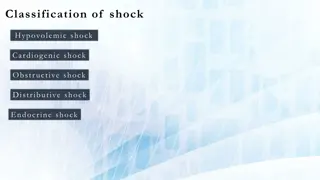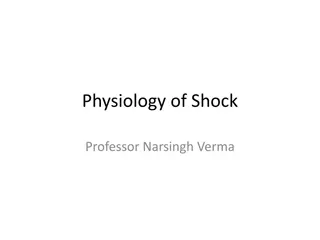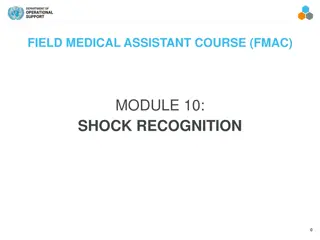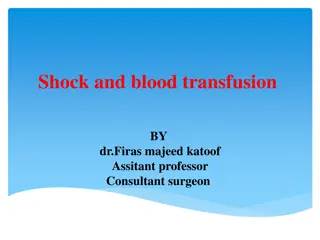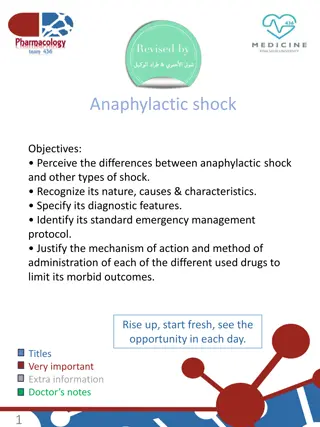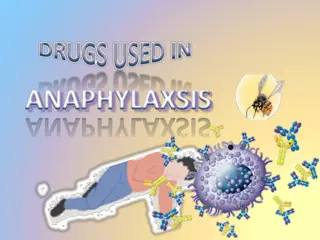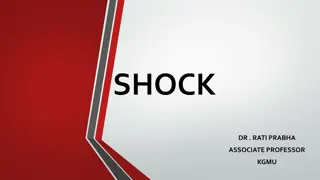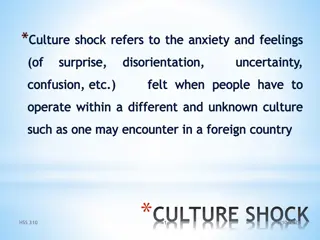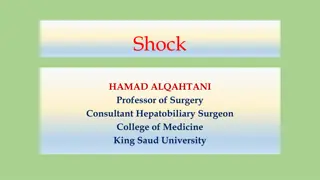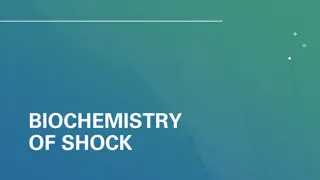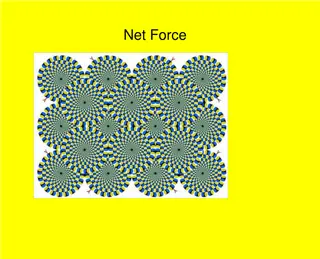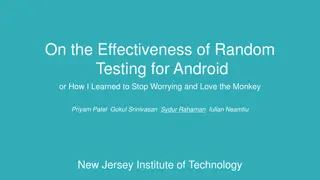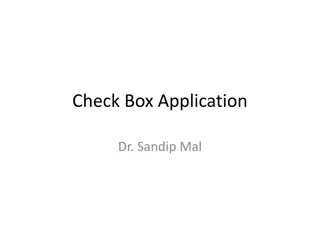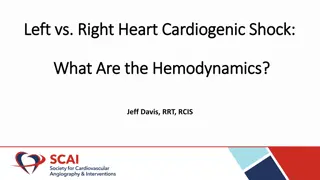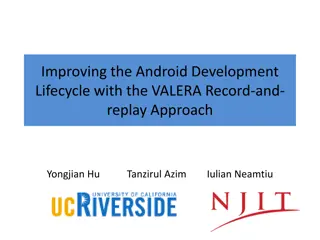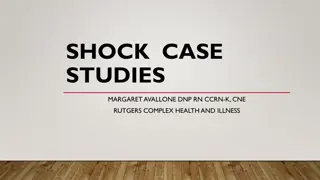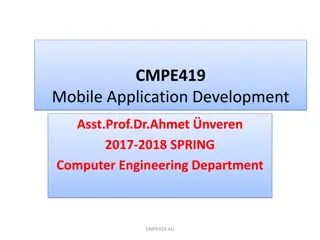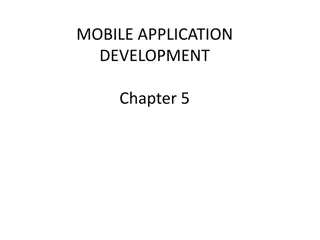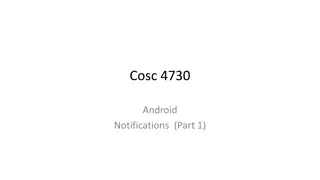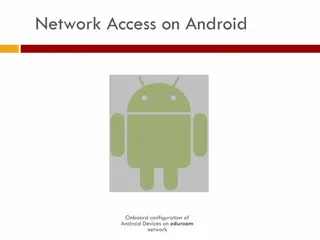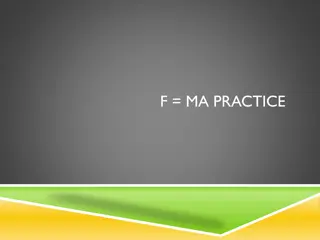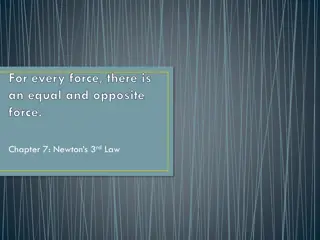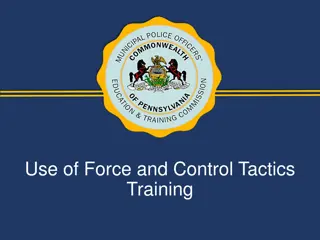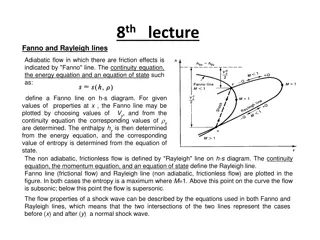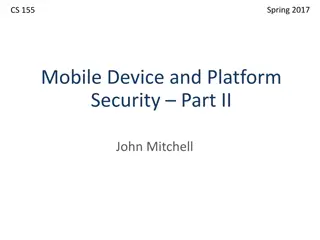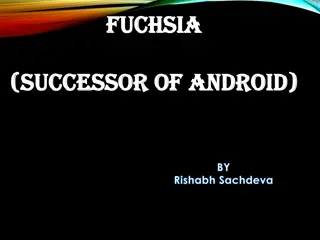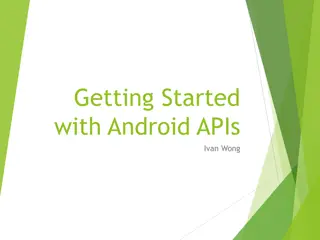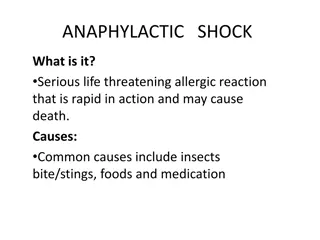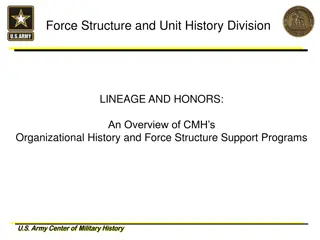Analyzing Shock and G-Force with dImpack Android App
Explore the dImpack app utilizing Android phone sensors to measure shock levels during activities like walking or running. Learn about G-force calculations, statistics, and software implementation. Understand how acceleration impacts the body and the importance of monitoring shock levels for health.
Download Presentation

Please find below an Image/Link to download the presentation.
The content on the website is provided AS IS for your information and personal use only. It may not be sold, licensed, or shared on other websites without obtaining consent from the author. Download presentation by click this link. If you encounter any issues during the download, it is possible that the publisher has removed the file from their server.
E N D
Presentation Transcript
dImpack By Chau Ngo EEL 6788 Spring 2011
Outline Problem Statement/Motivation Software Overview Demo Technical Difficulties Lessons Learned Improvements
Motivation/Problem Statement Shock (G-force) associated with an object is its acceleration relative to freefall. This acceleration experienced by an object is due to the vector sum of non-gravitational forces acting on an object free to move. http://en.wikipedia.org/wiki/G-force How much shock do your body absorb when you walk vs. jog vs. run? Shock is transmitted from feet up the legs, through the pelvis, to the lower back. It may potentially cause pain in legs, knees, and back
G-force calculation An astronaut taking off in the shuttle his/her acceleration is 29.4 m/s^2 upward. This is three times the acceleration of gravity (9.8 m/s^2) the astronaut will feel an apparent force downward equal to 3 times his/her weight PLUS the normal force of gravity Thus the total g-force on the person will be 4 g's .
dImpack Is an Android application that utilizes the 2 Android phone sensors: Accelerometer to measure the amount of shock while a person is walking or running Orientation sensor to measure changes in orientation Compute/Display shock statistics records Visualize the analyzed data on graphs
Software Overview Implementation COTS: Java, Android SDK, sqlite, AndroidPlot, DroidDraw Configuration Turn accelerometer off/on Turn orientation sensor off/on: Control: Start, Pause/Resume, Stop Record: New, Open, Save, Delete
Data Statistics Accelerometer Start time/date Stop time/date Total time (seconds) Pause time (seconds Counts: total number (> 1.2 G) of shocks. Biggest shock Average of all shocks Sum of all shocks Orientation sensor Biggest change for each direction (azimuth, roll, and pitch) Average change for each direction
Orientation Directions SensorEvent values[0]: 0 to 359 in degrees Azimuth: angle between the magnetic north direction and the y-axis, around the z-axis values[1]: -180 to 180 in degrees Pitch: rotation around x-axis values[2]: -90 to 90in degrees Roll: rotation around y-axis
Software Overview Use Case 1. Create new record 2. Start If skip 1, will be asked to do so before save (3) 3. Save record Master table: keeps name and statistics Accelerometer samples table Orientation samples table 4. Open record Statistics tab Graphs tab Delete Record
Demo Az: 0 vs. 359 Pitch: -180 vs. 180 Roll: -90 vs. 90 Only pick up sensor changes every 10thof a second Shock < 1.2 will not be recorded No shock = 1G
Software Test (not official) Test at home: 30 minutes, takes 9 minutes to save, size 176KB
Technical Difficulties/Challenges Change screen orientation causes crash Disable auto-rotate screen Threads issues Debug without Android SDK source code Unfamiliar with Android architecture and components implementation How to wear/carry phone
Lessons Learned It s important to implement Try/Catch Can find online tutorial for almost everything DroidDraw can be used to design GUI but some color value, e.g. @drawable/green, is not comparable with Android SDK Clear application data when database is corrupted: Settings/Application/Manage Application: select application, then press Clear data Database: Use db.execSQL( Drop Table ) command to delete table Use db.delete( ) to delete a row Store record after stop: takes some time Record name can t have space, or be a number: sqlite limitation
Improvements Implemente a service to store sensor data in background Persisting large size of data takes a long time Store data every update/frame. Change graph domain range Measure power consumption Implement a service to listen to sensor data in background User might not want look at graphs recording Reduce power consumption by not drawing graph. Change main GUI design to be more Android app-like Add capability to connect to GPS and record run/walk track.
Evaluation Plan Run, walk, jog Different surfaces Different type of shoes? Wear phone above knees and by hip