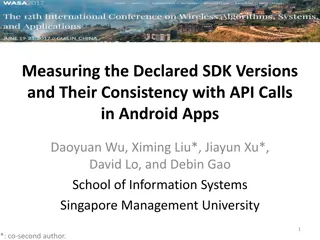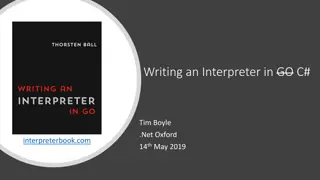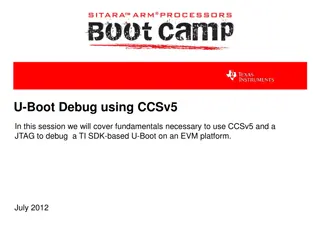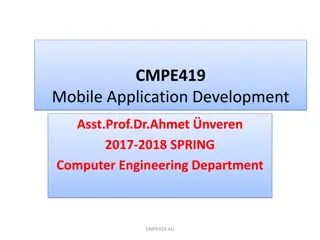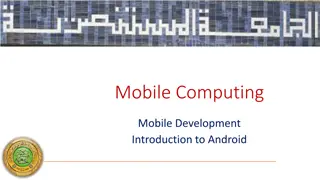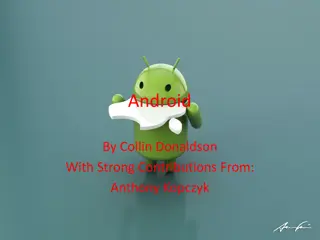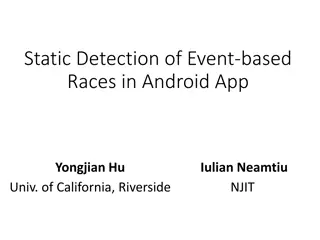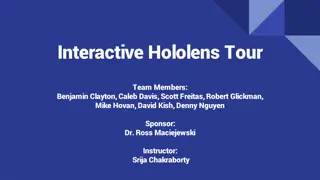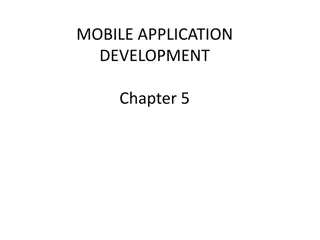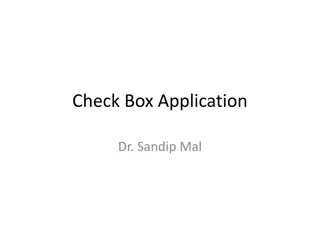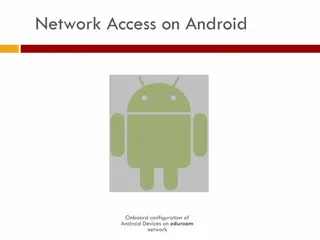Ultimate Guide to Setting Up Android Studio and SDK
Step-by-step instructions on installing Java, Android Studio, and SDK for Windows and Linux systems. Learn how to customize setup, install Java SE SDK, manage SDK versions, and configure signing keys. Explore features of Android Studio and tips for optimizing SDK tools. Understand the difference between Android OS and hardware manufacturers.
Uploaded on Sep 15, 2024 | 0 Views
Download Presentation

Please find below an Image/Link to download the presentation.
The content on the website is provided AS IS for your information and personal use only. It may not be sold, licensed, or shared on other websites without obtaining consent from the author. Download presentation by click this link. If you encounter any issues during the download, it is possible that the publisher has removed the file from their server.
E N D
Presentation Transcript
Cosc 4730 An Introduction
Dept. machines Java, Android studio, and SDK are all installed on the windows and linux systems. Use the Custom setup and tell it to look in c:\phone is the directory where everything is stored, if studio does not automatically find it. If should find the SDK, in c:\phone\ Linux Command: Studio It may not find the android sdk. /usr/local/android-sdk-linux/ is the directory. DON T install into your ~/SDK directory. Waste of space!
Installing You need java to run studio. http://java.sun.com Get the Java SE SDK v8 or 14+ 64 version. Install it. http://developer.android.com/sdk/index.html If you already have the sdk installed, then get the stand alone version Likely need to add more API version, instead of just the current version. Android SDK updater is built into studio now. I'd recommend android 8 (oreo) to current (api 26+) This could take an hour or more and it's around 60GBs You don't need all the emulators, so you can cut that down to maybe 30GBs.
Android Studio Official Android IDE Develop, run, debug, test, and package apps Monitors and performance tools Virtual devices Project views Visual layout editor 5
SDK tools page. These are suggested, but the options maybe different for you. Also the choose the intel or AMD depending no your computer. the intel is failing to install on my computer currently. it was installed and then a update has caused it to fail. Note version and even the packages may not match on the SDK page tools tab.
Signing Keys Studio creates a debug key for you, it is good for 1 year. For this class, that is all you will need. A note, that it will generate a different key on each machine you use. Which can cause you issues, so you can copy it around all the development environments you use. C:\users\<username>\.android\debug.keystore and default.keyset files If you plan to release you app to android market then you will need to get a real developer key. https://developer.android.com/distribute/
Android Remember, Android is the OS and not the hardware manufacture. http://developer.samsung.com/develop for Samsung s developer site. http://www.motorola.com/ http://developer.motorola.com/?WT.mc_id=us_mdc developers site. For android tools, click the SDK add-ons link. http://www.htc.com/ http://developer.htc.com/ with very limited developers, but you can get the some source code Others: http://www.andro-phones.com/all-android-phones.php
Android Emulators Much of the code can be run on the emulators (but not all, we need the actual devices as well). The newer emulators have improved, but can be slow, crash, etc. Mostly why I use a device in class. Read up on how to control the emulators, there is a ton of information. http://developer.android.com/tools/devices/emulator.html
Java What you need to know now. Variables and operations/operators (add, sub, ==, !=, etc) Note: Strings are not native, == doesn't work like you think it does. Uses .compare(), == checks if the pointers are same. THIS IS NOT THE SAME THING!!!!! Arrays, lists (Array lists, etc), HashMaps Structures, such as if, loops, etc.
Java (2) Classes Creating, extending, overriding methods Implements, and inheritance, plus polymorphism. Public, private, protected. Setters, getters, constructors. We cover this later, but what are callbacks/listeners/interfaces? Next lecture: Threads, concurrent programming Android Life Cycle and MVC
Kotlin The language is more recursive and a functional language. https://kotlinlang.org/docs/home.html For this class, Kotlin is Java byte code equivalent to java. Meaning that even though you write in Kotlin, it compiles out to java. We will review the language and I will have examples in both java and Kotlin. Kotlin is a language still in very active development and some changes can be language breaking (like python).
Older Android versions Codename Version Released API Level Honeycomb 3.0 - 3.2.6 Feb 2011 11 - 13 Ice Cream Sandwich 4.0 - 4.0.4 Oct 2011 14 - 15 Jelly Bean 4.1 - 4.3.1 July 2012 16 - 18 KitKat 4.4 - 4.4.4 Oct 2013 19 - 20 Android History and Platform Versions for more and earlier versions before 2011 Lollipop 5.0 - 5.1.1 Nov 2014 21 22 Marshmallow 6.0 - 6.0.1 Oct 2015 23 Nougat 7.0 - 7.1 Sept 2016 24 - 25 16
Newer Android versions Codename Version Released API Level Oreo 8.0 - 8.1 Sept 2017 26 - 27 Pie 9.0 Aug 2018 28 Android 10 (Quince Tart*) 10 Sept 2019 29 * Android 11 (Red Velvet Cake*) 11 Sept 2020 30 Android 12 (Snow Cone *) 12 Sept 2021 31 Android 13 (Tiramisu) 13 Aug 2022 33 Android 14 (UpsideDownCake) 14 Oct 2023 34 Android 15 (Vanilla Ice Cream) 15 Oct 2024? 35 17
API Versions dashboard https://developer.android.com/a bout/dashboards/index.html This is the last dashboard to be published by google. studio will now give a "percentage" of phones you are covering. Api 29+ is roughly 81.2% of the market at this point.
Android APIs Developer pages have lot of examples and reference guides api reference guide: http://developer.android.com/reference/android/app/package- summary.html Resources and tutorials (where the helloworld example came from) http://developer.android.com/resources/index.html StackOverflow.com has numerous Q&A and examples as well. I ll try and reference the websites I use in the slides and examples.
Android and Version (2) There are some pretty major differences between 2.3.X and 4.X NOTE, as of Sept 1, 2021 2.3.x and below are officially dead and will no longer be able to access any google products or logins. There are also differences between 4.0 (ics), 4.1 (jelly bean), 4.2, 4.3, and 4.4 (Kitkat) Note, we are ignoring anything below 4.4 (api18 and below) at this point And huge difference in Android 5.0.X( lollipop) I m going to teach relatively current material with the support libraries so we use the new APIs (with minor differences) Not everything will look the same on different platforms, but it will function similarly. Android 6.x added permissions and 7.x extended them. 8.x holds interesting new things. And 9.0 changed more things under the hood. Android 10 changed the security mode again. Lots of changes.
Android and Version (3) Android 11 is change the security again, plus change some UI functions. primary change was gestures and the move away from the drawerlayout. android 12 has again has changed the security model added lots of features and a serious change to the UI (as beta 3) Lastly, Android is a moving target android 13 is likely to release in sept, with a bunch of changes. will let users stop foreground services (finally). more changes for privacy, granular permissions (ie more of them), and allowing more customization by the user for notifications.
Handling the divide! The support libraries are to how handle all the API differences. Basically when new features are put out in say Nougat, some of them are pushed back to older versions via the support libraries. In the version+ they came into, it uses the local calls (from the support library) For the most part we will use the support libraries whenever possible to be cross API. Some widgets only exist in the support library as well. Note there are two separate sets of support libraries now. We will use androidx support libraries. The v4 support libraries are no longer updated as of api 28.
Android JetPack Android recently pulled a bunch of separate components together and labeled them "JetPack" https://developer.android.com/jetpack/ We will cover some here and the rest of them in cosc 5/4735 Advanced Mobile Programming.
GUI Concepts Android phone programming: the primary class is an Activity. It has access to the screen and can display things on it. This is our Main/UI thread as well. We create and display objects on the screen and then wait for the user to interact with them. Likely using the xml document for the screen layout. It is also the only class (mostly) that can update the screen. Setup is done in the OnCreate method. Or constructor if you have a java class you are using in the Activity Listeners have code that is called when the user interacts with an object.
GUI Concepts (2) The objects will have listeners. For each object you set any number of listeners. A listener is the method the is called when the user "does something" like presses a button or enters text in a text box. This includes external events such as sensor information. If you don't set a listener, then nothing will happen when the user interacts with that object This maybe what you want to happen.
Example public class MainActivity extends Activity { Button btn1; @Override protected void onCreate(Bundle savedInstanceState) { super.onCreate(savedInstanceState); setContentView(R.layout.activity_main); btn1 = findViewById(R.id.button1); //get access to the button btn1.setOnClickListener( new View.OnClickListener(){ // set listener @Override public void onClick(View v) { btn1.setText("You Did!"); // change the text when the button is push } }); }
GUI Concepts (3) Objects have many listeners You only set the ones you want to deal with So the Button in the previous example There is also setOnFocusChangeListener that is called whenever the button loses or gains focus. One listener can be used for many objects as well. But it must be declared differently. In previous example the View parameter allows you to determine which object "changed".
Event Programming In Summary. You code will break down into two main sections Not that the code has to be written that way. Setup All the code needed display information on the screen setup the listeners Response/listeners That code that deals with whatever interaction with the user. This code may also add new objects to the screen as well, depending what is going on. Some listeners will be separate threads. It s important to know when you are on a separate thread or the UI thread.
My First Android Project Android Studio -> Start a new Android Studio Project Phone and Tablet tab choose your project: either basic activity (lots of code and fragments) or empty activity (one activity with some basic code). https://developer.android.com/tools/projects/templates.html Enter an Application name (not necessary the title) and company domain, example: cs4730.edu minimum api level: API 26 (or whatever one you want). choose Kotlin or java as the base language (you can use both together, but if you intend to use any kotlin, select kotlin) Click finish. Let studio do it s work. This may take several minutes. MainActivity name is the class name, layout name is activity_main You now have a runnable app. You can click the play button and it will load into the emulator and/or device.
My First Android Project (2) Depending on the selected template a lot of code maybe written for you, Now: Edit the res/layout/activity_main.xml and add Views as needed. We'll cover the layouts later. In the activity/fragment add java code to control you views.
Java/Kotlin and flutter. The bulk of this class will focus on java and Kotlin. Kotlin has been promoted to a first class language for android and in some changes will get example first. Flutter is a whole other language that google/android is promoting and is a cross platform development for android and iphone. language is dart (which is c++/node.js) This will also be the native development language for android's replacement, called fuchsia. It is currently the planned OS replacement for android and chrome. It is at least a year or 2 from deployment generally, but it is already deployed to some google home devices.
QA &