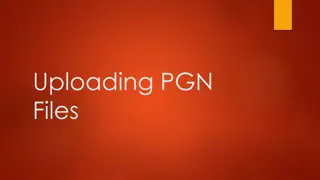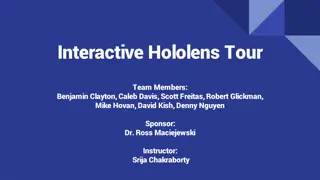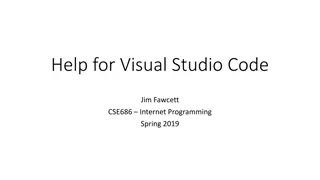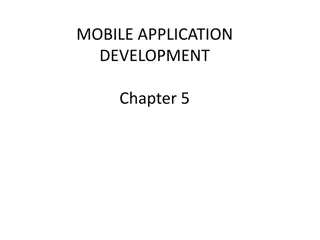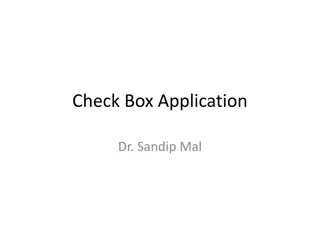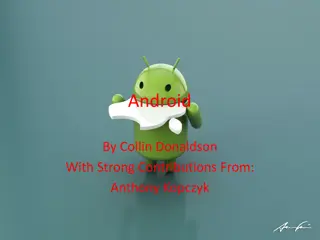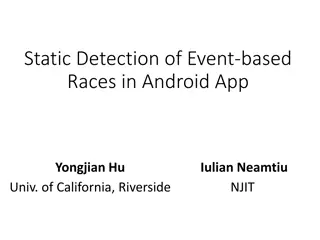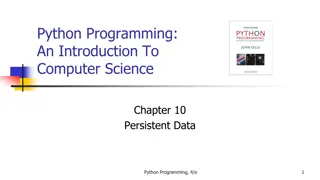Android Studio Files
Explore the essential components of Android application development, including the structure of Android Studio files, creating an Android application, and the anatomy of an Android application. Dive into the folders, files, and descriptions that make up the foundation of Android app development.
Download Presentation

Please find below an Image/Link to download the presentation.
The content on the website is provided AS IS for your information and personal use only. It may not be sold, licensed, or shared on other websites without obtaining consent from the author. Download presentation by click this link. If you encounter any issues during the download, it is possible that the publisher has removed the file from their server.
E N D
Presentation Transcript
Sr.No. Folder, File & Description Java This contains the .java source files for your project. By default, it includes an MainActivity.java source file having an activity class that runs when your app is launched using the app icon. 1 res/drawable-hdpi This is a directory for drawable objects that are designed for high-density screens. 2 res/layout This is a directory for files that define your app's user interface. 3 res/values This is a directory for other various XML files that contain a collection of resources, such as strings and colours definitions. 4 AndroidManifest.xml This is the manifest file which describes the fundamental characteristics of the app and defines each of its components. 5 Build.gradle This buildToolsVersion, versionCode and versionName is an auto generated applicationId, file which minSdkVersion, contains compileSdkVersion, targetSdkVersion, 6
The Main Activity File The file application file which ultimately gets converted to a Dalvik executable and runs your application. Following is the default code generated by the application wizard for Hello World! application main MainActivity.java. activity code This is a Java actual is the
package com.example.helloworld; import android.support.v7.app.AppCompatActivity; import android.os.Bundle; public class MainActivity extends AppCompatActivity { @Override protected void onCreate(Bundle savedInstanceState) { super.onCreate(savedInstanceState); setContentView(R.layout.activity_main); } }
Here, the theres/layout folder. The onCreate() method is one of many methods that are figured when an activity is loaded. R.layout.activity_main activity_main.xml refers located to in file
Manifest File Every AndroidManifest.xml file (with precisely that name) in its root directory. The manifest file provides essential information about your app to the Android system, which the system must have before it can run any of the app's code. application must have an
AndroidManifest.xml file in android The AndroidManifest.xml file contains information of your package, including components of the application such as activities, services, broadcast receivers, content providers etc. It performs some other tasks also: It is responsible to protect the application to access any protected parts by providing the permissions. It also declares the android api that the application is going to use. It lists the instrumentation classes. The instrumentation classes provides profiling and other informations. These informations are removed just before the application is published etc.
Next This is the required xml file for all the android application and located inside the root directory. A simple AndroidManifest.xml file looks like this:
<manifest xmlns:android="http://schemas.android.com/apk/res/android" package="com.javatpoint.hello" android:versionCode="1" android:versionName="1.0" > <uses-sdk android:minSdkVersion="8" android:targetSdkVersion="15" /> <application android:icon="@drawable/ic_launcher" android:label="@string/app_name" android:theme="@style/AppTheme" > <activity android:name=".MainActivity" android:label="@string/title_activity_main" > <intent-filter> <action android:name="android.intent.action.MAIN" /> <category android:name="android.intent.category.LAUNCHER" /> </intent-filter> </activity> </application> </manifest>
Cont.. <manifest> manifest is the root element of the AndroidManifest.xml file. It has package attribute that describes the package name of the activity class. <application> application is the subelement of the manifest. It includes the namespace declaration. This element contains several subelements that declares the application component such as activity etc. The commonly used attributes are of this element are icon, label, theme etc. android:icon represents the icon for all the android application components. android:label works as the default label for all the application components. android:theme represents a common theme for all the android activities.
Cont.. <activity> activity is the subelement of application and represents an activity that must be defined in the AndroidManifest.xml file. It has many attributes such as label, name, theme, launchMode etc. android:label represents a label i.e. displayed on the screen. android:name represents a name for the activity class. It is required attribute. <intent-filter> intent-filter is the sub-element of activity that describes the type of intent to which activity, service or broadcast receiver can respond to. <action> It adds an action for the intent-filter. The intent-filter must have at least one action element. <category> It adds a category name to an intent-filter.
R.java File Android R.java is an auto-generated file by aapt (Android Asset Packaging Tool) that contains resource IDs for all the resources of res/ directory. If you create any component in the activity_main.xml file, id for the corresponding component is automatically created in this file. This id can be used in the activity source file to perform any action on the component. Note: If you delete R.jar file, android creates it automatically. It includes a lot of static nested classes such as menu, id, layout, attr, drawable, string etc.