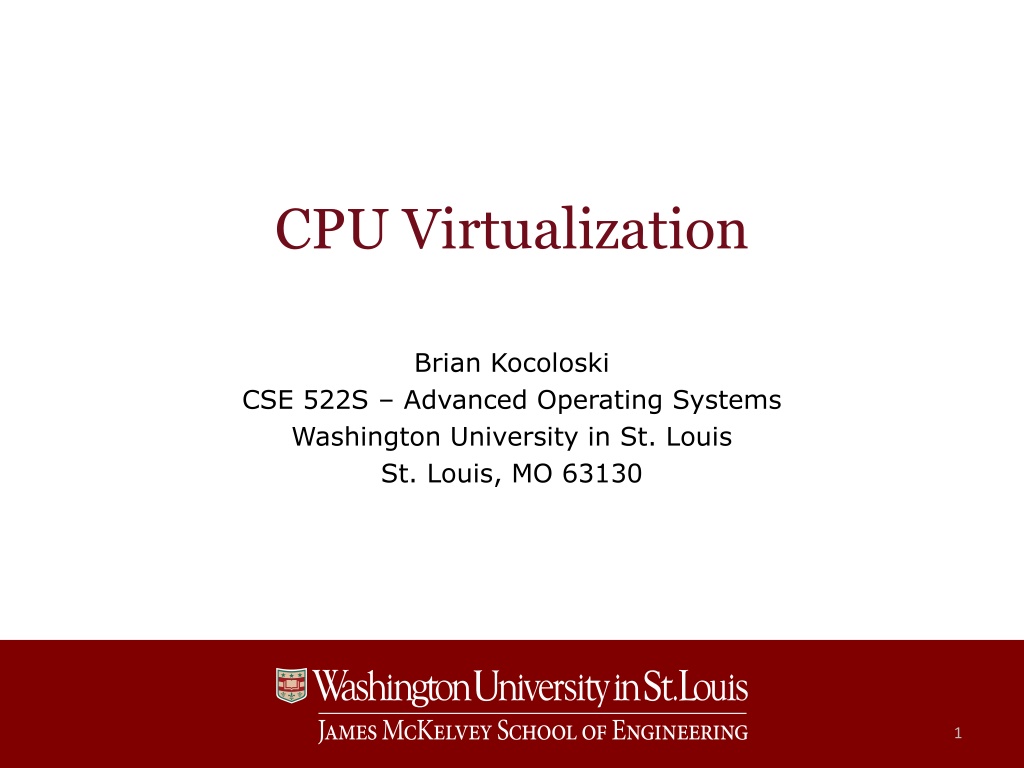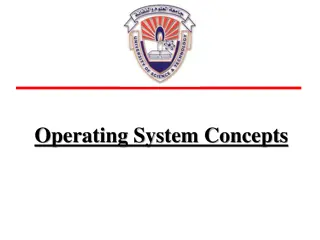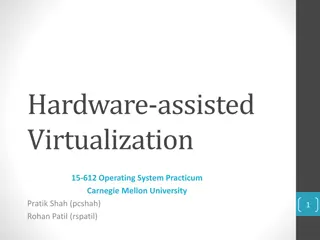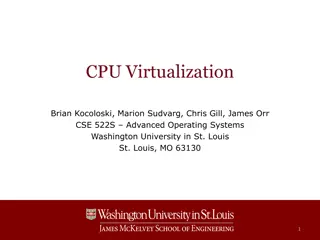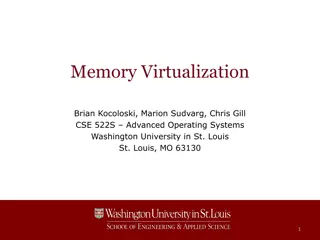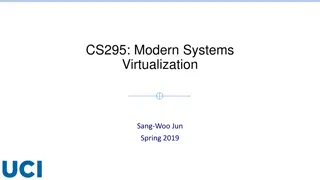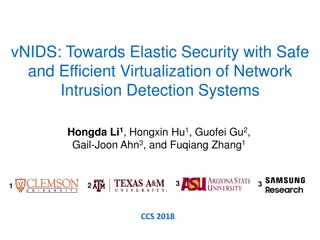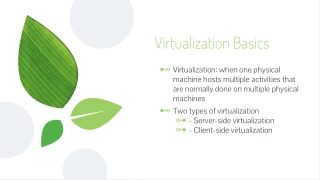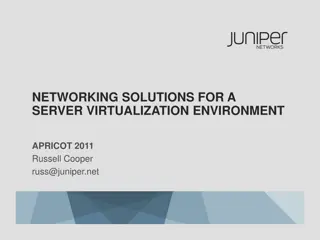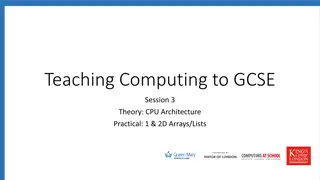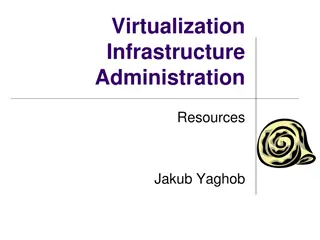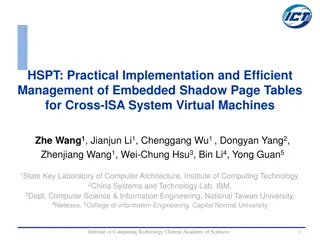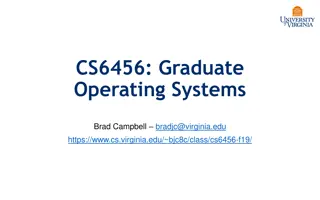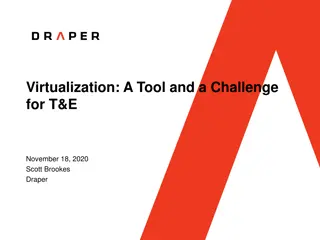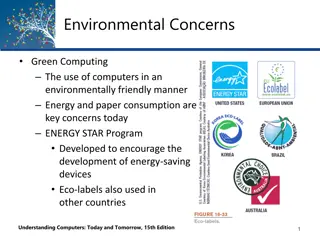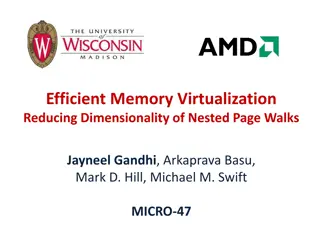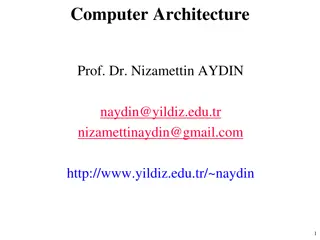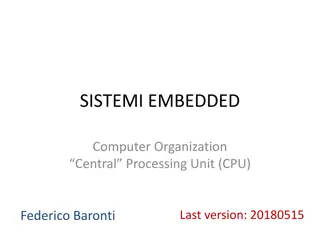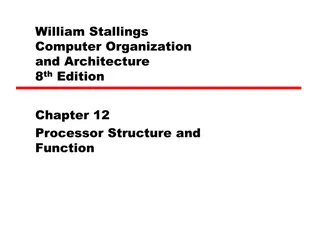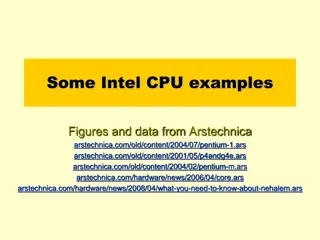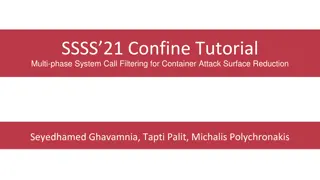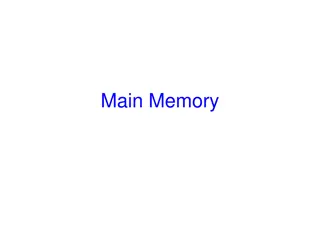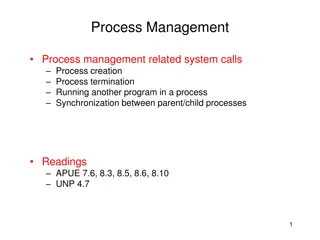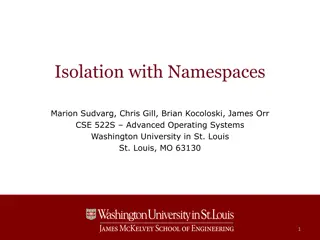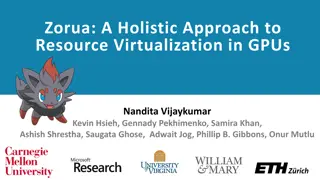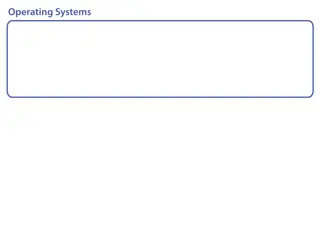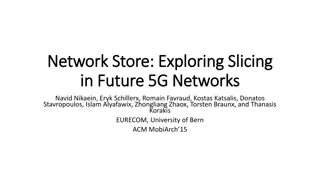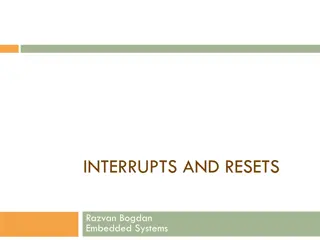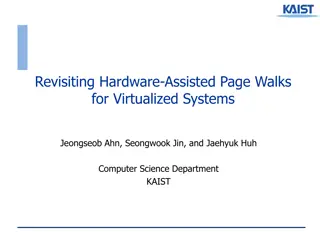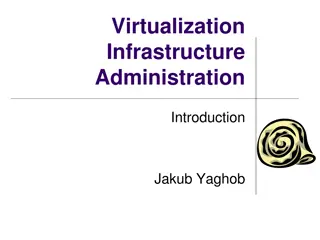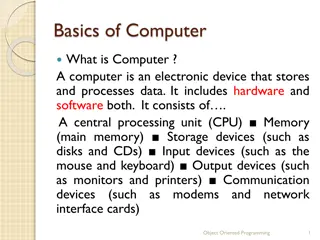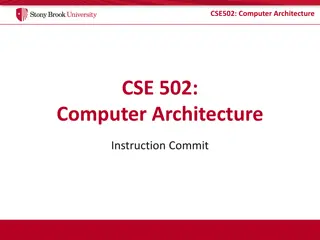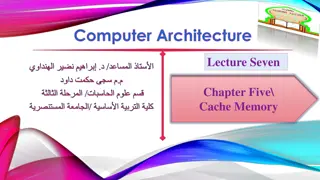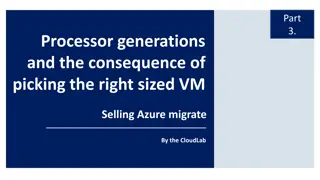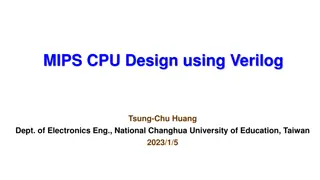Understanding CPU Virtualization and System Virtualization
Virtualization involves creating virtual versions of systems, such as virtual memory and virtual machines, to optimize resources and support multiple operating systems. Hypervisors are essential for managing hardware and creating isolated environments. Different types of hypervisors exist, with the key challenge being to prevent guest OS from accessing shared hardware. Emulation and hardware virtualization are two approaches to virtualization, each with its unique processes and benefits.
Download Presentation

Please find below an Image/Link to download the presentation.
The content on the website is provided AS IS for your information and personal use only. It may not be sold, licensed, or shared on other websites without obtaining consent from the author. Download presentation by click this link. If you encounter any issues during the download, it is possible that the publisher has removed the file from their server.
E N D
Presentation Transcript
CPU Virtualization Brian Kocoloski CSE 522S Advanced Operating Systems Washington University in St. Louis St. Louis, MO 63130 1
Virtualization Virtualization refers to the act of creating a virtual (rather than actual) version of something Examples of virtualization we ve already seen: Virtual memory creates illusion of full access to system memory Context switching creates illusion of full access to system CPU(s) CSE 522S Advanced Operating Systems 2
Virtualization Virtual machine: emulation of a full computer system Rather than virtualize only specific resources to support multi-processing, we can virtualize the entire platform to support multi-operating systems Why would we want to? Cloud computing Server consolidation + software packaging Virtual test environments E.g., OS development for specific hardware platforms Linux enthusiasts who still can not decide which distribution is best CSE 522S Advanced Operating Systems 3
System Virtualization Requires a hypervisor to share and manage hardware, creating multiple environments that are isolated from each other P2 P1 OS 2 P1 P2 OS 1 OS Hypervisor Hardware Hardware CSE 522S Advanced Operating Systems 4
Types of Hypervisors Type 1: hypervisor runs directly on hardware (no host operating system) Type 2: hypervisor runs within host operating system P2 P1 P2 P1 OS 2 OS 1 OS 2 OS 1 Hypervisor Hypervisor Host OS Hardware Hardware CSE 522S Advanced Operating Systems 5
Ways to Virtualize The key challenge is to prevent the guest OS from accessing shared hardware and possibly corrupting other programs/Oses As a result, guest behavior must be isolated from other guests and host processes Shared state: CPU registers Physical memory contents I/O devices (next lecture) CSE 522S Advanced Operating Systems 6
Emulation vs Virtualization Instruction emulation Guest OS (and all processes it creates) run as a user-mode process An interpreter first checks that instructions are legal and don t manipulate shared state Interpreter can even translate between different instruction set architectures (ISA) (e.g., using dynamic binary translation) Hardware virtualization Guest OS runs directly on the hardware with no interpreter CPU provides a separate privilege domain to prevent guest from manipulating shared hardware CSE 522S Advanced Operating Systems 7
QEMU qemu.org Free and open source emulator Can be configured to perform both instruction emulation in software and leverage hardware virtualization features CSE 522S Advanced Operating Systems 8
(QEMU) Emulation Example Assume virtual machine executes: P1: store 4 0xabcd <ctx switch> P2: store 5 0xabcd What type of address is 0xabcd? Virtual address these should resolve to two different physical memory locations But QEMU runs all guest processes within a single user process (e.g., single address space) How to determine what the physical addresses are? QEMU use a software MMU (memory management unit) Performs the same functions as a page table i.e., can convert to physical address Problems? Every memory access requires a SW translation -- VERY slow CSE 522S Advanced Operating Systems 9
Emulation Problems Emulator is a software implementation of hardware, meaning: It must understand/interpret all instructions in the ISA It must model an MMU (including page tables) to translate memory locations It must understand the meaning of special CPU control registers Emulation requires the emulator to interpret every instruction issued by the guest OS Enter hardware virtualization CSE 522S Advanced Operating Systems 10
Hardware Virtualization Modern hardware has support for drastically improving the performance of virtualization Basic idea: hardware introduces a new privilege domain called supervisor mode Supervisor mode indicates whether trusted (host) or untrusted (guest) code is running Supervisor mode allows the host to trap specific instructions that might modify shared state, thus retaining isolation CSE 522S Advanced Operating Systems 11
CPU Rings https://en.wikipedia.org/wiki/Protection_ring CSE 522S Advanced Operating Systems 12
Rings and Supervisor Modes Ring 3, Guest Mode P1 Ring 0, Guest Mode Guest OS Hypervisor P2 Ring 3, Supervisor Mode Ring 0, Supervisor Mode Host OS Hardware CSE 522S Advanced Operating Systems 13
Virtualization Hardware (e.g., x86) Userspace processes in the guest Guest kernel code VMX nonroot (aka guest mode) Regular userspace processes VMX root (aka Host kernel code Hypervisor code (e.g., KVM) host/supervisor mode) Userspace (e.g., x86 ring 3) Kernel space (e.g., x86 ring 0) CSE 522S Advanced Operating Systems 14
Hardware Virtualization Hardware virtualization allows guest code to run directly on the hardware P1: store 4 0xabcd (guest, userspace) <ctx switch> (guest, kernel) - will switch in page tables for P2 P2: store 5 0xabcd (guest, userspace) Both of these processes run on the hardware without emulation The CPU s page tables are used to map these guest virtual addresses to distinct physical memory locations (more on this on Weds) CSE 522S Advanced Operating Systems 15
Studio Today s studio gives you experience using QEMU emulator and KVM hypervisor on the Raspberry Pi Support for KVM on ARM based CPUs is very recent We need to update the OS on the Raspberry Pi Measure performance of virtualization vs emulation CSE 522S Advanced Operating Systems 16