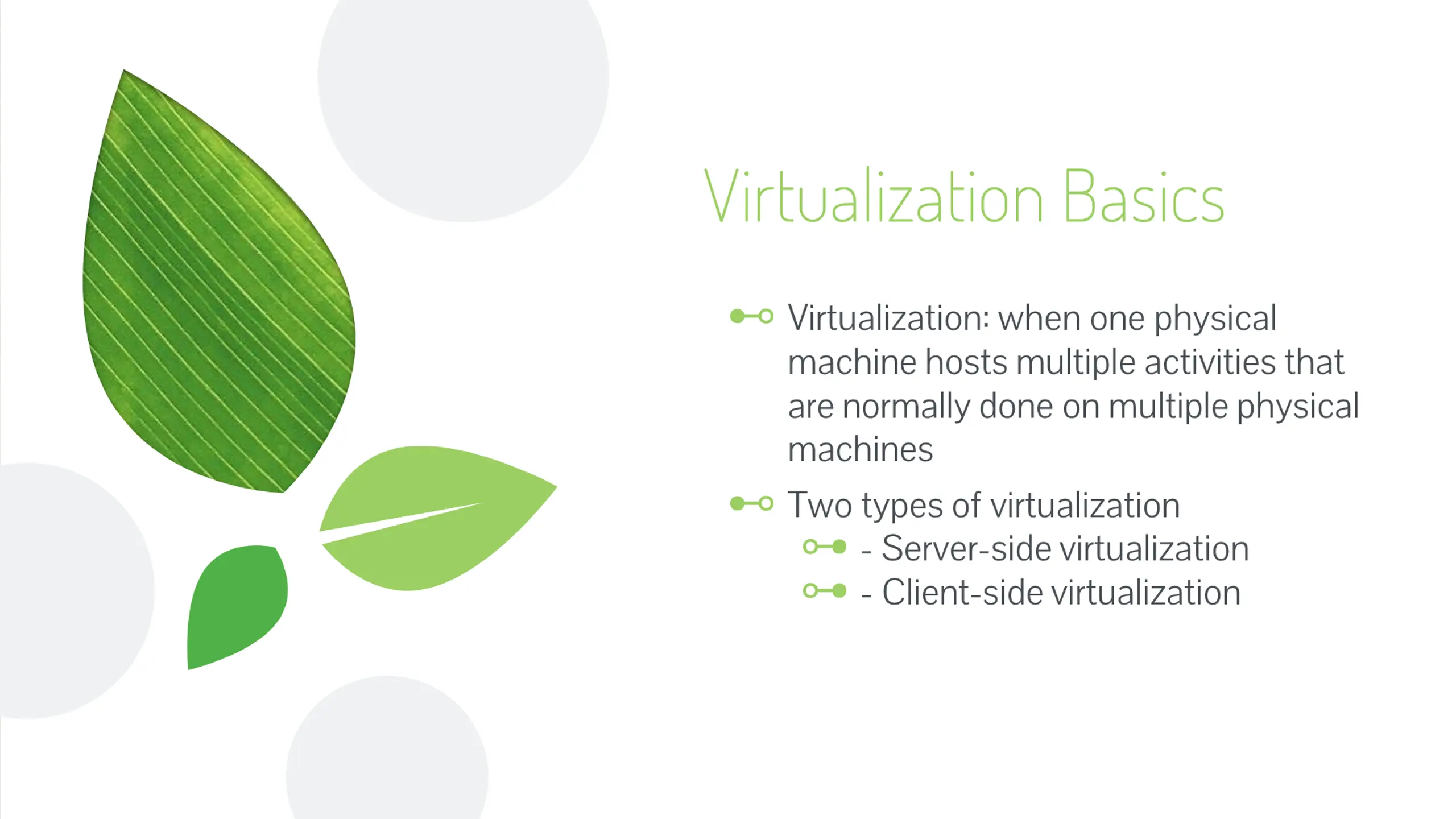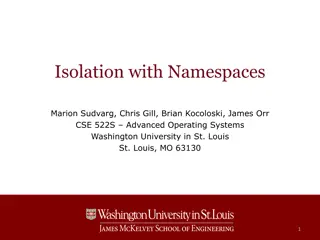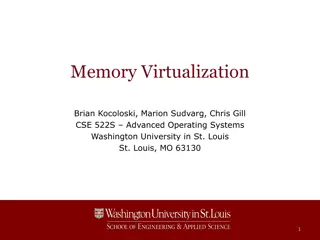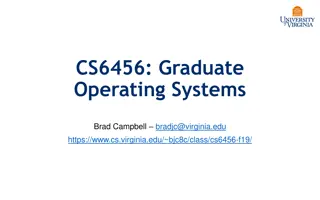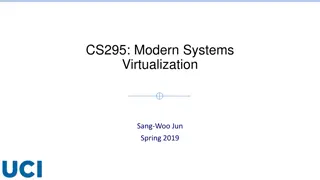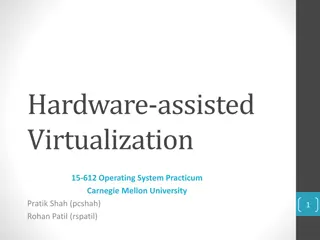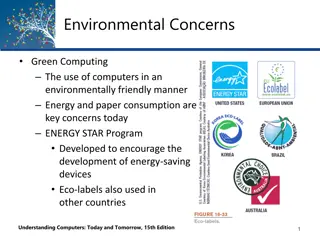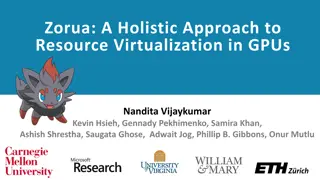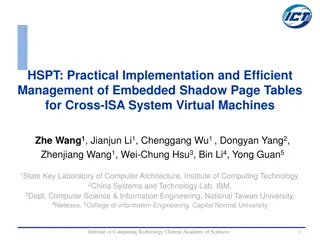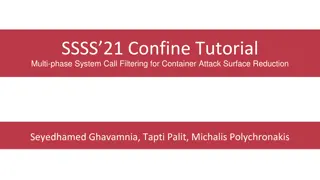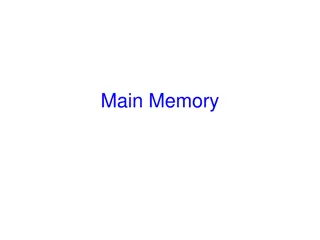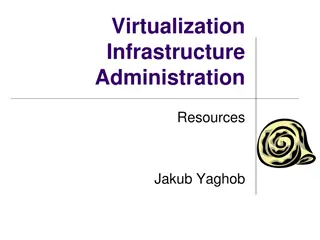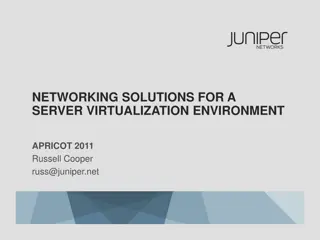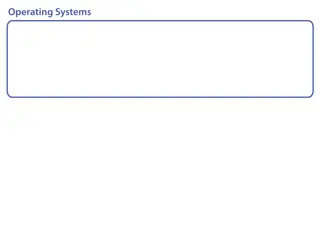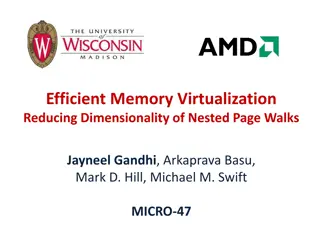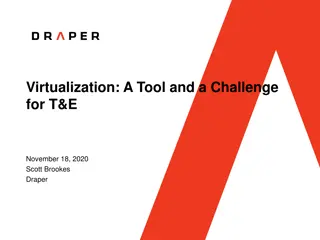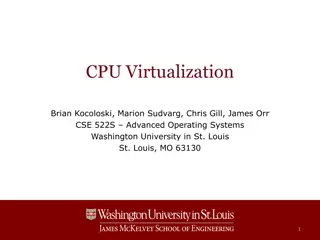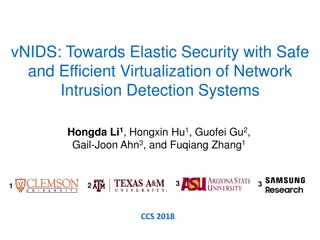Virtualization Basics
Virtualization and its two types: server-side virtualization, which provides virtual desktops for users, and client-side virtualization, which enables virtual environments for applications on personal computers.
Download Presentation

Please find below an Image/Link to download the presentation.
The content on the website is provided AS IS for your information and personal use only. It may not be sold, licensed, or shared on other websites without obtaining consent from the author.If you encounter any issues during the download, it is possible that the publisher has removed the file from their server.
You are allowed to download the files provided on this website for personal or commercial use, subject to the condition that they are used lawfully. All files are the property of their respective owners.
The content on the website is provided AS IS for your information and personal use only. It may not be sold, licensed, or shared on other websites without obtaining consent from the author.
E N D
Presentation Transcript
Virtualization Basics Virtualization: when one physical machine hosts multiple activities that are normally done on multiple physical machines Two types of virtualization - Server-side virtualization - Client-side virtualization
Server-Side Virtualization Provides a virtual desktop for users on multiple client machines Most processing is done on the server Provides a virtual desktop infrastructure (VDI)
Server-Side Virtualization Advantages Advantages Better use of resources Less space required Less energy consumed Reduced cost Faster server provisioning Maximize server uptime Improved disaster recovery Support for legacy systems Disadvantages Disadvantages - Requires high-end servers and more network bandwidth - User experience may be diminished
Clients Used with Server-Side Virtualization Fat clients regular desktop computer or laptop Thin clients computer has a regular OS but comparatively little computer power Zero clients dumb terminal or ultra-thin client does not have an OS and just provides a user interface (keyboard, mouse, monitor) and network connection with enough software to load the virtualization program
Clients Used with Server- Side Virtualization Server-side virtualization is delegated to a third-party service and resources are accessed via the Internet Different types of cloud computing: Infrastructure as a Service (IaaS) provides servers and storage for the client to use as needed Platform as a Service (PaaS) provides servers and OS but customer installs applications Software as a Service (SaaS) provides hardware, OS, and applications
Client-Side Virtualization Personal computer provides virtual environments for applications using three possible methods: Presentation virtualization remote application on a server is controlled by a local computer (Remote Desktop Services is an example) Application virtualization a virtual environment allows an application to run independent of the host operating system Client-side desktop virtualization software installed on a PC manages virtual machines, each VM has its own OS installed (Virtual PC, VMWare Player, and VirtualBox are examples)
Client-Side Virtualization Microsoft Remote Desktop Services presents applications to the user at a local computer
Client-Side Virtualization Client-side virtualization enables users to run VMs on their local computer. It allows users to test new operating systems, software, or to run older software. Host computer Host computer the physical computer controlled by a user. Host OS Host OS - the operating system of the host computer. Guest OS Guest OS - the operating system that is running in the VM.
Summary Cloud Computing is the use of hardware and software to deliver a service over a network (typically the Internet). Users can access files and use applications from any device that can access the Internet. Reduced energy usage from green computing techniques translates into lower carbon dioxide emissions, stemming from a reduction in the fossil fuel used in power plants and transportation. Conserving resources means less energy is required to produce, use, and dispose of products. Saving energy and resources saves money. 9
Thanks! ? ANY QUESTIONS? 10