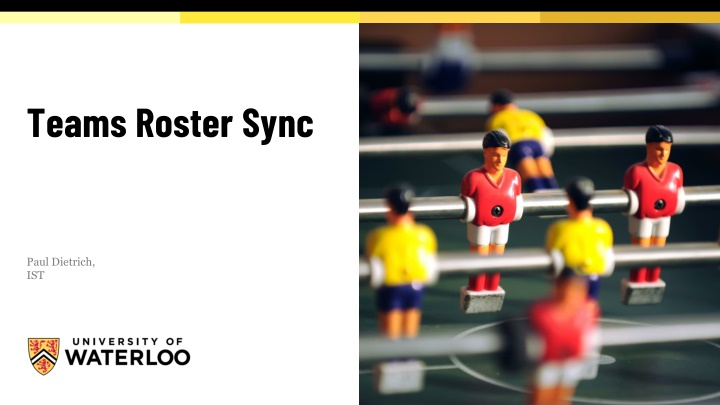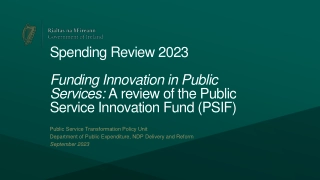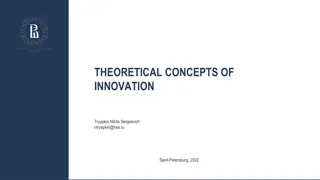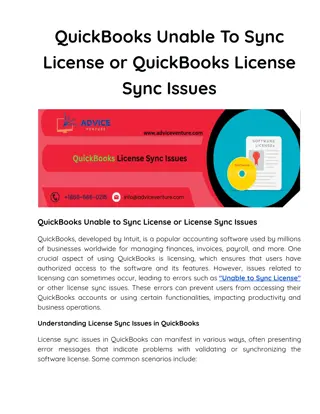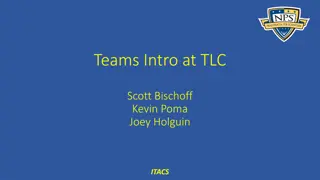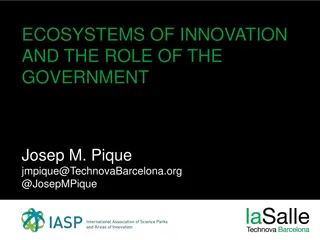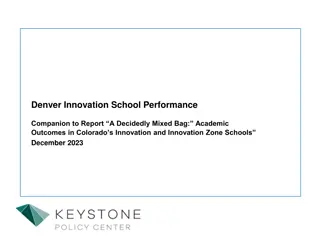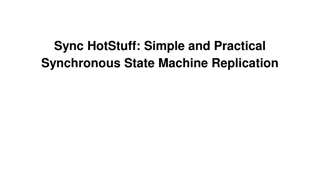- Evolution of Teams Roster Sync: A Journey of Collaboration and Innovation
- Delve into the evolution of Teams Roster Sync, beginning with the adoption of Microsoft Teams at UW in 2018. Explore the transition to online classroom instruction, the development of Classroom Teams, and the integration of School Data Sync for roster synchronization. Witness the impact of the global pandemic on education and the emergence of innovative solutions to support remote learning.
Download Presentation

Please find below an Image/Link to download the presentation.
The content on the website is provided AS IS for your information and personal use only. It may not be sold, licensed, or shared on other websites without obtaining consent from the author.If you encounter any issues during the download, it is possible that the publisher has removed the file from their server.
You are allowed to download the files provided on this website for personal or commercial use, subject to the condition that they are used lawfully. All files are the property of their respective owners.
The content on the website is provided AS IS for your information and personal use only. It may not be sold, licensed, or shared on other websites without obtaining consent from the author.
E N D
Presentation Transcript
Teams Roster Sync Paul Dietrich, IST
Agenda UW Teams history End-of-Term Cleanup (TRS v1.5) Classroom Teams investigation Operation Warp Speed (TRS v1.7) School Data Sync Continuous Improvement (TRS 2.0) Pandemic TRS Report! The birth of Teams Roster Sync (TRS) Architecture First launch (TRS v1.0) TEAMS ROSTER SYNC PAGE 2
UW Teams History We started using Microsoft Teams, a robust collaboration tool, that was introduced to the UW community in July 2018. The overall usage of Teams has expanded greatly since then. After we introduced our automation platform in Feb 2020, as of Feb 10, 2022, there have been 8047 Teams created. TEAMS ROSTER SYNC PAGE 3
Classroom Teams Investigation In December 2019 we received our first request to create a specific purpose-built Classroom Team. Classroom Teams are the same core as a standard Team with a few differences in default settings* and includes additional Apps, such as Assignments, Grades, Insights, and a Class OneNote Notebook. * ALL settings in either situation can be adjusted as necessary to fit the operation of the Team TEAMS ROSTER SYNC PAGE 4
School Data Sync This investigation led us to the Microsoft provided School Data Sync (SDS) tool that is used to synchronize class rosters into Classroom Teams*. SDS was originally designed by a 3rd party to implement connections to various Student Information Systems (SIS) via API or CSV to automatically create Classroom Teams and synchronize the rosters. This was completed either using the APIs (our SIS is not included in the list of supported systems) or via Power Automate to publish updated CSVs. A small pilot took place with a handful of professors to just provide Classroom Teams to determine the use case for Classroom Teams themselves and continued to investigate SDS and how it could be implemented. * Classroom Teams cannot be used without SDS TEAMS ROSTER SYNC PAGE 5
PANDEMIC As we neared the end of the Winter 2020 term, the world was hit with the global pandemic (not sure if you were aware of this?). Overnight, our investigation into Teams as a companion LMS product to LEARN became an immediate priority. TEAMS ROSTER SYNC PAGE 6
The Birth of Teams Roster Sync Between March and May of 2020, an extremely extensive deep-dive took place into the SDS system as Teams usage exploded as the University transitioned to primary online classroom instruction. While there was a push and a hope that a system could have been in place for the start of the Spring 2020 term, there just was not enough time to fully understand the platform and implement something that would not already stress out and an extremely stressed-out community. TEAMS ROSTER SYNC PAGE 7
The Birth of Teams Roster Sync After completing our investigation into utilizing SDS, we ran into many complications. As we had recently gained a lot of experience utilizing the Microsoft Graph API for our standard Teams automation, that led to three (3) possibilities: - Full transition to SDS for creating and managing Classroom Teams and their rosters - Hybrid SDS which involved using the Graph API to perform many of the functions that the SDS online portal completed, but allowed us to greater customize it to fit UW learning needs - Custom built system that best mimicked SDS, using only standard Teams TEAMS ROSTER SYNC PAGE 8
The Birth of Teams Roster Sync Issues we experienced with Classroom Teams and SDS, regardless of a full or hybrid model: The roster sync process was extremely slow - Issues with roster syncs were difficult to address without affecting all other active Classroom Teams - Unless setup correctly, Forms used for assignments or quizzes were easily taken over by students and significant amounts of cheating took place as students had full access to the Form - This issue has since been addressed by Microsoft, but not until early/mid-2021. - End of Term cleanup procedures were overly complicated and not very customizable to fit our current guidelines with our existing LMS (LEARN) - The general uptake and requests for Classroom Teams was not present as by May 2020 professors became comfortable and confident in the use of standard Teams for class instruction - Classroom Teams and SDS was primarily focused for the K-12 space, so was missing a lot of information that would apply to post-secondary institutions - Teachers could not be students and vice-versa which would have affected TAs - TEAMS ROSTER SYNC PAGE 9
The Birth of Teams Roster Sync With all this in mind, a recently formed SDS Project Team evaluated the 3 options and ended up with the custom-built solution utilizing standard Teams. One of the primary goals and key reasons this was selected was that Teams was to be an expansion of our existing LMS solution, not another LMS on top of another LMS. This group consisted of members from the following areas of IST: - ITMS (for feedback from the learning side and existing LMS experience) - TIS (for architecture, logic design, and product development) - ISS (for integration with Registrars Office for section and class rosters and general security sign-off) - ERP (for integration with the existing LEARN Tools solution) - Notable mention: DCA (for Paul s random thought programming help) TEAMS ROSTER SYNC PAGE 10
Architecture Once a process was designed in how we would complete this, we started to build out the system, mostly from the ground-up while utilizing as much existing infrastructure as possible to reduce complexity. This process is still in place today, only with modifications made to improve the operation of the system. Professor requests a course in LEARN 1. During the request process, a button is available for the professor to request a roster synced team with their LEARN course i. LEARN Tools submits request to web API to request a Team to be created 2. The request contains the D2L OU, the name of the course, the term, its scheduled start and end date, a list of professors, and the list of QUEST sections i. Existing IST Automation system picks up the pending requests, generates an RT for tracking with the primary professor of record, and creates the Team, sets all the default permissions, and adds all professors (if more than one assigned) 3. The morning of the start date of the course, a process enables the Team for syncing 4. At 4:30am daily, a change-log sync is completed by collecting an up-to-date list of all students from each section assigned to a course via Grouper* and is compared to a list from the previous day to determine whether a student needs to be added or removed. This is completed using an SQL MERGE statement and outputting the results to a current task table. 5. The day after the course is scheduled to end, syncing is disabled resulting in all students being removed 6. * Grouper receives updated enrollment data from the RO once per day at 3:25am TEAMS ROSTER SYNC PAGE 11
Architecture Except for Grouper and LEARN Tools, the entire automation platform including TRS, was initially built using: - A suite of Microsoft dotnet core 3.1 worker services written the C# language - Front-end portal using a Microsoft Server-Side Blazor web application - Back-end storage utilizes our existing Microsoft SQL cluster - Multiple Microsoft Azure Applications were setup to manage the communication with Azure and the Graph API to provide just the right level of permissions to our tenant where required TEAMS ROSTER SYNC PAGE 12
Architecture Change-Log Sync First Day Example of a single Roster Sync Team with one section Previous Day Today Collect Paul Merge Dave Output TEAMS ROSTER SYNC PAGE 13
Architecture Change-Log Sync First Day Previous Day Today Task List Paul Add Dave Add TEAMS ROSTER SYNC PAGE 14
Architecture Change-Log Sync Changes Previous Day Today Task List Paul Paul Dave Remove Jan Add TEAMS ROSTER SYNC PAGE 15
Architecture Change-Log Sync Term Completed Previous Day Today Task List Paul Remove Jan Remove TEAMS ROSTER SYNC PAGE 16
First Launch Between May and August 27, 2020, the first release of the TRS system was built. This allowed us to be ready for the first day of class in September 2020. Due to the timelines, we did not have a relatively significant number of Roster Sync Teams (390) created for this term since most professors already had their LEARN courses and standard Teams created for use during that term. A good handful of standard Teams were converted to TRS for those that missed the opportunity but wanted to take advantage of this new system. On September 9th, 2020, the first major sync was attempted with ~46000 sync tasks to complete. It was determined the system halted after 1 hour of sync activity. While significant effort had been spent to account for a very large number of tasks that could be happening, we reached a bug in the TRS sync code where the token used to access the MS Graph API had expired, halting its use. We are talking milliseconds of difference between commands in the application. Even though we considered this token needing to be refreshed, how this was implemented was affected by a millisecond difference. TEAMS ROSTER SYNC PAGE 17
First Launch Mitigation steps were implemented to just get the first sync running so classes could take place. Within a couple weeks a full replacement of the token system was implemented, fully removing any potential for long running tasks to be affected by expired tokens. 1. Do we have a token? a. If not, get one, putting the result into the token model i. This includes adding an additional expiration time of the received expiration time minus 5 minutes ii. If the token request returns unauthorized, generate an RT for support to resolve - this can happen if our service account password or the azure application password expires 2. If we have a token a. Has it reached expiration? If the current time is >= the calculated token expiration time, request a new token b. Does the token work? We check this with a simple Graph API call to ensure it does not return invalid and if so, request a new token 3. If we have reached this point, the token is considered valid, and the requesting function will run TEAMS ROSTER SYNC PAGE 18
First Launch Also addressed quickly was that Roster Sync Teams were not created until the first day of class, also presenting further issues to professors to be ready to go for the first day. This was updated to create the Team immediately upon an approved request from LEARN Tools giving professors sometimes weeks of preparation time to get the Team setup to their liking before the students were added. Albeit a minor issue, was well received by the learning community. TEAMS ROSTER SYNC PAGE 19
End-Of-Term Cleanup Once the initial sync bugs were addressed, the race was on to determine how we would now handle the end-of-term cleanup of all roster sync teams. Based on the existing standards and policies used by LEARN, we knew the following: - Courses are archived after 30 days past the end date of the course - Courses are deleted after 365 days past the end date of the course All it took was implementing further worker services within the TRS service to use our existing data and perform the required action at the required time frames as already determined. This brought out the release of TRS v1.5 in early November 2020. Changes to the Teams Roster Sync process | Information Systems & Technology | University of Waterloo (uwaterloo.ca) TEAMS ROSTER SYNC PAGE 20
Operation Warp Speed The use of TRS as an addition to LEARN effectively doubled for the Winter 2021 term. This was great news for all of us a whole, but the next portion of the system that needed a serious overhaul was the sync procedure itself. We were quite happy that we had built a system that worked, with little to no issues (2020 -> 99.4% success rate on syncing), professors and students were not happy that they were not put in their respective Teams until, on some occasions, after the first day of class. V1 of the TRS was able to complete ~3853 sync tasks per hour, but when you need to sync 40000+ students, this time adds up. In these early stages it took 8 hours and 41 minutes to complete 46557 tasks. Due to the significant pressure from the learning environment, we made a simple change to activate Teams for syncing the day before the scheduled course start date to ensure that all students would be in their required Teams for the start of the first day of class. TEAMS ROSTER SYNC PAGE 21
Operation Warp Speed In January 2021, work now began on how we could significantly improve the performance of synchronization by utilizing parallel task handling, or the task parallel library (TPL). V1 compiled the list of tasks and looped through one-by-one. Implementing TPL would allow us to start many tasks at once without waiting for the previous one to complete. As this requires more power (CPU threads) and the act of doing this presented Graph API throttling, much testing was spent determining the right threshold of parallel tasks we could run without taking up too much CPU or having to deal with Graph API throttling often. The magic number was determined to be 25 tasks at a time. It was required then to implement an additional Graph API throttling detection mechanism to determine if a sync request failed due to throttling and how to manage it. When throttling occurs, you are locked out for 2 minutes. Therefore, all affected sync tasks pause for 2.5 minutes and retry. If the request was throttled again, we just wait another 2.5 minutes and try again. At most you would have 25 sync tasks in this state waiting for the throttling limit to be lifted, limiting longer wait times or repeated throttling. TEAMS ROSTER SYNC PAGE 22
OPERATION WARP SPEED Before the end of the month, Operation Warp Speed was fully tested and implemented into the platform. This completed sync batches 19.2x faster! Old: 40000 tasks, 8 hours New: 40000 tasks, 25 minutes TEAMS ROSTER SYNC PAGE 23
Continuous Improvement At multiple points during the current lifetime of the TRS, we have met with and taken feedback from the learning community at various levels. From conversations with professors directly, to engaging the Learning Environment Operations (LEO), and handling every crazy idea that Jan Willwerth had. These discussions are what have led to many of the continuous improvements that have been implemented into TRS since its inception. Continually engaging and collaborating with everyone involved has contributed to the success of this program and leaves the door open to make every part of this better. Whether they are minor changes to make the professors and students experience better, to major changes to allow for operation of the system by the right people (not by me making changes in databases), everything was done with a successful learning experience in mind. TEAMS ROSTER SYNC PAGE 24
Continuous Improvement The custom-built admin portal was created so that the entire management of the system could be done by the people who need it most, the LEARN support specialists. On a regular basis we have added many new features and data sets to expose as much of the environment as possible while extending management capabilities within the portal. Almost every single aspect of the TRS platform can be fully viewed and managed from this portal. We recently migrated the entire platform to the newly released dotnet 6 (providing us 3 years of support - LTS) and the entire admin portal had its user-interface overhauled from the MatBlazor UI library to now utilizing the Ant Design UI library to provide a consistent, clean, UW themed look and feel. TEAMS ROSTER SYNC PAGE 25
TRS Reports! (as of Feb 7, 2022) TEAMS ROSTER SYNC PAGE 26
TRS REPORTS! 2,808 Roster Sync Teams Created 623,113 sync tasks completed 1,359 task errors Completed our largest sync batch of 82,037 tasks in 56 minutes on Jan 6, 2022 99.74% overall success rate in syncing Most of the failures contributing to this value were experienced in September 2020 Error identification needs some updating as technically an error could be considered an error in the application (or Graph API), or such as a Team having been deleted. Both are considered errors, but the latter is not an error of the system that needs to be addressed or one that would affect a success rate calculation. Only once has a sync batch not run as per scheduled in 543 days of the application running, during which 584 sync batches have been run 190 code commits to git for the TRS specific application 14 releases (currently at version 2.0) TEAMS ROSTER SYNC PAGE 27
NAME DROP! Everyone in this list from IST has specifically contributed in some way to the success of this project - whether they know it or not by just listening to me or providing valuable input to generate the result. There are probably many others from outside IST as well, but then I would be here until Monday listing them. None of this would have been possible if it was not for the open communication and strong collaboration between everyone. ITMS: Jan Willwerth, Andrea Chappell, Sean Warren, Funmi Onikan TIS: Adam McFarlane, Dave Hinton, Steve Bourque CS: Carol Lu ISS: Sean Mason, Mark Gaulton ERP: Gina Reichard DCA: Joe Radman, Pavol Chvala TEAMS ROSTER SYNC PAGE 28
TEAMS ROSTER SYNC PAGE 29