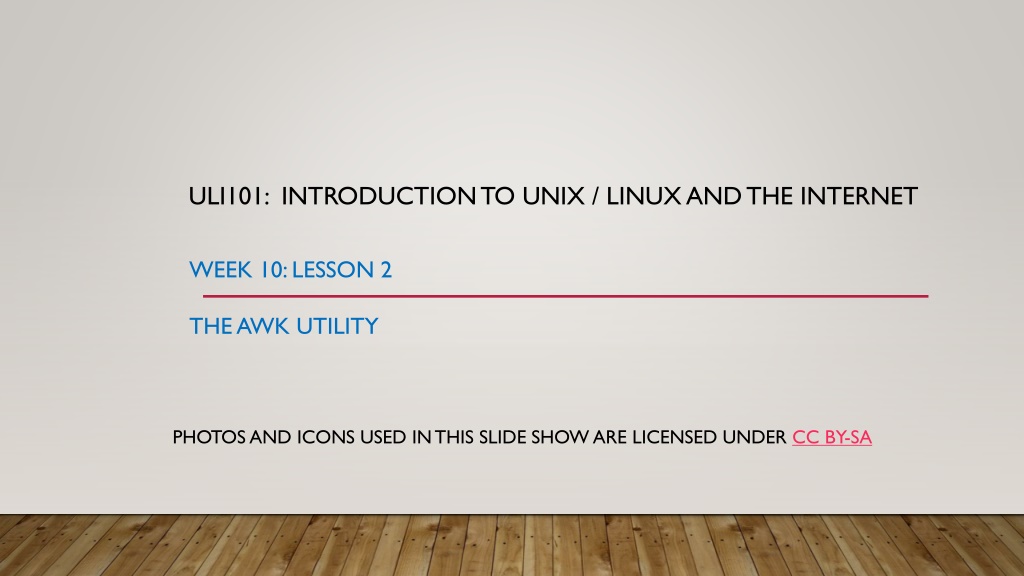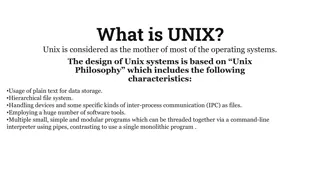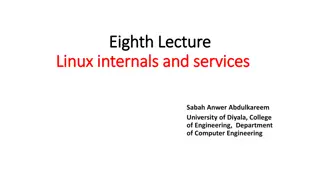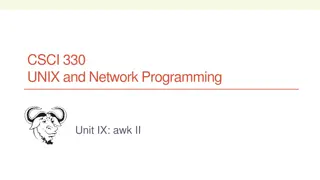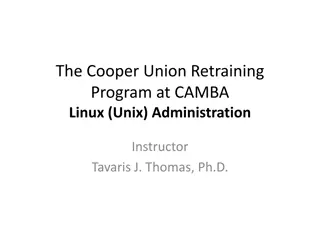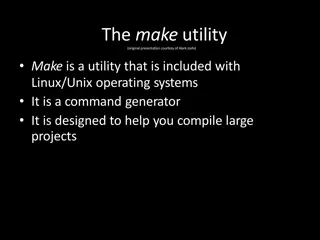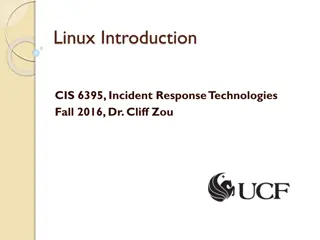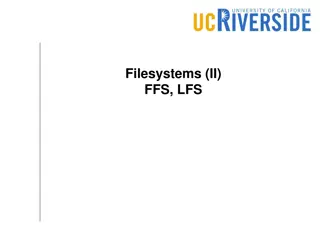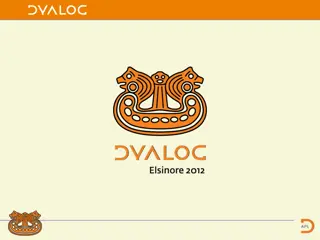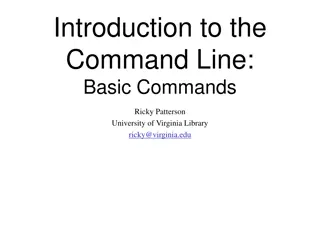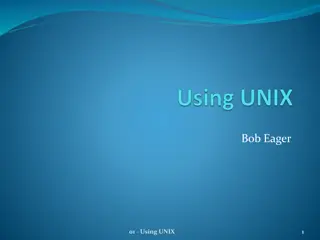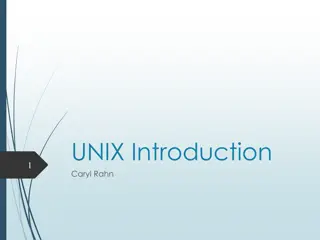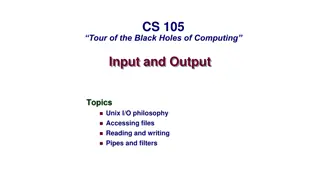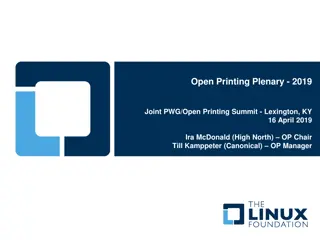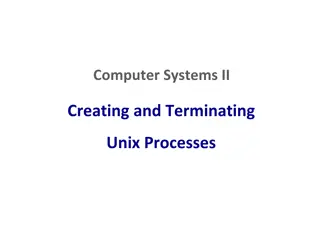Understanding the AWK Utility in Unix/Linux
The AWK utility in Unix/Linux is primarily used for pattern scanning and processing. It searches files for specified patterns and executes associated actions. It functions by reading input files, applying selection criteria within quotes, and executing actions within braces based on matched criteria. AWK allows for regular expression patterns, numeric and string comparisons, and uses relational and Boolean operators for advanced filtering and processing.
Download Presentation

Please find below an Image/Link to download the presentation.
The content on the website is provided AS IS for your information and personal use only. It may not be sold, licensed, or shared on other websites without obtaining consent from the author. Download presentation by click this link. If you encounter any issues during the download, it is possible that the publisher has removed the file from their server.
E N D
Presentation Transcript
ULI101: INTRODUCTION TO UNIX / LINUX AND THE INTERNET WEEK 10: LESSON 2 THE AWK UTILITY PHOTOS AND ICONS USED IN THIS SLIDE SHOW ARE LICENSED UNDER CC BY-SA
LESSON 2 TOPICS The awk Utility Definition / Purpose Usage Using awk as a Filter with Pipeline Commands Demonstration Perform Week 10 Tutorial Investigation 2 Review Questions (Parts C and D)
AWK UTILITY Definition / Purpose Awk is mostly used for pattern scanning and processing. It searches one or more files to see if they contain lines that matches with the specified patterns and then performs the associated actions. Reference: https://www.geeksforgeeks.org/awk-command-unixlinux- examples/ The awk command is useful for reading database files to produce reports.
AWK UTILITY Usage awk [-F] 'selection _criteria {action} file-name How it Works: The awk command reads all lines in the input file and will be exposed to the expression (contained within quotes) for processing. The expression (contained in quotes) represents selection criteria, and action to execute contained within braces {} If selection criteria is matched, then action (between braces) is executed. The F option can be used to specify the default field delimiter (separator) character. eg. awk F ; (would indicate a semi-colon delimited input file)
AWK UTILITY Usage awk [-F] 'selection _criteria {action} file-name Selection Criteria: You can use a regular expression, enclosed within slashes, as a pattern. For example: /pattern/ The ~ operator tests whether a field or variable matches a regular expression. For example: $1 ~ /^[0-9]/ The !~ operator tests for no match. For example: $2 !~ /line/
AWK UTILITY Usage awk [-F] 'selection _criteria {action} file-name Selection Criteria: You can perform both numeric and string comparisons using relational operators: > , >= , < , <= , == , != You can combine any of the patterns using the Boolean operators: || (OR) and && (AND). You can use built-in variables (like NR or "record number" representing line number) with comparison operators. For example: NR >=1 && NR <= 5
AWK UTILITY Usage awk [-F] 'selection _criteria {action} file-name Action (execution): Action to be executed is contained within braces {} The print command can be used to display text (fields). You can use parameters like $1,$2 to represent first field, second field, etc. The parameter $0 represents all fields within a record (line). You can use built-in variables (like NR or "record number" representing line number. eg.{print NR,$0} (will print record number, then entire record)
AWK UTILITY Example 1 cat data.txt Saul Murray professor David Ward retired Fernades Mark professor awk '{print}' data.txt If no pattern is specified, awk selects all lines in the input Saul Murray professor David Ward retired Fernades Mark professor
AWK UTILITY Example 2 cat data.txt Saul Murray professor David Ward retired Fernades Mark professor awk '/^[F-Z]/ {print}' data.txt You can use a regular expression, enclosed within slashes, as a pattern. Saul Murray professor Fernades Mark professor In this case, the pattern is matched at the BEGINNING of each line (record) read from the input file.
AWK UTILITY Example 3 cat data.txt Saul Murray professor David Ward retired Fernades Mark professor awk '/^[F-Z]/' data.txt Saul Murray professor If no action is specified, awk copies the selected lines to standard output Fernades Mark professor
AWK UTILITY Using Variables with awk Utility You can use parameters which represent fields within records (lines) within the expression of the awk utility. The parameter $0 represents all of the fields contained in the record (line). The parameters $1, $2,$3 $9 represent the first, second and third to the 9th fields contained within the record. Parameters greater than nine requires the value of the parameter to be placed within braces (for example: ${10},${11},${12}, etc.) Unless you separate items in a print command with a comma, awk catenates them.
AWK UTILITY Example 4 cat data.txt Saul Murray professor David Ward retired Fernades Mark professor awk '$1 ~ /^[F-Z]/ {print}' data.txt The parameters $1, $2, $3 $9 represent the first, second and third to the 9th fields contained within the record. Saul Murray professor Fernades Mark professor awk '$3 ~ /retired/ {print}' data.txt The ~ operator tests whether a field or variable matches a regular expression David Ward retired
AWK UTILITY Example 5 cat data.txt Saul Murray professor David Ward retired Fernades Mark professor awk '$3 !~ /retired/ {print}' data.txt Saul Murray professor The !~ operator tests for no match. Fernades Mark professor
AWK UTILITY Example 6 cat customer.dat A100 Acme-Inc. 5400 R100 Rain-Ltd. 11224 T100 Toy-Inc. 3413 awk '$3 > 10000 {print}' customer.dat Using relational operators with the awk command. R100 Rain-Ltd. 11224 awk '$3 <= 6000 {print}' customer.dat A100 Acme-Inc. 5400 T100 Toy-Inc. 3413
AWK UTILITY Example 7 cat customer.dat A100 Acme-Inc. 5400 R100 Rain-Ltd. 11224 T100 Toy-Inc. 3413 Using the && and || conditional operators with the awk command. awk '$3 >= 5000 && $3 <= 10000 {print}' customer.dat A100 Acme-Inc. 5400 awk '$3 <= 5000 || $3 >= 10000 {print}' customer.dat R100 Rain-Ltd. 11224 T100 Toy-Inc. 3413
AWK UTILITY Example 8 cat customer.dat A100 Acme-Inc. 5400 R100 Rain-Ltd. 11224 T100 Toy-Inc. 3413 Using parameters to specify fields with print command to display output. awk '$3 > 10000 {print $1,$2}' customer.dat R100 Rain-Ltd. awk '$2 ~ /Acme-Inc./ {print $3}' customer.dat 5400
AWK UTILITY Other Variables for awk Utility The table below show other variables that can be used with the awk command. FILENAME Name of the current input file FS Input field separator (default: SPACE or TAB) NF Number of fields in the current record NR Record number of the current record OFS Output field separator (default: SPACE) ORS Output record separator (default: NEWLINE) RS Input record separator (default: NEWLINE)
AWK UTILITY Example awk '{print NR,$0}' customer.dat cat customer.dat A100 Acme-Inc. 5400 R100 Rain-Ltd. 11224 T100 Toy-Inc. 3413 1 A100 Acme-Inc. 5400 2 R100 Rain-Ltd. 11224 3 T100 Toy-Inc. 3413 Using NR (record number) variable with the awk utility awk 'NR ==2 {print}' customer.dat R100 Rain-Ltd. 11224 awk 'NR > 1 && NR < 5{print}' customer.dat R100 Rain-Ltd. 11224 T100 Toy-Inc. 3413
AWK UTILITY Using awk Utility as a Filter Although awk can be used as a streaming editor for text contained within a text file, awk can also be used as a filter using a pipeline command. Examples ls -l | awk {print $1,$2}
AWK UTILITY Instructor Demonstration Your instructor will demonstrate additional examples of using the awk utility.
HOMEWORK Getting Practice Perform Week 10 Tutorial: (Due: Friday Week 11 @ midnight for a 2% grade): INVESTIGATION 2: USING THE AWK UTILITY LINUX PRACTICE QUESTIONS (Parts C and D)