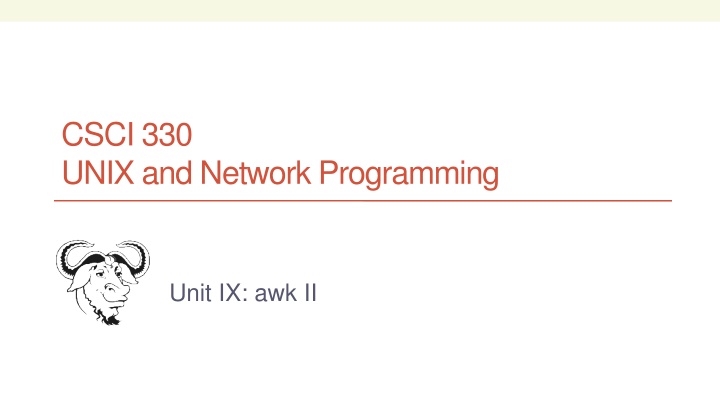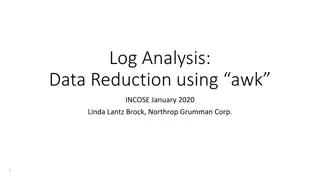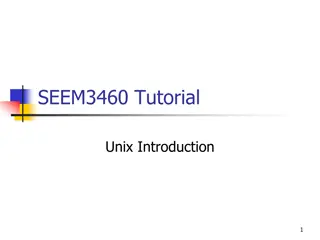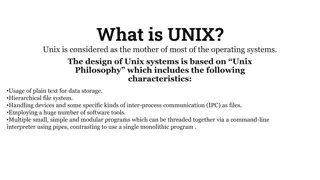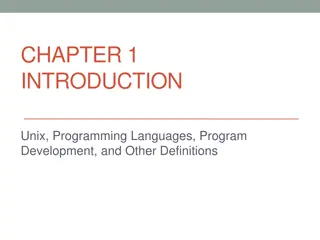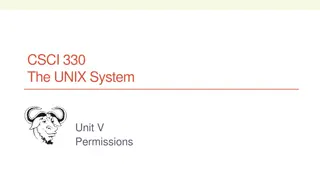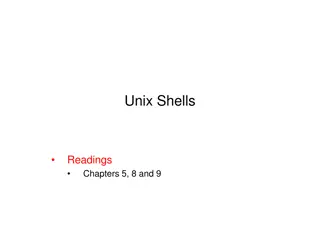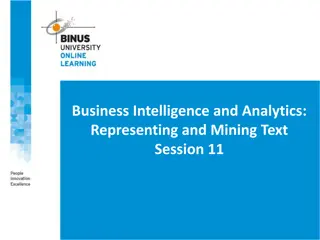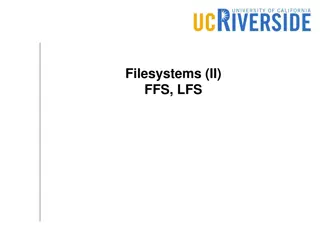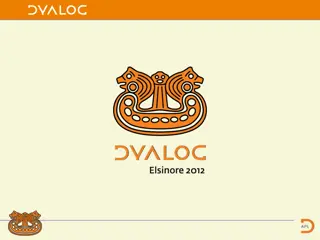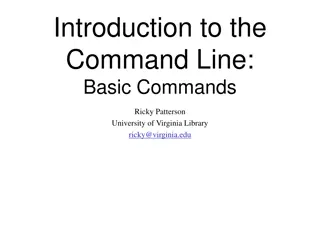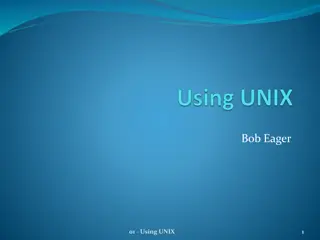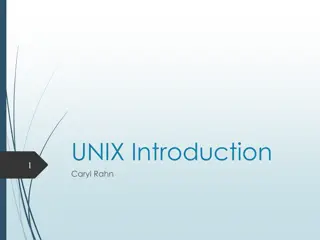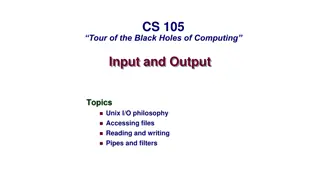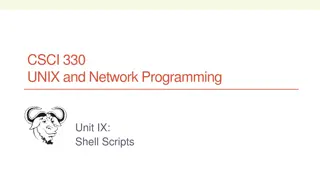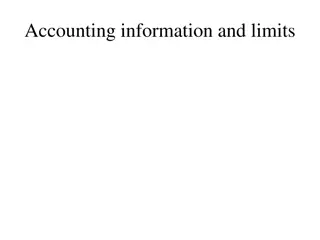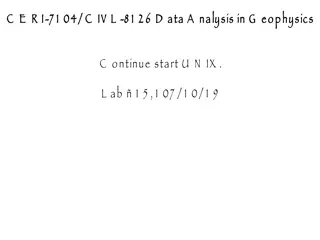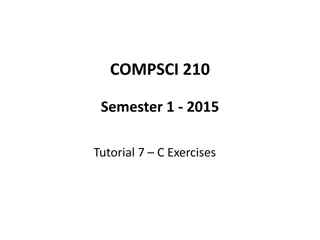Introduction to Awk: Powerful Text Processing Tool in UNIX
Awk is a versatile text processing tool in UNIX that allows users to scan files, manipulate and format data, and generate reports efficiently. With awk, users can split input lines into fields, compare them to patterns, and perform actions based on matches. This tool supports various programming constructs, such as formatting output, arithmetic and string operations, conditionals, and loops. Additionally, awk's array functionality enables the creation of both one-dimensional and associative arrays, making it a powerful resource for data processing tasks.
Uploaded on Sep 12, 2024 | 0 Views
Download Presentation

Please find below an Image/Link to download the presentation.
The content on the website is provided AS IS for your information and personal use only. It may not be sold, licensed, or shared on other websites without obtaining consent from the author.If you encounter any issues during the download, it is possible that the publisher has removed the file from their server.
You are allowed to download the files provided on this website for personal or commercial use, subject to the condition that they are used lawfully. All files are the property of their respective owners.
The content on the website is provided AS IS for your information and personal use only. It may not be sold, licensed, or shared on other websites without obtaining consent from the author.
E N D
Presentation Transcript
CSCI 330 UNIX and Network Programming Unit IX: awk II
CSCI 330 UNIX and Network Programming 2 What can you do with awk? awk operation: scans a file line by line splits each input line into fields compares input line/fields to pattern performs action(s) on matched lines Useful for: transform data files produce formatted reports Programming constructs: format output lines arithmetic and string operations conditionals and loops
CSCI 330 UNIX and Network Programming 3 Typical awk script divided into three major parts: comment lines start with #
CSCI 330 UNIX and Network Programming 4 awk Array awk allows one-dimensional arrays index can be number or string elements can be string or number array need not be declared its size its element type array elements are created when first used initialized to 0 or
CSCI 330 UNIX and Network Programming 5 Arrays in awk Syntax: arrayName[index] = value Examples: list[1] = "some value" list[2] = 123 list["other"] = "oh my !"
CSCI 330 UNIX and Network Programming 6 Illustration: Associative Arrays awk array allows string as index Age["Robert"] = 46 Age["George"] = 22 Age["Juan"] = 22 Age["Nhan"] = 19 Age["Jonie"] = 34
CSCI 330 UNIX and Network Programming 7 Example: process sales data input file: desired output: summary of department sales 1 clothing 3141 1 computers 9161 1 textbooks 21321 2 clothing 3252 2 computers 12321 2 supplies 2242 2 textbooks 15462
CSCI 330 UNIX and Network Programming 8 Illustration: process each input line deptSales array
CSCI 330 UNIX and Network Programming 9 Illustration: process each input line
CSCI 330 UNIX and Network Programming 10 Summary: awk program
CSCI 330 UNIX and Network Programming 11 Example: complete program { } END { for (x in deptSales) print x, deptSales[x] } deptSales[$2] += $3
CSCI 330 UNIX and Network Programming 12 awk built-in functions arithmetic string misc. ex.: sqrt, rand ex.: index, length, split, substr sprintf, tolower, toupper ex.: system, systime
CSCI 330 UNIX and Network Programming 13 awk built-in split function split(string, array, fieldsep) divides string into pieces separated by fieldsep stores the pieces in array if fieldsep is omitted, the value of FS is used Example: split("26:Miller:Comedian", fields, ":") sets the contents of the array fields as follows: fields[1] = "26" fields[2] = "Miller" fields[3] = "Comedian"
CSCI 330 UNIX and Network Programming 14 awk control structures Conditional if-else Repetition for with counter with array index while also: break, continue
CSCI 330 UNIX and Network Programming 15 if Statement Syntax: if (conditional expression) statement-1 else statement-2 Use compound { } for more than one statement: Example: if ( NR < 3 ) print $2 else print $3 { }
CSCI 330 UNIX and Network Programming 16 if Statement for arrays Syntax: if (value in array) statement-1 else statement-2 Example: if ("clothing" in deptSales) print deptSales["clothing"] else print "not found"
CSCI 330 UNIX and Network Programming 17 for Loop Syntax: for (initialization; limit-test; update) statement Example: for (i=1; i <= 10; i++) print "The square of ", i, " is ", i*i
CSCI 330 UNIX and Network Programming 18 for Loop for arrays Syntax: for (var in array) statement Example: for (x in deptSales) { print x print deptSales[x] }
CSCI 330 UNIX and Network Programming 19 while Loop Syntax: while (logical expression) statement Example: i=1 while (i <= 10) { print "The square of ", i, " is ", i*i i = i+1 }
CSCI 330 UNIX and Network Programming 20 loop control statements break exits loop continue skips rest of current iteration, continues with next iteration
CSCI 330 UNIX and Network Programming 21 Example: sensor data 1 Temperature 2 Rainfall 3 Snowfall 4 Windspeed 5 Winddirection also: sensor readings Plan: print report with average readings per sensor
CSCI 330 UNIX and Network Programming 22 Example: sensor readings 2012-10-01/1/68 2012-10-02/2/6 2011-10-03/3/4 2012-10-04/4/25 2012-10-05/5/120 2012-10-01/1/89 2011-10-01/4/35 2012-11-01/5/360 2012-10-01/1/45 2011-12-01/1/61 2012-10-10/1/32
CSCI 330 UNIX and Network Programming 23 Report: average readings Sensor Average ----------------------- Windspeed 30.00 Winddirection 240.00 Temperature 59.00 Rainfall 6.00 Snowfall 4.00
CSCI 330 UNIX and Network Programming 24 Step 1: print sensor data BEGIN { printf("id\tSensor\n") printf("----------------------\n") } { printf("%d\t%s\n", $1, $2) }
CSCI 330 UNIX and Network Programming 25 Step 2: print sensor readings BEGIN { FS="/" printf(" Date Value\n") printf("---------------------\n") } { printf("%s %7.2f\n", $1, $3) }
CSCI 330 UNIX and Network Programming 26 Step 3: print sensor summary BEGIN { FS="/" } { sum[$2] += $3 count[$2]++ } END { for (i in sum) printf("%d %7.2f\n", i, sum[i]/count[i]) }
CSCI 330 UNIX and Network Programming 27 Next steps: Remaining tasks awk -f sense.awk sensors readings Sensor Average ----------------------- Windspeed 30.00 Winddirection 240.00 Temperature 59.00 Rainfall 6.00 Snowfall 4.00 2 input files sensor names
CSCI 330 UNIX and Network Programming 28 Example: print sensor averages Remaining tasks: recognize nature of input data use: number of fields in record substitute sensor id with sensor name use: array of sensor names
CSCI 330 UNIX and Network Programming 29 Example: sense.awk BEGIN { print " Sensor Average" print "-----------------------" } NF > 1 { name[$1] = $2 } NF < 2 { split($0,fields,"/") sum[fields[2]] += fields[3] count[fields[2]]++ } END { for (i in sum) printf("%15s %7.2f\n", name[i], sum[i]/count[i]) }
CSCI 330 UNIX and Network Programming 30 Summary awk similar in operation to sed transform input lines to output lines powerful report generator