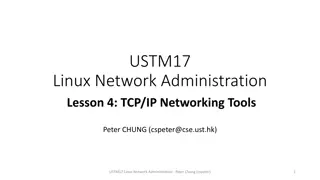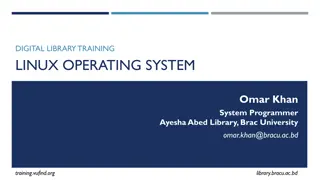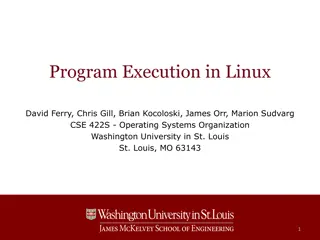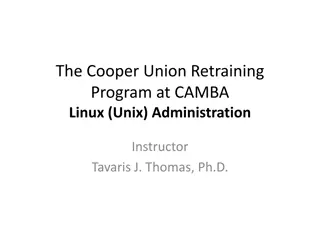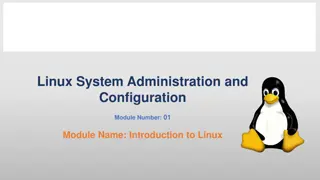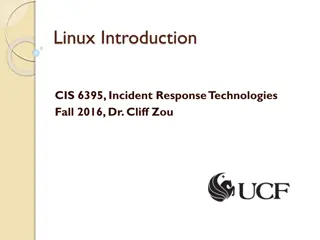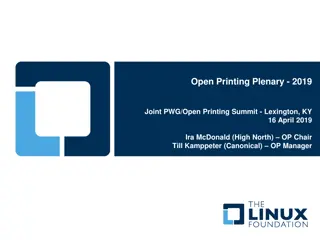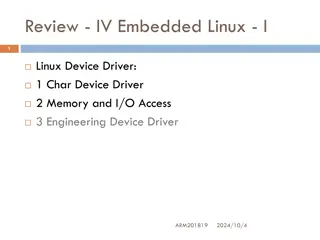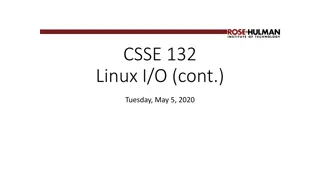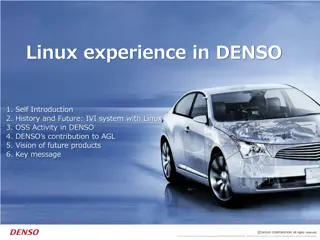Understanding Linux Services and Internals
Explore the components of a Linux system, including hardware controllers, the Linux kernel, operating system services, user applications, directory structure, shells, and essential Linux services. Learn how to list services in Linux by connecting via SSH and accessing them as a root user to manage crucial background programs crucial for system operation.
Download Presentation

Please find below an Image/Link to download the presentation.
The content on the website is provided AS IS for your information and personal use only. It may not be sold, licensed, or shared on other websites without obtaining consent from the author. Download presentation by click this link. If you encounter any issues during the download, it is possible that the publisher has removed the file from their server.
E N D
Presentation Transcript
Eighth Lecture Eighth Lecture Linux internals and services Linux internals and services Sabah Anwer Abdulkareem University of Diyala, College of Engineering, Department of Computer Engineering
Operating System Operating System
Components Hardware Controllers: This subsystem is comprised of all the possible physical devices in a Linux installation Linux kernel: The kernel abstracts and mediates access to the hardware resources, including the CPU. A kernel is the core of the operating system O/S Services: These are services that are typically considered part of the operating system (e.g. shell) User Applications: The set of applications in use on a particular Linux system. (e.g. web-browser)
Directory Structure Directory Structure
Shell: Shell is broadly classified into two Shell: Shell is broadly classified into two categories categories 1- Command Line Shell Texture Mode Executes requested command
Shell: Shell is broadly classified into two categories Shell: Shell is broadly classified into two categories 2- Graphical shell Mouse Keyboard
Linux Services A service is a program that runs in the background outside the interactive control of system users as they lack an interface. This in order to provide even more security, because some of these services are crucial for the operation of the operating system. On the other hand, in systems like Unix or Linux, the services are also known as daemons. Sometimes the name of these services or daemons ends with the letter d. For example, sshd is the name of the service that handles SSH.
some of the Linux services are: some of the Linux services are: httpd mysql postgresql proftpd bluetooth apparmor cups And many more applications are managed through a service.
How to List Services in Linux How to List Services in Linux First, we have to connect to our server using SSH. we need to be the root user to list service in Linux. SU we can list all services in Linux. To do it, run the command: sudo systemctl list-unit-files --type service all
When the command is run, we will see all the When the command is run, we will see all the services that are on the system. However, we will services that are on the system. However, we will have a defined status. have a defined status. Enabled services are currently running. They usually have no problems. Disabled services are not active but can be activated at any time without a problem. Masked services won t run unless we take that property away from them. Static services will only be used in case another service or unit needs it. Finally, there are services generated through a SysV or LSB initscript with systemd generator.
In case we want to know only the services that are active, we have to use a command together with grep, like so: sudo systemctl | grep running
sudo systemctl stop [service_name] Managing Linux Services Managing Linux Services Note that each service represents software that works differently. we will only show how to start, check the status of and stop services the basic controls To start a service on Linux, we need to run the following command: sudo systemctl start [service_name] If the service is correctly configured, it will start. if we want to stop it, we will use the following command: sudo systemctl start [service_name]
to check the status of a service we can use: sudo systemctl status [service_name] It is also possible to have a service run while the operating system is being loaded sudo systemctl enable [service_name] Or remove it from the initial load: sudo systemctl disable [service_name]
we will use netstat. To install it on Ubuntu, we just run: sudo apt install netstat-nat Then, we run the following command: sudo netstat -plnt The output will give us all the required network information.