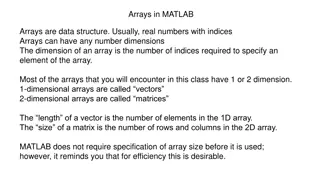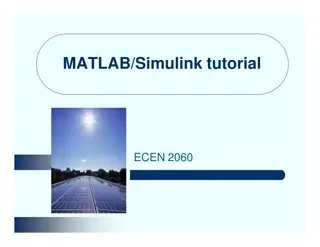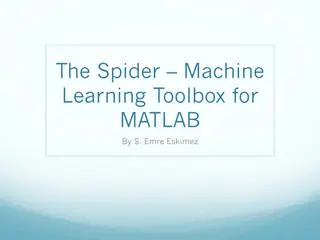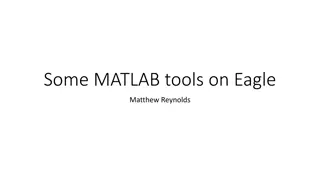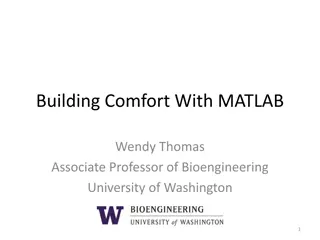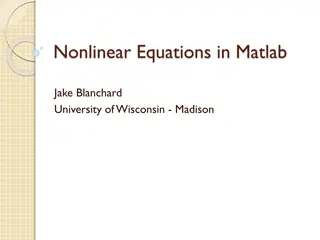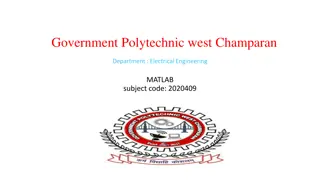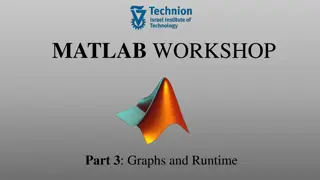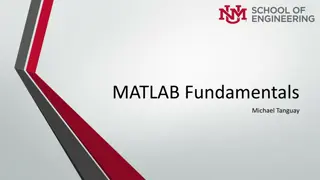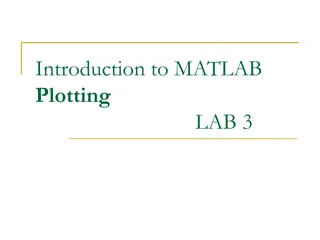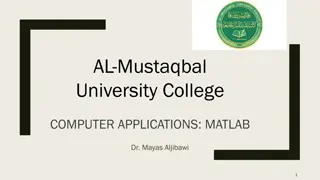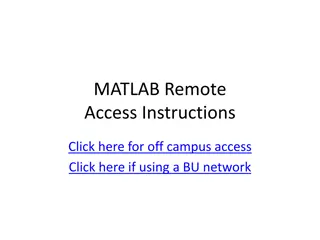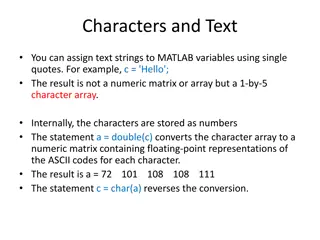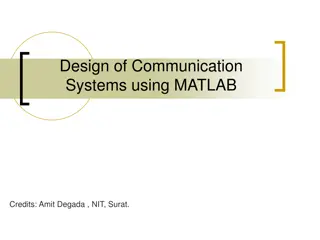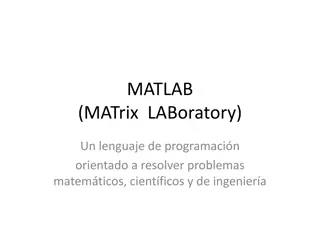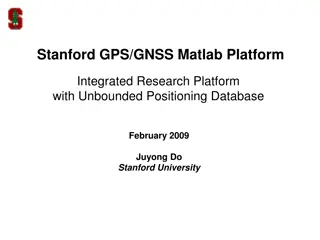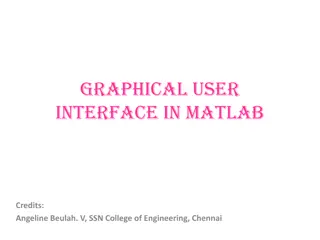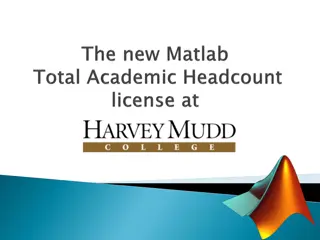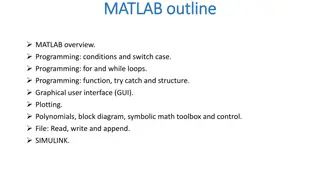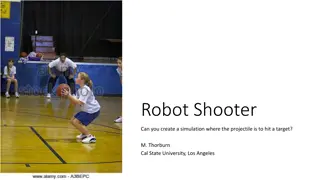Understanding MATLAB: A Comprehensive Overview
MATLAB is a powerful development environment used for modeling, simulating, data processing, and analysis. It offers high-level programming capabilities, easy matrix operations, and a wide range of built-in functions for various tasks. Additionally, it includes Simulink for graphical system simulation. The integration of MATLAB with tools like Motion Composer Suite and Motion Designer allows for efficient data analysis, system modeling, and simulation. Explore the functionalities and applications of MATLAB in this detailed guide.
Download Presentation

Please find below an Image/Link to download the presentation.
The content on the website is provided AS IS for your information and personal use only. It may not be sold, licensed, or shared on other websites without obtaining consent from the author. Download presentation by click this link. If you encounter any issues during the download, it is possible that the publisher has removed the file from their server.
E N D
Presentation Transcript
MATLAB What You Need to Know Proprietary and Confidential
What You Will Learn About MATLAB What is MATLAB Using it with the Motion Composer Suite Using it with Motion Designer How to PROGRAM in MATLAB What is the MATLAB LIBRARY How to get STARTED What you can DO with it Proprietary and Confidential
What is MATLAB Proprietary and Confidential
What is MATLAB A development environment designed for modeling and simulating systems Data processing and analysis Frequency and time domain Sampled systems vs continuous time analysis A high-level programming language C-style, array-based language Easy matrix operations Many built-in functions for filtering, transforming and plotting data Proprietary and Confidential
What is MATLAB Also includes Simulink as an optional package Graphical, time-based system simulation Aerotech does not support Simulink Proprietary and Confidential
Image: MATLAB Interface Proprietary and Confidential
MATLAB and the Motion Composer Suite Aerotech data collection applications can export data to MATLAB files (.mat) Digital Scope, Motion Designer, Motion Simulator These files can easily be loaded as MATLAB variables Open these files in MATLAB for data analysis and post- processing Export a collected step response from Digital Scope Analyze data in MATLAB to understand the system Model the system in MATLAB and post-process the data to simulate system changes Proprietary and Confidential
MATLAB and the Motion Designer Motion Designer can import MATLAB files (.mat) as trajectories Use MATLAB tools to generate or perfect a trajectory Then use Motion Designer to command motion Also utilize Motion Designer features such as Iterative Learning Control 1. Create the overall trajectory in Motion Designer 2. Export it to MATLAB 3. Tweak it in MATLAB (i.e., filter it) 4. Import it back into Motion Designer Proprietary and Confidential
How to PROGRAM in MATLAB? Proprietary and Confidential
Programming Basics MATLAB does not have data types (integer, string, etc.) All variables are double-precision floating point numbers You do not need to declare a variable before you use it Array indices are 1-based, not 0-based like other languages Some functions throw errors, others return error codes All Aerotech functions will throw errors Semicolon is used differently in MATLAB Primarily used to not display output for a line of code Not used to mark the end of a line or expression Proprietary and Confidential
Programming Basics Mathworks publishes short and simple introductory videos online http://www.mathworks.com/products/matlab/videos.html http://www.mathworks.com/support/learn-with-matlab-tutorials.html Proprietary and Confidential
Creating Variables % Create and assign a variable, no need to declare variables before using them % Use a semicolon to prevent assignment from showing up in Command Window myvar = 123; % Create an array (almost every function in MATLAB can natively operate % on arrays and matrices) myarray = [1 2 3 4 5]; % Create a vector from 1 to 10 in increments of 0.5 (0.0, 0.5, 1.0, 1.5, etc.) myarray2 = 1:0.5:10; Proprietary and Confidential
Control Structures % For loop that goes from 1 to 10 for R = 1:10 myvar = myvar + R; end % While loop that continue to loop until condition is false while myvar > 0 myvar = myvar - 1; end % Conditional if statement with elseif and else blocks if myvar == 123 % ... elseif myvar == 246 % ... else % ... end Proprietary and Confidential
Importing and Exporting Data % Load all variables from the binary .mat file (exported from Digital Scope) load('mydata.mat') % Load only the poscmd variable from the binary .mat file load('mydata.mat', 'poscmd') % Load only the variables starting with pos (poscmd, posfbk, poserr) load('mydata.mat', 'pos*') % Save the variables poscmd and posfbk to a binary .mat file save('mydata.mat', 'poscmd', 'posfbk') % Save the variables poscmd and posfbk to a ASCII .txt file save('mydata.mat', 'poscmd', 'posfbk', '-ascii') Proprietary and Confidential
Image: MATLAB Interface Proprietary and Confidential
What is the MATLAB LIBRARY ? Proprietary and Confidential
What is the MATLAB Library? Our API for customers to write MATLAB programs that can interact with our controllers Requires the MATLAB option in the license key (A3200, Ensemble, and Soloist) Supports MATLAB r2010b and newer (32- and 64-bit) Built on the C Library and has most of the same features Motion (independent and coordinated) Data collection Programs Diagnostics and status Controller variables (globals, registers, task, program) I/O Parameters Proprietary and Confidential
Why use the MATLAB Library? Customers most familiar with MATLAB will like to work exclusively in MATLAB Utilize the powerful data analysis features of MATLAB These features help you understand the dynamics of your system Proprietary and Confidential
Why use the MATLAB Library? You can command motion, collect data, and analyze the data all in MATLAB You do not have to use AeroBasic and/or Digital Scope to collect data just to export it to MATLAB This is the main use-case for customers MATLAB is slower than other interfaces (C or .NET) Not a problem for the main use-case Customers probably shouldn t use MATLAB to run their main process Proprietary and Confidential
Getting STARTED with the MATLAB Library Proprietary and Confidential
Getting Started with the MATLAB Library % Add the controller Matlab library to the path arch = computer('arch'); if(strcmp(arch, 'win32')) addpath('..\..\Matlab\x86') elseif(strcmp(arch, 'win64')) addpath('..\..\Matlab\x64') end Every MATLAB program that uses our library must have this code The code tells MATLAB where to find our library and what version to use (32- or 64-bit) This is the only step required by users to get started Proprietary and Confidential
Getting Started with the MATLAB Library % Add the controller Matlab library to the path arch = computer('arch'); if(strcmp(arch, 'win32')) addpath('..\..\Matlab\x86') elseif(strcmp(arch, 'win64')) addpath('..\..\Matlab\x64') end Common Problem #1 addpath must point to the correct directory. If done incorrectly, MATLAB might behave strangely or crash unexpectedly. The example path is the relative path from the Samples directory to the Matlab directory. When customers write their own MATLAB programs, the path will be different. Proprietary and Confidential
Documentation and Samples MATLAB Library Help is in the Programming help file Useful topics MATLAB Interface > Modules Blocking Behavior of the Libraries 64-bit Support MATLAB samples are installed in C: C:\ \Program Files Program Files\ \Aerotech Aerotech\ \A3200 Use as a starting point for your own programs Most of this content came from these samples A3200\ \Samples Samples\ \Matlab Matlab Proprietary and Confidential
What Can You DO with it? Proprietary and Confidential
Example MATLAB Code % Connect to a controller handle = A3200Connect; % Create a data collection configuration dataCollHandle = A3200DataCollectionConfigCreate(handle); % Add some signals to collect A3200DataCollectionConfigAddSignal(dataCollHandle, A3200DataSignal.PositionFeedback, 0, 0) A3200DataCollectionConfigAddSignal(dataCollHandle, A3200DataSignal.VelocityFeedback, 0, 0) % Set collection rate and number of points A3200DataCollectionConfigSetPeriod(dataCollHandle, 1) A3200DataCollectionConfigSetSamples(dataCollHandle, 1000) % Start data collection using the configuration we just created A3200DataCollectionStart(handle, dataCollHandle) % Retrieve the data into MATLAB matrix (blocks until collection completes) collectedData = A3200DataCollectionDataRetrieve(handle, dataCollHandle, 1000); % Finally make sure to clean up any memory we created A3200DataCollectionConfigFree(dataCollHandle); A3200Disconnect(handle) Proprietary and Confidential
Example MATLAB Code collectedData variable is a 2x1000 matrix The 2 rows represent PosFbk and VelFbk The 1000 columns are the 1000 points we collected Proprietary and Confidential
Example MATLAB Code % Plot position feedback (the 1st row in the collectedData matrix) plot(collectedData(1,1:1000)) (1,1:1000) tells MATLAB to grab columns 1-1000 of the first row Proprietary and Confidential
Example MATLAB Code % Compute and plot the FFT of velocity feedback velfft = abs(fft(collectedData(2,1:1000))); plot(velfft) The fft function computes frequency domain data Proprietary and Confidential
Example MATLAB Code % Create a data collection configuration dataCollHandle = A3200DataCollectionConfigCreate(handle); ... % Finally make sure to clean up any memory we created (the data collection config) A3200DataCollectionConfigFree(dataCollHandle); Common Problem #2 All handles that are created must be cleaned (freed). If done incorrectly, MATLAB will leak memory. The most common handles that needs to be cleaned (freed) are handles to data collection configurations. Be sure to disconnect from the controller. Proprietary and Confidential
Other Things You Can Do % We want to operate on axes X and Y everywhere axes = [0, 1]; % Enable and home both X and Y A3200MotionEnable(handle, 1, axes) A3200MotionHome(handle, 1, axes) % Move X and Y to positions 5 and 10, respectively, using Task 1 A3200MotionLinearVelocity(handle, 1, axes, [5, 10], 5) % Move X (axis 0) to position 10 with speed 15, using Task 1 A3200MotionMoveAbs(handle, 1, 0, 10, 15) % Get status back from Y (axis 1) myposfbk = A3200StatusGetItem(handle, 1, A3200StatusItem.PositionFeedback, 0); % Set global and task variables A3200VariableSetGlobalDouble(handle, 0, 123) mytaskdouble = A3200VariableGetTaskDouble(handle, 2, 9); % Change Kpos parameter on the controller for X (axis 0), set to 50 A3200ParameterSetValue(handle, A3200ParameterId.GainKpos, 0, 50) Proprietary and Confidential
Questions Proprietary and Confidential