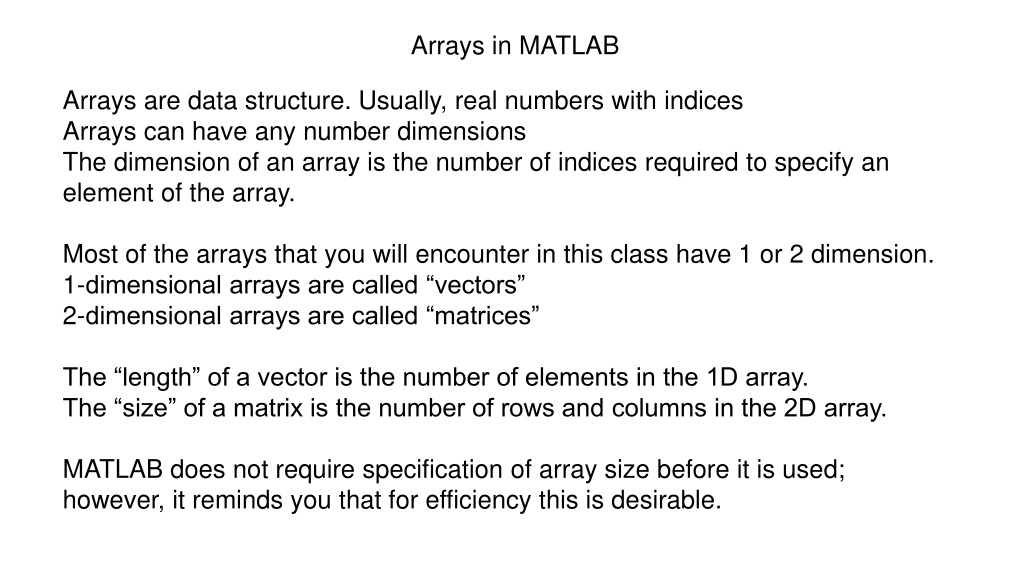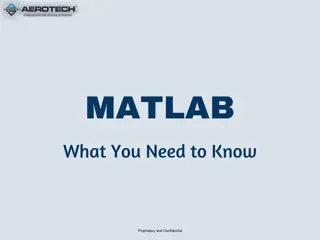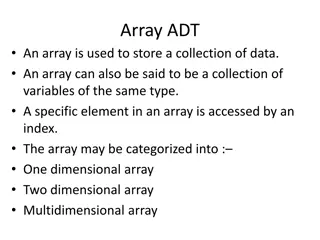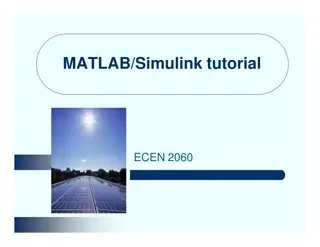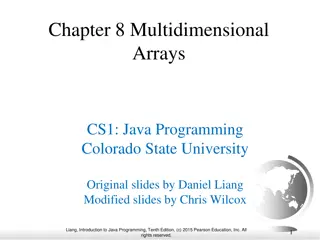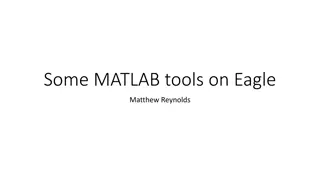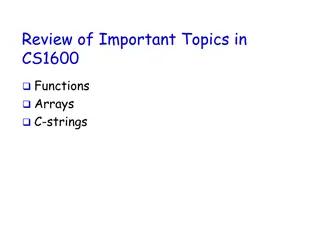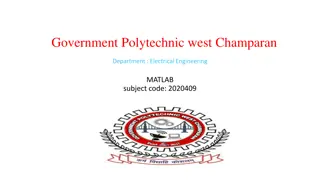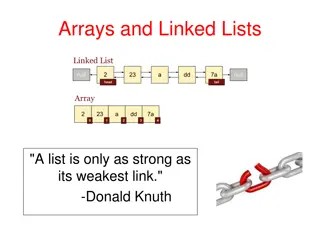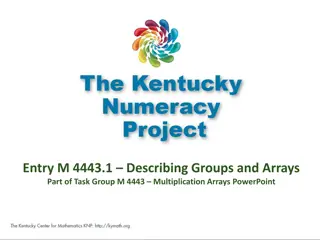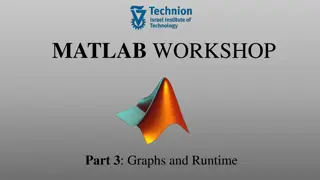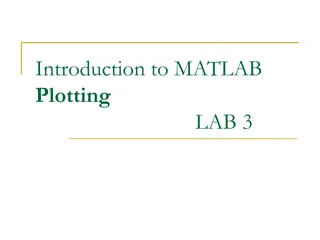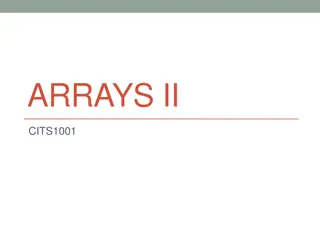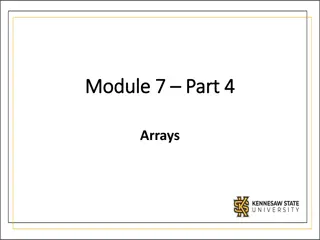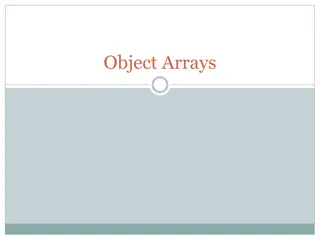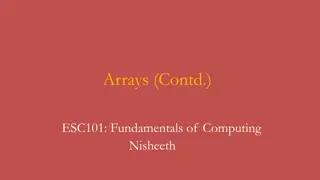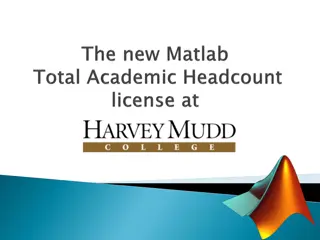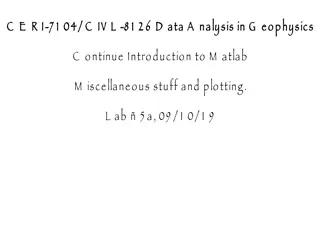Understanding Arrays in MATLAB for Efficient Data Handling
Explore how arrays in MATLAB are used to store real numbers with indices, including vectors and matrices. Learn about row and column vectors, vector input to MATLAB functions, and the efficient usage of for loops for handling data effectively within arrays.
Download Presentation

Please find below an Image/Link to download the presentation.
The content on the website is provided AS IS for your information and personal use only. It may not be sold, licensed, or shared on other websites without obtaining consent from the author. Download presentation by click this link. If you encounter any issues during the download, it is possible that the publisher has removed the file from their server.
E N D
Presentation Transcript
Arrays in MATLAB Arrays are data structure. Usually, real numbers with indices Arrays can have any number dimensions The dimension of an array is the number of indices required to specify an element of the array. Most of the arrays that you will encounter in this class have 1 or 2 dimension. 1-dimensional arrays are called vectors 2-dimensional arrays are called matrices The length of a vector is the number of elements in the 1D array. The size of a matrix is the number of rows and columns in the 2D array. MATLAB does not require specification of array size before it is used; however, it reminds you that for efficiency this is desirable.
Row and Column vectors in MATLAB >>x=linspace(-1,4,10); produces a row vector (i.e. 1x10 matrix) Semicolon at the end of a statement suppresses output >>disp(x) displays the elements in x in rows If x is a row vector, then x is a column vector (i.e. 10x1 matrix) >>disp(x ) displays the elements in x as a column Start MATLAB and enter these statements in the command window The rows of a matrix M can be use as row-vectors M(k, :) The columns of a matrix M can be use a column-vectors M(:, k)
Vector input to MATLAB functions x=linspace(-1,4,10); produces a row vector (i.e. 1x10 matrix) If a row vector is passed to a function, MatLab returns a row vector. If a column vector is passed to a function, MatLab returns a column vector. >>myf=@(x) exp(x)-3*x.^2; is setup to receive vector input x.^2 means square vector x component by component Add this function to the command window, run it, and display the results as 2 columns, x and myf(x). The arrays in a call to display (e.g. disp([x,y,z])) must all be the same size. What is wrong with the statement disp(x ,myf(x))? What 2 ways can it be fixed?
For loops avoid vector input and generate row vectors In the editor (under new choose script ) x=linspace(-1,4,10); for i=1:10 myf(i)=exp(x(i))-3*x(i)^2; end Clear the command window and the work space. Copy and paste the script into the command window Display the results as 2 columns, x and myf(x). Change the first line to create x as a column vector. Run and display as 2 columns
For loops generate row vectors x=linspace(-1,4,10); To specify components of x in a calculation, use x(index). Note .^ unnecessary The for loop defined a row vector
Arrays in MatLab x=linspace(-1,4,10); To specify components of x in a calculation, use x(index). The for loop defined a row vector even though x was a column vector because my calculation only involved components of x.