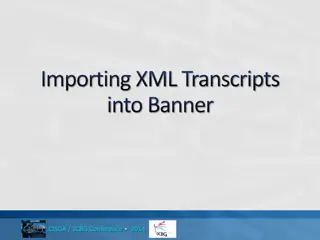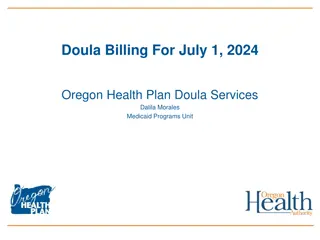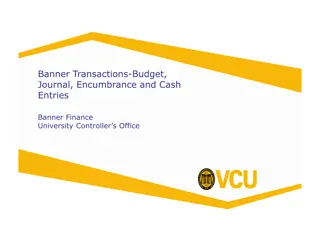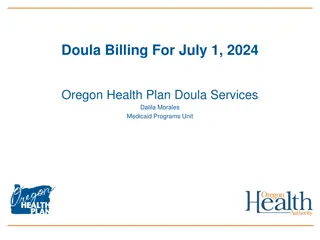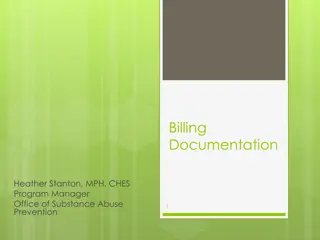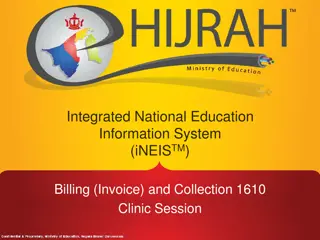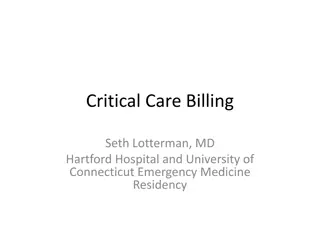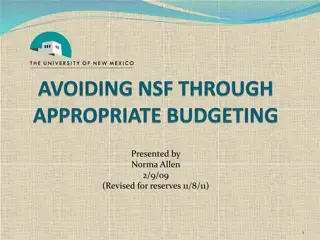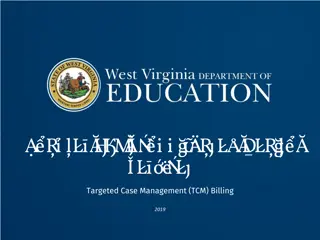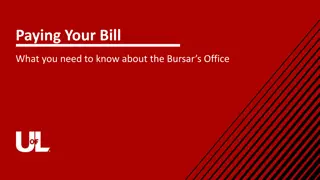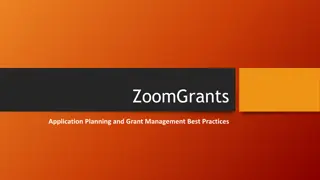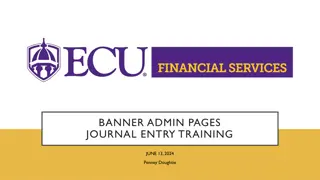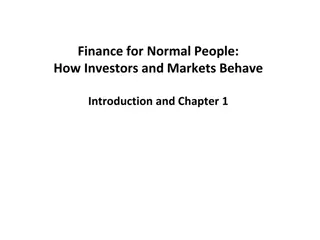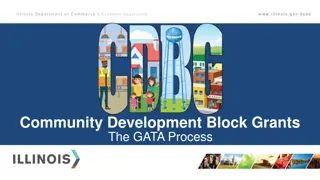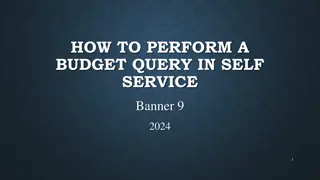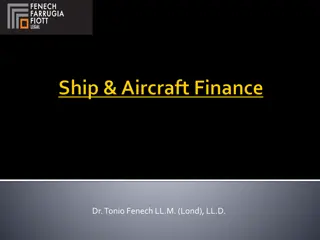Understanding Grant Billing in BANNER Finance
Grant Billing is a tool in the Research Accounting module of BANNER Finance, implemented in 2002 to provide system-generated invoices for billing sponsors accurately and timely. The process involves storing expenditure activity, automating deferred grant processes, and setting up billing events based on sponsor award terms. Users determine bill formats and frequencies, with options for customizable billing formats if needed.
Download Presentation

Please find below an Image/Link to download the presentation.
The content on the website is provided AS IS for your information and personal use only. It may not be sold, licensed, or shared on other websites without obtaining consent from the author. Download presentation by click this link. If you encounter any issues during the download, it is possible that the publisher has removed the file from their server.
E N D
Presentation Transcript
Background Grant Billing is a tool provided within the Research Accounting module of BANNER Finance. It was implemented in August of 2002, three years after MSU began using BANNER. Grant Billing was implemented with the goal of providing FMs with system-generated invoices and reports that can be used to bill or report to sponsors in an accurate, consistent and timely manner.
Process The Grant Billing module stores expenditure activity during the billing accrual period as unbilled Every evening the automated deferred grant process runs to create an entry for accrued revenue (credit) and unbilled activity (debit) At the end of your billing term, accounting staff run the billing process to move those expenditures to billed to produce an invoice based on your format and frequency choices The billing process reverses the unbilled (credit) and (debits) billed or accounts receivable in Banner
Setting up Grant Billing Setup of Events happens during grant opening in eGrants The bill and or/report set-up in BANNER is based on the terms of the award by the sponsor The FM is responsible for reviewing the terms of the award and determining the criteria for these events.
Setting up Grant Billing FM determines: the format of the bill required by the sponsor the frequency a bill should be submitted to the sponsor where the bill should be sent, physical and email address any applicable billing minimum
Determining Bill Format BANNER Grant Billing has the following billing and reporting formats available (we call these printable bill formats as output will be produced to send to a sponsor) MSU Invoice (OSP preferred) or SF270 MSU Report or SF425 If the sponsor requires one of these formats, you would indicate that on the eGrants Worksheet for BILL- Format and Report-Format
Determining Bill Format If the sponsor requires something other than that, you have the following options: SPCL- Special This is the format that should be selected if a sponsor has an Agency-specific bill format they require for invoicing. LS- Lump Sum This is the format that should be selected if you are billing on set amounts or deliverable based. NOPR- No Print This is the format to be selected for all other billing scenarios, such as when all funds are received up front, or the sponsor is on a fixed payment schedule. LOC- Generic Letter of Credit This is the format that should be selected if federal and on a letter of credit. *These are considered non-printable bill formats they will update Banner but not produce a paper output*
Determining Bill Frequency The bill frequency indicated by the FM on the eGrant Worksheet should reflect the sponsor s invoicing requirements, regardless of whether the FM is using a system generated or hand generated bill. M Monthly (on the last day of each month) Most Common Q Quarterly (typically 3/31, 6/30, 9/30, and 12/31) unless otherwise indicated by FM SA Semi-Annually (typically 6/30 and 12/31) unless otherwise indicated by FM) A Annually (can be calendar or grant year)
Determining Bill Frequency The Accounting Staff determine the duration of the billing and reporting events based on the frequency indicated by the FM and the Project Period Start and End Dates. Events are scheduled to continue up to, but not beyond, 90 days past the end date of the grant. This ensures that the Grant Billing process will continue to run as final expenditure activity is occurring during the allowable closeout period.
Examples: Project Start: 8/15/2021 Project End: 8/14/2022 Bill Frequency: Monthly Project Start: 8/15/2021 Project End: 12/31/2022 Bill Frequency: Quarterly Bill events will be scheduled starting 8/30/2021 and ending 10/31/2022 Bill events will be scheduled starting 9/30/2021 and ending 03/31/2023
Determining Billing Address Agency Address/Contact entered into BANNER can be chosen in the eGrant Worksheet address table or you can create a new record if not available. This address will appear on any bill that prints out of Grant Billing. There is also an option to add the billing email address it will print onto the invoice also. Most of our invoicing is now emailed rather than mailed
Determining Bill Minimums Occasionally a sponsor will indicate a billing minimum for invoicing. Other times an FM will determine that they would only like to bill the sponsor if the invoice meets a certain dollar amount (i.e., $500). Indicate on the eGrants Worksheet for Billing Limits- Minimum to Bill the amount you have determined. Reduces the risk of producing a bill that won t be used. Less need for hand generated bills
Bill Maximum Accounting Staff use the Current Amount of funding as indicated on the eGrant Worksheet as the Billing Maximum. This prevents Grant Billing from processing expenditures through billing that will exceed the current authorized funding amount. If the Total Maximum Amount is greater than the Current Amount and the FM would like Grant Billing to use that funding level as the billing maximum, we can make that exception This is rare -please work with the Assistant Director of Finance for approval
Unallowable & Invalid Expenditure Activity OSP maintains a group of account codes that are deemed allowable expenses (per Uniform Guidance 2CFR200). These are published on our website and included in Banner s grant billing table. Any activity that occurs on account codes that are not on our published list are considered Unallowable or Invalid. These account codes are not in the billing table and will be put on Hold and will not be processed through Grant Billing. You will see the category Unallowable or Invalid on the ITD report. The Internal Web Report Unallowable_or_Invalid provides a list of grants that have such activity and should be reviewed periodically by FMs.
Negative Billing Activity Grant billing will not run (i.e., a bill event will not satisfy ) if the net of expenditure activity for that grant during the bill cycle is negative. The activity will be moved from unbilled status to hold status by a process we run prior to running Grant Billing each month. When there is enough positive expense activity to offset the negative activity, that same process will move everything back to unbilled so that it will be processed through Grant Billing.
Best Practices/Reminders If the sponsor has not specified a format and frequency, please use the MSU format and monthly. Select a frequency that reflects how invoices are actually being sent to the sponsor - whether you are using a system generated or hand generated bill. What is processing through Grant Billing and being entered into AR should match what is being mailed out the door. Billing Maximums are set in BANNER to prevent Grant Billing from processing expenditures that are beyond the Agency s Authorized Amount. Activity that occurs on account codes deemed Unallowable or Invalid will not process through Grant Billing. Grant billing can not process expenditure activity for a grant when the net of the unbilled activity is a negative amount.
What is a Roll Up? Roll Ups are groupings of indexes for the same award that require billing or reporting activity detailed for both the individual projects as well as for the group as a whole Allows the FM to bill and/or report on the indexes as a group yet also see the detail by individual grant. Grant Billing setup of the prime carry over to the component indexes i.e. format, frequency, reporting etc. Roll Ups are named with the convention RUx####. (ex: RUW6460 ) using the grant/index number of the prime award in the naming You can open and close indexes within a Roll Up during the project duration
EXAMPLE A Montana Wheat and Barley Project is awarded to MSU. The award is divided into 20 individual grants cross departmentally. The sponsor wants to see one invoice/report per project but the FM needs to monitor the breakdown of the spending on the overall award. The FM can create a Roll Up to receive one invoice/report for the project combined. But can also request to receive the component detail for each grant individually.