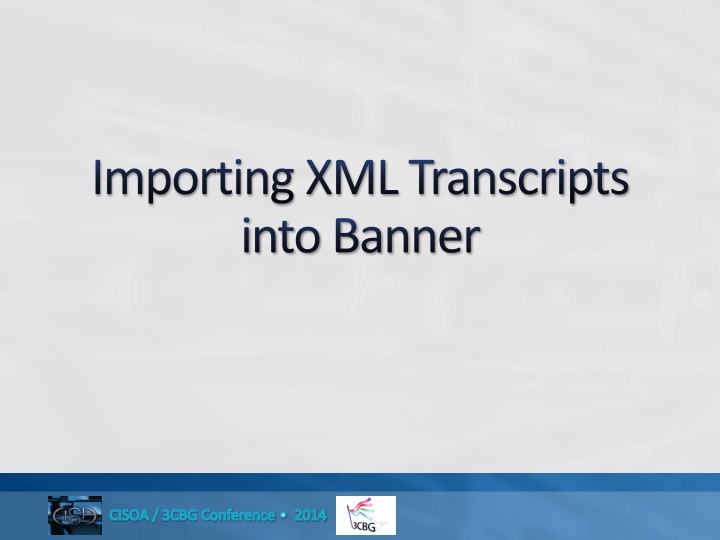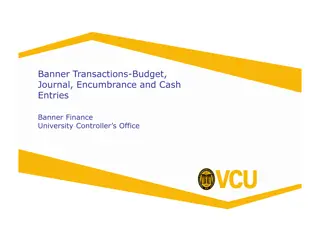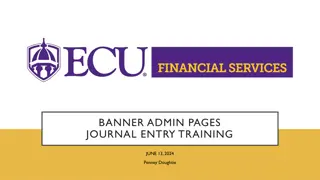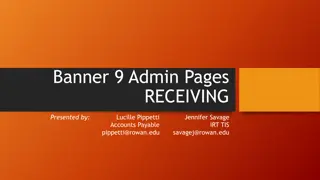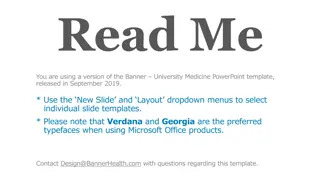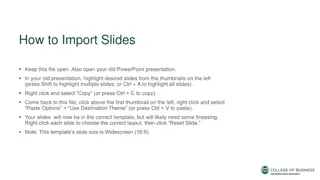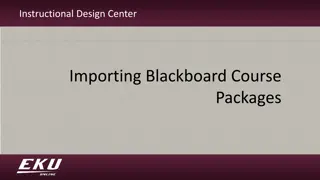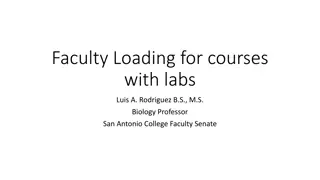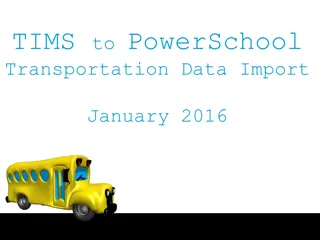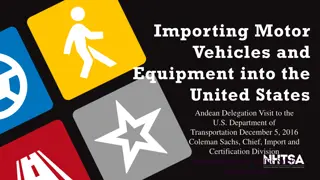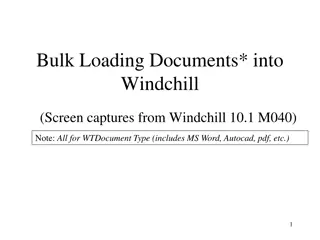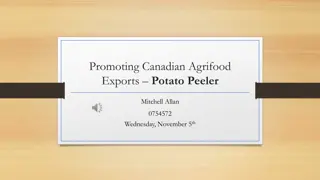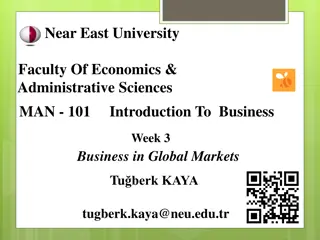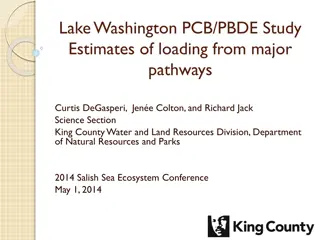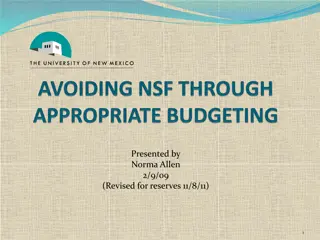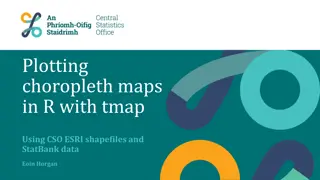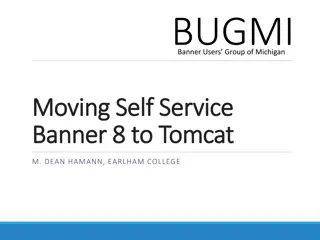Importing and Loading ASSIST Data into Banner - CISOA/3CBG Conference 2014
Overview of the process involved in importing XML transcripts and loading ASSIST data into Banner for the CISOA/3CBG Conference 2014. The presentation covers two technologies used, Banner setup, XML XSL translation, data source details from eTranscriptCA (California Transcript Exchange), loading ASSIST catalog data into Banner, Oracle database functionality, and challenges faced with ASSIST data including duplicate rows and gaps in data attributes. The final result is the successful transfer of course catalog data from ASSIST to Banner, with records loaded and attributes assigned. The presentation delves into specific details of loading electronic transcripts, modifying tables, and using SQL scripts for data transfer.
Download Presentation

Please find below an Image/Link to download the presentation.
The content on the website is provided AS IS for your information and personal use only. It may not be sold, licensed, or shared on other websites without obtaining consent from the author.If you encounter any issues during the download, it is possible that the publisher has removed the file from their server.
You are allowed to download the files provided on this website for personal or commercial use, subject to the condition that they are used lawfully. All files are the property of their respective owners.
The content on the website is provided AS IS for your information and personal use only. It may not be sold, licensed, or shared on other websites without obtaining consent from the author.
E N D
Presentation Transcript
Importing XML Transcripts into Banner CISOA / 3CBG Conference 2014
Overview: Importing and Loading ASSIST Data into Banner Two Technologies: 1. Banner Setup and Processes 2. XML XSL Translation Data Source: eTranscriptCA California Transcript Exchange
Loading ASSIST Catalog Data into Banner* UC Transferable to Community Colleges CSU Transferable to Community Colleges IGETC Applicable Community Colleges CSU-GE Breadth Certification CSU and UC (UC all) * Not articulation data
Oracle Database Functionality Create local table:SZRARTC Load tables using SQLLOADER Scripts to modify each file Load attributes - use SQLLOADER 20+ SQL scripts run to load data
Problems With ASSIST Data Many, many duplicate rows Gaps in data attributes deactivated for one or more terms Translate incoming term codes No Begin-End term codes Only begin term codes Tables loaded: SHBTATC, SHRTCAT
SHTATC Transfer Institution Catalog The result: Course catalog data from ASSIST is loaded into Banner
For a given incoming institution: Term: 20005 Level: 01 Subject: ACCTG Course: 20 Status: active Title: Financial Accounting Equivalent Exists: Low: 4.00 High: 4.00 Course Attributes: UC CSU IGETC CSU-GE CSU and UC
ASSIST Catalog Records Loaded: 388,897 Colleges loaded: 107 ASSIST Attribute Code Records Loaded: 610,801
What it took for us to load incoming electronic transcripts into Banner
Load data into Banner using baseline program: Sweeps target directory for XML transcripts and loads data into series of Banner tables.
Cross Reference Rules Cross-reference data from incoming transcripts into Banner data
Semester/ Quarter Crosswalk between electronic value on incoming transcript and Banner value
STVSBGI SOAXREF
Crosswalk Incoming begin end term dates with Banner term code Use default Institution if possible
Student originated or requested by receiving institution
XML Transcript Example Incoming Institution Data Organization Name Contact info Destination Name FICE
XML Coursework Sample Course Data Session Translates to term code Course level Term type Semester Quarter FICE Translates in SOAXREF
Out-of-the-box SHRPESI didnt work XSLT is a language to transform incoming XML document into an XHTML document or another XML document.
XSLT in Action Incoming etranscriptCA XML XSLT template XML Ready for Banner