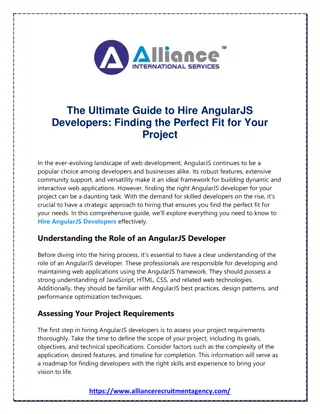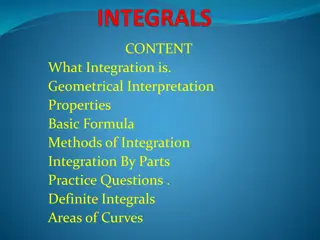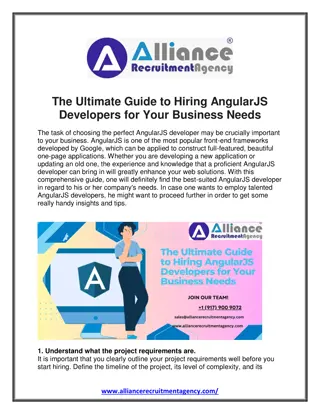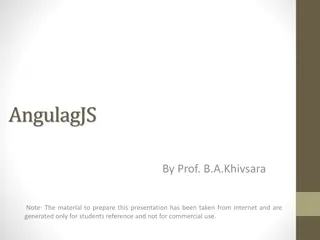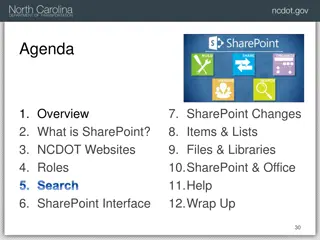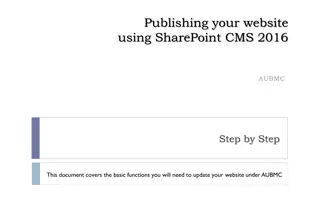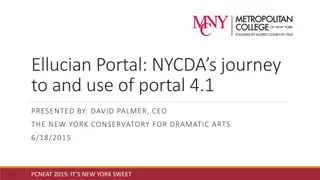Understanding AngularJS and SharePoint Integration
In this detailed overview of AngularJS and SharePoint integration by Chris Douglas, a Senior SharePoint Developer, topics include leveraging SharePoint's out-of-the-box features, custom development needs, AngularJS functionalities, and utilizing SharePoint's REST API. The content covers creating custom SharePoint lists, single-page applications, utilizing SharePoint's REST API, and providing insights into delivering custom development solutions for SharePoint.
Download Presentation

Please find below an Image/Link to download the presentation.
The content on the website is provided AS IS for your information and personal use only. It may not be sold, licensed, or shared on other websites without obtaining consent from the author. Download presentation by click this link. If you encounter any issues during the download, it is possible that the publisher has removed the file from their server.
E N D
Presentation Transcript
AngularJS and SharePoint I Chris Douglas Senior SharePoint Developer ECS Email: Web: Twitter: @CigarDoug chris@douglasweb.com www.douglasweb.com
SharePoint 80/20 SharePoint Elevator Speech 80% of requirements out of the box 20% require custom development Server side: Visual Studio, WSP solution Client side: SharePoint Designer, HTML/CSS/JavaScript
OOTB SharePoint List Create a custom list Add fields Add views View/Add/Edit/Delete already built in All Users see all fields All Users see all records
SharePoint Custom Development How do we deliver that 20%? Server side: Visual Studio, WSP solution Client side: SharePoint Designer, HTML/CSS/JavaScript Third party hosting and Office 365
What is AngularJS JavaScript Library Similar to JQuery AngularJS vs. Angular 2, 3, 4 Model-View-Controller
Single Page Application What will our app do What do we need to do Read a SharePoint List Download JavaScript Libraries Show different views Create a SharePoint List Search and Filter Create a Site Page Read a SharePoint Item Create HTML, CSS, and JS files Add/Edit/Delete an Item
SharePoint REST API REST: Representational State Transfer Queries a data source with a URL Returns XML or JSON Facebook, Twitter, LinkedIn, SharePoint Displays in a browser JSON: JavasScript Object Notation XML based User friendly Strongly typed
Web site: www.douglasweb.com SPSDemo.aspx SharePoint List Site Assets Site Page Content Editor Web Part Single Page Application Fragment Identifier Requests.html List.html/Display.html/Edit.html
AngularJS Components Requests.html Requests.js List.html Requests.List.js Display.html Edit.html Requests.Item.js
Email: Web: Download: Twitter: YouTube: http://www.tinyurl.com/CigarDougVideos chris@douglasweb.com www.douglasweb.com SPSApplication.zip @CigarDoug Questions
SPSVB Sponsors Platinum Gold Silver