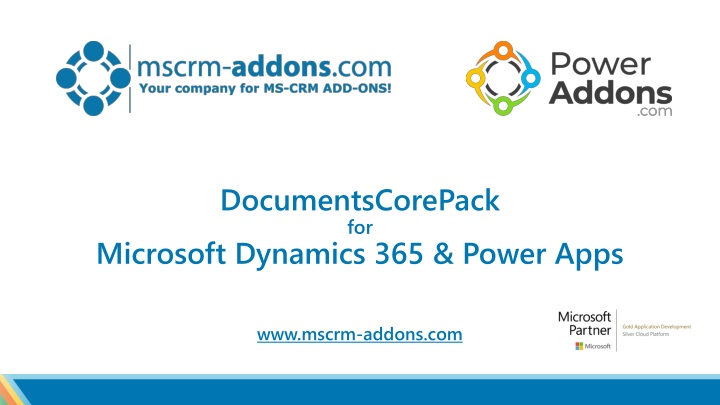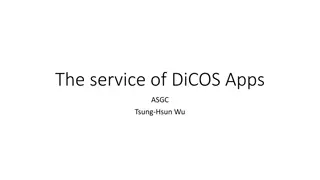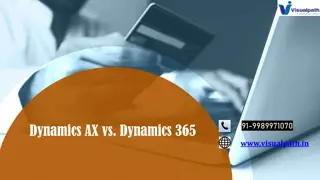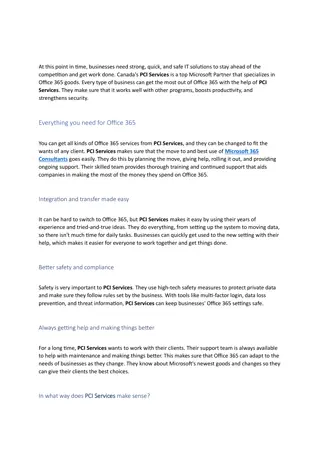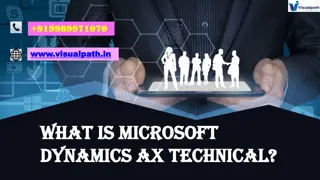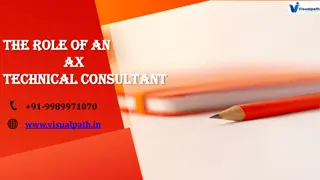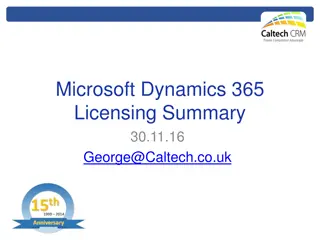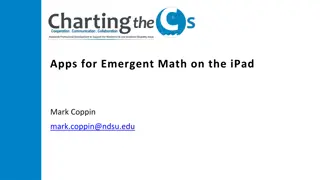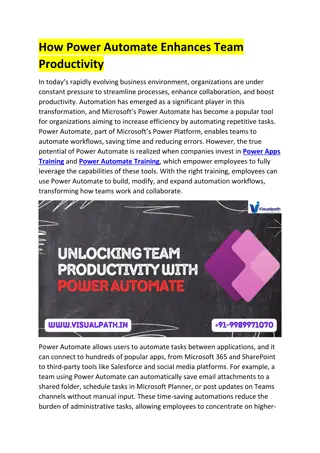Streamline Document Processes with DocumentsCorePack for Dynamics 365 and Power Apps
DocumentsCorePack is a comprehensive document automation solution tailored for Dynamics 365 and Power Apps. It offers powerful features to simplify, optimize, and automate document processes, including template design, e-signature integration, and SharePoint integration. With a focus on efficiency and productivity, DocumentsCorePack eliminates manual entry errors and saves time by streamlining document creation, generation, and delivery processes. Suitable for various industries and departments, this solution enhances customer experience and supports personalized document requirements.
Download Presentation

Please find below an Image/Link to download the presentation.
The content on the website is provided AS IS for your information and personal use only. It may not be sold, licensed, or shared on other websites without obtaining consent from the author.If you encounter any issues during the download, it is possible that the publisher has removed the file from their server.
You are allowed to download the files provided on this website for personal or commercial use, subject to the condition that they are used lawfully. All files are the property of their respective owners.
The content on the website is provided AS IS for your information and personal use only. It may not be sold, licensed, or shared on other websites without obtaining consent from the author.
E N D
Presentation Transcript
DocumentsCorePack for Microsoft Dynamics 365 & Power Apps www.mscrm-addons.com
The #1 Document Automation Solution No matter which industry or department, DocumentsCorePack helps you address your specific document requirements and focus on achieving your goals and growing your business. Suitable for every business case, our solution offers powerful and user-friendly features to simplify, optimize and automate document processes, from creation to electronic signature to complex document requirements. CHALLENGES OUR SOLUTION DESIRED OUTCOMES Tremendous time-savings Time-intensive document creation DocumentsCorePack allows fast and simple document creation and offers a set of tools to process documents efficiently! Create professional documents (PDF & Word) directly from Dynamics 365 Increased productivity & work efficiency Easy & intuitive template design and maintenance High risk of data entry errors Document generation, processing & automation based on Dynamics 365 data has never been easier! Significant amount of time each day on the creation and sending out documents Improved customer experience: reduced errors, elimination of manual entry errors through automation and standardization of document processes in your business
Key Features SHAREPOINT INTEGRATION TEMPLATE DESIGN E-SIGNATURE Design document powerful features of Microsoft Word supporting advanced filtering, sorting & repeating tables. No programming skills are required! dynamic templates and professional using DocumentsCorePack Sign solutions, such as AdobeSign, AssureSign & DocuSign, that allow you to define your e-Signature fields and trigger the electronic signature process. integrates e- Save documents automatically to the corresponding document location on SharePoint. Auto-creation of folders (as well as dynamic save-locations) is supported. the POWER AUTOMATE FLOW ONE-CLICK ACTIONS RELATIONSHIPS Design document powerful features of Microsoft Word supporting advanced filtering, sorting & repeating tables. No programming skills are required! dynamic templates and professional using All Dynamics 365 relationship-types are supported. There is no limitation on the number of relationships or levels resolved. Preconfigure document processes to just one click to document, generate PDF, send PDF as an e-mail and save to SharePoint. the e.g. create a And many more
DocumentsCorePack: Core Document Capabilities 1. Design 3. Automate 2. Generate & Deliver Microsoft Word based templates PDF, DocX, HTML, ... Map fields from Dataverse DocumentsCorePack Connector Send via E-mail Send for E-signature Save to SharePoint Print Run Flow, Examples: Confirmations Approvals Power Automate (Flows) Dynamics 365 / Model Driven & Canvas Apps
Use cases: Documents on the Power Platform Sales Cycle Work on Opp Getting close Deal closed New Lead Personal. Info NDA s, Contracts Quotes Invoices Payment/Ship. confirmations Specifications SOW s PO s Marketing Custom Business Apps Service Dataverse Documents in Customer Journey Service reports Model Driven Apps Canvas Apps Personalized campaign Contracts Student certificates Work-Orders Power Automate
DocumentsCorePack: Utilization Top 10 industries Types of documents generated Media & Communications 4% Other 5% Healthcare 4% Letters 5% Energy 4% Education 4% Accounting documents 29% Professional Services 25% Manufacturing 6% Reports 17% Government 9% Confirmations 21% Contracts 23% Other 24% Nonprofit & IGO 11% Financial Services 9% Source: mscrm-addons.com survey Dez. 2021
1. DESIGN your templates in Microsoft Word Use the Power of Microsoft Word Map fields from Dataverse All attributes supported Unlimited relationships Looping, sorting, filtering, Special features: Embed field values Embed documents & pictures Tables & loops for related records Predefine e-Signature fields Charts,.
2. GENERATE & DELIVER documents from Dynamics 365 & Model Driven Apps Perform document processes from the Command-Bar: 1. Select template 2. Define processing 3. Review & edit All Processing options & Flow interface Single & batch record processing One-Click Actions: Predefine your document processes to a single click
3. AUTOMATE your documents Core Benefits Reduced user workload Standardized & improved customer experience DocumentsCorePack Connector Create document Send by E-mail, Print (Local & Cloud) Sign (e-Signature) Save to SharePoint 25+ actions available Triggered by data (100+ options) Approval (e.g. Quote Active) Lead entry Scheduled documents Weekly/monthly reports Overdue notices Approvals Power Automate (Flow) Power Apps
4. Empower your Canvas App Add document capabilities to your Canvas App 25+ Connector Actions available Generated document returned to App for visualization & processing
Real Life Scenarios Event Communication The entire communication is done using DCP. 1. Confirmation email after subscribing to an event, 2. Sending a reminder one week before the event, 3. Sending a reminder one day before the event and 4. Send an NPS survey after the event. Fully automated Power Automate flows. Key Benefits Increased productivity and workforce efficiency Donations The best functionality is the 'Request for donation . With DCP we can send letters to potential donors and request donaties for projects via QR codes. Customer scans the QR leading to a donation page. The donation shows up in our CRM automatically and a Thank you letter and confirmation gets sent. Closed loop. Time & Cost savings Reduced users' workload, frustration and human errors Invoice Automation I have set up a Cloud Flow that triggers when a user sets an Order through to an Invoice. The flow determines the kind of invoice (to be printed or e-mailed) creates the invoice in pdf and attaches the file to an email or sends it to a printer. The e-mail is sent from the mailbox of the corresponding department to the debtor's email. Additionally, the document is stored in our Blob Storage. Improved customer experience & document quality
Customer Statistics and Benchmarks Active customers: 2500+ Enterprise (>1500): 35 Highest # of users: 8000 Highest utilization: 3.6 Mio docs p.a. Success Stories Comparision Chart
Use Cases/Customer Success Stories SystemAir 1600 users, 49 countries Realia Group Finland, Sweden & Baltics Challenge: Time-consuming manual handling of documents Information were consumed and produced in form or traditional documents Challenge: Standardize & simplify quoting process Complex quotes consisting of various elements Localization (> number of templates) Editing necessary Solution: DocumentsCorePack One-Click-Actions Templates automatically selected Minimal User-interaction upon quoting Solution: Document automation inside workflows Automated ptocess of document management Worktime savings up to one hour per meeting Read Case Study Read Case Study
Free Trial Free Trials Available for all Add-Ons No functional limitations Fully supported ~30 minutes to get started
Getting Started 1. Create a DocumentsCorePack Service Service Setup: Online Service Configuration Step-by-Step: How to setup a DocumentsCorePack service 2. Download and Install the Template Designer Download: DocumentsCorePack Downloads Step-by-Step: Installation of the Template Designer 3. Design your first template Step-by-Step tutorial: Create a DocumentsCorePack template Step-by-Step video: Create and test a quote template (Youtube) That s it! Our solution will run in trial mode for 14 days automatically If you need an extension, simply contact your Partner Manager or our support team and ask for keys! All trials are fully supported. Don t hesitate to get in touch with our Support Team should you have any questions! Note: for On-Premise Deployments see: Download Area
Pricing EUR License model: Subscription Support & Maintenance is included DocumentsCorePack packages XS (1 10 users) S (11 30 users) M (31 80 users) L (81 140 users) XL (141 300 users) Sandbox Environments incl. 1 1 2 2 3 5 Monthly Annually Template Designer incl. 65 105 175 225 460 870 690 1.140 1.770 2.400 4.990 9.060 On request 1 1 2 2 5 License Model: Subscription XXL (301 600 users) Enterprise ( 600+ users) 10 Additional Monthly Annually Template Designer Add. 1.000 documents/month Add. Sandbox 8,00 12,00 60,00 80,00 100,00 690,00
Pricing USD License model: Subscription Support & Maintenance is included DocumentsCorePack packages XS (1 10 users) S (11 30 users) M (31 80 users) L (81 140 users) XL (141 300 users) Sandbox Environments incl. 1 1 2 2 3 5 Monthly Annually Template Designer incl. $ 80 $ 145 $ 240 $ 310 $ 590 $ 1,120 $ 825 $ 1,500 $ 2,520 $ 3,240 $ 6,000 $ 11,760 On request 1 1 2 2 5 License Model: Subscription XXL (301 600 users) Enterprise ( 600+ users) 10 Additional Monthly Annually Template Designer Add. 1.000 documents/month Add. Sandbox $ 10 $ 15 $ 80 $ 110 $ 150 $ 825
Thank you! www.mscrm-addons.com info@mscrm-addons.com support.mscrm-addons.com Youtube Channel (How To's, Use-Cases) EMEA: +43 316 680 880 U.S.: +1 404 720 6066