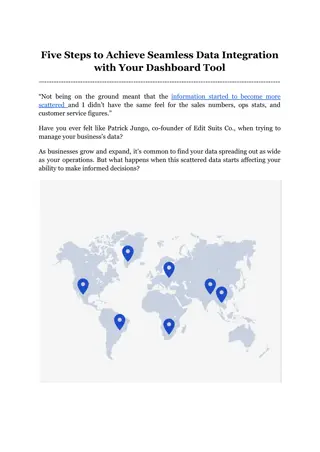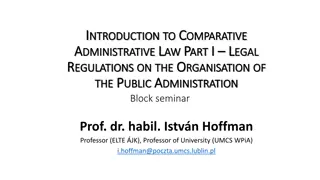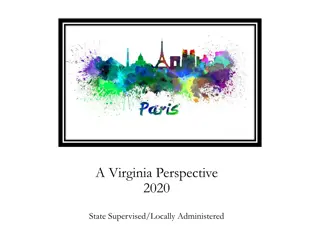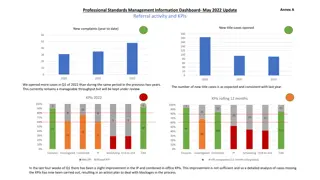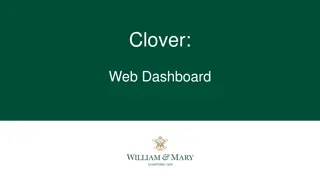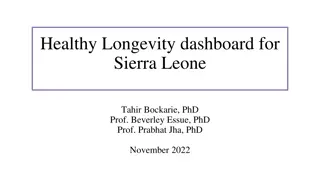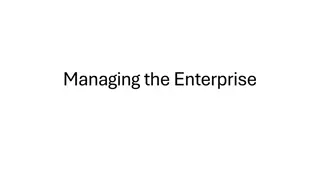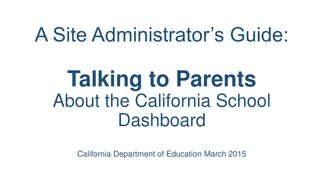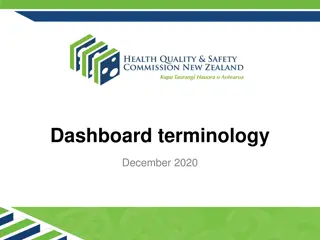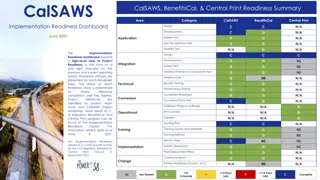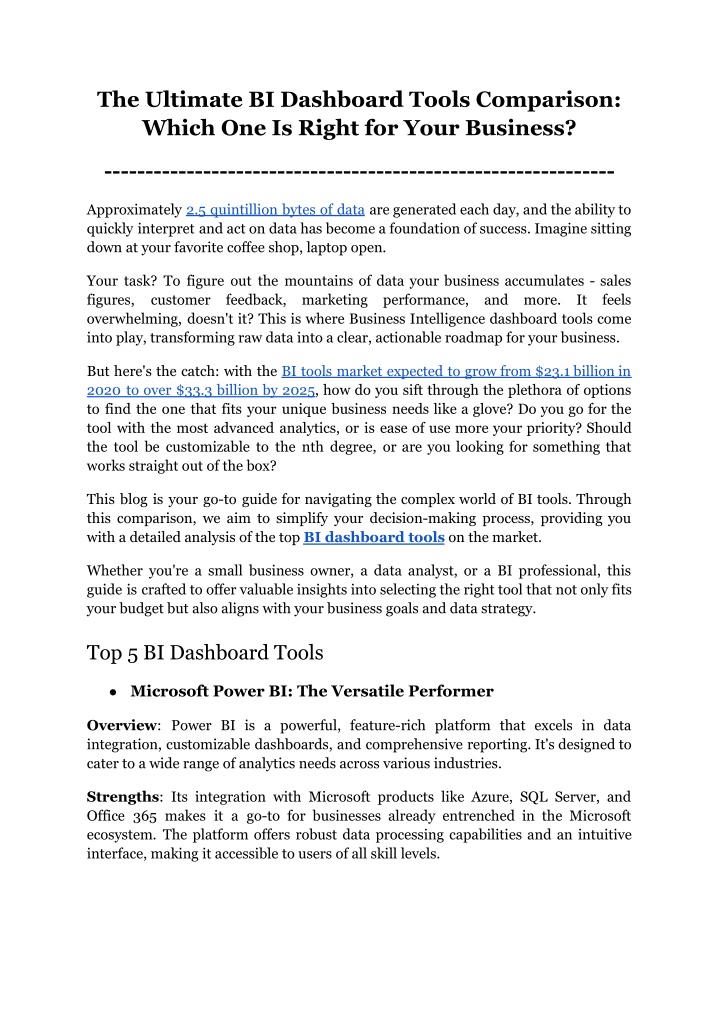
The Ultimate BI Dashboard Tools Comparison_ Which One Is Right for Your Business_
Discover the best BI dashboard tool for your business with our comprehensive comparison. Find out which Business Intelligence dashboard platform aligns with your goals, from data visualization to advanced analytics, and make data-driven decisions with confidence.
Download Presentation

Please find below an Image/Link to download the presentation.
The content on the website is provided AS IS for your information and personal use only. It may not be sold, licensed, or shared on other websites without obtaining consent from the author. If you encounter any issues during the download, it is possible that the publisher has removed the file from their server.
You are allowed to download the files provided on this website for personal or commercial use, subject to the condition that they are used lawfully. All files are the property of their respective owners.
The content on the website is provided AS IS for your information and personal use only. It may not be sold, licensed, or shared on other websites without obtaining consent from the author.
E N D
Presentation Transcript
The Ultimate BI Dashboard Tools Comparison: Which One Is Right for Your Business? -------------------------------------------------------------- Approximately 2.5 quintillion bytes of data are generated each day, and the ability to quickly interpret and act on data has become a foundation of success. Imagine sitting down at your favorite coffee shop, laptop open. Your task? To figure out the mountains of data your business accumulates - sales figures, customer feedback, marketing overwhelming, doesn't it? This is where Business Intelligence dashboard tools come into play, transforming raw data into a clear, actionable roadmap for your business. performance, and more. It feels But here's the catch: with the BI tools market expected to grow from $23.1 billion in 2020 to over $33.3 billion by 2025, how do you sift through the plethora of options to find the one that fits your unique business needs like a glove? Do you go for the tool with the most advanced analytics, or is ease of use more your priority? Should the tool be customizable to the nth degree, or are you looking for something that works straight out of the box? This blog is your go-to guide for navigating the complex world of BI tools. Through this comparison, we aim to simplify your decision-making process, providing you with a detailed analysis of the top BI dashboard tools on the market. Whether you're a small business owner, a data analyst, or a BI professional, this guide is crafted to offer valuable insights into selecting the right tool that not only fits your budget but also aligns with your business goals and data strategy. Top 5 BI Dashboard Tools Microsoft Power BI: The Versatile Performer Overview: Power BI is a powerful, feature-rich platform that excels in data integration, customizable dashboards, and comprehensive reporting. It's designed to cater to a wide range of analytics needs across various industries. Strengths: Its integration with Microsoft products like Azure, SQL Server, and Office 365 makes it a go-to for businesses already entrenched in the Microsoft ecosystem. The platform offers robust data processing capabilities and an intuitive interface, making it accessible to users of all skill levels.
Limitations: While Power BI is a formidable BI dashboard tool, its complexity can be daunting for beginners. Moreover, when dealing with very large datasets, performance issues may arise. Best Use Cases: It's ideal for organizations looking for deep integration with Microsoft products and those who require advanced analytics and reporting features. Small to large businesses can benefit from its scalable architecture. Tableau: The Visualization Maestro Overview: Tableau stands out for its unparalleled data visualization capabilities, allowing users to create highly interactive and visually appealing dashboards. It's a favorite among data analysts and BI professionals for its powerful analytics engine. Strengths: The tool's user-friendly drag-and-drop interface makes complex data analysis tasks more approachable. Tableau excels in handling vast datasets with ease and provides flexibility in connecting with numerous data sources. Limitations: The main drawback is its cost, particularly for small businesses or individuals. Additionally, its extensive features can sometimes lead to a steep learning curve for new users. Best Use Cases: Tableau is best suited for organizations that prioritize data visualization and have a dedicated team to leverage its advanced analytics capabilities. It's particularly beneficial for medium to large businesses focusing on dashboard business intelligence. Grow: The BI All-Rounder for SMBs Overview: Grow positions itself as a user-friendly, all-in-one BI solution tailored for small and medium-sized businesses (SMBs). It offers data integration, visualization, and customized dashboard capabilities. Strengths: Its simplicity and ease of use do not compromise on functionality, making it an excellent choice for SMBs without a dedicated data analysis team. Grow provides seamless integration with over 75 data connectors and offers real-time updates. Limitations: While Grow is a solid business dashboard software, its capabilities might be limited for larger enterprises with complex BI requirements. Additionally, its customizability can sometimes fall short compared to more robust platforms. Best Use Cases: Grow is particularly effective for SMBs looking for a straightforward yet powerful BI solution to start their data analytics journey. It s ideal for businesses needing real-time insights without the complexity of larger BI tools.
Looker: The Data-Driven Decision Maker Overview: Looker is a cloud-based Business Intelligence dashboard tool that excels in data exploration and shared insights. It uses a unique modeling language that allows for highly customizable and sophisticated analytics. Strengths: The platform stands out for its collaboration tools and the ability to integrate insights directly into business workflows. Looker s approach to data modeling provides flexibility and depth in data analysis, catering to the needs of advanced users. Limitations: The specialized nature of Looker's modeling language means there's a learning curve involved. Additionally, it might represent a higher cost of entry compared to simpler tools. Best Use Cases: Looker is best for medium to large businesses that require deep data exploration capabilities and have the resources to invest in advanced analytics. It s particularly well-suited for organizations that prioritize data democratization and collaborative decision-making. Google Data Studio: The Accessible Analyzer Overview: Google Data Studio shines as a free, web-based tool that integrates seamlessly with other Google products like Google Analytics, Google Ads, and Google Sheets. It offers user-friendly data visualization and reporting capabilities. Strengths: Its free price tag makes it highly accessible for businesses of all sizes. The platform is particularly user-friendly for those already familiar with the Google ecosystem, offering a smooth learning curve and straightforward data integration. Limitations: While Data Studio is a great entry-level tool, its features may be too basic for advanced data analysts and larger enterprises with complex BI needs. Best Use Cases: Google Data Studio is ideal for small businesses, startups, or individuals needing basic dashboard business intelligence functionalities without the investment required for premium tools. It s also great for quick, hoc reports and visualizations. Comparative Insights When evaluating these BI dashboard tools, it's important to consider your specific business requirements, the technical expertise of your team, and the level of investment you're willing to make. Here are some additional comparative insights: Integration and Scalability: Microsoft Power BI and Tableau offer extensive integration capabilities and are highly scalable, making them
suitable for businesses of all sizes, with Power BI being particularly advantageous for those deeply embedded in the Microsoft ecosystem. In contrast, Grow is designed with SMBs in mind, offering a balance between functionality and ease of use but may not scale as effectively for larger enterprises. Customization and Flexibility: Tableau and Looker lead in terms of customization and flexibility, catering to businesses with specific needs and a skilled team capable of leveraging these advanced features. Looker's unique modeling language allows for highly tailored data exploration experiences, while Tableau's visualizations are unmatched in their ability to convey complex insights in an intuitive manner. Ease of Use and Accessibility: For businesses prioritizing ease of use and minimal investment, Google Data Studio offers a straightforward and cost-effective solution. Its integration with other Google services simplifies the analytics process for small businesses or those just starting with BI. Grow also stands out for its focus on user-friendliness and accessibility, providing SMBs with a powerful tool that doesn't require a steep learning curve. Cost Considerations: Google Data Studio emerges as the most accessible option due to its free offering, making it ideal for businesses with limited budgets. On the other end, Tableau and Looker might represent a significant investment but offer advanced features that justify their price for larger enterprises or those with complex data analytics needs. Making the Informed Choice Choosing the right BI dashboard tool for your business involves a careful assessment of your current and future needs. Consider not only the size and scale of your data but also the specific insights you hope to gain and the level of expertise within your team. Whether you need the advanced analytics and deep customization offered by Tableau and Looker, the broad accessibility and integration of Microsoft Power BI, the simplicity and efficiency of Grow, or the cost-effective, user-friendly capabilities of Google Data Studio, there's a solution that fits your business. Leveraging Your BI Dashboard Tool Once you've selected your BI dashboard tool, focus on implementation, user training, and ongoing support to maximize its value. Encourage your team to explore the tool's capabilities and integrate data analysis into their daily decision-making processes. Remember, the ultimate goal of dashboard business intelligence is to make your data work for you, driving better business decisions through insightful analytics. Conclusion
Finding the right BI dashboard tool isn't just about keeping upit's about standing out. Amidst the vast sea of data, the insights you harness can steer your business through challenges and towards unprecedented opportunities. It's about pinpointing a solution that resonates with your immediate needs while flexibly adapting to your growth trajectory. As we've navigated through various Business Intelligence dashboard tools, one platform that notably aligns with these aspirations, especially for small to medium-sized businesses aiming for robust yet straightforward analytics, is Grow. Grow BI dashboard tool offers a seamless blend of sophistication and simplicity, making it an excellent choice for those taking their first steps into data-driven strategies or scaling their existing efforts. With its intuitive interface, comprehensive integration capabilities, and real-time data analytics, Grow positions itself as a catalyst for transformation, enabling businesses to unlock their full potential through actionable insights. But why take our word for it? Experience the power of Grow firsthand with their 14-day free trial. Dive into the platform's capabilities, explore its user-friendly dashboard, and start making informed decisions that propel your business forward. For a more in-depth understanding of how Grow stands up to the needs of modern businesses, consider reading "Grow Reviews 2024." These insights from current users will offer you a clearer perspective on how Grow has enabled businesses like yours to harness the power of data effectively. Remember, the journey toward mastering data analysis and visualization is a marathon, not a sprint. Stay inquisitive, embrace adaptability, and continue to explore how a business dashboard software like Grow can unveil critical insights that drive your business ahead. Start your journey with Grow today, and let data be the compass that guides your business to new horizons.