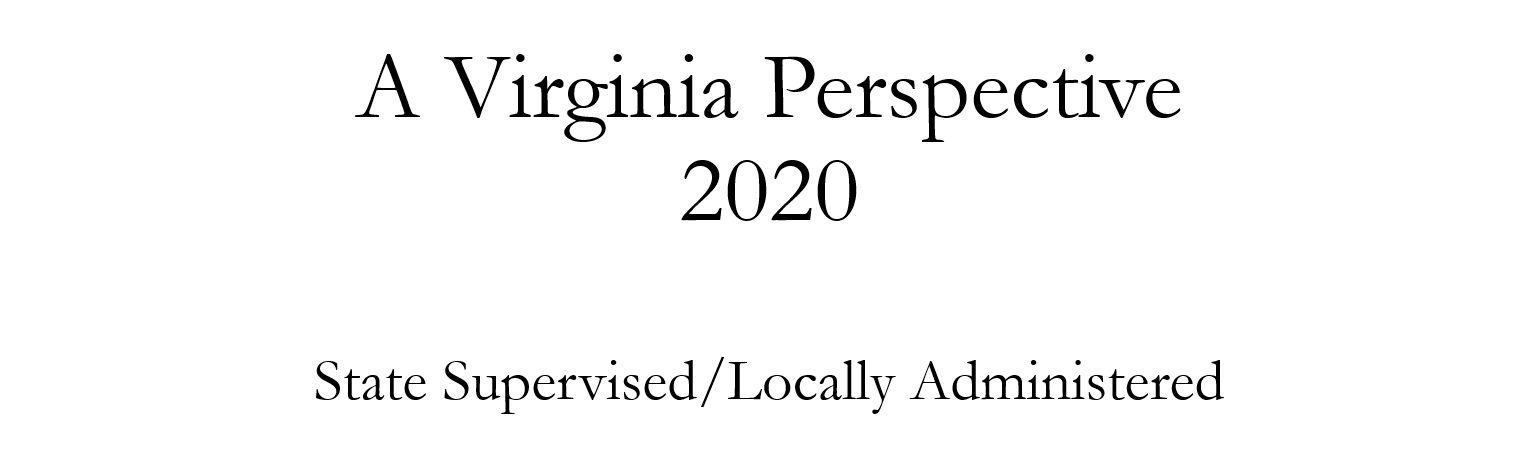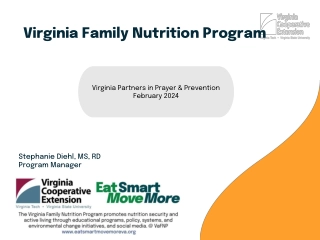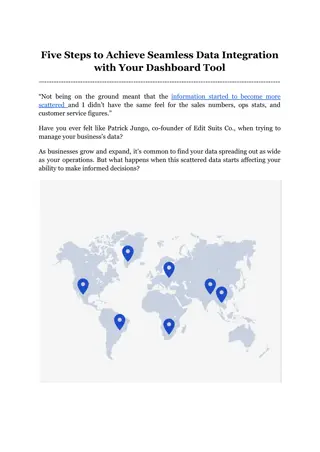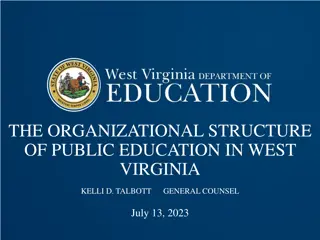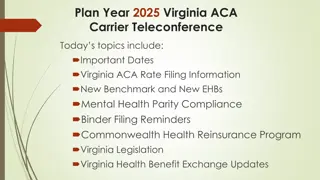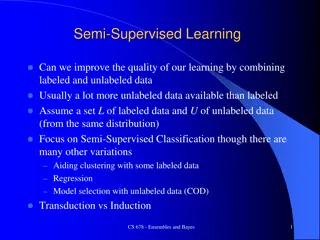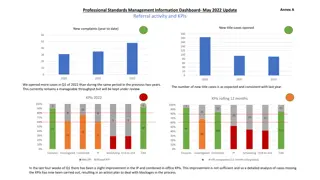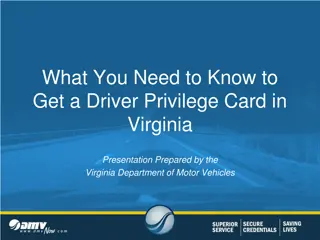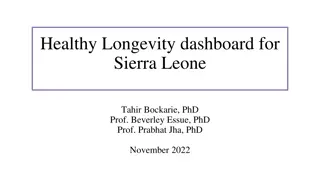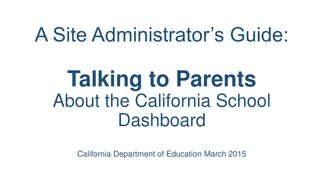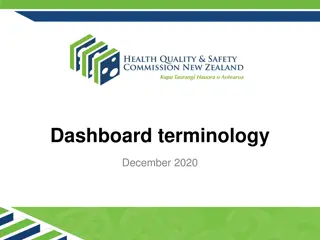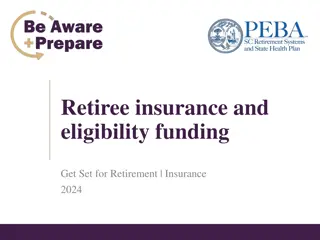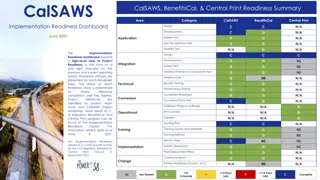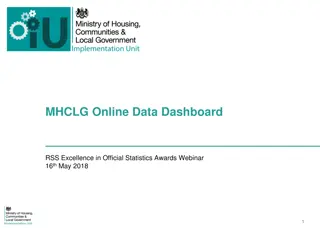Virginia Perspective 2020 State Supervised Eligibility Dashboard
The implementation of Virginia Perspective 2020, a state-supervised and locally-administered program, involves notifying staff through agency broadcasts and email alerts to detect fraud. Eligibility workers receive alerts through VaCMS Dashboard for PARIS matches, ensuring timely actions on case eligibility reviews. Coordination and communication play a pivotal role as eligibility workers assess each match comprehensively to determine ongoing program eligibility within 30 days of the match. Detailed processes are facilitated through the Eligibility Dashboard and VaCMS search functionalities.
Download Presentation

Please find below an Image/Link to download the presentation.
The content on the website is provided AS IS for your information and personal use only. It may not be sold, licensed, or shared on other websites without obtaining consent from the author. Download presentation by click this link. If you encounter any issues during the download, it is possible that the publisher has removed the file from their server.
E N D
Presentation Transcript
A Virginia Perspective 2020 State Supervised/Locally Administered
How do They Know? Match postings are announced in a State and Local Agency Broadcast to all staff and a Fraud Email Blast to the fraud investigators Eligibility staff receive PARIS match alerts through VaCMS Dashboard Tasks and Reminders
The EW is Responsible For All matches receiving an alert for All matches are ones in their case load
Coordination and Communication The Role of the Eligibility Worker Determine impact on current case eligibility and take appropriate action within 30 days of the match Eligibility workers are responsible for determining ongoing eligibility for ALL Programs Each match on the case must be reviewed and matches must be assessed as a whole for the case (sometimes there is more than one case for a client)
Eligibility Dashboard When receiving a PARIS match in the caseload, an ALERT will appear on the Dashboard under Employee Tasks/Reminders. The due date will turn red after 30 days if it is not accessed. Clicking on the blue hyperlink under Case/APP # takes the user to the case information pop up box.
VaCMS Search for PARIS Each column is sortable by clicking on the column title, but the initial display is by case number. Searching is by Client ID, SSN, Case ID, FIPS, PARIS Create Date and/or Worker Number here. Clicking on the pencil icon will take the EW to the Interstate Detail Screen
Interstate Match Detail Screen Virginia Programs: This information is Virginia s. This section indicates which programs the client was receiving when the match was submitted. Y means the client is active in that program. Individual Details: This information is what the matching state record has for each individual. State Details: This information is from the matching state and gives the contact information as well as if they are matching in Interstate. Case Details: This section displays the information from the other state on their case with that SSN. If the state provided the information, it is in this section. States provide varying amounts of information. The indicator field is what the client is receiving in the other state and is notated with a Y. Violations: This section is information from the other state. The indicators are populated if the matching state provides the information.
RESOURCES PARIS User Guide Created with two sections The Eligibility Worker s responsibility The Fraud Investigator s responsibility Not Worked Reports Data Warehouse Drill down from Region To Local totals Then specific matches