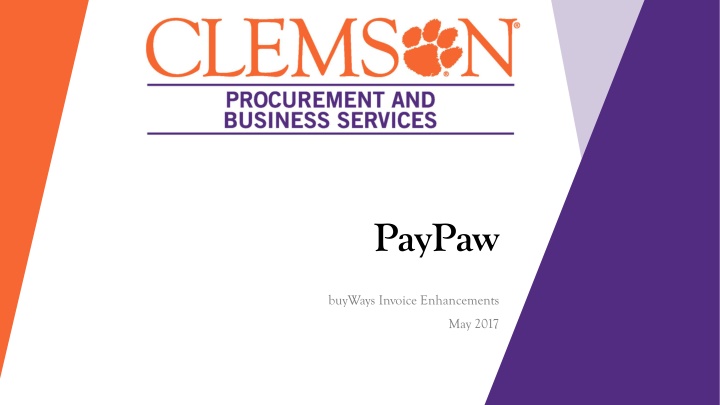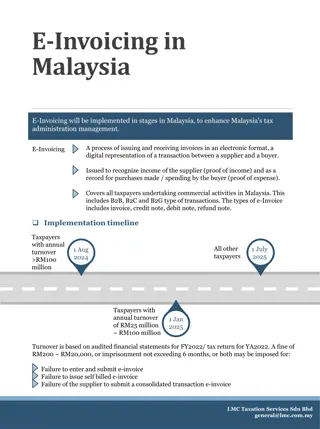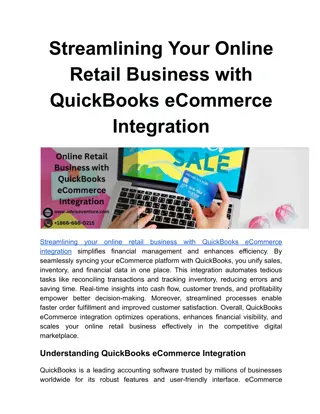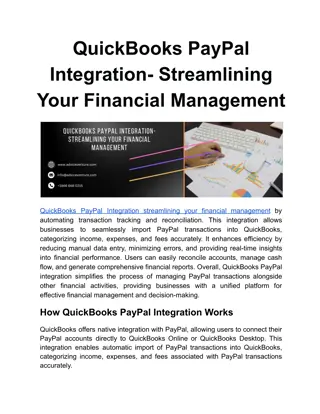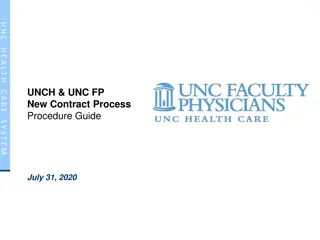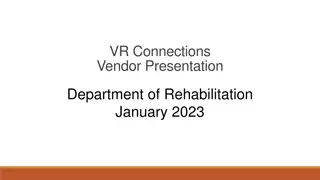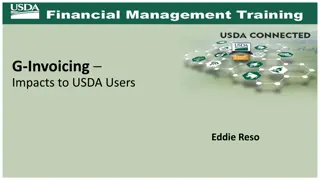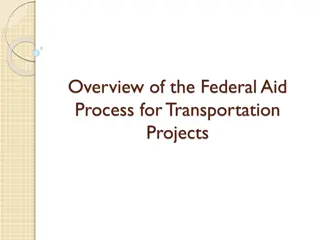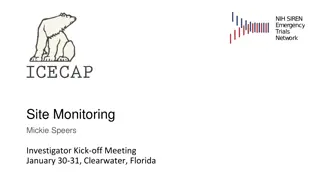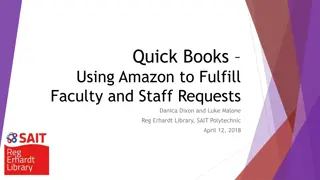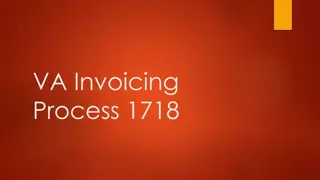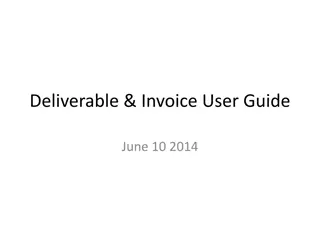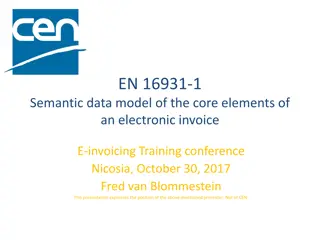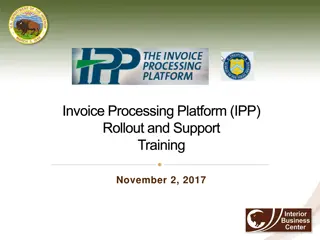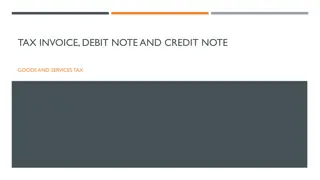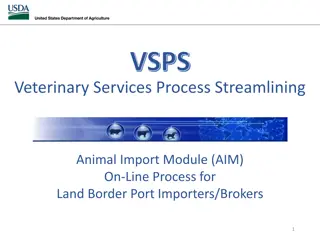Streamlining Invoicing Process with PayPaw in BuyWays - May 2017
PayPaw is a new workflow introduced for invoicing through BuyWays to streamline the Procure to Pay process, improve accuracy, and ensure payments are directed to the correct supplier. By scanning invoices directly into BuyWays, manual data entry is eliminated, enhancing efficiency and reducing processing time. The goal is to standardize and simplify the invoice process, benefiting administrative staff by reducing manual work and processing times. Various steps and types of invoices are detailed, highlighting the expected benefits such as reducing manual entry, improving data accuracy, and providing a complete audit trail for approvals.
Download Presentation

Please find below an Image/Link to download the presentation.
The content on the website is provided AS IS for your information and personal use only. It may not be sold, licensed, or shared on other websites without obtaining consent from the author.If you encounter any issues during the download, it is possible that the publisher has removed the file from their server.
You are allowed to download the files provided on this website for personal or commercial use, subject to the condition that they are used lawfully. All files are the property of their respective owners.
The content on the website is provided AS IS for your information and personal use only. It may not be sold, licensed, or shared on other websites without obtaining consent from the author.
E N D
Presentation Transcript
PayPaw buyWays Invoice Enhancements May 2017
What is PayPaw? PayPaw is new workflow for invoicing through buyWays. It will help streamline the Procure to Pay process, ensure payments are correct and sent to the correct supplier. Invoices will be sent to Ricoh for an imaging process that scans invoices directly into buyWays. This will save the invoice handlers from having to hunt down invoices and then manually enter the information into buyWays. These scanned invoices will hit the related workflow step for processing by the Department AP person.
Why PayPaw? In recent history, there have been multiple successful phishing attacks and security breaches at Higher Ed facilities. Clemson has also been targeted. CCIT has worked to put DUO into place to safeguard faculty, staff and student information. Procurement and Business Services is working to safeguard departmental funds and protect suppliers. The University is at risk for an indeterminate amount when orders are not issued on a purchase order. One of the purposes of the PO s terms and conditions is to protect the University from risks and certain damage awards. Those contractual limitations are essential for the University to avoid these risks and to remain within it s budget. To maximize the efficiency of this process and safeguard the University, everything that can go on a PO should go on a PO.
How Does PayPaw Work? All invoices will route through invoice workflow for review. Types of Invoices? System (CXML or PO Flip) Imported (OCR) Manual (only when necessary)
Department AP Steps Department/ PI Approval Administrative Approval Department Auto Approval Invoice import Purchasing Gatekeeper Non-PO Invoice Review Department Approval Procurement Director PI Approval PO Invoice Tax Review High Dollar Budget Center Review (Project Review) PO Invoice Match Exceptions Final Financial Invoice Review
Goal and Expected Outcome The goal of PayPaw is to standardize and streamline the invoice process of the Procure to Pay buyWays system while reducing the burden on administrative staff. Currently the time to process a manual invoice is over 20 days. There are over 600 addresses where invoices could be mailed on campus.
Expected Benefits Reduce manual entry Provide more accurate data Reduce the invoice processing cycle time Reduction in duplication of invoices Provides a complete audit trail for approvals Compliance with separation of duties policy .
How will Ricoh receive the invoices from suppliers? The bill-to address for the Dillard Building, will be the default address for all PO s. Clemson Univ Accounts Payable|ATTN: (contact name) |Dillard Bldg. | 400 Klugh Ave|Clemson, SC 29634-5365 (last 4 is your dept. #) Invoices can be scanned directly to Ricoh by sending them to payable@clemson.edu. All MFD s from Ricoh are pre-programmed with this email for ease of invoice scanning. How long will it take Ricoh to get my invoices into buyWays? Invoice data and images will be uploaded to buyWays within two business days of receipt, excluding weekends and Clemson s holiday schedule.
How will I know there is an invoice I need to process? The workflow in buyWays is set up to route invoices based on department number. We worked with each business officer to identify the invoice handlers responsible for each department s invoices. You will receive a buyWays email notification and/or in-system notification when there is an invoice in your queue.
What do I do when there is an invoice in my queue? Assign the invoice to yourself 1. Open the invoice 2. Review the Top 7 3. Make Changes/Updates 4. Review Approvals tab 5. Complete an Action 6. Approve/complete step Reject/Cancel
buyWays Matching buyWays uses a 3-Way match process The PO, Receipt and Invoice must match
TOP 7 Items to Always Check Supplier Name Lines Connected to PO Delivery County Quantity and Dollar Amounts Tax Receipt Contract # and/or Exemption # if applicable .
Strategies for Successful Procure to Pay : Issue a PO FIRST Enter quantities and unit prices correctly to start with. Always add a contract # when applicable. Justify R&D when applicable. Items are either taxable or they are not. Do not enter 0% tax. Pay attention to the matching tab. Do not approve something to just get it out of your queue.
Questions? Contact Us: cubuyWays@clemson.edu Deb Hall: HALL6@clemson.edu Penni Douglas: PENNI@clemson.edu Allison Patton: APATTON@clemson.edu