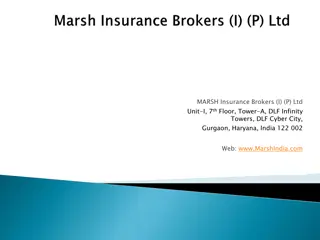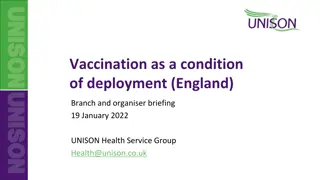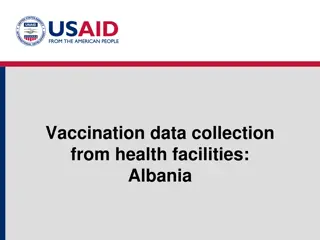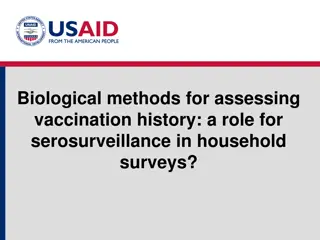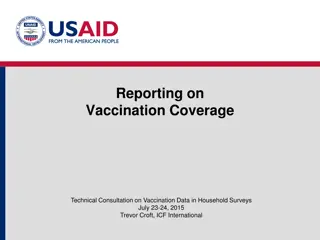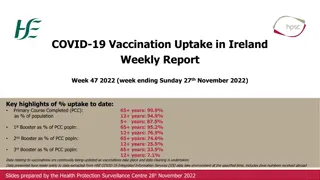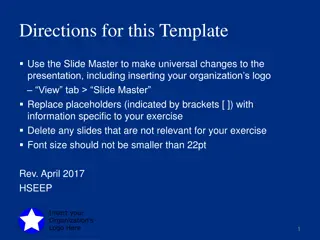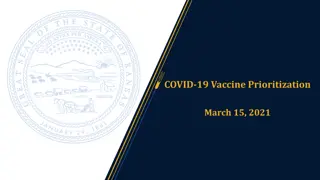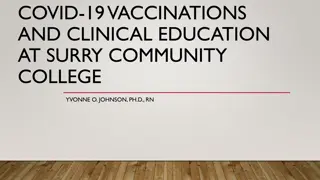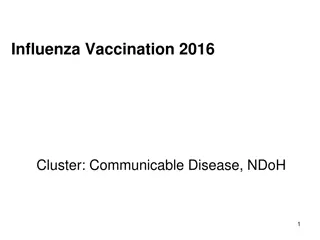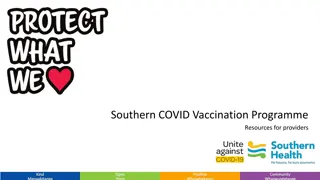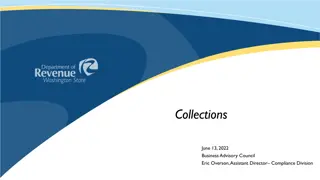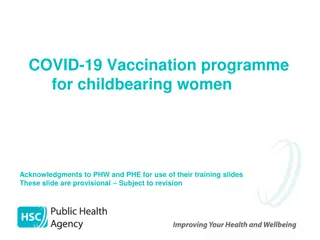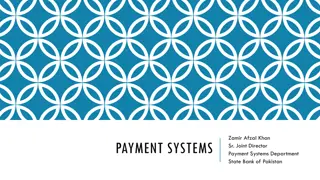Streamlining Payment Process for Covid-19 Vaccination Programme
The Price Per Dose (PPD) payment mechanism simplifies and accelerates the payment process for Covid-19 vaccination providers and organizations. By automating payment processing based on vaccination records, it eliminates the need for manual invoicing, ensuring swift and accurate payments. To start PPD for sites, providers and DHBs need to agree on the PPD contract, follow specific steps for set up, and perform necessary user configurations. Payments are processed weekly, offering transparency, operational efficiency, and fast payment disbursement. Providers can expect payments to reflect in their bank accounts post reconciliation within 10-14 days. Ongoing support is available for technical queries and payment-related issues.
Download Presentation

Please find below an Image/Link to download the presentation.
The content on the website is provided AS IS for your information and personal use only. It may not be sold, licensed, or shared on other websites without obtaining consent from the author.If you encounter any issues during the download, it is possible that the publisher has removed the file from their server.
You are allowed to download the files provided on this website for personal or commercial use, subject to the condition that they are used lawfully. All files are the property of their respective owners.
The content on the website is provided AS IS for your information and personal use only. It may not be sold, licensed, or shared on other websites without obtaining consent from the author.
E N D
Presentation Transcript
Payments Provider Org Admin Covid-19 Vaccination Programme September 2021
Price Per Dose What This Is Price Per Dose (PPD) is a payment mechanism that automatically processes the vaccination records on a weekly basis in CIR. Through the Price Per Dose mechanism, Providers do not need to issue, send or wait for invoices to be processed in order to be paid. The Ministry will activate the following payments on a weekly basis, no further DHB invoicing will be required: Payment from the Ministry to the DHB Payment from the DHB to each Provider, and Provider to each Site on a PPD contract Transparency Clear visibility for DHBs and Providers (using amount paid vs doses given) and MoH. Operational Efficiency Claims, price conditions and business rules are now automatically applied by the system. Fast Payment The automatic processing and system integration will enable the payment process to happen faster and more accurately
How can we start PPD for our sites? Task # Task Description (prerequisite requirement) Owner Provider and DHB need to agree the PPD Contract. Ministry of Health then issues a contract number and provide instructions to share with all providers you are looking to onboard. Send form to request_forms@health.govt.nz Subject Line: Covid-19 Attn Debbie 1 DHB / Provider Existing Sites: Provider needs to complete the PPD Transition Form and send to Sector Ops Team via help@C- 19imms.min.health.nz 2a DHB New Sites: Complete the CIR Site Set Up Form and send to help@C-19imms.min.health.nz 2b DHB Ministry of Health will then set your site up as a Provider and link your Contract and any existing CIR Sites. Automatically link sites overnight and all existing users at your site will be added to the Provider record 3 MoH Service Desk DHB Workforce Lead to complete CIR User Setup form for: All Finance staff that require Provider Org (Payments) Admin access in CIR and send to help@C-19imms.min.health.nz (Users to complete IMAC Admin Training) DHB Workforce Lead 4 When vaccination staff log into CIR, on the home screen in CIR they can now select their Provider (who gets paid), Facility (where their vaccine is delivered to) and Site (place where the vaccination is taking place) 5 Site Workforce Once vaccination staff begin logging into CIR using the correct Provider, the Price Per Dose process will commence and Payments will automatically be generated 6 PPD - MOH DHB Provider Org (Payments) Admins to run payments management report, update payment details (if required) and invoice reconciliation on an ongoing basis, escalate any technical issues to the Service Desk by calling 0800 223 987 or help@C-19imms.min.health.nz Provider Org (Payments) Admins 7 Service Desk to provide ongoing support for technical queries and all issues related to Payments (e.g. Payments Report is not accurately showing vaccination records) MoH Service Desk 8
When and how will I get paid? FRI BCTI WED RECONCILE Payment Processing and Consolidation Payment is Completed and will appear in your bank account. Remittance Emailed* BCTI will be posted within 10 - 14 Days from payment Reconcile payments transactions back to your Remittance and BCTI forms
How are we paid for previous vaccinations? If your contract start date is in the past, the process outlined below will take place: 1 2 3 MOH will arrange for any previously completed vaccinations to be updated with your Provider Setting Once Updated, the CIR PPD Solution will enable backdated payments to occur Your Site will be paid for these vaccinations the following week
System Overview - Payments CIR Submit Claims Immunisation Activities Weekly Pending Validate Claims (daily) Process Payments (weekly) Acknowledged Set Up Provider Contract Provider Vaccinate Nightly Extract Invoiced (Reference#, activity rate) Correct BCTI, Remittance Payment Management Report Review Reconcile
Provider Setting Ensuring your staff have selected the right Provider Organisation in CIR What This Means When you log into CIR confirm your Provider, Facility and Site before viewing the CIR Home Screen. Why This Is Important It is very important that the PPD Contract holders check that all of their staff have the Provider set correctly, especially when new staff start. The Provider setting is the trigger for the CIR PPD payment solution to ensure you get paid, so if you have any new staff please ensure they also set their Provider correctly. If they have any issues they should contact the Help Desk, once this is resolved they will not need to change it again.
IMMS Payment Management Report The purpose of and access to the IMMS Payment Management Report Errors What This Is The IMMS Payment Management Report is available to all users who have a CIR Provider Organisation Admin (Payments) Profile. Daily, CIR will automatically process and validate vaccination records which are ready for payment processing. If a vaccination event is unable to be validated it will go into an error status and show on the Payments Management report. The error will then need to be resolved in order for payment to be processed. If there are a large number of errors on the report it is possible that the site was set up with the incorrect Provider Org ID. Please contact the Covid Help Desk to get them to check the settings. The Covid Help Desk can also arrange for changes to a bulk number of transactions, rather than you changing them one at a time. For all sites under a Provider when vaccination event has been completed in CIR, the next night the CIR PPD solution will automatically check this against the payment rules to ensure there are no errors. Note: There is the ability to export the IMMS Payments Management Report if you require this
How To: Complete Invoice Reconciliation Single Site How to Complete Invoice Reconciliation for a Single Site Run Reconciliation Report: Imms Payment Management (Extended) Report 1 Organise the report by End/Date Time: Sort Ascending 2 Locate Reference Number field: Copy Reference Number 3 Ensure this matches the reference number on your Remittance Advice and BCTI Forms 4 Select Filter Icon: Click Reference Number Field 5 Paste Reference Number you have copied into the blank field and Select Apply 6 Delete Reference Number not equal to Field 7 Remittance Advice and BCTI Form as detailed in Step Invoice Reconciliation Report will be ready to use and enable you to view: 8 4 The total number of records within a specific payment run The number of transactions made within hours (STD) The number of transactions made out of hours (OOH) Manually work out the same total displayed on your Remittance Advice and BCTI forms.
How To: Complete Invoice Reconciliation Multiple Sites How to Complete Invoice Reconciliation for Multiple sites Run Reconciliation Report: Imms Payment Manager (Extended) Report 1 Organise the report by End/Date Time: Sort Ascending 2 Locate Reference Number field: Copy the Vaccination Activity Date ONLY from the Reference Number 3 Ensure this matches the reference number on your Remittance Advice and BCTI Forms 4 Vaccination Activity Date as detailed in Step 3 Select Filter Icon: Click Reference Number Field 5 Paste Reference Number you have copied into the blank field and Select Apply 6 Delete Reference Number not equal to Field 7 Invoice Reconciliation Report will be ready to use and enable you to view: 8 The total number of records within a specific payment run The number of transactions made within hours (STD) The number of transactions made out of hours (OOH) Check the ability to manually work out the same total displayed on your Remittance Advice and BCTI forms.
How to Lock Activities How to lock an Immunisation Activity and stop the payment from processing 1 Navigate to Immunisation Activities Tab Select list view Drop Down Select Lock Payments Last 7 Days. This will show you: 2 All immunisation activities from the past 7 days which Have not been sent for Payment Processing yet OR Have been sent for Payment Processing but need to be corrected 3 On the Immunisation Activity you need to lock click on to the pencil in the vaccinator payment notification field on the same row 4 Click on to the Drop Down, and use the scroll bar to scroll downwards and Select On Hold 5 Click Save - The Vaccinator Payment Notification field will now appear yellow and show as On Hold. This means that the Immunisation Activity is now locked and cannot be processed for payment until it is unlocked. 6
Completing Site Transition Form Complete the PPD Transition Form if you are an existing site on CIR transitioning to Price Per Dose Payments: Important - Include Contract Number and Regional Public Holiday(s) Observed
CIR User Set Up Template Complete the CIR User Set Up Request form if you are a New Site on CIR and send back to Service Desk to be set up with CIR access
CIR Site Set Up Form Complete the CIR Site Set Up Request form if you are a New Site to CIR. This information is crucial to link the CIR vaccination records to the existing contract and therefore payment processing. Important - Include Contract Number and Regional Public Holiday(s) Observed
IMMS Payment Management Report Vaccination Payments Status Payment Notification Status Description of Status If the status of the activity is Correct a previously incorrect record has been corrected at individual activity level and will get picked up again automatically by the system Correct Positively Acknowledged The record has been processed and is ready for payment, no action required. Invoiced The invoice payment has been completed and no action is required. The record has not been processed yet and you do not need to take any action at this point. Null The record has been selected to be resent to Payment Processing in order to reverse out the payment already made; you do not need to take any action at this point. Resend-RV The record has been selected to be resent to payment processing in order to reverse out the payment and to re-process (and pay), you do not need to take any action at this point. Resend-RP Failed or Negatively Acknowledged Failed or Negative the record has been processed and found to have incorrect information therefore it needs to be corrected. ACTION REQUIRED: The only safe PPD vaccination records to change are ones with payment notification Null (not extracted yet) or Negatively Acknowledged. Negatively acknowledged should typically be corrected by Sector Ops or the Provider Org Admin for that site/provider.