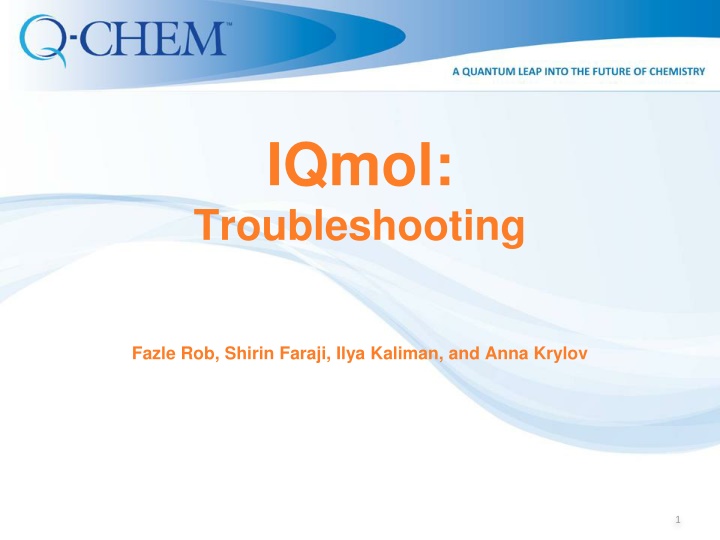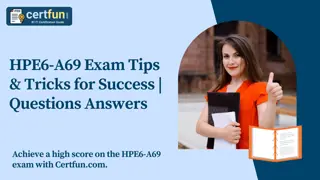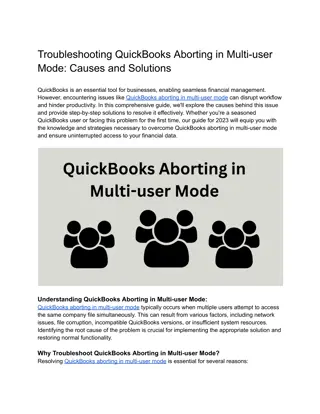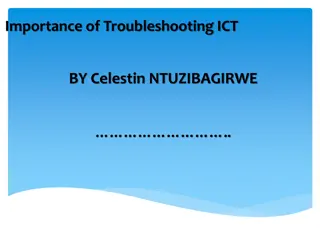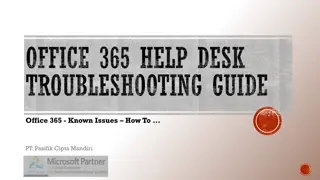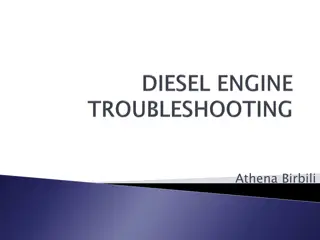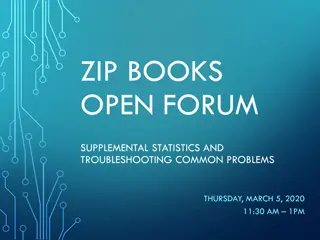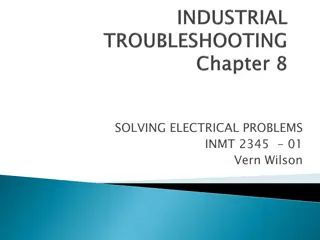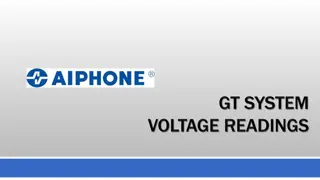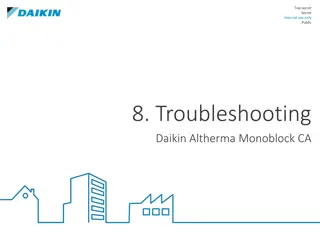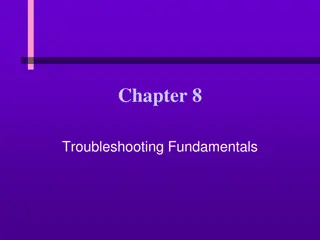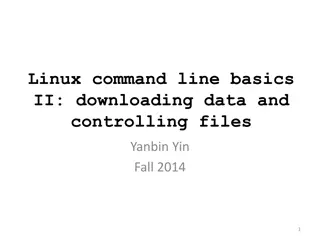IQmol: Troubleshooting Tips and Recent Issues
Explore troubleshooting tips and recent issues related to IQmol software, including solutions for common problems like server configuration, job failures, and input file errors. Stay updated with the latest resources and modifications for optimal performance.
Download Presentation

Please find below an Image/Link to download the presentation.
The content on the website is provided AS IS for your information and personal use only. It may not be sold, licensed, or shared on other websites without obtaining consent from the author.If you encounter any issues during the download, it is possible that the publisher has removed the file from their server.
You are allowed to download the files provided on this website for personal or commercial use, subject to the condition that they are used lawfully. All files are the property of their respective owners.
The content on the website is provided AS IS for your information and personal use only. It may not be sold, licensed, or shared on other websites without obtaining consent from the author.
E N D
Presentation Transcript
IQmol: Troubleshooting Fazle Rob, Shirin Faraji, Ilya Kaliman, and Anna Krylov 1
Resources Written by Dr. Andrew Gilbert Keep yourself up to date with IQmol website: http://iqmol.org IQmol Youtube channel: IQmol now has its own Youtube channel 2
IQmol: Troubleshooting Known problems and glitches: 1. When configuring servers, follow the instructions precisely. If you get crashes when configuring the server, delete the configuration and start over again. 2. If IQmol stops working (warnings like cannot create a directory ) restart IQmol and try again. Sometimes this problem arises because of a permission problem. In which case this is not a IQmol problem. Otherwise, a bug reporting would be much appreciated. 3. If connection is poor, IQmol may show the running job as failed. In this case (or crashed IQmol job, or prolonged job) you can copy the output and checkpoint files manually (by sftp) to your laptop and then open them by IQmol (may need to rename checkpoint files). This can also be accomplished by double clicking the job in the Job Monitor window. 4. If jobs fails at Q-Chem with error in the output file IQmol can still download it from the remote Q-Chem server but will not show in the Model View panel. In this case the output or summary of the error can be viewed by selecting the job in the Job Monitor followed by mouse right-click for a menu and clicking View Output File. IQmol will display the output file in a File View window. 3
IQmol: Troubleshooting Unavailable (or invalid) methods or keywords in the input file e.g. if an invalid exchange functional is given as method keyword the following error message will be generated. 5
Recent issues 1. With recent ssh, IQmol server setup needs to be modified such that ~/user is not used when specifying working directory on the server. Spell it explicitly. 2. Sometimes it helps to close and open IQmol again. Somehow it gets confused by previous failed settings. 6