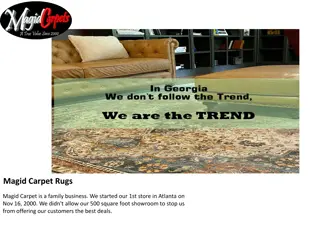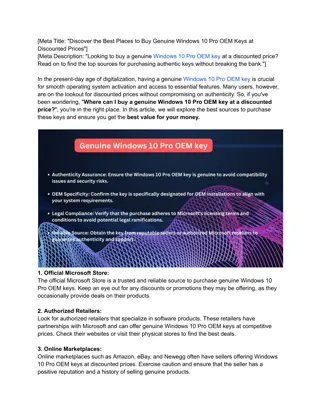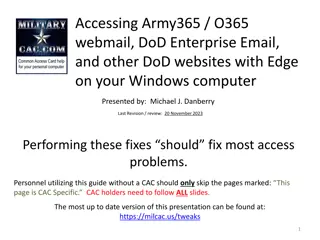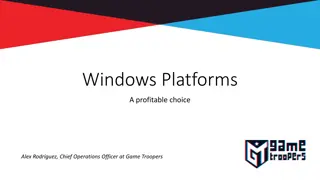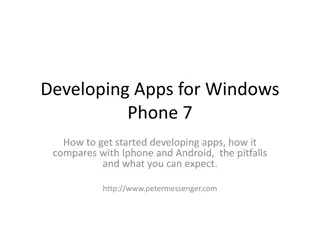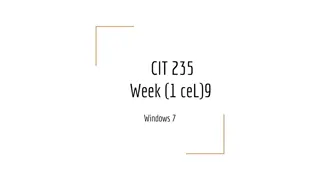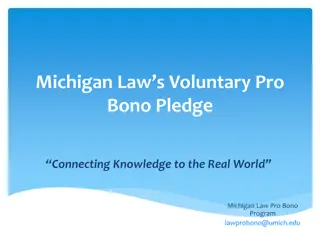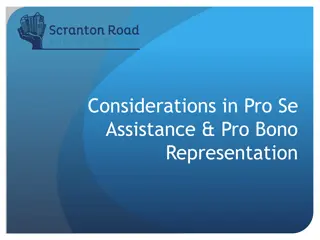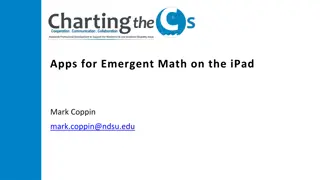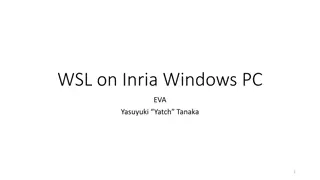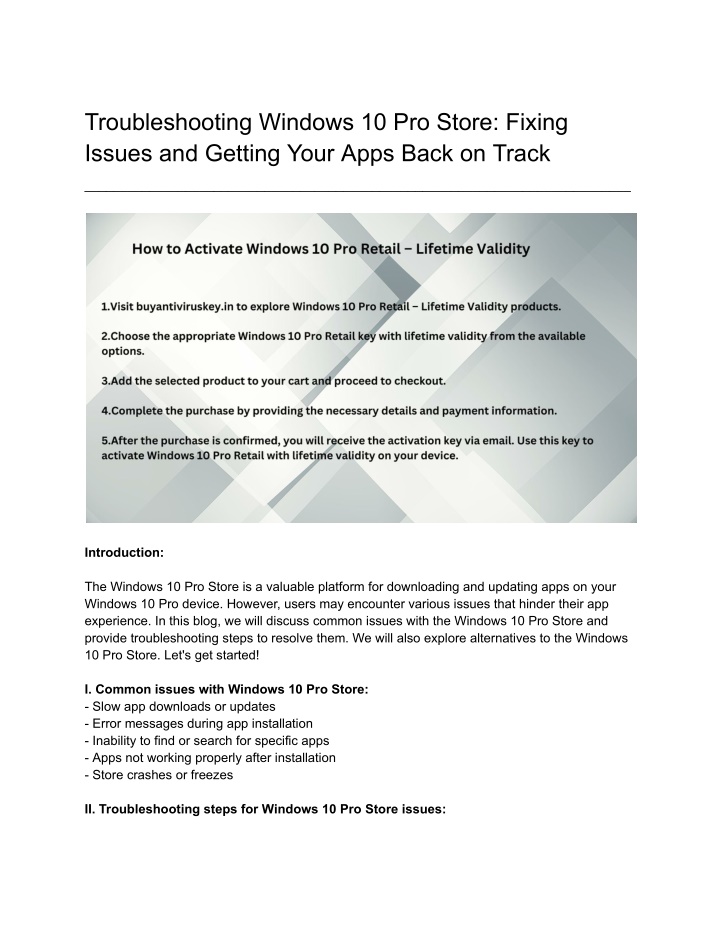
Troubleshooting Windows 10 Pro Store_ Fixing Issues and Getting Your Apps Back on Track
Troubleshooting Windows 10 Pro involves identifying and resolving issues that users may encounter while using the operating system. From software glitches to hardware compatibility problems, troubleshooting aims to diagnose and fix issues to ensure a smooth and efficient computing experience. Here's a comprehensive guide on troubleshooting Windows 10 Pro:nnIdentifying Common Issues: The first step in troubleshooting Windows 10 Pro is to identify common issues that users may face. These include startup problems, application crashes, network connectivity issues, hardware malfunctions.
Uploaded on | 14 Views
Download Presentation

Please find below an Image/Link to download the presentation.
The content on the website is provided AS IS for your information and personal use only. It may not be sold, licensed, or shared on other websites without obtaining consent from the author. If you encounter any issues during the download, it is possible that the publisher has removed the file from their server.
You are allowed to download the files provided on this website for personal or commercial use, subject to the condition that they are used lawfully. All files are the property of their respective owners.
The content on the website is provided AS IS for your information and personal use only. It may not be sold, licensed, or shared on other websites without obtaining consent from the author.
E N D
Presentation Transcript
Troubleshooting Windows 10 Pro Store: Fixing Issues and Getting Your Apps Back on Track ____________________________________________________________________________ Introduction: The Windows 10 Pro Store is a valuable platform for downloading and updating apps on your Windows 10 Pro device. However, users may encounter various issues that hinder their app experience. In this blog, we will discuss common issues with the Windows 10 Pro Store and provide troubleshooting steps to resolve them. We will also explore alternatives to the Windows 10 Pro Store. Let's get started! I. Common issues with Windows 10 Pro Store: - Slow app downloads or updates - Error messages during app installation - Inability to find or search for specific apps - Apps not working properly after installation - Store crashes or freezes II. Troubleshooting steps for Windows 10 Pro Store issues:
A. Resetting Windows 10 Pro Store: Sometimes, resetting the Windows 10 Pro Store can help fix issues. Here's how to do it: 1. Open the "Settings" app on your device. 2. Go to "Apps" and then click on "Microsoft Store". 3. Click on "Advanced options" and select "Reset". 4. Restart your device and check if the issue is resolved. B. Updating Windows 10 Pro Store: Keeping the Windows 10 Pro Store up-to-date is crucial for smooth app functionality. To update the store: 1. Open the "Microsoft Store" app. 2. Click on the three-dot menu at the top-right corner. 3. Go to "Downloads and updates" and click on "Get updates". C. Clearing Windows 10 Pro Store cache: Clearing the store cache can help resolve various issues. Follow these steps: 1. Press the "Windows" key + "R" to open the "Run" dialog box. 2. Type "wsreset.exe" and press Enter. 3. Wait for the process to complete, and the store cache will be cleared. D. Reinstalling Windows 10 Pro Store apps: If an app is not functioning properly, reinstalling it can often resolve the issue. Here's how: 1. Open the "Microsoft Store" app. 2. Click on your profile picture and go to "My Library". 3. Find the app you want to reinstall and click on "Install". E. Fixing Windows 10 Pro Store download and installation errors: If you encounter specific errors during app downloads or installations, try these general troubleshooting steps: - Ensure you have a stable internet connection. - Disable any VPN or proxy settings temporarily. - Reset network settings by going to "Settings" > "Network & Internet" > "Status" > "Network reset".
III. Windows 10 Pro Store alternatives: While the Windows 10 Pro Store is the official app marketplace, there are alternatives available, such as: - Sideloading apps from trusted sources - Third-party app stores like the Microsoft Store for Business Conclusion: Troubleshooting issues with the Windows 10 Pro Retail Lifetime Validity Store can significantly enhance your app experience on Windows 10 Pro. By following the outlined steps, you can resolve common issues, such as slow downloads, installation errors, and app malfunctions. If all else fails, considering alternative app sources may provide a temporary solution. Enjoy a seamless app experience on your Windows 10 Pro device!