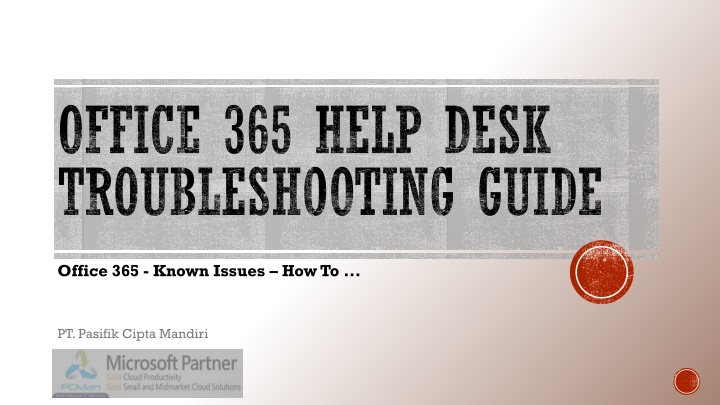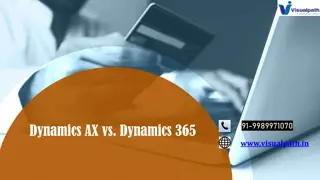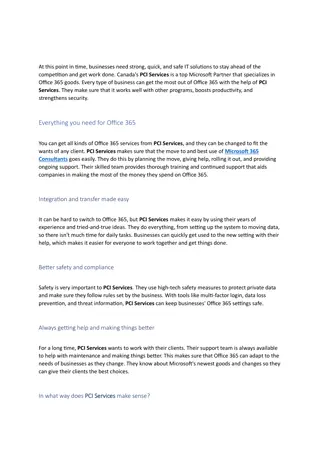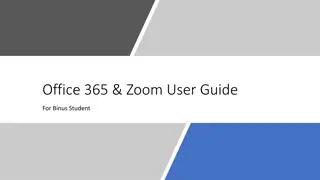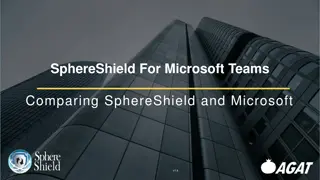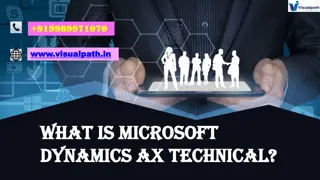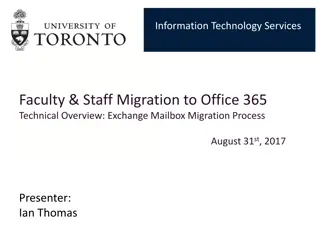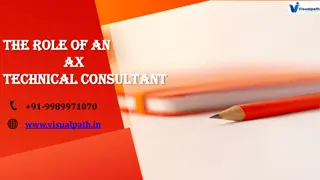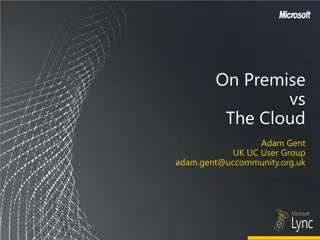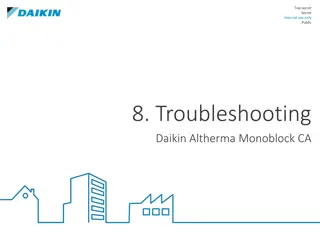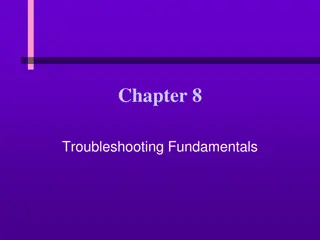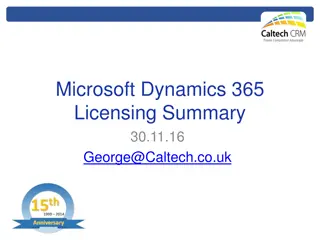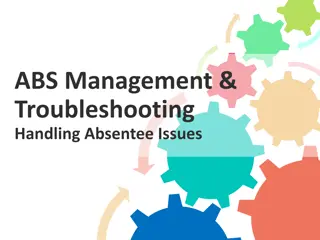Office 365 Troubleshooting Guide
This troubleshooting guide covers common issues faced while using Office 365, including sign-in problems, email and calendar issues, setting up Outlook, managing SharePoint and OneDrive, and more. It provides step-by-step solutions for various Office 365-related challenges.
Download Presentation

Please find below an Image/Link to download the presentation.
The content on the website is provided AS IS for your information and personal use only. It may not be sold, licensed, or shared on other websites without obtaining consent from the author.If you encounter any issues during the download, it is possible that the publisher has removed the file from their server.
You are allowed to download the files provided on this website for personal or commercial use, subject to the condition that they are used lawfully. All files are the property of their respective owners.
The content on the website is provided AS IS for your information and personal use only. It may not be sold, licensed, or shared on other websites without obtaining consent from the author.
E N D
Presentation Transcript
OFFICE 365 HELP DESK TROUBLESHOOTING GUIDE Office 365 - Known Issues How To ...
SIGN - IN Common Issues - I m having trouble signing in to Office 365 - I m having trouble signing in to Skype for business - I m having Outlook connection problems after an Office 365 upgrade - I forgot my password - I can't sign out of Office 365 web services - I see an error message "Your organization could not sign you in to this service" How Do I ... - How do I sign in to Outlook Web App? - How do I use the new sign-in page for Office 365?
OFFICE 365 EMAIL AND CALENDAR Common Issues - I can t receive email - I haven t received the message that someone claims to have sent me - My message is taking a long time to arrive at its destination - I m having email issues after a custom domain was added - When I try to access someone's mailbox folder, I see the error "Unable to open default folders-you do not have permissions to logon"
How DO I ... - How do I set up Outlook for Office 365? - How do I move email and contacts into my new Office 365 account? - How do I connect Outlook Web App to other email accounts? - How do I forward email to another email account? - How do I use my current Office desktop programs with Office 365? - How do I set up email in Outlook for Mac 2011? - How do I set up Office 365 on my phone or tablet? - How do I use the Windows 8 Mail app with Office 365? - How do I check spelling in Outlook Web App? - How can I recover a deleted item in Outlook? - How do I manage some else s email and calendar in Outlook 2013? - How do I allow someone else to manage my mail and calendar in Outlook 2013?
SHAREPOINT & ONE DRIVE (FOR BUSINESS) Common Issues - I m having trouble with the Open with Explorer command - I need to recover a deleted file - I m running into storage limits
How Do I ... - How do I update my profile to help people find me? - How do I post something to everyone? - How do I post something to a small group of people? - How do I share items in One drive For business? - How do I create a site? - How do I move a document from one library to another? - How do I synchronize a library to my computer? - How do I synchronize SharePoint content with Outlook? - How do I password-protect a page on my site? - How do I add an app to my SharePoint site?
OFFICE 365 PROPLUS DESKTOP PROGRAMS Common issues - I m having trouble installing Office 2013 - Installing Online (Downloading) Office 2013 is slow - Office 2013 or Office 365 setup stops responding - I see the error "Activation Error - I see the error Microsoft Office Subscription Error or Office Subscription Removed or No Subscription Found - I see the error Can t verify the signature during installation - I see the error Internet Connection Required
- I see the error A program needed by the Office Subscription service is not running - I see the error Microsoft Office Repair Required - I see the error "Windows cannot find 'C:\Program Files\Microsoft Office 15\clientX64\integratedOffice.exe' - I see the error "Something went wrong and we can't sign you in right now - I see the error "Can't verify the signature - I can t install Office 2013 on Windows XP or Windows Vista - I can't install both the 32-bit and 64-bit version How Do I ... - How do I create an Outlook Data File (.pst) to save my information? - How do I import Outlook items from an Outlook Data File (.pst)? - How do I uninstall Office 2013?
SKYPE FOR BUSINESS & WEB CONFERENCING Common issue - I get an error when I try to sign in to Skype For business - I can t connect to a Skype user How Do I ... - How do I set up Skype for business for Office 365? - How do I change my picture? - How do I add a contact in skype for business? - How do I add an external contact in skype for business? - How do I install and sign in to skype for business for Windows Phone?
- How do I install and sign in to skype for business for iPhone? - How do I install and sign in to skype for business for iPad? - How do I install and sign in to skype for business for Android? - How do I call into a skype for business meeting? - How do I make a skype for business audio call? - How do I add audio to a skype for business IM? - How do I set up a skype for business meeting? - How do I change participant settings for skype for business meetings? - How do I join skype for business meeting with skype for business Web App? - How do I join a skype for business meeting?
ADVANCED OFFICE 365 TROUBLESHOOTING TOOLS Tools For Helpdesk personnel - Microsoft Support and Recovery Assistant for Office 365 - Office 365 Community troubleshooting tool - Office configuration analyzer