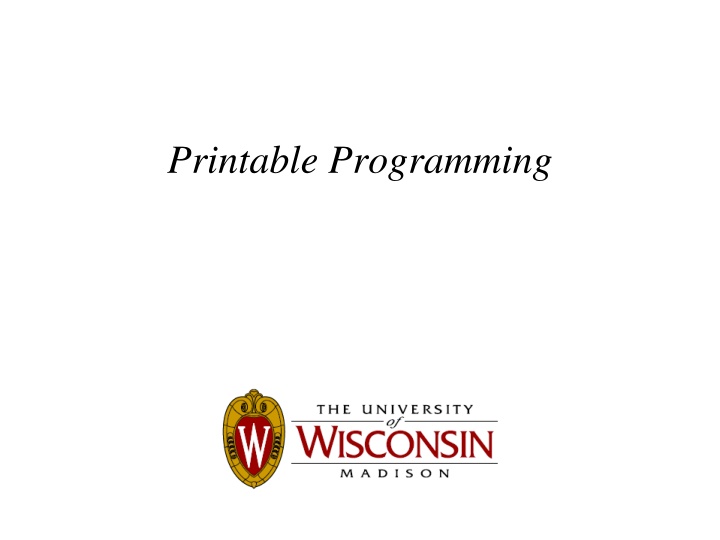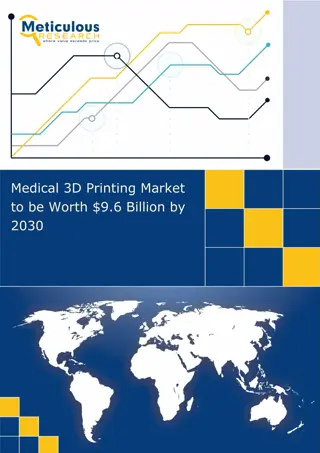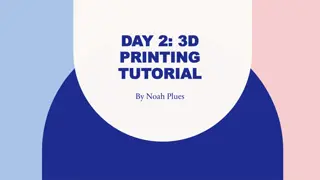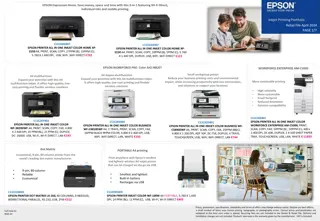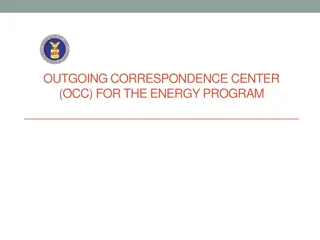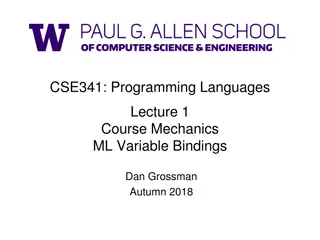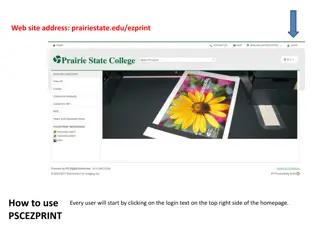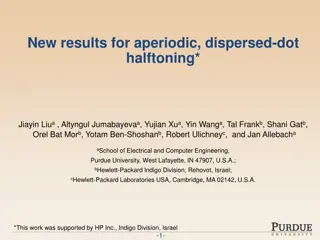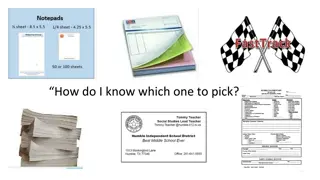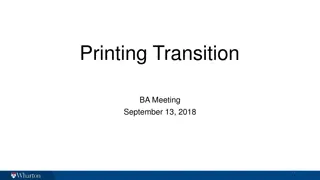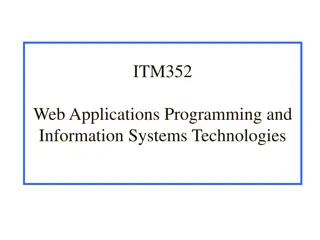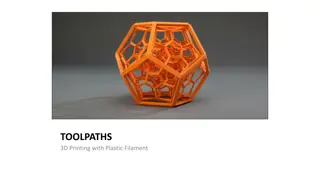Interactive 3D Printing and Programming Course
Deep dive into the world of 3D design and programming with an interactive course that covers visual thinking, programming basics, project presentations, and CADjs. No prior programming experience required. Learn to create 3D models, manipulate shapes, and understand the process from design to 3D printing. Explore hands-on examples, sample projects, and a handy CADjs cheat sheet. Immerse yourself in a creative journey from the virtual realm to physical 3D printed models.
Download Presentation

Please find below an Image/Link to download the presentation.
The content on the website is provided AS IS for your information and personal use only. It may not be sold, licensed, or shared on other websites without obtaining consent from the author.If you encounter any issues during the download, it is possible that the publisher has removed the file from their server.
You are allowed to download the files provided on this website for personal or commercial use, subject to the condition that they are used lawfully. All files are the property of their respective owners.
The content on the website is provided AS IS for your information and personal use only. It may not be sold, licensed, or shared on other websites without obtaining consent from the author.
E N D
Presentation Transcript
Course? 1.Visual thinking 2. Programming 3. Project Presentation
Background & Expectations 1. Programming experience not needed 2. Middle school math 3. 2~4 hours/ week
CADjs Search for CADjs https://ersl.wisc.edu/software/CADjs/CADjsFiles/CADjs.html
How? (delete previous code) cube(1).display(); Cube (delete previous code) Cylinder cylinder(0.25,2).display(); (delete previous code) g1 = cube(1); g2 = cylinder(0.25,2); g3 = g1.subtract(g2); g3.display(); Cube - Cylinder
Example Cube Cylinder Move the cylinder up Cube - Cylinder (delete previous code) g1 = cube(1); g2 = cylinder(0.25,2); g2.moveZ(0.5); g3 = g1.subtract(g2); g3.display();
Example Spheres Cylinders Move Add, subtract (learn later)
From Design to 3D Printed Model //base of structure Base=cube(100,5,100).translateY(- 1).union(cube(22,5,8).translate(0,-1,49)); Spheres, Cylinders Blocks, Move Add/subtract //pillars Pillar=cone(3,2,50).translate(50,22.5,50).union( sphere(2.7).translate(50,49,50)).union(cone(1. 7,0.1,1.5).translate(50,51.8,50)).union(cylinder( 3.5,1.1).translate(50,14,50)).union(cylinder(3.5, 1.1).translate(50,29,50)).union(cylinder(3.5,1.1) .translate(50,44,50)); Pillar=Pillar.translateY(-1); (250 lines) Printable Programming