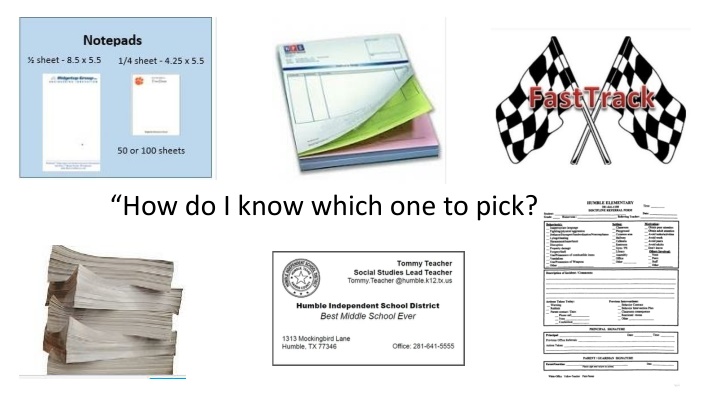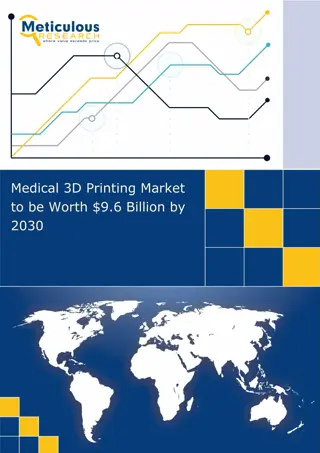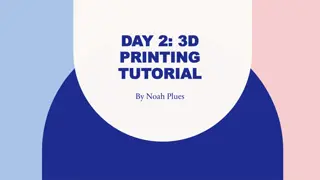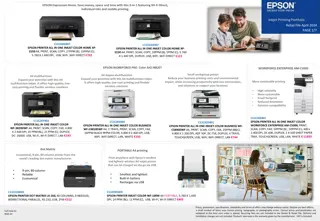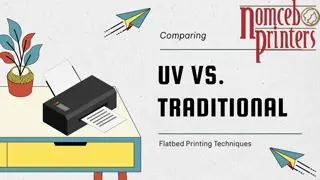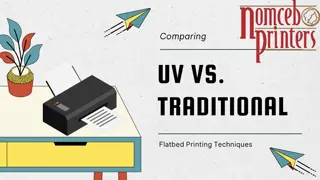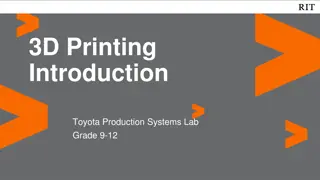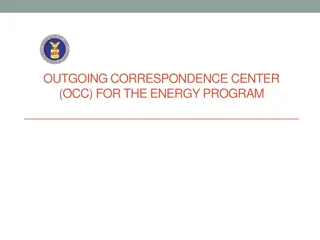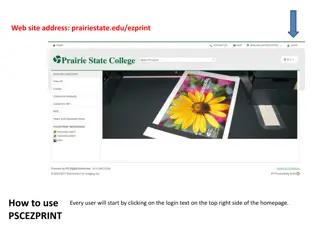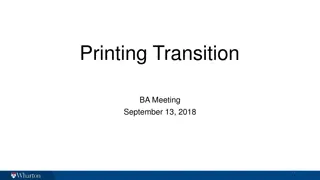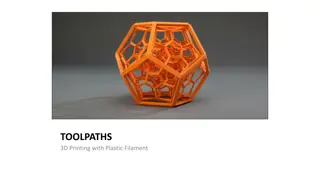Guide to Choosing Between FastTrack Printing Options
Learn how to determine if your job qualifies for FastTrack printing and a discount, and find out next steps if it doesn't. Discover the best options for passes, coupons, and tickets based on your paper choice, whether it's bond, cover, or NCR. Get detailed instructions on selecting the right printing category, paper type, and finishing for your specific needs.
Download Presentation

Please find below an Image/Link to download the presentation.
The content on the website is provided AS IS for your information and personal use only. It may not be sold, licensed, or shared on other websites without obtaining consent from the author.If you encounter any issues during the download, it is possible that the publisher has removed the file from their server.
You are allowed to download the files provided on this website for personal or commercial use, subject to the condition that they are used lawfully. All files are the property of their respective owners.
The content on the website is provided AS IS for your information and personal use only. It may not be sold, licensed, or shared on other websites without obtaining consent from the author.
E N D
Presentation Transcript
This is an overview course so it will not cover detail about each product. Here are some helps for commonly used products. FastTrack/General Printing Notepads (which are notepads but can also be forms such as passes)
Will your job qualify for FastTrack and the 74% discount? 1. Are you a campus? If yes, go on to #2. If no, job does not qualify for FastTrack. 1. Is the job to be printed in black? If yes, go on to #3. If no, job does not qualify. 1. Is the job going to be printed on 8.5x11 white bond? If yes, go on to #4. If no, job does not qualify. 1. Does the job require any finishing other than stapling and/or 3- hole punching? If no, the job qualifies. If yes, it does not.
My job didnt qualify for FastTrack now what? Evaluate why it didn t qualify: Not a campus Use General Copy Jobs in the General Printing category Want colored paper and/or color printing Use General Copy Jobs in the General Printing category Want bigger/smaller print than 8.5x11 Use General Copy Jobs in the General Printing category for prints up to 12x 18. For larger prints up to 36 wide, use one of the Poster options in Posters, Flyers, Brochures, Postcards.
I need __________ Passes/Coupons/Tickets. There are lots of different kinds of passes/coupons/tickets already on W2P in Forms. Look to see if there is one like the one you want. If the kind you want isn t there, where to go next depends on what paper you want. Paper choices: 1. Bond Choose Notepads. 2. Cover Choose General Printing. 3. NCR -- Chose Multipart Forms.
BOND PASSES/COUPONS/TICKETS If you want Bond paper cut to half- or quarter-sheet and padded with either 50 or 100 per pad. Choose Notepad. The name of the product tells the size of the finished form. Upload the file to humbleisdprintshop@humbleisd.net
COVER/INDEX PASSES/COUPONS/TICKETS If you want your passes printed on Cover paper, choose General Printing. Upload your file. Make sure the file contains only one form and it is sized the size of the finished form. Choose your paper. The Print Shop has lots of paper in stock. Picking paper that is in stock also speeds up a job. Special Order paper can add 14-20 days to production time. You can tell whether a product is Special Order paper because the product name will say Special Order. Also the Media description will indicate Standard Paper. Click on Media in the Product and a pop-up will show you the types, colors, and sizes of paper available for that product.
MULTIPART/NCR PASSES/COUPONS/TICKETS If you want Multipart paper (NCR) then choose by the finished size of the form. The name of the product tells the size of the finished form. You can choose 2-, 3-, or 4-part NCR Multipart paper.
Where do I go from here? This is just the overview of W2P. There is a written User Guide attached to this course that goes in greater detail. There are additional courses on specific products being developed for Eduphoria. Keep watching here for new courses. Contact the Print Shop with any questions.