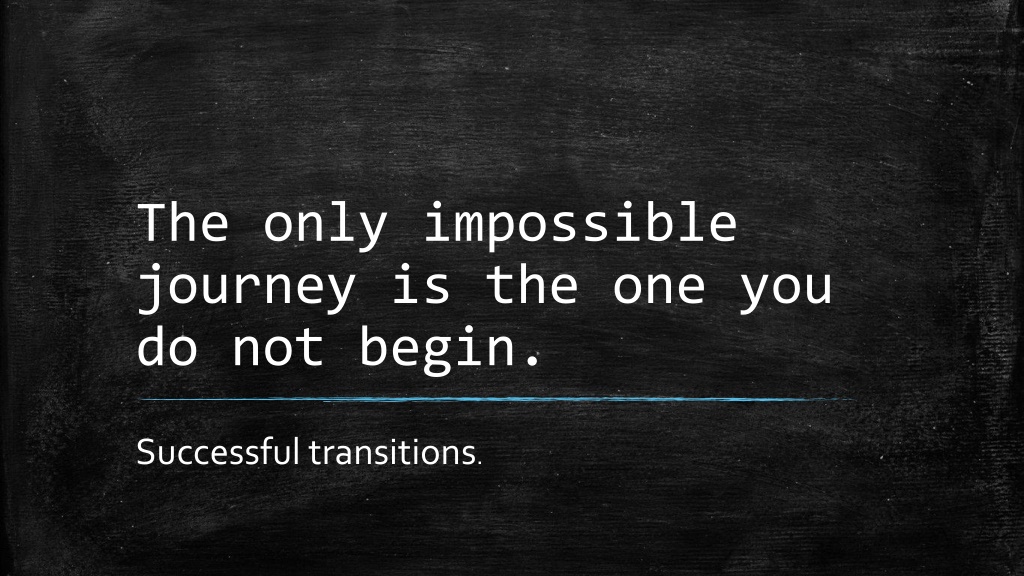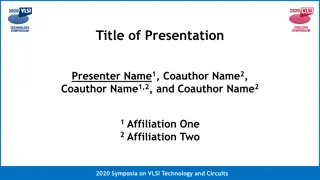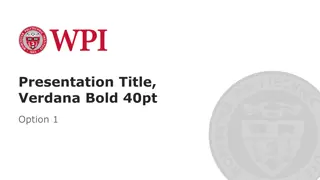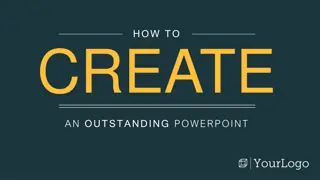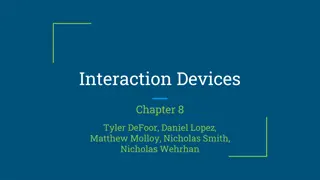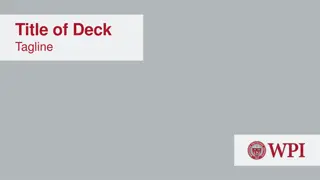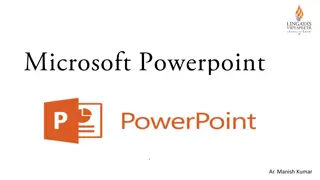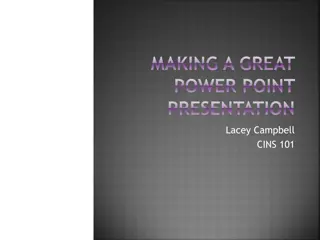Exploring Effective Slide Layouts for Presentations
Embark on a journey to master successful transitions in your presentations through various visually engaging layouts including bullet points, charts, tables, and SmartArt. Discover creative ways to organize content efficiently and captivate your audience. Unlock the potential of each slide to convey your message effectively and leave a lasting impression.
Download Presentation

Please find below an Image/Link to download the presentation.
The content on the website is provided AS IS for your information and personal use only. It may not be sold, licensed, or shared on other websites without obtaining consent from the author. Download presentation by click this link. If you encounter any issues during the download, it is possible that the publisher has removed the file from their server.
E N D
Presentation Transcript
The only impossible journey is the one you do not begin. Successful transitions.
Title and Content Layout with List Add your first bullet point here Add your second bullet point here Add your third bullet point here
Title and Content Layout with Chart Chart Title 6 5 4 3 2 1 0 Category 1 Category 2 Category 3 Category 4 Series 1 Series 2 Series 3
Two Content Layout with Table First bullet point here Class Group A Group B Second bullet point here Class 1 82 95 Third bullet point here Class 2 76 88 Class 3 84 90
Two Content Layout with SmartArt First bullet point here Group A Second bullet point here Task 1 Task 2 Third bullet point here Group B Task 1 Task 2 Group C Task 1