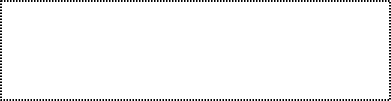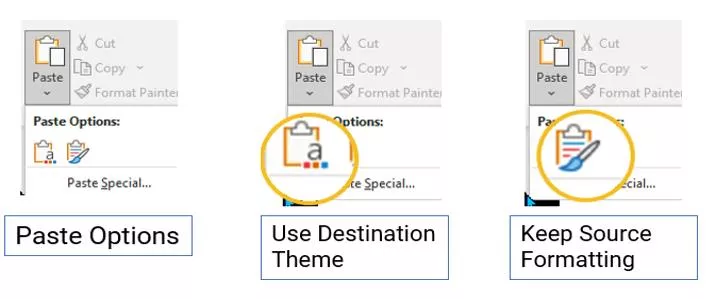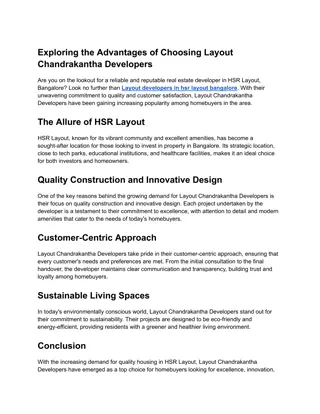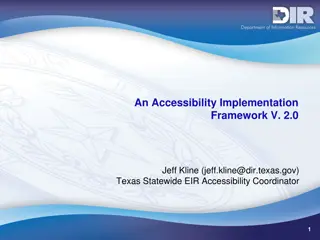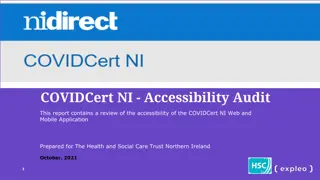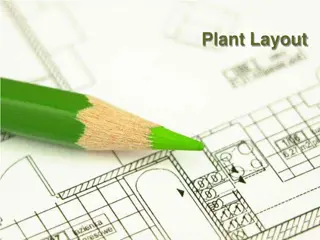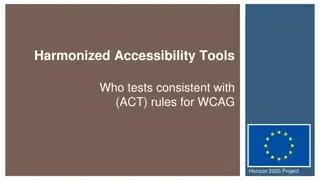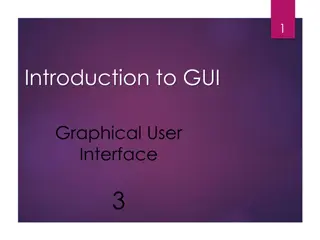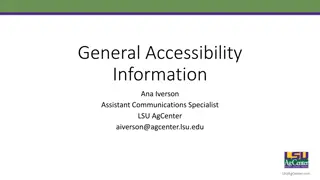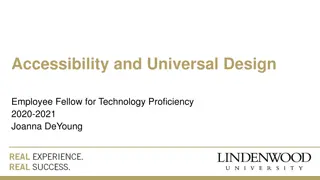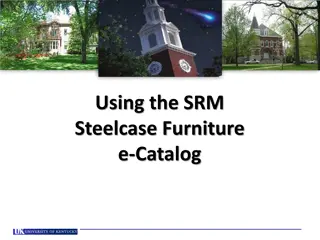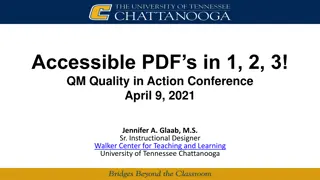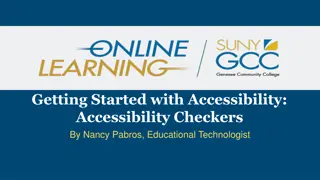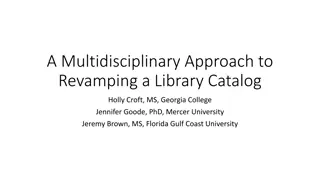Accessibility Presentation Layout Catalog August 2023
Explore a comprehensive catalog of accessible presentation layouts for August 2023. Learn how to utilize these templates effectively to enhance your presentations. Understand the roles of Authors and Template Designers in creating inclusive and compliant presentations. Access resources for improving accessibility and meeting regulatory requirements.
Download Presentation

Please find below an Image/Link to download the presentation.
The content on the website is provided AS IS for your information and personal use only. It may not be sold, licensed, or shared on other websites without obtaining consent from the author. Download presentation by click this link. If you encounter any issues during the download, it is possible that the publisher has removed the file from their server.
E N D
Presentation Transcript
Accessible Template Design Catalog Select the appropriate layout to fit your presentation needs. August 2023
How to Use this Template Template Designer Open a blank presentation or one of your own. Click View > Slide Master > to open the presentation in Slide Master view. You can copy and paste slide layouts from this template into one of your own. Select the appropriate Paste option > Use Destination Theme or Keep Source Formatting. For step-by-step instruction or to learn how to set up the Reading Order of complex designs, download Design PPT Templates for Accessibility Design Catalog Supplemental - IAAF2023.docx. 2
Terminology Author The Author is the person responsible for creating the presentation. They work in Normal view. The Author selects slide layouts that fit their presentation needs. The Author is responsible for ensuring the presentation passes the Microsoft Accessibility Check Inspection Results and any applicable 508 requirements. Template Designer The Template Designer designs slide layouts with universal accessibility features. The Template Designer works in Slide Master view. Distribute templates to users and provide training as needed. 3
How to Use this Template Author Click File > Save As Save this file use a descriptive filename. Click Home > New Slide > Select the appropriate layout. If you cannot find a layout to fit your needs Think Outside the Box! (See Workbook) Upon completion, click Review > Check Accessibility > correct any issues found apply the appropriate HHS Checklist Requirements. Decrease the file size and save the document. (See Workbook) To learn how to update this template, address accessibility issues triggered by the Microsoft Accessibility Checker, and apply HHS Checklist requirements, download Design PPT Templates for Accessibility Workbook - IAAF2023.docx. 4