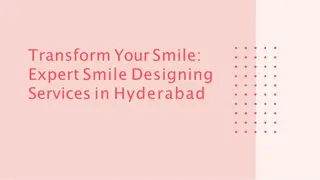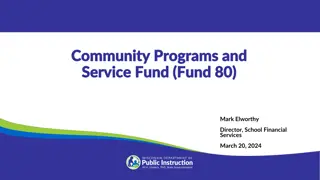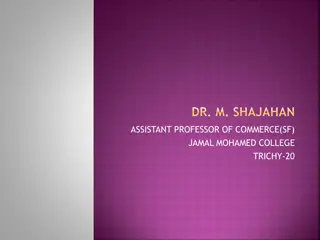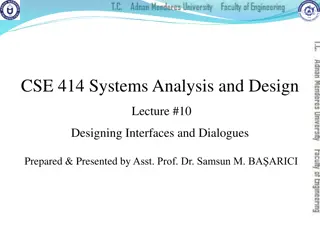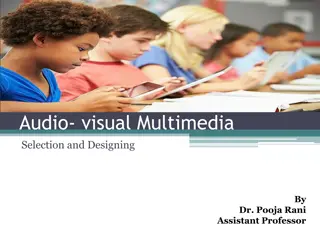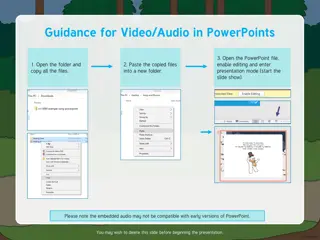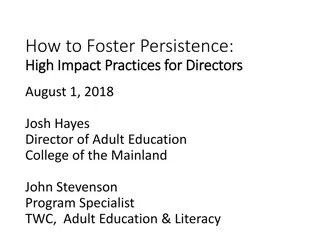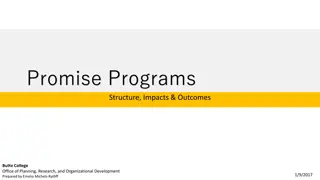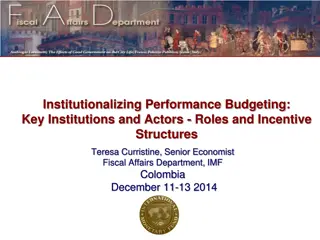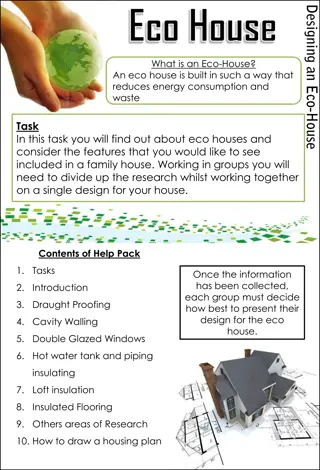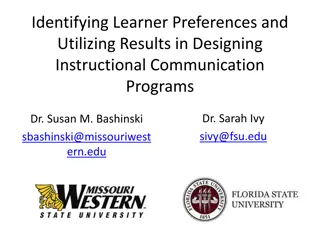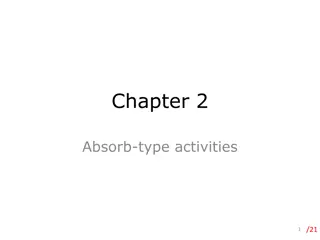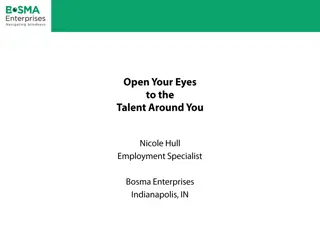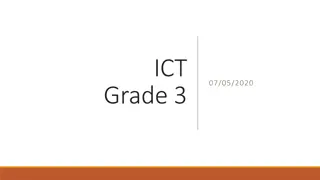Understanding Presentation Programs and Designing Slideshows
Presentation programs like MS PowerPoint offer a user-friendly interface to create multimedia slideshows with images, sounds, videos, text, and charts. They are widely used in businesses and schools for delivering engaging presentations. Themes, templates, layouts, and quick styles help in designing visually appealing slideshows that effectively convey information. Take advantage of these tools to craft impactful presentations that captivate your audience.
Download Presentation

Please find below an Image/Link to download the presentation.
The content on the website is provided AS IS for your information and personal use only. It may not be sold, licensed, or shared on other websites without obtaining consent from the author. Download presentation by click this link. If you encounter any issues during the download, it is possible that the publisher has removed the file from their server.
E N D
Presentation Transcript
MS POWERPOINT Microsoft Office product that provides users with an interface to design multimedia slides to be displayed on a projection system or personal computer. The software incorporates images, sounds, videos, text, and charts to create an interactive presentation.
A PRESENTATION PROGRAM is a software program that helps create a slideshow that addresses a topic. Presentation programs are often used in businesses and schools for discussing a topic or for teaching. Many times, users who use presentation programs also use a projector to project the slideshow up on a screen that everyone can easily view. Examples of presentation programs that can be used include Microsoft PowerPoint, iWork Keynote on the Apple, and Open Office Impress. In the image to the right, is an example of Open Office Impress, a free presentation program and what you would see as you were creating a presentation. TEMPLATE A structured arrangement of items within certain limits., A plan for such arrangement, The act of laying out something, (publishing) The process of arranging editorial content, advertising, graphics and other information to fit within certain constraints. THEMES make it easy to coordinate your PowerPoint presentation with colors, graphics and fonts that all work together to create a mood for your presentation. Even though different types of slide layouts are used for different aspects of your topic material, the whole presentation works together as a attractive package. QUICK STYLES - A group of styles that look great together and can be applied instantly to change the look.