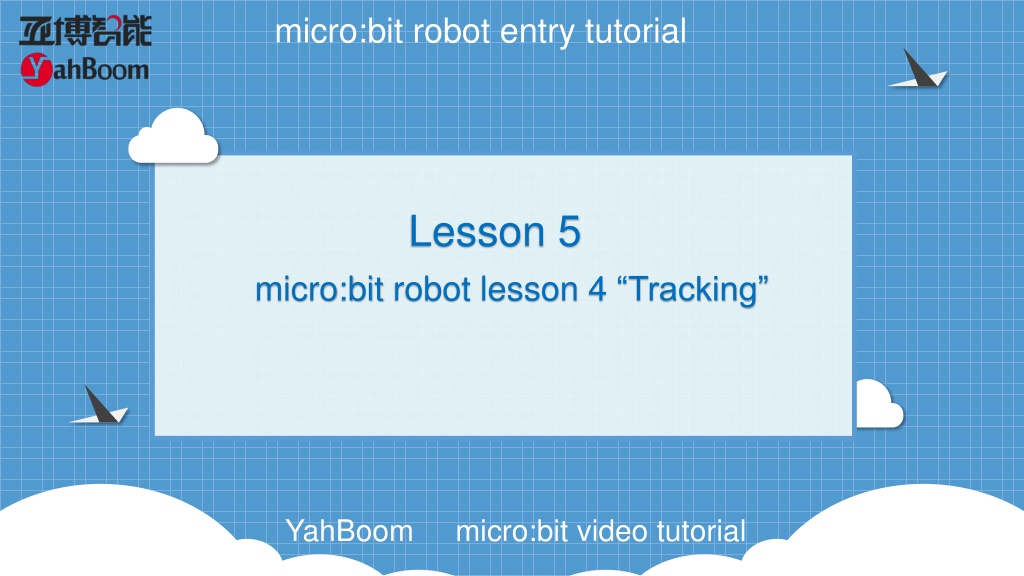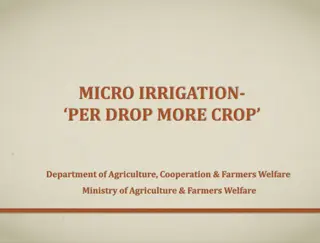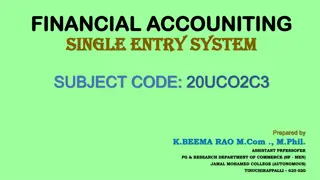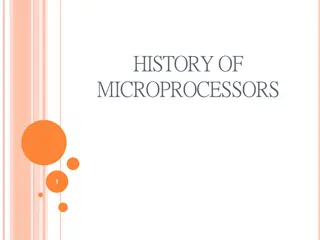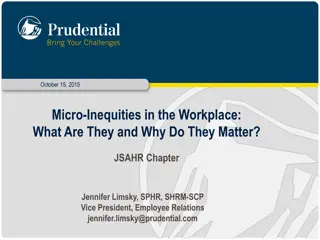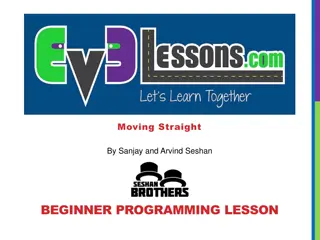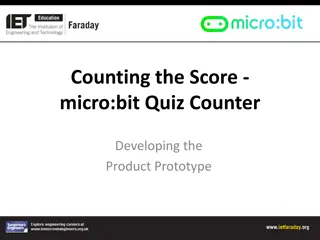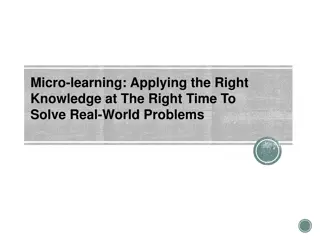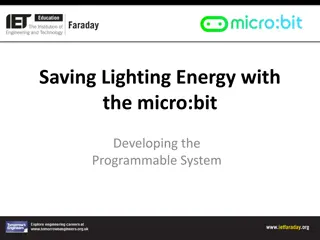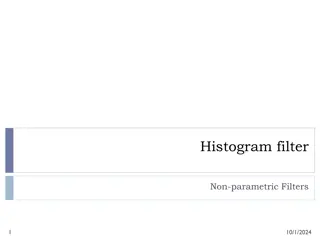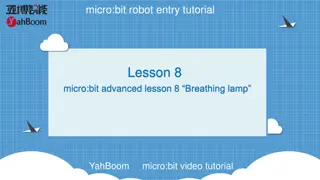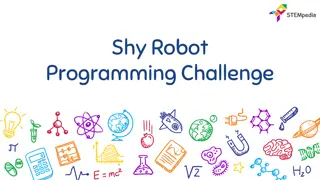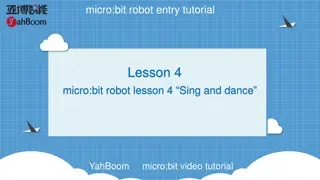Micro:bit Robot Entry Tutorial - Lesson on Tracking with YahBoom
Explore the world of robotics with this comprehensive tutorial series focused on tracking using YahBoom in micro:bit. Learn about black line tracking, infrared sensor principles, hardware setup, and block programming to enhance your robotics skills. Follow step-by-step instructions to create a fun and educational robot game that patrols along a designated path. Get hands-on experience in building and programming robots with micro:bit for an engaging learning journey.
Download Presentation

Please find below an Image/Link to download the presentation.
The content on the website is provided AS IS for your information and personal use only. It may not be sold, licensed, or shared on other websites without obtaining consent from the author. Download presentation by click this link. If you encounter any issues during the download, it is possible that the publisher has removed the file from their server.
E N D
Presentation Transcript
micro:bit robot entry tutorial Lesson 5 micro:bit robot lesson 4 Tracking YahBoom micro:bit video tutorial
micro:bit robot entry tutorial Content Part1 Part 2 Part 4 Part 5 Part3 Learning goals Preparation Search for blocks Combine blocks Attentions YahBoom micro:bit video tutorial
micro:bit robot entry tutorial Part 1 Learning goals Figure 1-1 tracking black line Let's try this new robot game, robot tracking. We first use black tape to paste a circle on the white ground (also on white paper), and the robot will continue to patrol along the circle. Let's try the kids together. YahBoom micro:bit video tutorial
micro:bit robot entry tutorial Part2 Figure 1-2 tracking module Principle The basic principle of infrared sensors is to take advantage of the reflective properties of the object. This experiment is traveling on the black line. When the infrared emission is on the black line, it will be absorbed by the black line, and the materials emitted to the other colors will be reflected on the infrared receiver. When the car's patrol module detects the black line, the indicator light is on. When the white object is detected, the indicator lights go out. We write the corresponding code according to this difference to complete the car patrol line function. YahBoom micro:bit video tutorial
micro:bit robot entry tutorial Part 2 Hardware: 1 X USB cable 1 X micro:bit robot Preparation Then the micro:bit is connected to the computer through USB, and the computer will pop up a U disk and click the URL in the U disk to enter the programming interface. Input this URL https://github.com/lzty634158/yahboom_mbit_en to get the package. YahBoom micro:bit video tutorial
micro:bit robot entry tutorial Part 3 Search for blocks YahBoom micro:bit video tutorial
micro:bit robot entry tutorial Part 3 Search for blocks YahBoom micro:bit video tutorial
micro:bit robot entry tutorial Part 3 Search for blocks YahBoom micro:bit video tutorial
micro:bit robot entry tutorial Part 3 Search for blocks YahBoom micro:bit video tutorial
micro:bit robot entry tutorial Part 4 Combine blocks YahBoom micro:bit video tutorial
micro:bit robot entry tutorial Part 5 Attentions This experiment must be carried out indoors to reduce interference from sunlight to infrared receiver. YahBoom micro:bit video tutorial
micro:bit robot entry tutorial robot lesson Thanks for watching Powered by YahBoom YahBoom micro:bit video tutorial