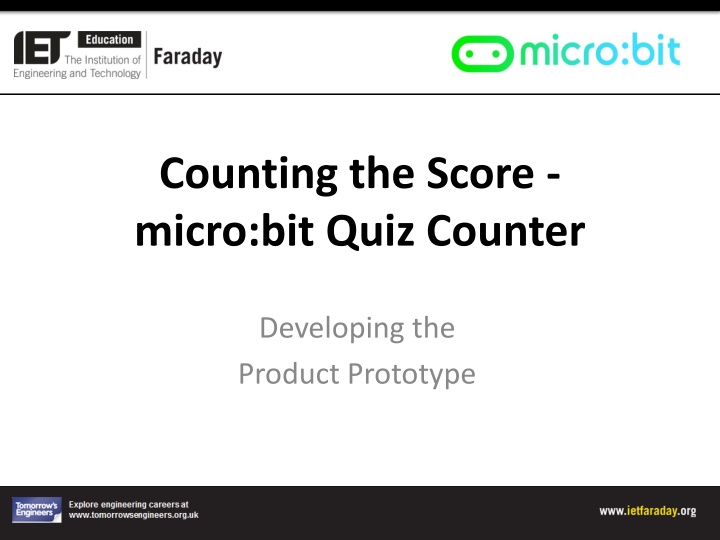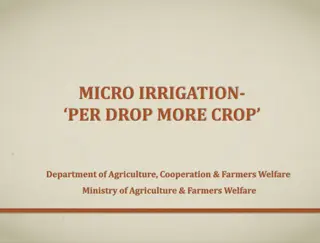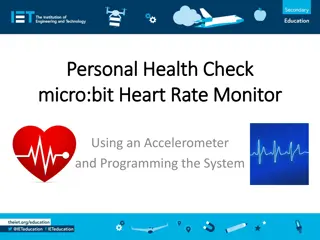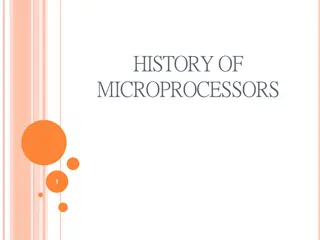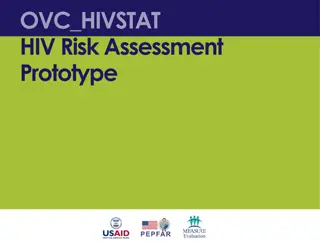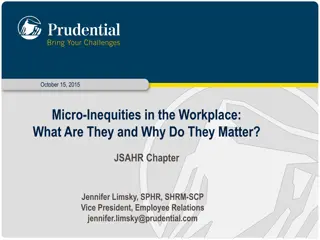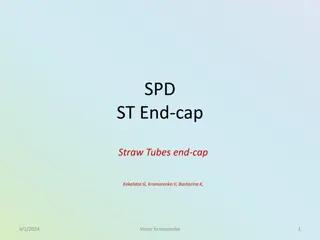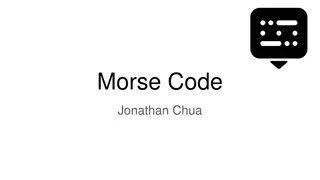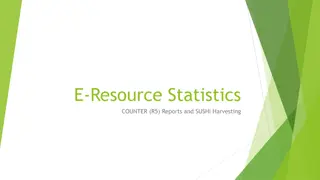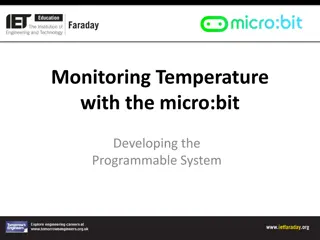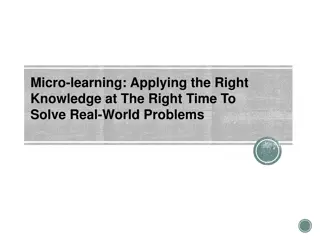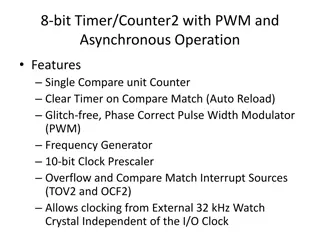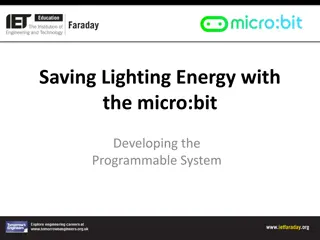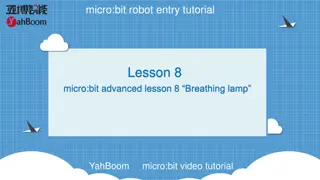Micro:bit Quiz Counter Prototype Development
Developing a score counter prototype using micro:bit for quiz participants. The product aims to accurately track and display team scores, catering to young adults with a durable and portable design. Pre-written programs in JavaScript and Python editors are provided for easy implementation on BBC micro:bit.
Download Presentation

Please find below an Image/Link to download the presentation.
The content on the website is provided AS IS for your information and personal use only. It may not be sold, licensed, or shared on other websites without obtaining consent from the author.If you encounter any issues during the download, it is possible that the publisher has removed the file from their server.
You are allowed to download the files provided on this website for personal or commercial use, subject to the condition that they are used lawfully. All files are the property of their respective owners.
The content on the website is provided AS IS for your information and personal use only. It may not be sold, licensed, or shared on other websites without obtaining consent from the author.
E N D
Presentation Transcript
Counting the Score - micro:bit Quiz Counter Developing the Product Prototype
Design Brief Situation Some people enjoy taking part in quizzes in their spare time. Keeping an accurate score of points gained by each team, or player, is important when deciding the overall winner. Programmable counter systems can be used to do this quickly and easily, and reduce the likelihood of human error. Brief Using the micro:bit, create a prototype for a score counter for a team taking part in a quiz. The product must keep accurate score for the team. It must be aesthetically pleasing and be able to withstand repeated use.
Design Criteria The proposed product prototype must: Successfully integrate the micro:bit based programmable system. Accurately count and clearly display the team s score. Be suitable for use by young adults. Be small, light and portable (easy to carry). Be able to withstand repeated use (durable). Be aesthetically and ergonomically pleasing.
Pre-Written Program This program has been written in JavaScript Blocks Editor. Open the editor and drag the file microbit-counter- jsb.hex onto the work area. Download the program onto your BBC micro:bit.
Pre-Written Program This program has been written in the Python Editor. Open the editor and drag the file counter.py onto the work area. Download the program onto your BBC micro:bit.