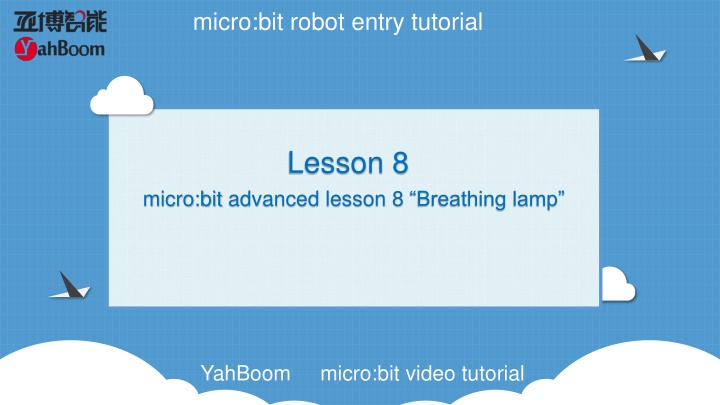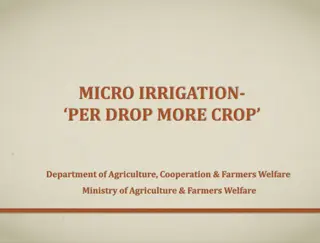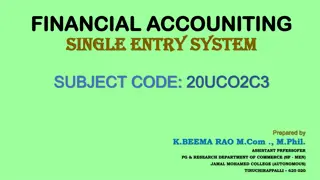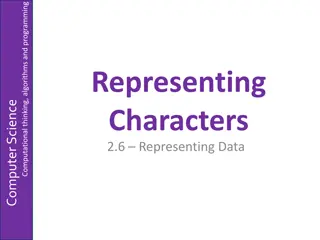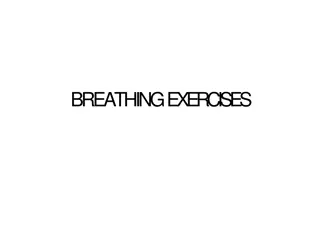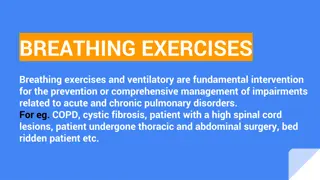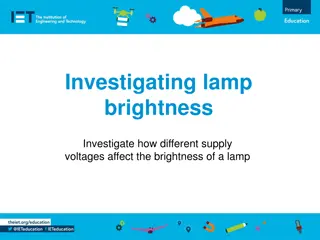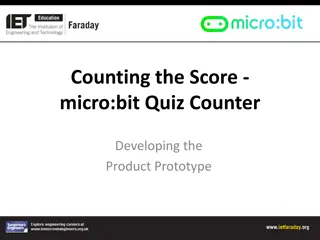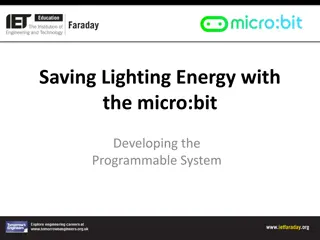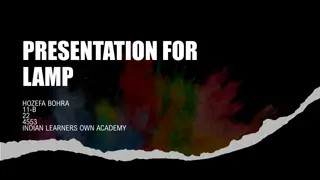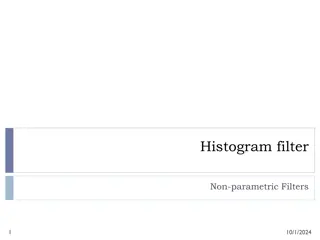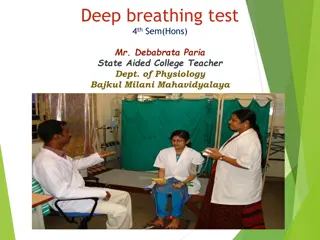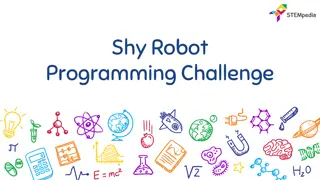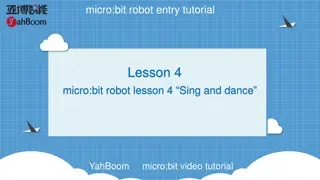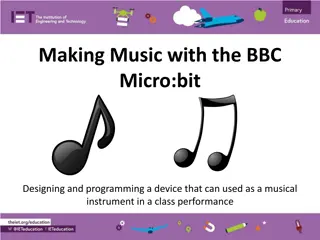Micro:bit Robot Entry Tutorial - Advanced Lesson on Breathing Lamp with YahBoom (80 characters)
In this tutorial, learn how to create an advanced breathing lamp effect using a micro:bit robot with YahBoom. Follow the steps to program the colorful lights on the dot matrix, change colors of the seven-color lamp, and connect the micro:bit to a computer for programming. This comprehensive guide includes hardware requirements, search for blocks, preparation steps, and more. Get ready to enhance your micro:bit skills with this detailed tutorial. (294 characters)
Download Presentation

Please find below an Image/Link to download the presentation.
The content on the website is provided AS IS for your information and personal use only. It may not be sold, licensed, or shared on other websites without obtaining consent from the author.If you encounter any issues during the download, it is possible that the publisher has removed the file from their server.
You are allowed to download the files provided on this website for personal or commercial use, subject to the condition that they are used lawfully. All files are the property of their respective owners.
The content on the website is provided AS IS for your information and personal use only. It may not be sold, licensed, or shared on other websites without obtaining consent from the author.
E N D
Presentation Transcript
micro:bit robot entry tutorial Lesson 8 micro:bit advanced lesson 8 Breathing lamp YahBoom micro:bit video tutorial
micro:bit robot entry tutorial Content Part1 Part 2 Part 4 Part3 Learning goals Preparation Search for blocks Combine blocks YahBoom micro:bit video tutorial
micro:bit robot entry tutorial Part 1 Learning goals After you download the program, you can see a smile on the dot matrix of the car, and the colorful lights fade slowly and brightly, and then fade away from the light. We can also change the color of the seven color lamp, which is very beautiful in the program. Let's take a look at the effect. YahBoom micro:bit video tutorial
micro:bit robot entry tutorial Part 2 Hardware: 1 X USB cable 1 X micro:bit robot Preparation Then the micro:bit is connected to the computer through USB, and the computer will pop up a U disk and click the URL in the U disk to enter the programming interface. Input this URL https://github.com/lzty634158/yahboom_mbit_en to get the package. YahBoom micro:bit video tutorial
micro:bit robot entry tutorial Part 3 Search for blocks YahBoom micro:bit video tutorial
micro:bit robot entry tutorial Part 3 Search for blocks YahBoom micro:bit video tutorial
micro:bit robot entry tutorial Part 3 Search for blocks YahBoom micro:bit video tutorial
micro:bit robot entry tutorial Part 3 Search for blocks YahBoom micro:bit video tutorial
micro:bit robot entry tutorial Part 3 Search for blocks YahBoom micro:bit video tutorial
micro:bit robot entry tutorial Part 3 Search for blocks YahBoom micro:bit video tutorial
micro:bit robot entry tutorial Part 3 Search for blocks YahBoom micro:bit video tutorial
micro:bit robot entry tutorial Part 4 The courses about water lamp need to turn off the power before downloading the new program, otherwise the water lantern will always be on. Combine blocks YahBoom micro:bit video tutorial
micro:bit robot entry tutorial robot lesson Thanks for watching Powered by YahBoom YahBoom micro:bit video tutorial