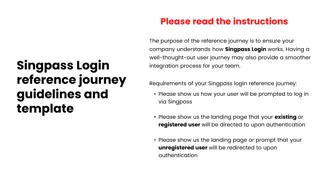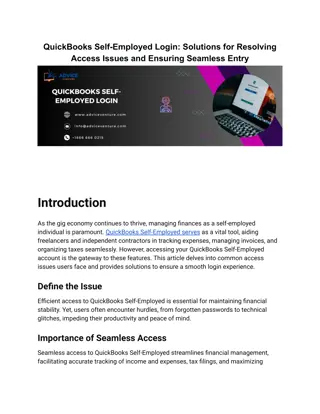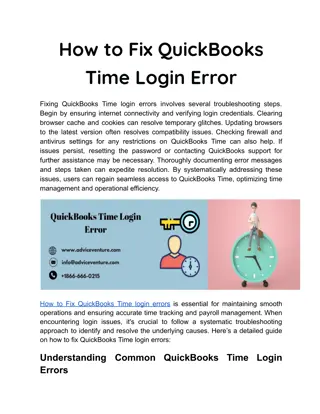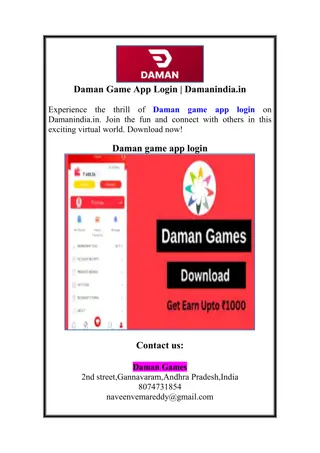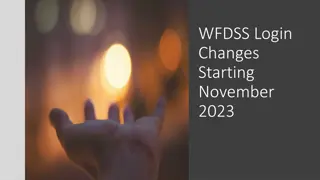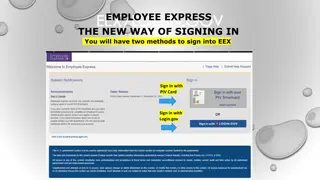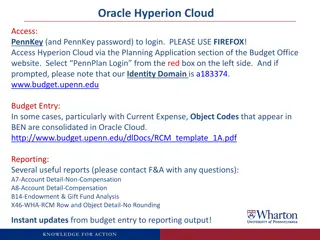Daymap Login and App: How to Access and Navigate Efficiently
For first-time users of Daymap, it is essential to follow the steps outlined to log in successfully. Contact KP Daymap Support for assistance in setting up your account. Accessing Daymap on mobile can be done through the website or the Daymap app, with clear instructions provided for both methods. Ensure a smooth experience by following the recommended steps in order. Images and instructions are included to guide you through the process seamlessly.
Download Presentation

Please find below an Image/Link to download the presentation.
The content on the website is provided AS IS for your information and personal use only. It may not be sold, licensed, or shared on other websites without obtaining consent from the author. Download presentation by click this link. If you encounter any issues during the download, it is possible that the publisher has removed the file from their server.
E N D
Presentation Transcript
Welcome to Daymap Login and App
First time logging in This step is for those who haven t logged into Daymap at all. Contact kpdaymapsupport@keebraparkshs.eq.edu.au to get a log on email. Log into the email that is registered with the school Note: each user needs a separate email address registered Click on the reset link password that has been sent The password resets only last for 24 hours, so if you haven t got on you will have to see student service, IT or email kpdaymapsupport@keebraparkshs.eq.edu.au Reset the password Log into Daymap
Accessing Daymap on mobile The Daymap website is the best place to access Daymap. Use the web address: keebra.eq.daymap.net Here you will see the diary for all of the days events including lessons and resources
Accessing Daymap App on Mobile Phone An alternative way to access Daymap is via the Daymap app. Must be done in this order, and all steps must be done from the phone: 1. Download the Daymap app
2. Log into Daymap on mobile (keebra.eq.daymap.net) 3. In Daymap select the Use Mobile app on the screen 4. This will open the Daymap app on your phone 5. You will need to log in again.