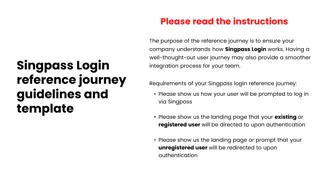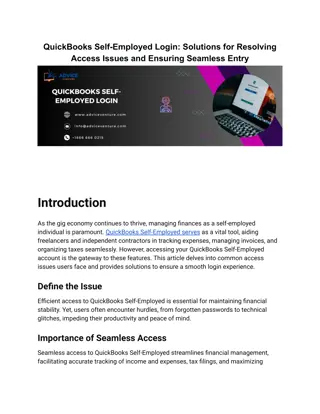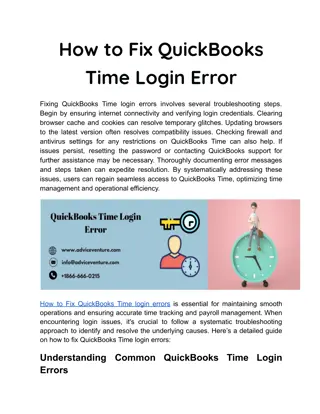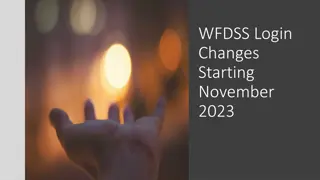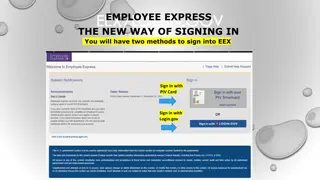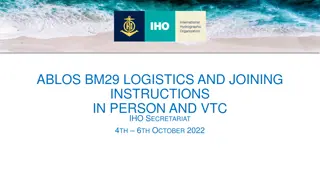i-Ready Summer Splash Program Details and Login Instructions
Get ready to make a splash this summer with the i-Ready Summer Splash program! Join in on the learning fun with important login information, tips for staying on track, and a game board to track your progress. Stay updated on celebrations, prizes, and summer events with RaNae Wilson overseeing the program. Learn how to login to websites, troubleshoot tech issues, and follow game board directions to level up for prizes.
Download Presentation

Please find below an Image/Link to download the presentation.
The content on the website is provided AS IS for your information and personal use only. It may not be sold, licensed, or shared on other websites without obtaining consent from the author. Download presentation by click this link. If you encounter any issues during the download, it is possible that the publisher has removed the file from their server.
E N D
Presentation Transcript
i-Ready SUMMER SPLASH!
GET READY TO MAKE A SPLASH THIS SUMMER! Hello, Families! We are so excited that you are going to be joining us for our SUMMER SPLASH this year! You are going to make WAVES with your learning the next 4 weeks! In this booklet you will find: How to get started Important login information Tips for staying on track Game board to track your progress RaNae Wilson oversees the summer program look out for emails, they will be letting you know about celebrations, prizes, and any summer events your school may host. If you ever have trouble with i-Ready or have questions, please reach out to them below: West Ada School District RaNae Wilson Wilson.ranae@westada.org IT Help Desk: 208-350-5300 Splash Dates: June 1 July 1 Complete your game board by July 1 to earn your prize!
LOGIN TO WEBSITES Make sure you are using Google Chrome as your internet browser. Some sites will have performance issues with Safari, Edge, Internet Explorer, etc. Start at westada.org and click on the Web Apps icon. Enter your Username and Password. Click Go. Username: Use Student s School Username Password: Use Student s School Password Scroll to Click on i-Ready or Imagine Literacy Click on Clever. (You may be prompted to enter your username/password again. IF YOU ARE EXPERIENCING TECH PROBLEMS, PLEASE CALL I.T. AT 208-350-5300 TO GET SUPPORT.
TECH TROUBLESHOOTING Restart your computer. o Get in the habit of doing this at least once a week, even if your device is functioning correctly. Check for device updates. o In the bottom left Search bar on your desktop, type in Updates. o At the top of the menu you will see Check for Updates. o Download any available updates. o Restart your device when done. Make sure you re using Chrome. o Some internet browsers do not properly support the websites you need for school. Safari, Internet Explorer, and Edge consistently create issues with the sites we use for learning. Pin Chrome to your task bar so your child can access it easily. Clear your cache. o Open Google Chrome. o Press ctrl, shift, delete o Make the Time Range All Time o Make sure Browsing History, Cookies and Other Site Data, and Cached Images and Files are all selected. o Click Clear Data. o Restart your device when done. STILL NOT WORKING? Call the Parent IT Help Desk at 208-350-5300 and they can assist you.
GAME BOARD DIRECTIONS Game Board: i-Ready Math During the summer, work to complete activities in bubbles each day. When it is done, cross it off. The more items you complete, the more you ll Level Up for Prizes! Requirements for each Prize Level are listed at the bottom of the board. Good luck and have fun!
Name: _______________________________ Level Reached: _________ Name of School ______________ Grade (in August) ___________ SUMMER SPLASH! Make a splash with i-Ready Math this summer! Complete tasks in the game board to earn prizes. The more tasks you cross off, the more prizes you ll earn in August! Game begins June 1 and ends July 1. Keep your completed game board somewhere safe to bring back to school with you and trade it in for prizes. Play i-Ready Learning Games Get 100% on a lesson Read for 30 minutes Pass an i-Ready lesson Get 100% on a lesson Read for 20 minutes Explain a math lesson to an adult Play i-Ready Learning Games Read for 30 minutes Play iReady Learning Games Get 100% on a lesson Explain a math problem to an adult Get 100% on a lesson Pass an i-Ready lesson Pass an i-Ready lesson Pass an i-Ready lesson Explain a math problem to an adult Play i-Ready Learning Games Play iReady Learning Games Get 100% on a lesson Pass an i-Ready lesson Explain a math problem to an adult Play i-Ready Learning Games Read to another person Get 100% on a lesson Explain a math lesson to an adult Get 100% on a lesson Play i-Ready Learning Games Read for 30 minutes Pass an i-Ready lesson Pass an i-Ready lesson Pass an i-Ready lesson Play i-Ready Learning Games Pass a lesson on a Saturday Get 100% on a lesson Get 100% on a lesson Get 100% on a lesson Read for 30 minutes Pass an i-Ready lesson Prize Level 1: Prize Level 3: 10 bubbles completed 30 bubbles completed Prize Level 2: Prize Level 4: 20 bubbles completed All bubbles completed