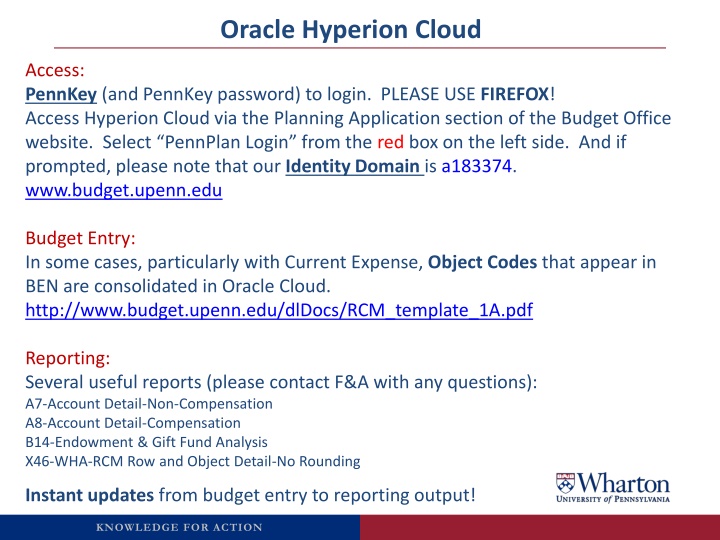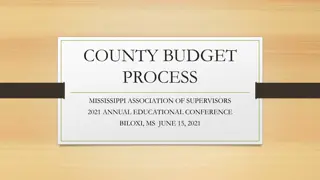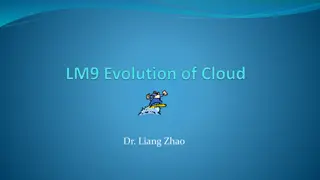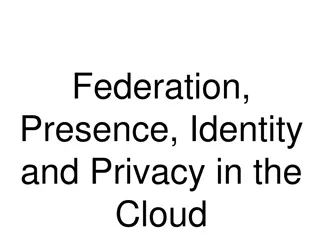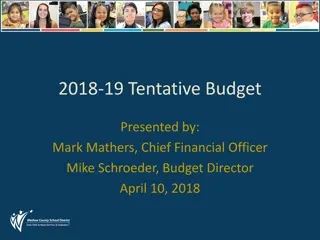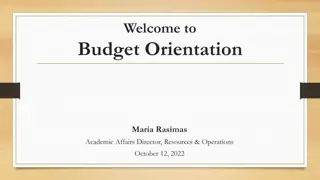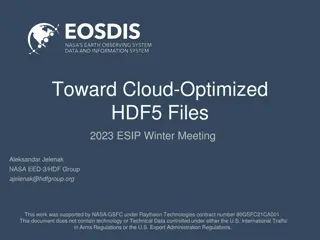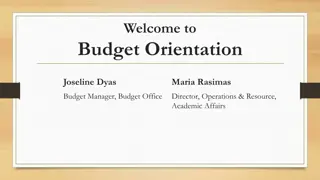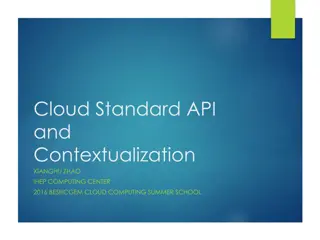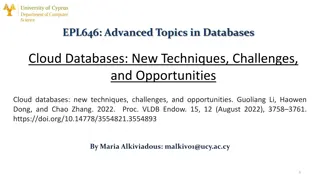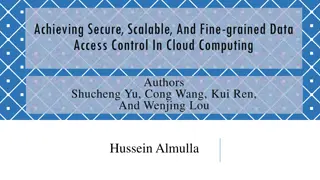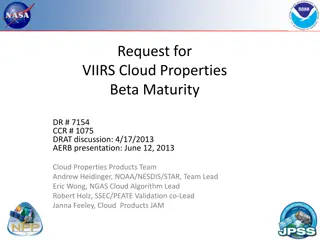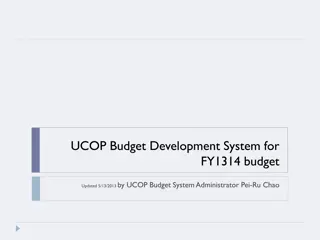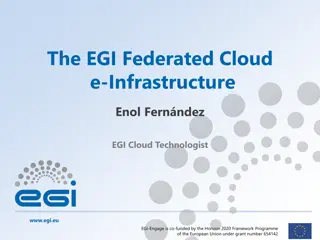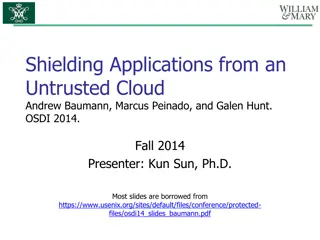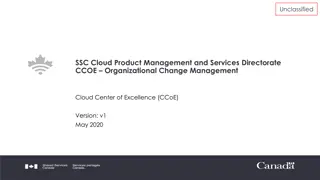Access Hyperion Cloud for Budget Management
Gain access to Oracle Hyperion Cloud for budget management using your PennKey login credentials. Utilize Firefox for optimal performance and navigate to the Planning Application section on the Budget Office website to access various reports, enter budget data, and manage user variables efficiently. Stay informed about consolidated object codes and user preferences for seamless budgeting processes.
Download Presentation

Please find below an Image/Link to download the presentation.
The content on the website is provided AS IS for your information and personal use only. It may not be sold, licensed, or shared on other websites without obtaining consent from the author.If you encounter any issues during the download, it is possible that the publisher has removed the file from their server.
You are allowed to download the files provided on this website for personal or commercial use, subject to the condition that they are used lawfully. All files are the property of their respective owners.
The content on the website is provided AS IS for your information and personal use only. It may not be sold, licensed, or shared on other websites without obtaining consent from the author.
E N D
Presentation Transcript
Oracle Hyperion Cloud Access: PennKey (and PennKey password) to login. PLEASE USE FIREFOX! Access Hyperion Cloud via the Planning Application section of the Budget Office website. Select PennPlan Login from the red box on the left side. And if prompted, please note that our Identity Domain is a183374. www.budget.upenn.edu Budget Entry: In some cases, particularly with Current Expense, Object Codes that appear in BEN are consolidated in Oracle Cloud. http://www.budget.upenn.edu/dlDocs/RCM_template_1A.pdf Reporting: Several useful reports (please contact F&A with any questions): A7-Account Detail-Non-Compensation A8-Account Detail-Compensation B14-Endowment & Gift Fund Analysis X46-WHA-RCM Row and Object Detail-No Rounding Instant updates from budget entry to reporting output! KNOWLEDGE FOR ACTION
Web Browsers for the Cloud / Access for NEW USERS Firefox is compatible with Hyperion Cloud (Preferred Browser) Internet Explorer 11 is compatible with Hyperion Cloud Access for NEW USERS: If you are a NEW USER and do not currently have access to Oracle Hyperion, please visit the Budget Office website here: http://www.budget.upenn.edu/Planning_Application/Support/Documentation/New_User_Setup/ Please select the link to view and print the planning access form and please contact your F&A analyst. KNOWLEDGE FOR ACTION
Access Hyperion Cloud and Reports Go to: www.budget.upenn.edu Click PennPlan Login KNOWLEDGE FOR ACTION
Login with PennKey KNOWLEDGE FOR ACTION
Hyperion Cloud | Homepage KNOWLEDGE FOR ACTION
Hyperion Cloud | Homepage Budget Entry here Check/Update USER VARIABLES here KNOWLEDGE FOR ACTION
Hyperion Cloud | User Variables Organization selection may be different based upon your system access and area of responsibility. Check user preferences here KNOWLEDGE FOR ACTION