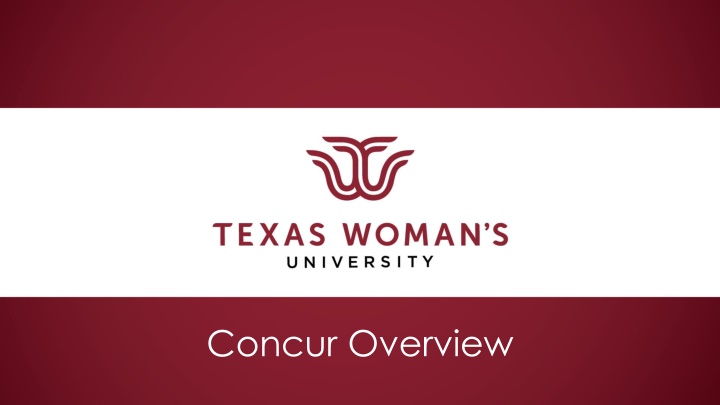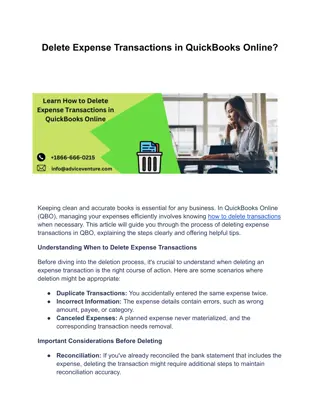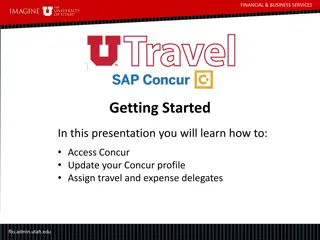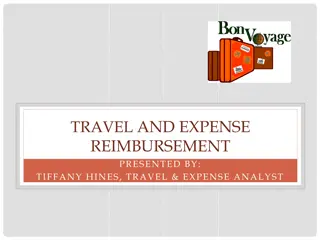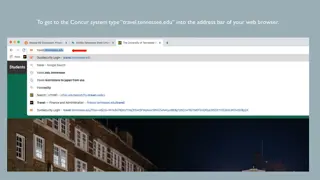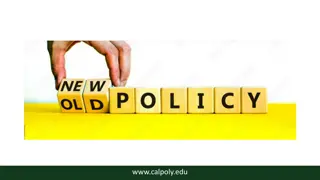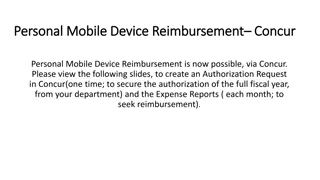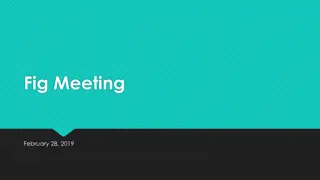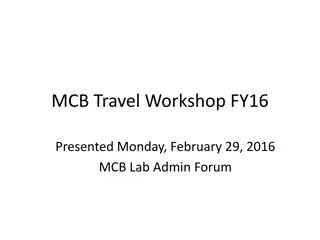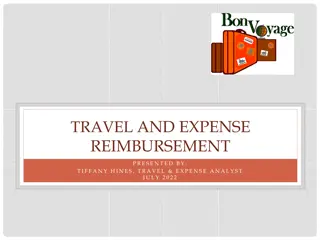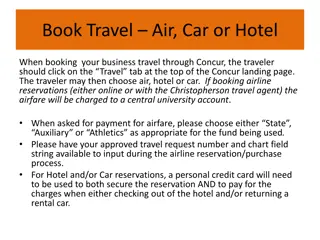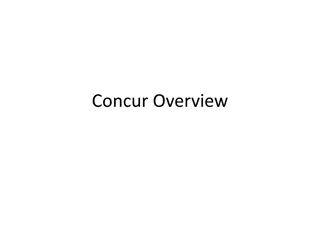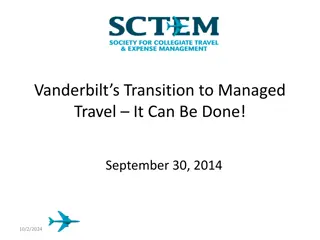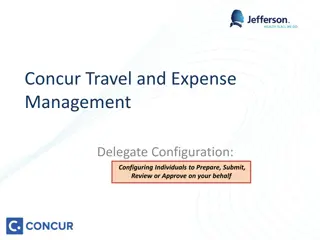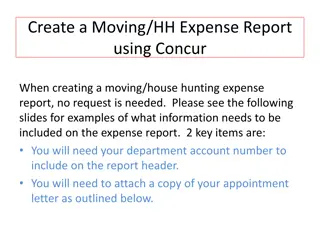Concur Travel and Expense Management Overview
Concur is travel and expense management software used for reconciling credit card transactions, employee reimbursements, travel requests, and expenses within an organization. It streamlines processes, offers built-in rules for compliance, and allows for direct booking of transportation and hotel through the platform. Concur also facilitates approvals and provides a centralized system for managing travel and expenses efficiently.
Download Presentation

Please find below an Image/Link to download the presentation.
The content on the website is provided AS IS for your information and personal use only. It may not be sold, licensed, or shared on other websites without obtaining consent from the author.If you encounter any issues during the download, it is possible that the publisher has removed the file from their server.
You are allowed to download the files provided on this website for personal or commercial use, subject to the condition that they are used lawfully. All files are the property of their respective owners.
The content on the website is provided AS IS for your information and personal use only. It may not be sold, licensed, or shared on other websites without obtaining consent from the author.
E N D
Presentation Transcript
Overview What is Concur? Travel and expense management software. All credit card transactions (PCard and Travel) must be reconciled in Concur. Transactions on a TWU credit card are automatically uploaded into Concur. All employee reimbursements must be reconciled in Concur.
Overview How do I get an account set up in Concur? Employees are uploaded into Concur automatically once they re set up in Human Resources. You can access Concur using your Google single sign-on. The link to Concur is on the Procurement Services website. https://twu.edu/procurement/ *Click here for details on how to log-in. Scroll down the page to the Concur section.
Policies within Concur Request Policy TWU Travel Request A Travel Request must be approved in Concur PRIOR to booking travel expenses and travel. TWU Card Request Requests for a new credit card (Travel and PCard). Changes to existing cards (name, limits, cancel).
Policies within Concur, continued Expense Policy Travel Expenses AFTER your trip you reconcile all expenses in Concur. PCard Expenses All PCard expenses are reconciled in Concur. Payment Request All employee reimbursements are processed in Concur.
Built-In Rules within Concur Concur has built-in rules to assist with compliance and audit. Examples: "Red" alert is a hard stop. You cannot move forward. The account has no travel budget. Deduct commuter mileage. Orange alert is caution. You are able to continue. Transaction date outside trip dates. Possible duplicate transaction.
Other Areas within Concur Travel Book your transportation and hotel directly through Concur. CTP (Collegiate Travel Planners) Transactions automatically feed into Concur making reconciliation easier. Provides full-service travel for TWU. Helps you find the best rates. Note: you are encouraged but not required to use CTP
Other Areas within Concur, continued Approvals Used by established approvers to approve Requests and Expenses. All expenses route to the assigned account approver. If a change is needed, email concur@twu.edu for further guidance.
Common Questions Can I still pay travel expenses for a prospective employee? Yes, but the process is different. Hotel and airfare can be charged to an employee's Travel Card. Any out-of-pocket expenses incurred by the prospective employee will be reimbursed on a Check Request. All itemized receipts must be submitted and reconciled by the TWU employee (Travel Card and Check Request). Prospective employees are no longer added into Concur. An Oracle supplier number must be created for each prospective employee if TWU is paying for any expenses. Complete the Prospective Employee Setup Form found on the Procurement Services website.
Common Questions, continued Why isn t my chart string in Concur? Account numbers are automatically loaded into Concur each night. The account MUST have money in either M&O or Travel. If the account has money but is still not showing in Concur you can email Concur@twu.edu for guidance.
Common Questions, continued Can I use my Travel Card to pay for a guest speaker s travel expenses? No, travel cards may not be used. All travel expenses for guest speakers are the responsibility of the speaker. Expenses are to be included in their fee. Department must do a contract and requisition prior to the event.
Resources Procurement Services training calendar: Register for virtual training session Prefer to read step-by-step directions? We offer job aids to walk you through processes on your own. Frequently Asked Questions. Quickly find answers to common questions. Go to the Procurement website https://twu.edu/procurement/training-and-resources/
Who to Contact? Email Concur questions to concur@twu.edu Training resources are located at https://twu.edu/procurement/training-and- resources/ Email general credit card questions (PCard and Travel Card) to ccservices@twu.edu