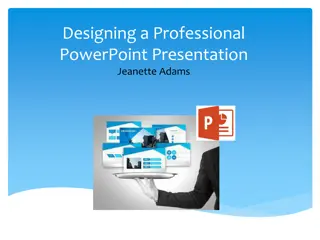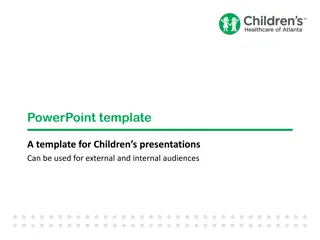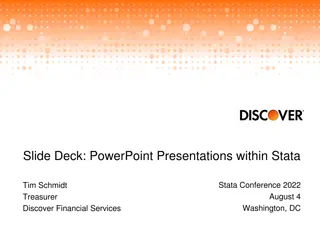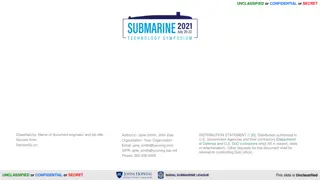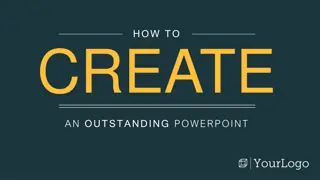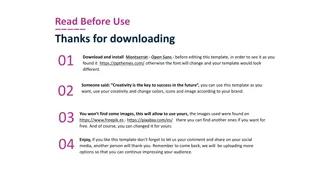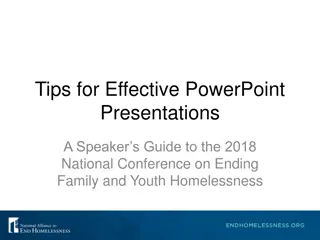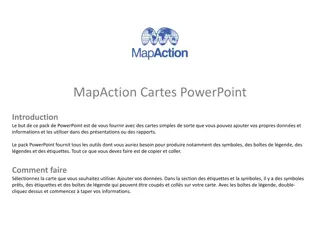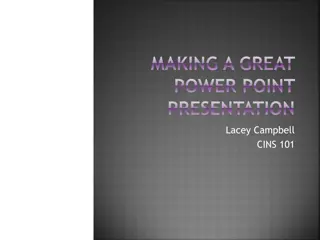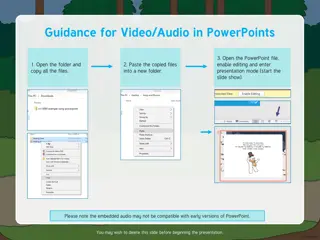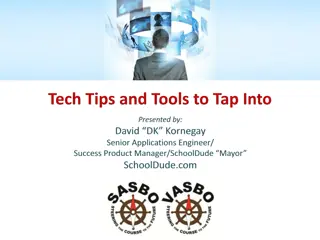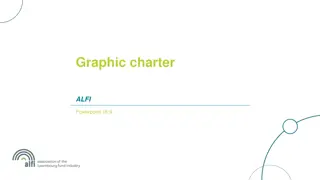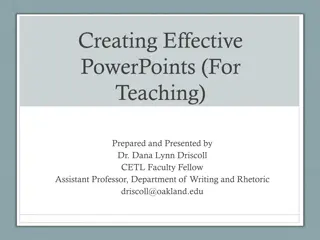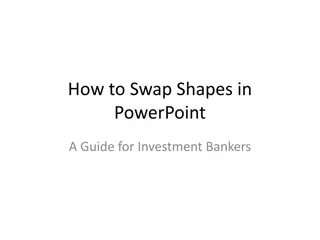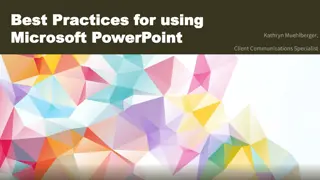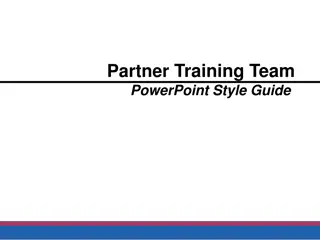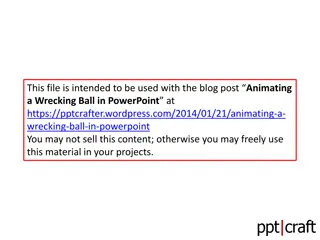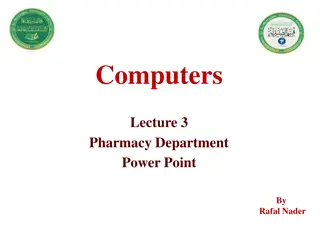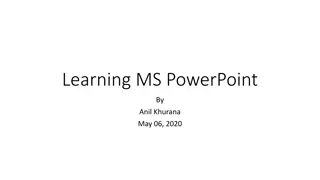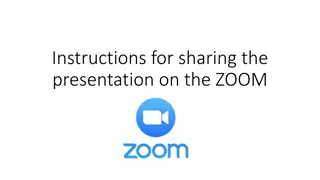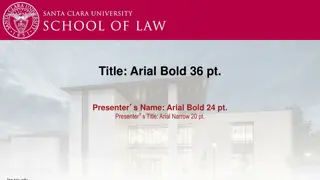Effective Strategies for Professional PowerPoint Presentations
In college, delivering presentations is common, requiring careful planning to ensure quality work. Follow essential rules for designing PowerPoint slides, such as using Slide Master, selecting backgrounds and colors wisely, and maintaining good contrast for readability. Learn the importance of aesth
1 views • 22 slides
Enhancing Accessibility in PowerPoint Presentations for Trinity Staff
This PowerPoint template is adapted from the Trinity Identity Presentation to support Trinity staff in creating accessible presentations. It includes tips on font type, size, spacing, alt text, and color strategies to enhance readability. Users are encouraged to ask for feedback to ensure accessibil
5 views • 6 slides
Best Practices for Accessible PowerPoint Presentations
Learn the guidelines and best practices for creating accessible PowerPoint presentations to meet WCAG AA requirements. Access resources from Carleton TLS and Microsoft PowerPoint support websites for assistance.
2 views • 18 slides
SlideOrbit - Share Presentations & Documents Online
SlideOrbit is a free platform to share PowerPoint presentations and PDF documents. Simply upload your presentations or documents to SlideOrbit, and we'll convert it to a web-friendly HTML5 format making it shareable via our online presentation player which can be embedded on any sites. Presentations
2 views • 9 slides
Engaging Children's PowerPoint Template for Presentations
This PowerPoint template is designed for children's presentations, suitable for both internal and external audiences. It features a playful design with customizable elements such as title fonts, content slides, comparison lists, and charts. The template also includes brand colors and is ideal for sh
0 views • 9 slides
PowerPoint Presentation Step-by-Step Guide
Learn how to create and enhance your PowerPoint presentations with this step-by-step guide. From getting ready to using the Ribbon, Backstage View, opening existing presentations, and changing PowerPoint views, you'll acquire the essential skills to master PowerPoint presentations effectively.
3 views • 15 slides
The Power of MS PowerPoint for Professional Presentations
MS PowerPoint (PPT) is a versatile presentation graphics software that enables users to create engaging slide shows. The program offers various features like slide layout customization, multimedia insertion, animations, and more. PowerPoint is widely used in education, marketing, business, resume cr
1 views • 5 slides
Best Practice Guidelines for Saskatchewan Health Authority PowerPoint Presentations
The Saskatchewan Health Authority has specific guidelines for creating PowerPoint presentations to ensure consistent branding. These guidelines include using the correct font, font size, color scheme, and layout. It also emphasizes the proper use of logos, images, and charts while maintaining a prof
3 views • 13 slides
Interactive Timers for Engaging PowerPoint Sessions
Enhance your PowerPoint presentations with a variety of visual timers to help maintain an appropriate pace and keep your audience engaged. These timers come in different styles and durations, such as 45 seconds, 2 minutes, 5 minutes, and more. Easily integrate these timers into your slides to add a
1 views • 14 slides
Creating PowerPoint Presentations in Stata with Slide Deck
Discover how to generate PowerPoint presentations directly from Stata using Slide Deck, a suite of programs leveraging Python integration. Learn about the prerequisites, how it works, and key terminology. Follow a sample session to load economic data and save graphs for effective presentation.
2 views • 16 slides
Guidelines for Adding Videos to PowerPoint Presentations
Instructions and tips for adding videos to PowerPoint presentations are outlined in this document. It covers how to include videos for auto-play or click-to-play, recommended video formats, and contact information for assistance with video setup. Make sure to follow the steps provided to ensure smoo
0 views • 12 slides
Creating Accessible PowerPoint Presentations: A Comprehensive Guide
Learn how to make your PowerPoint presentations accessible by reviewing the documents and video provided on Durham Tech's Wiki page. The resources cover topics such as digital accessibility, design best practices, color schemes, font choices, and creating inclusive charts. Follow the detailed steps
1 views • 6 slides
Guidelines for Building Effective PowerPoint Presentations
Learn how to create professional PowerPoint presentations with these step-by-step instructions for layout, formatting, and utilizing icons. Follow the provided guidelines to enhance the visual appeal and effectiveness of your slides.
0 views • 8 slides
Mastering PowerPoint Presentations: Expert Tips for Stunning Slides
Elevate your PowerPoint game with expert strategies to create visually appealing presentations. Learn how to customize layouts, play with fonts and colors, and craft impactful slides that captivate your audience. Discover the secrets to mixing and matching design elements, adding engaging content, a
1 views • 12 slides
Creative Travel PowerPoint Template for Impressive Presentations
Explore the Creative Travel PowerPoint Template designed for your unique brand. Customize colors, icons, and images using your creativity. Download now for captivating presentations. Discover more options on ppthemes.com.
0 views • 14 slides
Expert Tips for Powerful PowerPoint Presentations
Discover essential tips for creating impactful PowerPoint presentations. Learn how to structure your slides effectively, choose the right fonts and colors, avoid common mistakes like overwhelming text, and engage your audience with professional slide transitions. Elevate your presentation skills and
0 views • 20 slides
Utilisation du Pack PowerPoint pour Intégrer des Cartes dans Vos Présentations
Ce pack de PowerPoint fournit des cartes simples et personnalisables que vous pouvez intégrer dans vos présentations et rapports en ajoutant vos propres données. Il inclut des outils tels que des symboles, des légendes et des étiquettes que vous pouvez facilement copier et coller. Sélectionnez
0 views • 16 slides
Master the Basics of Microsoft Office PowerPoint and Create Engaging Presentations
Explore the world of Microsoft Office PowerPoint, learning what it is, how it's used, and the benefits it offers. Discover tips for creating effective presentations with pleasing designs, engaging content, simple layouts, animations, and multimedia elements. Avoid common mistakes like being too word
0 views • 20 slides
Mastering PowerPoint Presentations: Essential Tips and Tools
Unlock the secrets to creating powerful PowerPoint presentations with this comprehensive guide. Learn about key features like Slide Pane, Slide Sorter View, and Insert Tab. Discover how to utilize Clip Art and Smart Art to enhance visual appeal. Find out how to navigate the Ribbon for efficient edit
0 views • 20 slides
Effective Strategies for Incorporating Video and Audio in PowerPoint Presentations
Learn how to seamlessly integrate video and audio files into your PowerPoint presentations to enhance engagement and captivate your audience. Follow step-by-step guidance for optimal compatibility and presentation flow. Explore practical tips and tricks for effective multimedia utilization in your s
0 views • 30 slides
Enhance Your Productivity with Microsoft PowerPoint Tips and Tricks
Unleash the full potential of Microsoft PowerPoint with these expert tips and tricks covering customizing toolbars, utilizing templates, right-click shortcuts, efficient copying and pasting techniques, and more. Transform your presentations with handy functions for formatting, aligning objects, and
0 views • 18 slides
Creating Accessible PowerPoint Presentations from the Start
Learn how to create accessible PowerPoint presentations right from the start by focusing on key accessibility aspects such as templates, themes, styles, slide layouts, and more. Understand the importance of incorporating accessibility principles, alternative text for images, proper slide reading ord
0 views • 26 slides
Mastering PowerPoint: A Comprehensive Guide for Beginners
Unlock the power of PowerPoint with step-by-step instructions on launching the program, creating new presentations, utilizing placeholders, understanding the Ribbon interface, and more. Learn to navigate the application efficiently and enhance your presentations with ease.
0 views • 28 slides
APA Citation Rules and Examples for PowerPoint Presentations and Oral Presentations
Learn how to correctly cite sources using APA format in PowerPoint and oral presentations. Understand the rules for citing one author, two authors, multiple sources, and more. Utilize examples to see how to format in-text citations within slides effectively. Additionally, discover tips on incorporat
0 views • 5 slides
Yuba College PowerPoint Template for Comprehensive College Presentations
Elevate your college-wide presentations with the Yuba College PowerPoint Template featuring a range of professional slide designs tailored for educational contexts, including section headers, sample slides, and customizable layouts for diverse content types.
0 views • 30 slides
Creative PowerPoint Timers for Effective Presentations
Enhance your PowerPoint presentations with these creative timers! Copy and paste timers of various durations to your slides, then customize their placement. During your slideshow, the timers will fade at the specified times, adding a dynamic element to your presentation. Explore more teaching and le
0 views • 4 slides
Visual Design Guidelines for ALFI PowerPoint Presentations
In this detailed graphic design charter, you will find guidelines for creating visually appealing PowerPoint presentations for ALFI. It includes a color palette with black and blue hues, resizable shape libraries for text insertion, shape manipulation techniques, table creation instructions, and tip
0 views • 34 slides
Effective PowerPoint Strategies for Engaging Teaching
Explore effective strategies for creating engaging PowerPoint presentations for teaching purposes. Learn how to utilize PowerPoint as a teaching tool to enhance student learning, encourage active engagement, and facilitate discussions. Discover the difference between research and teaching presentati
0 views • 27 slides
Enhancing Financial Presentations with Shape Swapping in PowerPoint
Explore the transformative impact of shape swapping in PowerPoint for investment bankers to improve visual representation, emphasize key data points, clarify directional flows, align with brand guidelines, and enhance clarity of key metrics within financial presentations.
0 views • 6 slides
Best Free Animated Presentation Software and PowerPoint Alternatives
Explore the best free animated presentation software and PowerPoint alternatives including PowToon, Google Slides, 280 Slides, SlideRocket, and Prezi. Learn about their features and how they can enhance your presentations with animations, collaboration tools, and unique presentation formats. Choose
0 views • 8 slides
Best Practices for Utilizing Microsoft PowerPoint in Presentations
Discover effective strategies for maximizing Microsoft PowerPoint's features, from getting started to adding text, images, and figures. Learn how to enhance your presentations with visual aids and animations for a compelling delivery.
0 views • 10 slides
Partner Training Team PowerPoint Style Guide
The Partner Training Team PowerPoint Style Guide provides detailed instructions for creating professional and effective presentations. It covers font styles, master slide standards, cautions, and footer box guidelines. The guide emphasizes consistency in font usage and formatting to ensure a cohesiv
0 views • 11 slides
Animating a Wrecking Ball in PowerPoint for Dynamic Presentations
Explore the exciting process of animating a wrecking ball in PowerPoint to enhance your presentations. This engaging tutorial provides step-by-step instructions on creating impactful visual effects using stunning images of wrecking ball construction and stone wall construction. Learn how to bring yo
0 views • 4 slides
University of Washington Brand PowerPoint Template
Get ready to elevate your presentations with the University of Washington brand PowerPoint template. This visually appealing template includes three layout styles and designs in purple, gold, and white, incorporating a UW color palette. Easily customize graphic elements in the master slides to creat
0 views • 4 slides
Enhancing PowerPoint Presentations with Transition Effects and Animations
Explore how to improve your PowerPoint presentations by adding transition effects and animations. Learn to customize slide order, insert date and slide numbers, and utilize various effects for a more engaging presentation experience.
0 views • 11 slides
Mastering Microsoft PowerPoint Basics
Microsoft PowerPoint is a powerful tool for creating professional presentations by combining text, graphics, and predesigned backgrounds. This guide covers launching PowerPoint, exploring features like the Quick Access Toolbar and Ribbon, understanding slide presentation formats, and creating slide
0 views • 63 slides
Creating an Accessible PowerPoint Presentation
Learn how to make your PowerPoint presentations accessible by providing alternative text for images, fixing reading order, including captions for audio/video content, structuring data tables, using bullets effectively, adding hyperlinks, ensuring overall accessibility, and saving as PDF. Get practic
0 views • 19 slides
Guidelines for Sharing Presentations on Zoom
Learn the step-by-step instructions for sharing a presentation on Zoom. Discover how to switch between PowerPoint and Zoom windows, share your screen, select the PowerPoint application, enable audio sharing, and start the slideshow seamlessly. Follow these easy steps to enhance your virtual presenta
0 views • 6 slides
Guidelines for Designing PowerPoint Presentations Using Arial Font
This guide provides styling guidelines for creating impactful PowerPoint presentations with Arial font, including recommendations for title, section headers, body text, and sub-bullets. Follow these tips for a professional and visually appealing presentation.
0 views • 4 slides
Effective Strategies for Engaging PowerPoint Presentations
Implementing proven techniques to enhance PowerPoint presentations such as focusing on client benefits, studying the audience's background, storytelling, message delivery, and visual elements. Emphasizing the importance of concise content, avoiding jargon, and maintaining professionalism to captivat
1 views • 38 slides