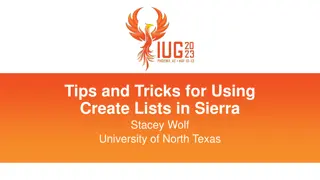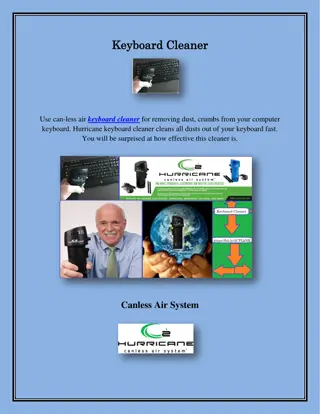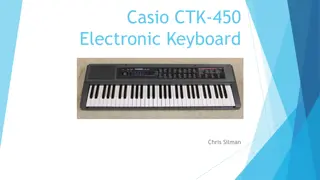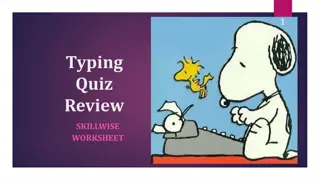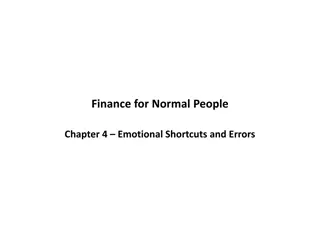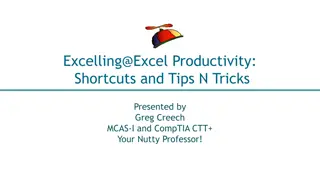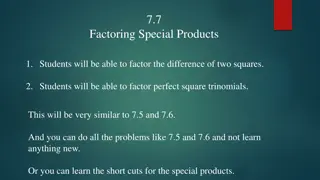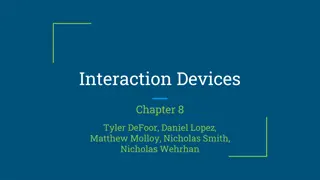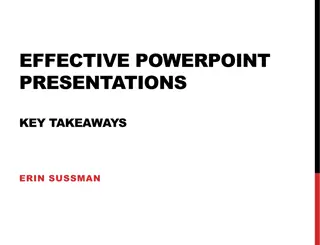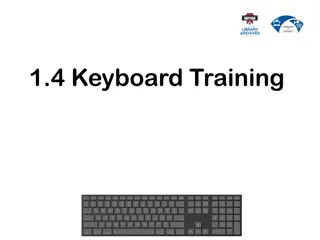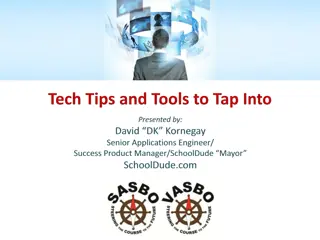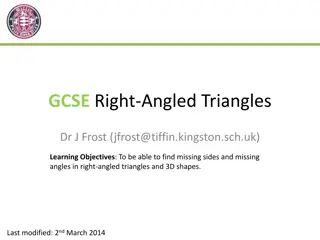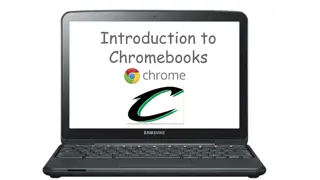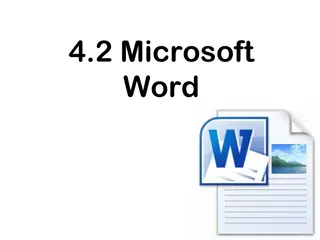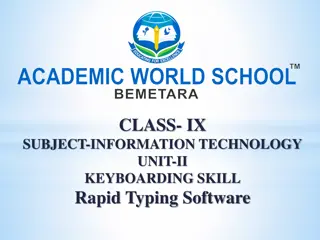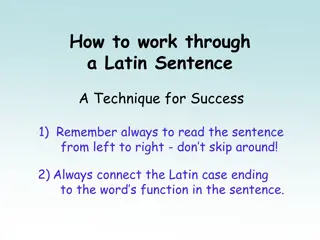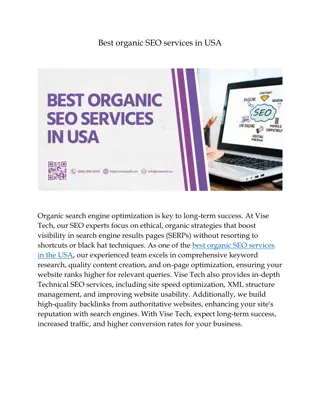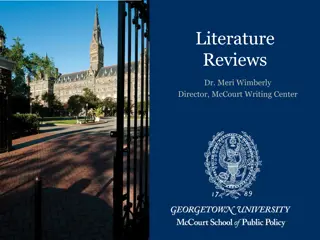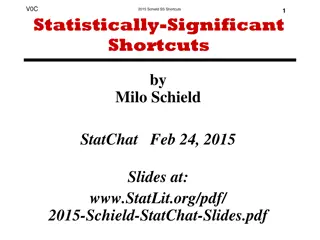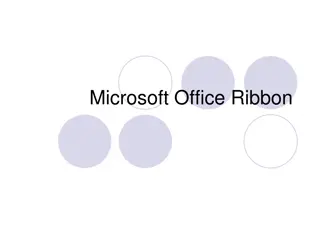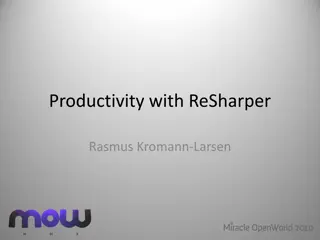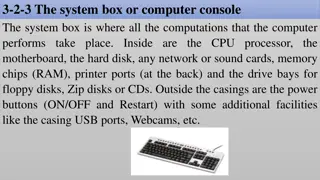7 Google Ads Shortcuts That Will Help You Get Better Results With Less Work
Learn how to optimize Google Ads campaigns in less time through automation tools and shortcuts. This in-depth guide explores techniques to eliminate duplicates, accelerate ad testing, uncover insights, activate optimization features, and more. Save hours through streamlining workflows so you can foc
3 views • 10 slides
What happens when you Buy Pinterest Board Followers
In the dynamic world of social media marketing, platforms like Pinterest have emerged as powerful tools for businesses and individuals alike to showcase their creativity, products, and services. With its visually engaging interface and vast user base, Pinterest offers immense potential for expanding
3 views • 2 slides
Tips and Tricks for Using Create Lists in Sierra
Discover valuable insights on tips, best practices, and shortcuts for optimizing your use of Create Lists in Sierra, presented by Stacey Wolf from the University of North Texas at #IUG2021. Learn about tools, functions, and innovative uses of Create Lists beyond Sierra's functionalities. Explore rec
6 views • 134 slides
NEAT: Nexgen ERAM Adaptation Tool for Federal Aviation Administration
NEAT, the Nexgen ERAM Adaptation Tool, is a versatile application by the Federal Aviation Administration for viewing, manipulating, and exporting aviation data. It allows users to manage grids, filter data, and access various files including NFDC Subscriber files and Canadian AIXM data. The tool fac
3 views • 36 slides
SQL Server Management Studio Tips and Tricks
Explore valuable tips and tricks for optimizing your use of SQL Server Management Studio (SSMS) with shortcuts, formatting queries, object scripting, and quick overviews. Learn practical techniques for running queries efficiently and accessing important options within SSMS. Enhance your workflow and
4 views • 38 slides
Epic Shortcuts
Learn how to utilize keyboard shortcuts in Epic to streamline data entry, access online help, manage dates efficiently, navigate patient records, and utilize selection buttons. Enhance your workflow and productivity with these time-saving tips.
1 views • 12 slides
Keyboard Cleaner, canlessair.com
Use can-less air keyboard cleaner for removing dust, crumbs from your computer keyboard. \/\/tinyurl.com\/shb59nnh
2 views • 3 slides
Keyboard Cleaner, canlessair.com
Hurricane keyboard cleaner cleans all dusts out of your keyboard fast. You will be surprised at how effective this cleaner is. \/\/tinyurl.com\/shb59nnh\n\n
1 views • 3 slides
Inside the Circuitry of the Casio CTK-450 Electronic Keyboard
Detailed insights into the internal components of the Casio CTK-450 electronic keyboard, covering the power supply, CPU functionality, keyboard matrix circuit, filter block, and mute circuit. Explore how each element contributes to the overall functioning of the keyboard, from processing key presses
0 views • 11 slides
Icons, Files, Folders, and Shortcuts on Your Desktop
Exploring the significance of desktop icons for frequently used programs, the difference between files, folders, and shortcuts, and how they organize data on your computer. Learn how icons help execute commands quickly and efficiently in a visual manner.
0 views • 9 slides
Essential Typing Skills and Keyboard Ergonomics Review
Improve your typing skills with this comprehensive review covering proper typing posture, key positioning, and common keyboard layout questions. Learn about touch typing techniques and essential keyboard safety tips for a comfortable and efficient typing experience.
7 views • 35 slides
Emotional Shortcuts and Errors in Financial Decision Making
Emotional shortcuts play a significant role in decision-making processes, often leading to errors when misinterpreted. Understanding the interplay between System 1 (intuitive) and System 2 (reflective) thinking modes is essential for making sound financial choices. Fear, cognition, and emotion inter
0 views • 28 slides
Excel Productivity: Shortcuts and Tips for Maximizing Efficiency
Enhance your Excel skills with these 15 valuable shortcuts and tips presented by Greg Creech, an expert with MCAS-I and CompTIA CTT+. Learn time-saving tricks like selecting data efficiently, navigating through worksheets, using AutoCalculate, and customizing the Quick Access Toolbar to streamline y
3 views • 22 slides
Workday Updates for Summer 2022 at Washington State University
Discover the upcoming changes to Workday Today at Washington State University, including the launch date of August 11, improvements to the home page layout, and enhanced search capabilities for a more streamlined user experience. Stay informed about the modifications in shortcuts, announcements plac
0 views • 12 slides
Factoring Special Products in Algebra
Learn how to factor the difference of two squares and perfect square trinomials using special product patterns in algebra. Explore examples and shortcuts to master factoring techniques for efficient problem-solving.
0 views • 8 slides
Overview of Interaction Devices and Keyboard Layouts
Explore various interaction devices and keyboard layouts including QWERTY, Dvorak, ABCDE, orbiTouch, phone keyboards, and other text input methods like Dasher and Grafitti. Understand the basics of data entry, general keyboard layouts, and the evolution of input methods through different technologie
0 views • 79 slides
Effective PowerPoint Presentation Essentials
Learn key takeaways for creating impactful presentations: visualize key points, pay attention to design, highlight key information, and use keyboard shortcuts for efficiency. Enhance slides with principles like focusing on key messages and selecting appropriate evidence. Follow design steps to tailo
0 views • 6 slides
Computer Keyboards And Typewriters
Dive into the world of computer keyboards and typewriters to understand their similarities and differences. Learn about the layout of alphabetic keys like QWERTY, utilizing the shift key for capitalization and special characters, the function of the enter key, differences between computer keyboards
0 views • 18 slides
Overview of Computer Input and Output Devices
Input devices of a computer system consist of external components like keyboard, mouse, light pen, joystick, scanner, microphone, and more, that provide information and instructions to the computer. On the other hand, output devices transfer information from the computer's CPU to the user through de
0 views • 11 slides
Packet Radio: A Comprehensive Guide
Packet radio, utilizing VHF FM technology, is a digital mode allowing keyboard-to-keyboard communication, messaging, mailboxes, bulletins, and more. It uses the AX.25 protocol and operates at varying data rates on VHF and HF bands. The system comprises basic stations and automated nodes, each requir
0 views • 20 slides
Virtual Environment Movement Task
In this task, participants will navigate through a virtual environment by moving forward or backward based on displayed pictures. They must react swiftly by pressing keys on the keyboard to approach or avoid specific categories of images. The training phase emphasizes quick and accurate responses, w
0 views • 10 slides
Enhance Your Productivity with Microsoft PowerPoint Tips and Tricks
Unleash the full potential of Microsoft PowerPoint with these expert tips and tricks covering customizing toolbars, utilizing templates, right-click shortcuts, efficient copying and pasting techniques, and more. Transform your presentations with handy functions for formatting, aligning objects, and
0 views • 18 slides
Unlocking the Secrets of Right-Angled Triangles with Dr. J. Frost
Dive into the world of right-angled triangles with Dr. J. Frost to master finding missing sides and angles using Pythagoras' Theorem. Learn mental arithmetic shortcuts and tackle exercises to enhance your skills. Explore areas of isosceles triangles and sharpen your geometry knowledge for GCSE succe
0 views • 32 slides
Mastering Chromebooks: Tips and Tricks for Ultimate Productivity
Unleash the full potential of your Chromebook with this comprehensive guide. Learn essential care tips, keyboard shortcuts, touchpad techniques, and how your settings follow you across devices. Enhance your browsing experience and productivity with these invaluable insights.
0 views • 22 slides
Microsoft Word: Features and Functions
Explore the key components and objectives of Microsoft Word, a versatile word processing tool in the Microsoft Office Suite. Learn about the user interface, commands, text manipulation, keyboard shortcuts, working with pictures and language tools, and the benefits of using word processing software.
0 views • 29 slides
Learn Touch Typing Efficiently with Rapid Typing Tutor
Rapid Typing Tutor is a free and open-source software designed to improve typing skills efficiently on your computer. It offers typing games and exercises to enhance speed and accuracy through touch typing technique. The program guides users through learning the keyboard layout, mastering the home r
0 views • 18 slides
Essential Tips for Using MS-Word Effectively
Explore key functionalities of MS-Word to enhance your document editing skills. Learn about selecting text, formatting options, utilizing search commands, and essential keyboard shortcuts for efficient workflow.
0 views • 57 slides
Complete Guide to Inkscape Vector Graphics Editor
Inkscape is a free, cross-platform vector graphics editor known for its ease of use and suitability for tasks like compositing and drawing. This tutorial covers setting up a canvas, navigation shortcuts, using the main toolbar for various tools, creating basic shapes, applying modifiers, and general
0 views • 21 slides
How to Work Through a Latin Sentence: A Step-by-Step Guide
Reading Latin sentences requires a specific approach to connect the words with their functions and translations. By following a methodical process, beginners can gradually understand the structure and meaning behind Latin sentences. Starting from left to right and correlating Latin case endings with
1 views • 7 slides
Best organic SEO services in USA
Organic search engine optimization is key to long-term success. At Vise Tech, our SEO experts focus on ethical, organic strategies that boost visibility in search engine results pages (SERPs) without resorting to shortcuts or black hat techniques. As
2 views • 1 slides
Mastering the Literature Review Process for Effective Research
Understanding the essence of literature reviews, this guide by Dr. Meri Wimberly delves into the significance of synthesis, identification of gaps in research, and informing research design. It navigates the phases of writing process, emphasizing preparation, composition, and finalizing with valuabl
0 views • 21 slides
Implementing Yamaha Harmony Director for Music Education Success
Implementing the Yamaha HD-200 Harmony Director keyboard in music education has proven successful in improving harmony, intonation, rhythm, and timing skills efficiently within a limited time frame. By using this innovative teaching tool, the music department has seen noticeable enhancements in stud
0 views • 12 slides
Exploring Word Processing and Bengali Keyboard Usage
Delve into the world of word processing and Bengali keyboard usage through this informative content presented by Senior Teacher Bibi Fatema. Learn about the Bengali keyboard layout, techniques for using the keyboard, and the significance of Auvro Software. Discover the history of Bengali typing, inc
0 views • 15 slides
Statistically Significant Shortcuts in Statistics: Simplifying Complex Concepts
In this informative presentation by Milo Schield, shortcut formulas for statistical significance are explored to make understanding of key statistical ideas more manageable. Various shortcuts for proportions, Chi-squared tests, correlations, relative risk, and t-tests are discussed, aiming to enhanc
0 views • 8 slides
Microsoft Office Ribbon and its Features
Microsoft Office Ribbon organizes commands into tabs for easy access, allowing users to minimize, display, and restore the Ribbon as needed. Keyboard shortcuts via Key Tips provide quick access, while contextual tabs and Galleries offer specific commands and clear result options. Live Preview techno
0 views • 12 slides
Boost Your Productivity with ReSharper: A Comprehensive Guide
Explore the world of ReSharper with Rasmus Kromann-Larsen and uncover its benefits for keyboard-centric development. Learn about ReSharper's features, advantages, and shortcuts, along with tips for efficient code writing and collaboration. Discover how ReSharper can enhance your coding experience an
0 views • 14 slides
Mouse and Keyboard Events in Form Controls
Explore the different types of mouse events such as MouseMove, MouseClick, MouseEnter, MouseLeave, MouseDown, MouseUp, and MouseHover, along with the associated event arguments like MouseEventArgs. Learn about keyboard events triggered by user interactions with keyboard keys.
0 views • 71 slides
Computer Input Devices and Keystrokes
The system box of a computer contains essential components like the CPU, motherboard, and memory chips. Character keys, action keys, and application-dependent keys on a keyboard serve different functions, from typing letters to performing actions. Key combinations and shortcuts provide efficient way
0 views • 10 slides
Chromebook Tips and Tricks for Efficient Usage
Explore keyboard shortcuts, accessibility features, and troubleshooting tips to enhance your Chromebook experience. Learn how to navigate efficiently, customize settings, and resolve common issues easily. Stay productive and make the most out of your Chromebook today!
0 views • 8 slides
Accessibility Updates and Enhancements in ctcLink Open Forum
Explore the latest updates and enhancements in accessibility for ctcLink Open Forum, including PeopleTools 8.59 improvements, keyboard shortcuts, and fixes. Discover new features like screen reader mode, color contrast adjustments, and improved navigation. Stay informed about the changes to Favorite
0 views • 22 slides