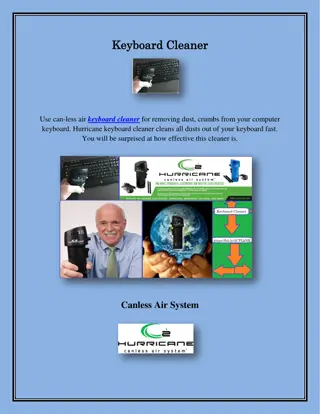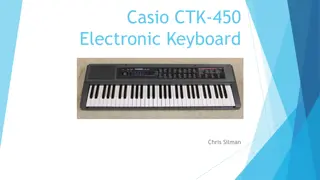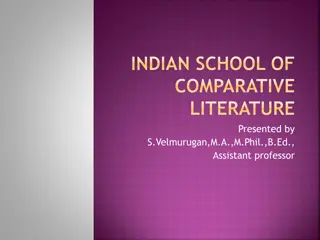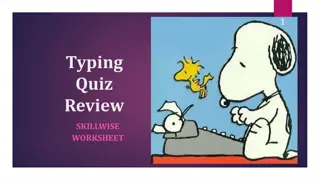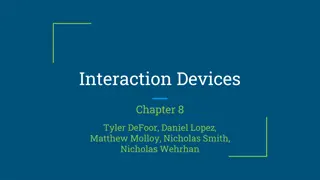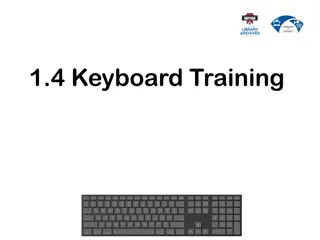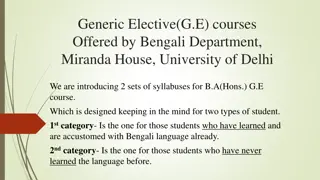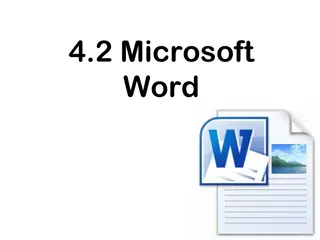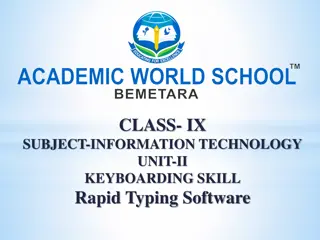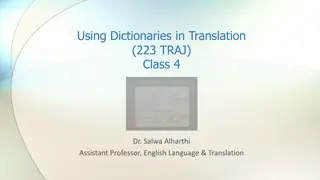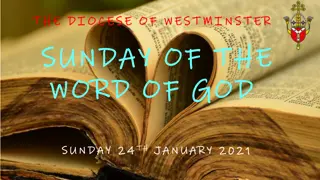Exploring Word Processing and Bengali Keyboard Usage
Delve into the world of word processing and Bengali keyboard usage through this informative content presented by Senior Teacher Bibi Fatema. Learn about the Bengali keyboard layout, techniques for using the keyboard, and the significance of Auvro Software. Discover the history of Bengali typing, including the invention of the layout by Professor Munir Chowdhury and the evolution of software such as Shaheed Lipi, Bijoy, Proshika Shobdo, and more. Test your knowledge with questions related to writing software, input devices, historical events, and popular software like Bijoy.
Download Presentation

Please find below an Image/Link to download the presentation.
The content on the website is provided AS IS for your information and personal use only. It may not be sold, licensed, or shared on other websites without obtaining consent from the author.If you encounter any issues during the download, it is possible that the publisher has removed the file from their server.
You are allowed to download the files provided on this website for personal or commercial use, subject to the condition that they are used lawfully. All files are the property of their respective owners.
The content on the website is provided AS IS for your information and personal use only. It may not be sold, licensed, or shared on other websites without obtaining consent from the author.
E N D
Presentation Transcript
Presented By Bibi Fatema Senior Teacher Agrabad Balika Bidyalay, Agrabad, Chittagong. Class Seven Information And Communication Technology Chapter : Four Page : 55-57
Todays Topic. Word Prosessing and the Use of Bengali Keyboard
Learning Outcomes After completing this lesson, ss will be able to: 1. Explain the idea of Bengali keyboard layout; 2. Explain the technique of using Bengali keyboard; 3. Describe the idea of Auvro Software.
What is word processing? Ans: Word means document and process means organize. Organizing any document using the application program is called word processing. What is word processor? Ans: We can easily print any document that we write in computer. There are many types of software available to writing and process the document . That is called Word Processor.
Word Processing and the Use of Bengali Keyboard Keyboard is the main input device of word processor. We should have an idea of Bengali keyboard to write in Bengali in word processing. Martyr intellectual Professor Munir Chowdhury of the University of Dhaka at first invented a layout of a scientific keyboard for Bengali typewriter in 1965. In 1971, Al Badar , an anti-liberation force brutally killed him. Later, this keyboard layout was developed for the computer, and it required a software which would help to write in Bengali in the computer. The Shaheed Lipi software with some fonts were introduced in 1985. More software such as Bijoy, Proshika Shobdo, Probortona, Lekhoni came to the market since the mid- eighties to the late nineties. The Bijoy software became popular for being rightly upgraded and compatible with other software, and this time the Bijoy keyboard layout was ahead of all the layouts being used by the computer users.
Answer to the following questions: 1. Which one is the writing software in the computer? a) Graphics b) Word processing c) System Ans: b) Word processing 2. Which one is the main input device in word processor? a) Mouse b) Keyboard Ans: b) Keyboard 3. In which year keyboard layout for Bangla type writer is made? a) 1965 b) 1975 c) 1985 Ans: a) 1965 4. Who murdered Munir chowdhury? a) Rajakar b) Freedom fighter Ans: d) Albadar 5. Which software became popular for being rightly upgraded and compatible with other software? a) Bijoy b) Proshika Shobdo c) Probortona Ans: a) Bijoy d) Spreadsheet c) Pendrive d) CD d) 1995 c) Defence group d) Albadar d) Lekhoni
To activate Bengali keyboard in word processor Press Alt Ctrl B together to activate the Bijoy keyboard in word processor. Select SutonnyMJ font for the Bijoy software. Press g after the first letter to write conjunct-letter in the Bijoy keyboard and then press the second letter. Press F12 for Auvro software to write in Bengali. Select NikoshBan for the Auvro.
The Unicode software Auvro was introduced in 2007. Its Phonetic Bengali Typing System makes it popular among the young generation.
Evaluation 1. How will you activate the Bijoy keyboard? 2. Which font will you select for Auvro software? 3. Which letter is used in link of conjunct-letter?
The special keys of the keyboard 1. Function key 2. Escape key 3. Backspace 4. Tab 5. Caps Lock 6. Control Key 7. Shift Key 8. Space bar 9. Alter Key 10.Enter Key 11. Arrow Key 12. Number Pad
Home Work 1. 2. 3. Write down the steps of writing a document using word processor. What is word processing? Why is Enter key used?