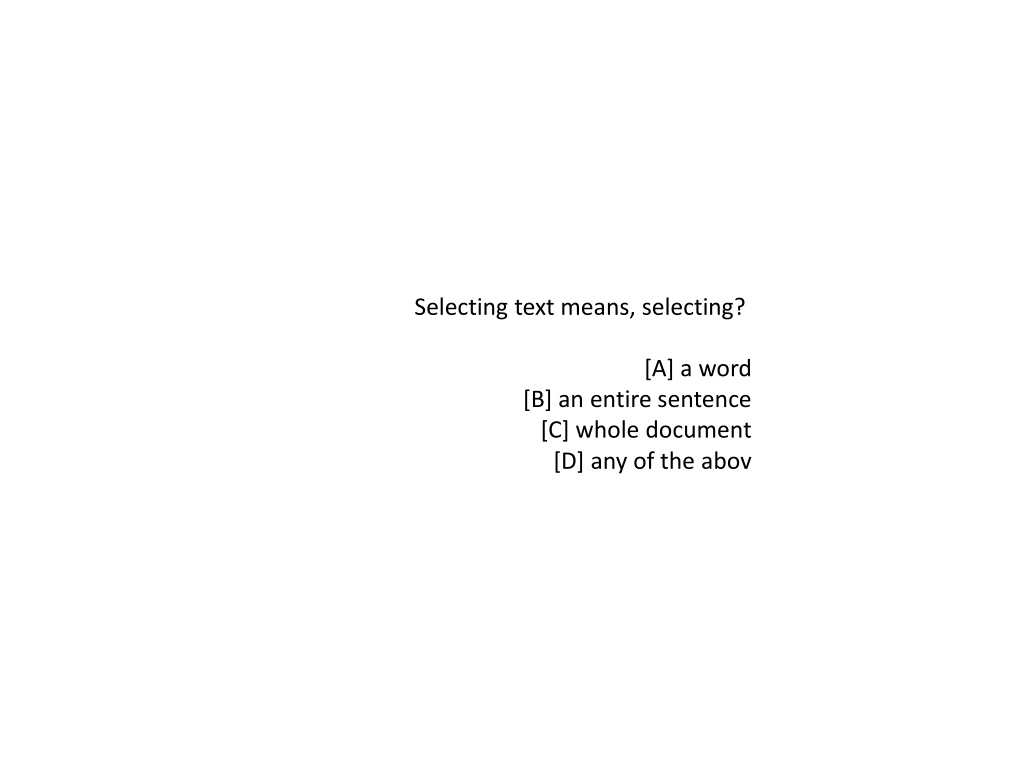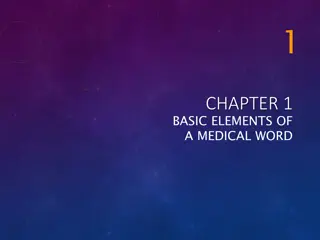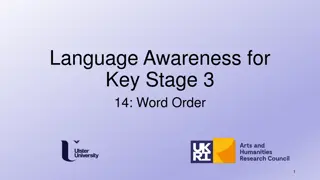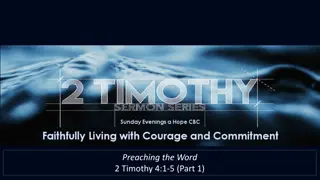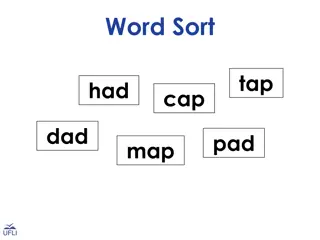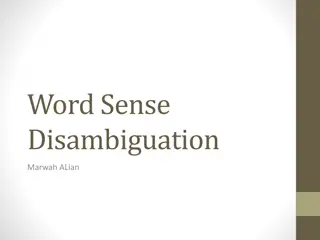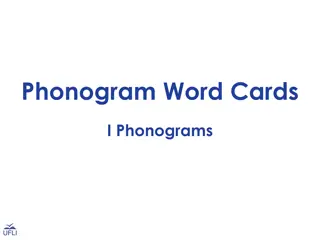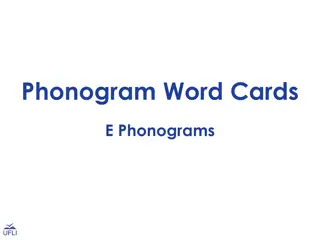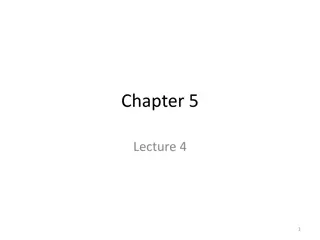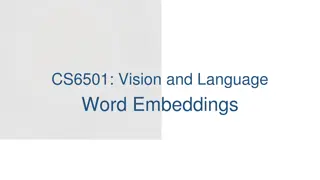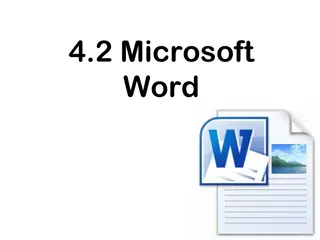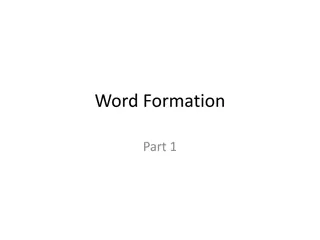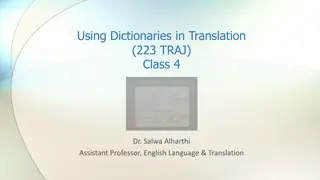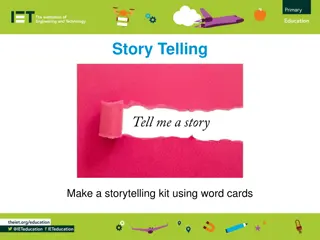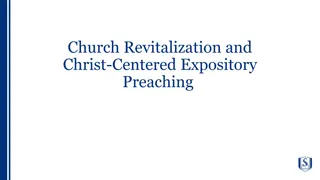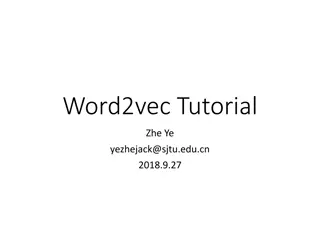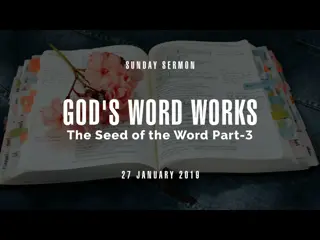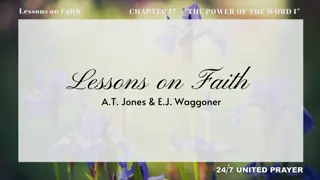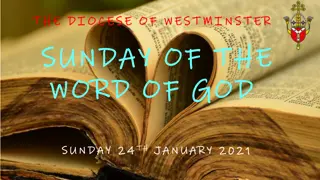Essential Tips for Using MS-Word Effectively
Explore key functionalities of MS-Word to enhance your document editing skills. Learn about selecting text, formatting options, utilizing search commands, and essential keyboard shortcuts for efficient workflow.
Download Presentation

Please find below an Image/Link to download the presentation.
The content on the website is provided AS IS for your information and personal use only. It may not be sold, licensed, or shared on other websites without obtaining consent from the author.If you encounter any issues during the download, it is possible that the publisher has removed the file from their server.
You are allowed to download the files provided on this website for personal or commercial use, subject to the condition that they are used lawfully. All files are the property of their respective owners.
The content on the website is provided AS IS for your information and personal use only. It may not be sold, licensed, or shared on other websites without obtaining consent from the author.
E N D
Presentation Transcript
Selecting text means, selecting? [A] a word [B] an entire sentence [C] whole document [D] any of the abov
MS-Word automatically moves the text to the next line when it reaches the right edge of the screen and is called? [A] Carriage Return [B] Enter [C] Word Wrap [D] None of the above
Using Find command in Word, we can search? [A] characters [B] formats [C] symbols [D] All of the above
In MS-Word, for what does ruler help? [A] to set tabs [B] to set indents [C] to change page margins [D] All of the above
By default, on which page the header or the footer is printed? [A] on first page [B] on alternate page [C] on every page [D] none of the above
Which menu in MSWord can be used to change character size and typeface? [A] View [B] Tools [C] Format [D] Data
Which key should be pressed to start a new paragraph in MS-Word? [A] Down Cursor Key [B] Enter Key [C] Shift + Enter [D] Ctrl + Enter
Which of these toolbars allows changing of Fonts and their sizes? [A] Standard [B] Formatting [C] Print Preview [D] None of these
Which bar is usually located below that Title Bar that provides categorized options? [A] Menu bar [B] Status Bar [C] Tool bar [D] Scroll bar
Which option in File pull-down menu is used to close a file in MSWord? [A] New [B] Quit [C] Close [D] Exit
What is the function of Ctrl + B in Ms-Word [A] It converts selected text into the next larger size of the same font [B] It adds a line break to the document [C] It makes tho selected text bold [D] It applies Italic formatting t the selected text
Graphics for word processor [A] Peripheral [B] Clip art [C] Highlight [D] Execute
What is the function of CTRL+R in MS-Word [A] Open the Print dialog box [B] Update the current Web page [C] Close the current window [D] None of these
In Microsoft Word shortcut key CTRL+W is used for [A] open the Print dialog box [B] Update the current Web page [C] close the current window [D] None of these
The minimum number of rows and columns a word table can have is [A] Zero [B] 2 rows and 1 column [C] 2 rows and 2 column [D] 1 row and 1 column
In MS-Word shortcut SHIFT+DELETE is used to [A] Delete the selected item permanently without placing the item in the Recycle Bin [B] Copy the selected item [C] Rename the selected item [D] Create a shortcut to the selected item
In MS Word to move the insertion point to the beginning of the next word command used is [A] CTRL+RIGHTARROW [B] CTRL+LEFT ARROW [C] CTRL+DOWN ARROW [D] None of these
How can you insert a sound file in your word document? [A] From insert -> sound menu option [B] From insert -> file menu option [C] From insert -> object menu option [D] None of These
Why are headers and footers used in document? [A] To mark large document more readable [B] To mark the starting and ending of a page [C] To enhance the overall appearance of the document [D] To allow page headers and footers to appear on document when it is printed
What is the maximum number of lines you can set for a drop cap? [A] 10 [B] 15 [C] 20 [D] Undefine
What is the default number of lines to drop for drop cap? [A] 3 [B] 10 [C] 15 [D] 20
How many columns can you insert in a word document in maximum? [A] 40 [B] 45 [C] 50 [D] 55 [E] As you wish
What is the smallest and largest font size available in Font Size tool on formatting toolbar? [A] 8 and 72 [B] 8 and 68 [C] 6 and 72 [D] 6 and 68
The minimum number of rows and columns in MS Word document is [A] 1 and 1 [B] 2 and 1 [C] 1 and 2 [D] 2 and 2
Thesaurus tool in MS Word is used for... [A] Spelling suggestions [B] Synonyms and Antonyms words [C] Grammar options [D] All of above
Why Drop Caps are used in document? [A] To drop all the capital letters [B] To automatically begin each paragraph with capital letter [C] To begin a paragraph with a large dropped initial capital letter [D] None of These
A bookmark is an item or location in document that you identify a name for future Reference.Which of the following task is accomplished by using bookmarks? [A] To mark the ending of a page of document [B] To quickly jump to a specific location in the document [C] To add hyperlinks in a web page [D] None of These
A template stores: [A] Graphics, text, styles, macros [B] Customized word command setting [C] Auto text entries [D] All of above
What do you mean by vertical separation between columns? [A] Orientation [B] Gutter [C] Margin [D] Index
Which of the following is an absolute cell reference? [A] A1 [B] $A$1 [C] !A!! [D] #a#1
Pressing F8 key for three times selects [A] A paragraph [B] A sentence [C] A word [D] Entire document
What does EXT indicator on status bar of MS Word indicate? [A] It indicates whether the external text is pasted on document or not [B] It indicates whether extended add-ons are installed on MS Word or not [C] It indicates whether Extended Selection mode is turned on or off [D] None of These
What feature helps you to inserts the contents of the Clipboard as text without any formatting in MS Word? [A] Paste Special [B] Page setup [C] Styles [D] Format Painter
What is place to the left of horizontal scroll bar? [A] Indicators [B] View buttons [C] Tab stop buttons [D] Split buttons
Which file starts MS Word? [A] Word.exe [B] Msword.exe [C] Word2003.exe [D] Winword.exe
How many ways you can save a document? [A] 3 [B] 4 [C] 2 [D] 1
If you want to keep track of different editions of a document which features will you use? [A] Editions [B] Versions [C] Track Change [D] All of above
Background color or effects applied on a document is not visible in [A] Reading View [B] Print Layout view [C] Web layout view [D] Print Preview
What is a portion of a document in which you set certain page formatting options? [A] Page Setup [B] Section [C] Page [D] Document
Borders can be applied to.. [A] Cells [B] Text [C] Paragraph [D] All of above
Which of the following is not a type of page margin? [A] Right [B] Center [C] Left [D] Top
If you need to change the typeface of a document, which menu will you choose? [A] Edit [B] View [C] Format [D] Tools
Which of the following is not a font style? [A] Bold [B] Italics [C] Regular [D] Superscript
How can you disable extended selection mode? [A] Press Del to disable [B] Press F8 again to disable [C] Press Esc to disable [D] Press Enter to disable
What is the maximum number of lines you can set for a drop cap? [A] 3 [B] 10 [C] 15 [D] 20
What is the default number of lines to drop for drop cap? [A] 3 [B] 10 [C] 15 [D] 20
How many columns can you insert in a word document in maximum? [A] 35 [B] 45 [C] 50 [D] 55
What is the smallest and largest font size available in Font Size tool on formatting toolbar? [A] 8 and 72 [B] 8 and 64 [C] 12 and 72 [D] 12 and 64
What is the maximum font size you can apply for any character? [A] 163 [B] 1638 [C] 16038 [D] None of above
Which of the following is graphics solution for Word Processors? [A] Clipart [B] WordArt [C] Drop Cap [D] All of above