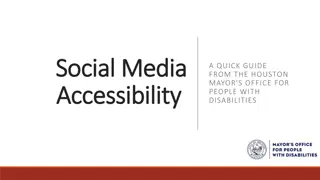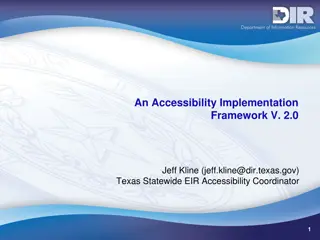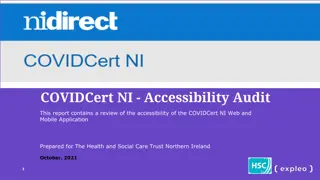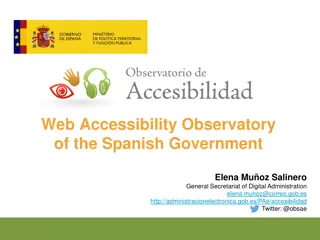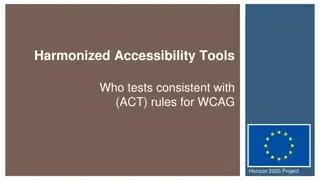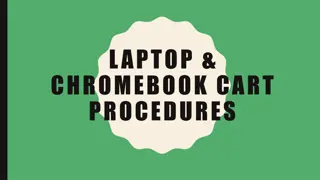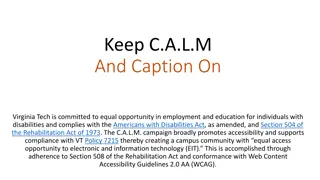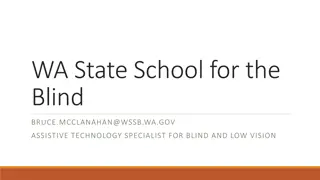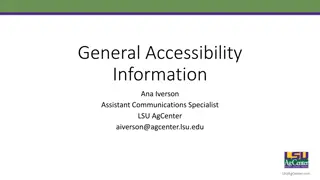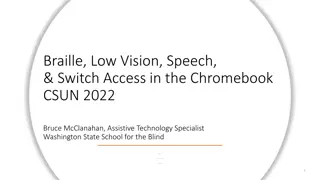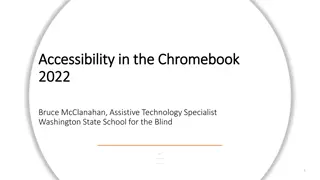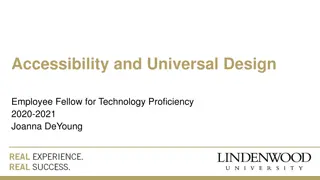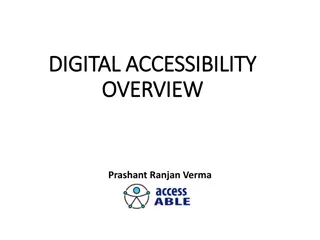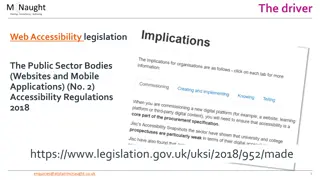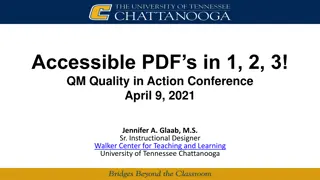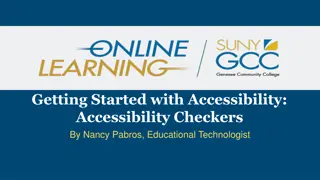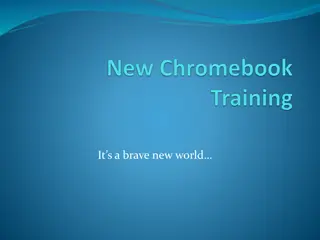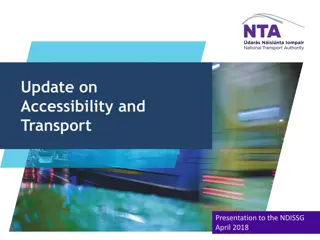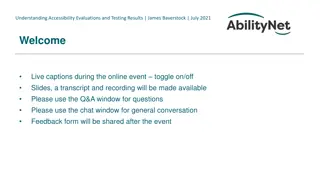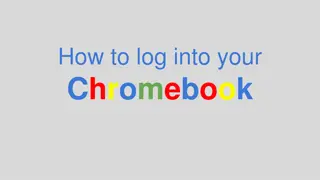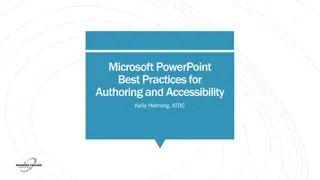Automated and Manual Accessibility Testing
The importance of automated and manual accessibility testing, and how it contributes to a complete picture of digital accessibility. Discover best practices and resources to implement digital accessibility effectively.
3 views • 34 slides
Unlocking Vault Balancing Accessibility and Security in Medical Records Storage
In the digital age, accessibility and security stand as twin pillars shaping the landscape of medical records storage, Los Angeles. On one hand, seamless accessibility promises instant retrieval and enhanced coordination of care among healthcare providers. However, this accessibility often comes at
6 views • 6 slides
Federal Talk: Section 508 Activities Update with GSA and U.S. Access Board
Today's presentation provides an overview of recent government actions affecting digital accessibility, ongoing efforts to advance digital accessibility, and the role of the Government-wide IT Accessibility Team in providing support to federal agencies. Key topics include accessibility standards, te
3 views • 29 slides
Quick Guide to Digital Accessibility for Social Media Users
Accessibility in social media involves making content usable and enjoyable for all, including those with disabilities. This guide from the Houston Mayor's Office highlights the importance of digital accessibility, providing tips on adding alt text to images, captions to videos, and formatting hashta
0 views • 9 slides
Accessibility Implementation Framework V. 2.0: Organizational Enablement and Strategy
ICT Accessibility is a multifaceted issue requiring technical, organizational, legal, and cultural considerations within an organization. Organizational enablement is key to successfully addressing the complexities of ICT accessibility. The framework emphasizes assessing business needs, defining acc
2 views • 21 slides
COVIDCert.NI Accessibility Audit Summary - Review of Web and Mobile Application
This accessibility audit report provides a comprehensive review of the COVIDCert.NI Web and Mobile Application, including the NI Direct landing page and COVIDCert Verification App. It outlines accessibility issues based on WCAG 2.1 AA conformance level, tools used, and guidelines applied. The report
0 views • 35 slides
Comprehensive Web Accessibility Tools and Generators for Horizon 2020 Project
Explore a suite of web accessibility tools catering to Horizon 2020 Project requirements. Enhance website accessibility reporting with manual and automated evaluation tools, accessibility statements generators, and live demo features. Easily integrate WCAG-EM reports, generate accessibility statemen
3 views • 12 slides
Advanced Web Accessibility Tools Project Overview
The WAI-Tools Project under Horizon 2020 aims to enhance web accessibility assessments with advanced decision support tools. Key elements include introducing progress on Accessibility Conformance Testing (ACT) Rules, updates to national observatories, WCAG-EM Report Tool, and large-scale accessibili
2 views • 15 slides
Comprehensive Web Accessibility Training Overview
Explore the significance of web accessibility, the major categories of disabilities, user interaction methods, reasons to create accessible websites, and practical techniques to enhance website accessibility. Discover how to make USF websites accessible and learn about tools like the WAVE Tool and W
0 views • 38 slides
Web Accessibility Community of Practice Overview
Welcome to the Web Accessibility Community of Practice (WACoP), a group dedicated to helping agencies and departments achieve accessibility. This community shares policies, tips, and tricks, and facilitates discussions on accessibility issues. Microsoft Teams is utilized as a collaboration tool, off
0 views • 20 slides
Advanced Web Accessibility Project Overview
This project overview provides details on the WAI-Tools Project under Horizon 2020, including key figures, project partners, presenters, objectives, and deliverables. The project aims to enhance web accessibility through the development and deployment of Web Accessibility Conformance Test (ACT) rule
0 views • 10 slides
Enhancing Accessibility in Face-to-Face Education
Explore the importance of accessibility in face-to-face education through proactive accessibility measures and reactive accommodations. Learn about recommendations and expectations for creating inclusive content and delivering accessible lectures in compliance with standards. Discover insights on th
0 views • 17 slides
Enhancing Equity Through Model ICT Accessibility Policy
Model ICT Accessibility Policy aims to ensure accessibility rights for persons with disabilities in ICT, aligning with UN Convention mandates. Developed resources assist policymakers in formulating and implementing inclusive policies in public access, mobile communications, TV/video programming, web
0 views • 24 slides
Enhancing PDF Accessibility in Compliance with Legislation
Learn about the importance of creating accessible PDFs to comply with legal requirements, foster a culture of accessibility, and ensure inclusivity for all users. The content covers strategies for making existing PDFs accessible, testing accessibility, and educating staff on accessibility best pract
0 views • 14 slides
Web Accessibility Directive and Related Actions Overview
The Web Accessibility Directive outlines the timeline and objectives for making websites and mobile apps accessible in the European Union. Key measures and decisions taken to ensure compliance are discussed, including the establishment of a model accessibility statement and monitoring methodology. T
0 views • 9 slides
Understanding Web Accessibility and Its Importance
Web accessibility ensures that websites are designed to be inclusive and accessible to all users, regardless of their abilities. By removing barriers, web accessibility allows equal access to information and functionality, benefiting not only users but also businesses. Accessibility is vital in vari
0 views • 10 slides
Web Accessibility Observatory of the Spanish Government - Overview
The Web Accessibility Observatory of the Spanish Government, led by Elena Muñoz Salinero, focuses on promoting accessibility in websites and mobile applications in the public sector. Since its inception in 2009, the initiative aims to assist public administrations in enhancing the accessibility of
0 views • 10 slides
Enhancing Accessibility Testing with ACT Rules for WCAG
Explore how harmonized accessibility tools and the Accessibility Conformance Testing (ACT) Rules are improving consistency and transparency in testing accessibility according to WCAG standards. Discover challenges, implementations, and benefits of utilizing ACT for a more trustworthy WCAG testing pr
1 views • 7 slides
Chromebook and Laptop Cart Procedures
Explore the procedures for reserving, picking up, using, and returning Chromebook and laptop carts in your classroom. Learn about the differences between Chromebooks and laptops, how to reserve a cart, pick it up, manage its use in the classroom, and ensure its proper return. Follow these guidelines
0 views • 8 slides
Promoting Accessibility Through Captioning: A Guide for Equal Opportunity
Virginia Tech is committed to equal opportunity for individuals with disabilities, promoting accessibility through the C.A.L.M. campaign. The campaign emphasizes compliance with disability laws and guidelines, ensuring equal access to electronic and information technology. Captions play a vital role
0 views • 4 slides
Enhancing Document and Web Accessibility Simplified
Providing insights from industry expert Jeff Singleton, this presentation delves into refining accessibility guidelines, highlighting challenges in considering accessibility in new designs, and explaining key success criteria like WCAG 1.3.1. Emphasizing the importance of clear requirements, the app
0 views • 17 slides
Annual Interagency Accessibility Forum: Building a Culture of Digital Accessibility
The Annual Interagency Accessibility Forum focuses on building a culture of digital accessibility, emphasizing shared services and enterprise platforms to enhance customer experience. Discussions touch on the use of platforms, scaling implications, and improving end-to-end customer experience. Atten
0 views • 14 slides
Statewide Assistive Technology Support for Blind and Low Vision Students in Washington
Statewide Assistive Technology Program at the WA State School for the Blind aims to support all blind and low vision students in Washington through various tools and resources. They provide distance support, in-person visits, and FAQs related to JAWS, Microsoft Accessibility, and Chromebook/ChromeVo
0 views • 11 slides
Integrating Technology Accessibility into Business Processes
This content provides valuable insights into incorporating technology accessibility considerations into business practices. It covers topics such as the Accessibility for Ontarians with Disabilities Act (AODA), inclusive consulting services, AODA policies, procurement guidelines, training requiremen
0 views • 22 slides
Debunking Myths about Digital Document Accessibility
Debunking common myths surrounding digital document accessibility, this content highlights the importance of considering accessibility early in design processes. Contrary to misconceptions, accessibility benefits a wide range of users beyond those with disabilities. The truth behind various myths is
0 views • 78 slides
Enhancing Chromebook Accessibility for Low Vision and Blind Students
Explore strategies and resources for optimizing Chromebook accessibility features to support low vision and blind students. Learn how to configure Chromebooks, adjust settings, and utilize ChromeVox for an inclusive learning experience. Discover keyboarding programs and the Typing Club, a highly acc
0 views • 23 slides
Accessibility Features for Chromebook Users
Explore the extensive accessibility features available on Chromebooks, including configuration options for low vision and blind students. Learn to utilize tools like ChromeVox and Google Workspace with ChromeVox for an inclusive learning experience. Discover keyboarding programs tailored for special
0 views • 25 slides
Accessibility and Universal Design Employee Fellowship Program Highlights
This content highlights the various aspects of the Accessibility and Universal Design Employee Fellowship Program at Lindenwood University for the year 2020-2021. It includes insights on the importance of accessibility, best practices for accessible documents, virtual presentations on accessibility
0 views • 4 slides
Understanding Digital Accessibility for Everyone
Explore the importance of digital accessibility in reaching a diverse audience, including people with disabilities. Learn about common barriers, accessibility guidelines, testing tools, and inclusive design practices to ensure inclusive access to digital content. Consider the impact on individuals w
0 views • 39 slides
UW IT Accessibility - PDF Practices and Tools
UW-IT's Accessible Technology Services department at the University of Washington outlines their in-house PDF remediation practices, tools used, handling of complex forms, and available resources for PDF accessibility. They utilize tools like Adobe Acrobat Pro DC, ABBYY FineReader, PAC 2021, and JAW
0 views • 6 slides
Website Accessibility Training Overview
Gain insight into website accessibility training focusing on design, products, services, and environments for individuals with disabilities. Learn about Web Content Accessibility Guidelines (WCAG) and practical steps to enhance accessibility such as descriptive page titles, accessibility scans, imag
0 views • 11 slides
Web Accessibility Legislation and Compliance Guidelines
The article provides an overview of the Web Accessibility Legislation for public sector bodies in the UK, outlining compliance requirements for websites and mobile applications. It explains the key dates for compliance, exemptions for certain types of content, and the importance of timing in meeting
0 views • 9 slides
Explore the Possibilities of Using a Chromebook for Productivity
Unleash the potential of Chromebooks by learning how to download Microsoft Office, log in to your account, navigate on a Chromebook, open and save documents, share files, and utilize the Office toolbar. Discover key vocabulary, such as mobile devices, browsers, cloud storage, launcher, and tool bar.
0 views • 9 slides
Enhancing Accessibility in PDF Documents: Strategies and Tools
Explore strategies and tools to enhance accessibility in PDF documents. Learn how to adhere to Quality Matters Standards, implement accessible principles, and utilize Adobe Acrobat DC for optimizing document accessibility. Discover steps for creating accessible Word documents, utilizing Microsoft Ac
0 views • 6 slides
Comprehensive Guide to Accessibility Checkers for Educational Materials
Enhance the accessibility of educational materials by understanding the top 10 accessibility considerations, inspecting results, reviewing checker suggestions, and using Microsoft Word's accessibility checker. Learn how to make documents accessible and efficiently address errors, warnings, and tips
0 views • 36 slides
Best Practices for Chromebook Handling and Usage in Educational Settings
In this set of guidelines, learn how to properly transport, carry, and use Chromebooks in educational environments. From demonstrating protocols to driving Chromebook carts correctly, these practices aim to ensure the longevity and safety of the devices. Remember key rules like never carrying an ope
0 views • 23 slides
Update on Accessibility and Transport Presentation to the NDISSG April 2018
Buses in Dublin and regional cities are fully accessible, with ongoing efforts to improve accessibility in coach fleets. Public transport services show progress in wheelchair accessibility, especially in city bus stops. Rail services have been designed to be fully accessible, with initiatives to enh
0 views • 9 slides
Understanding Accessibility Evaluations and Testing Results with James Baverstock
Join James Baverstock in this informative session from July 2021 to discover how to report accessibility issues, prioritize them effectively, understand automated accessibility checkers, and embed accessibility in your organization. Learn techniques, ask questions, and explore the world of accessibi
0 views • 33 slides
Guide to Logging into Your Chromebook
This step-by-step guide provides instructions on how to log into your Chromebook using either your student ID and password or a QR code. Simply open the lid, press the power button, select "Next," and then proceed to log in with your credentials. For password login, enter your student ID and the def
0 views • 6 slides
Microsoft PowerPoint Best Practices for Authoring and Accessibility Workshop
Learn about the best practices for slide layout, text styling, and accessibility in Microsoft PowerPoint. Discover how to use pre-designed styles, slide layouts, and themes effectively. Understand the importance of slide titles, color usage, links, and standard layout components for accessibility co
0 views • 9 slides