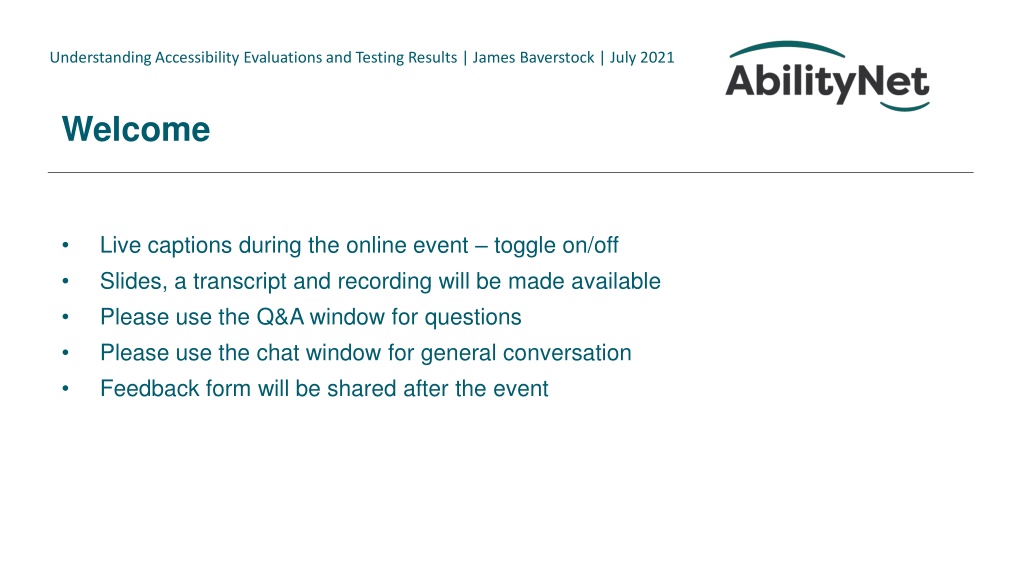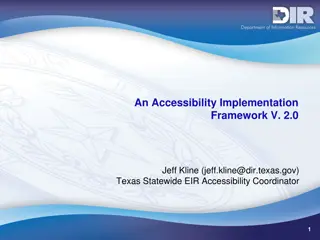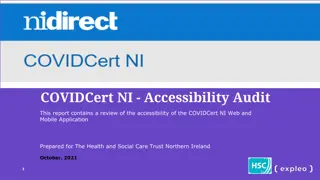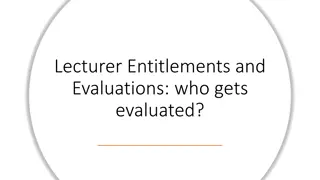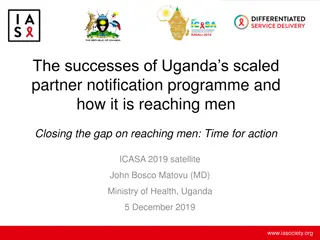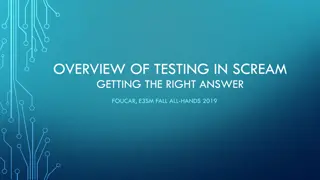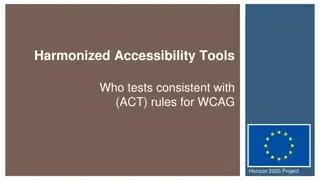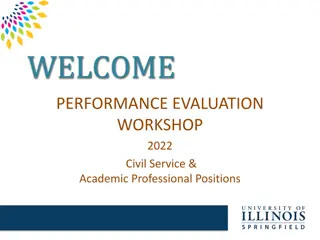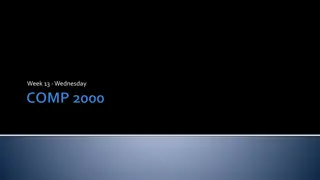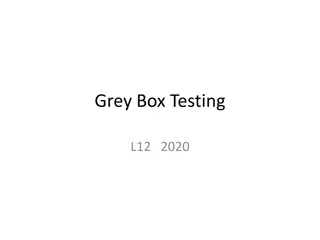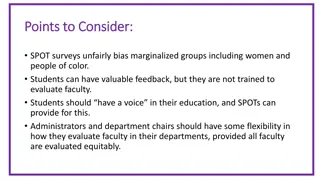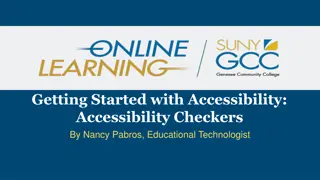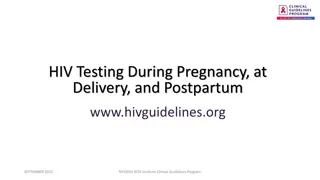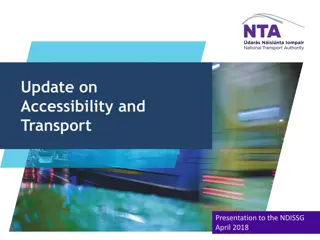Understanding Accessibility Evaluations and Testing Results with James Baverstock
Join James Baverstock in this informative session from July 2021 to discover how to report accessibility issues, prioritize them effectively, understand automated accessibility checkers, and embed accessibility in your organization. Learn techniques, ask questions, and explore the world of accessibility evaluations and testing results.
Download Presentation

Please find below an Image/Link to download the presentation.
The content on the website is provided AS IS for your information and personal use only. It may not be sold, licensed, or shared on other websites without obtaining consent from the author. Download presentation by click this link. If you encounter any issues during the download, it is possible that the publisher has removed the file from their server.
E N D
Presentation Transcript
Understanding Accessibility Evaluations and Testing Results | James Baverstock | July 2021 Welcome Live captions during the online event toggle on/off Slides, a transcript and recording will be made available Please use the Q&A window for questions Please use the chat window for general conversation Feedback form will be shared after the event
Understanding Accessibility Evaluations and Testing Results | James Baverstock | July 2021 About AbilityNet
Understanding Accessibility Evaluations and Testing Results | James Baverstock | July 2021 Ability Net Online Training Series Thurs 29 July: Accessibility testing in mobile apps Thurs 5 August: Accessible mobile development Thurs 12 August: Accessibility for designers Thurs 19 August: How to create accessible documents and presentations Thurs 26 August: Creating accessible graphics and social content 10% off any future AbilityNet online training courses this year with discount code AbilityNetTraining10 abilitynet.org.uk/training
Understanding Accessibility Evaluations and Testing Results | James Baverstock | July 2021 In this session you will Learn about how accessibility issues should be reported Understand the factors that can influence prioritising accessibility issues Discover how automated accessibility checkers report issues Review some techniques for embedding accessibility in your organisation Have an opportunity to ask questions
Understanding Accessibility Evaluations and Testing Results | James Baverstock | July 2021 Poll 1 Have you commissioned or undertaken an accessibility audit on a current product? Commissioned an audit from third party Undertaken an audit internally Not had an audit but have seen an audit report Not commissioned or undertaken an audit or seen an audit report
Understanding Accessibility Evaluations and Testing Results | James Baverstock | July 2021 Poll 2 If you ve seen an audit report, what was your experience when reading it? Easy to understand Mostly easy to understand Quite difficult to understand Very difficult to understand
Understanding Accessibility Evaluations and Testing Results | James Baverstock | July 2021 Understanding accessibility results Why do we need to understand accessibility results? Plan for accessibility improvements Gauge compliance View of impact & how to fix
Understanding Accessibility Evaluations and Testing Results | James Baverstock | July 2021 Testing approaches Automatic checkers Manual checks Site scanners
Understanding Accessibility Evaluations and Testing Results | James Baverstock | July 2021 Template for reporting results Recommended template for WCAG accessibility evaluations reports Expect an accessibility evaluation to contain: Summary overview of findings, indication of severity of the issues Scope of Review what pages were tested and when; standards used Review Process what browsers & A.T. were used in the review Results and Recommended Actions reported by WCAG success criteria; additional issues may also be reported Appendices additional information about the process, resources, references
Understanding Accessibility Evaluations and Testing Results | James Baverstock | July 2021 Agree approach: Pages to be tested Scope of testing Readiness Standard or guidelines to use in testing WCAG 2.0 or 2.1; Level AA or AAA EN 301 549 Other type of testing e.g. design/prototype review, accessibility review What platforms, browsers and assistive technology to use in the review Desktop only or also mobile site or app (additional testing) Browser / screen reader combination How it is reported
Understanding Accessibility Evaluations and Testing Results | James Baverstock | July 2021 Measuring priority: impact on users High can t use specific user group(s) are excluded from using part of the site. Medium causing problems specific user group(s) will experience significant problems but they are not prevented from using the site. something is wrong which may slow some users down. minor issues can be cumulative and lead to significant usability and accessibility barriers Low annoyance
Understanding Accessibility Evaluations and Testing Results | James Baverstock | July 2021 Measuring priority: number affected What is the size of the audiences that may experience difficulties due to an issue? Does the issue affect multiple user groups? How are the audience of your website specifically affected?
Understanding Accessibility Evaluations and Testing Results | James Baverstock | July 2021 Measuring priority: incidences e.g. header, navigation, branding Site-wide issue e.g. video player, in-page navigation Re-usable components e.g. alt text, form field label Individual page issue
Understanding Accessibility Evaluations and Testing Results | James Baverstock | July 2021 Measuring priority: cost of fix Complexity of fix for issue Number of instances to fix May be no immediate fix possible! Importance of avoiding retrospective fixes!!! Considering accessibility earlier in development means fewer instances to fix and more flexibility in fixes available.
Understanding Accessibility Evaluations and Testing Results | James Baverstock | July 2021 Example Audit Accessible University Page with known accessibility issues: https://www.washington.edu/accesscomputi ng/AU/before.html List of issues: https://www.washington.edu/accesscomputing /AU/issues.html
Understanding Accessibility Evaluations and Testing Results | James Baverstock | July 2021 Using accessibility checkers Automated tools can assist with finding some accessibility issues GDS review: automated tools found up to 40% of issues Issues can be harder to understand due to: Multiple issues reporting the same problem e.g. missing alt text Multiple tests for a single success criteria Issues that need further, human review
Understanding Accessibility Evaluations and Testing Results | James Baverstock | July 2021 Automated checker - visual Looking at free, open-source checker Axe-core https://www.deque.com/axe/ Firefox and Chrome extension & Android app Built into Google Lighthouse & Microsoft Accessibility Insights
Understanding Accessibility Evaluations and Testing Results | James Baverstock | July 2021 Site scanners Benefits Potential drawbacks Potential coverage of entire web estate vs small sample in audits Same limitations as all automated scans: limited test coverage need to sense check results some results may be hard to interpret A way to measure progress of accessibility efforts (up to a point) Shareable results can help encourage content owners to prioritise accessibility Number of reported issues can seem overwhelming in aggregate Cost Potential false sense of security
Understanding Accessibility Evaluations and Testing Results | James Baverstock | July 2021 Accessibility reports to include 1. What happened - a description of the accessibility problem 2. The impact on users 3. Where it happened Page and location on page What platform, device, browser or input method are affected 4. How to replicate the issue 5. Recommendations to fix it Basic description Code examples Additional resources
Understanding Accessibility Evaluations and Testing Results | James Baverstock | July 2021 Demonstrating conformance Demonstrating conformance to accessibility principles and standards WCAG 2.1.1: All functionality of the content is operable through a keyboard interface without requiring specific timings for individual keystrokes, except where the underlying function requires input that depends on the path of the user's movement and not just the endpoints. Pass Fail Not applicable
Understanding Accessibility Evaluations and Testing Results | James Baverstock | July 2021 Reported issue: [Ref: 2.1.1] Keyboard Issue (WCAG-002): Navigation menu bar is not accessible using keyboard [High priority] Pages affected: 1 On the top of the page, there is a dropdown menu. When hovering over each item of the menu bar using a mouse, it expands, showing the respective submenu with the list of pages which can be accessed on click. Using a keyboard, although the focus indicator of the menu bar items is not visible, they are focusable. However, when receiving focus, it is not possible to activate them using keyboard-only or a screen reader. This issue affects all keyboard users, who cannot access other pages on the website using the navigation menu bar.
Understanding Accessibility Evaluations and Testing Results | James Baverstock | July 2021 Issue (WCAG-002): Recommendation Ensure the navigation menu bar is accessible to keyboard users. Both the navigation menu bar and submenus must be navigable as expected and correctly announced when using a screen reader. Example of an accessible navigation menu bar, including full implementation: http://terrillthompson.com/tests/menus/accessible-mega-menu/test.html Adobe Accessibility - Accessible Mega Menu provides an open source component fully usable with a keyboard and screen readers. See also their blog post.
Understanding Accessibility Evaluations and Testing Results | James Baverstock | July 2021 3.1.1: Language of page 3.1.1: The default human language of each Web page can be programmatically determined. Issue (WCAG-004) Language of page is not specified [Medium priority] Pages affected: All pages The tested pages do not have an appropriate language setting, as no lang attribute is specified on the HTML tag. Knowing the language of a page enables assistive technology to correctly pronounce content. It is used by screen readers, Braille displays and other text- to-speech programs. Not having a language specified may cause some content to be mispronounced, causing confusion to screen reader users. Recommendation: add <html lang= en > in the header element
Understanding Accessibility Evaluations and Testing Results | James Baverstock | July 2021 Issues found through manual review Can you spot them?:
Understanding Accessibility Evaluations and Testing Results | James Baverstock | July 2021 3.1.2 Language of Parts (Level AA) 3.1.2: The human language of each passage or phrase in the content can be programmatically determined. On the landing page, there is a paragraph in Spanish. Although the language of the page is not specified (please refer to issue WCAG-004), screen readers assume the page is in their default language. A screen reader with a default language of English will announce the Spanish text with English pronunciation, which may confuse screen reader users.
Understanding Accessibility Evaluations and Testing Results | James Baverstock | July 2021 3.1.2 (Level AA) Recommendation Ensure all text not written in the page main language has a lang attribute specified. e.g. <h2 lang= es >Bienvenido!</h2> <p lang= es > Accessible Universidad (UA) es una Universidad ficticia, ( ) </p> For a non-exhaustive list of 2 letter language codes, see http://reference.sitepoint.com/html/lang-codes
Understanding Accessibility Evaluations and Testing Results | James Baverstock | July 2021 1.4.1: Use of Colour (Level A) 1.4.1: Colour is not used as the only visual means of conveying information, indicating an action, prompting a response, or distinguishing a visual element. Issue (WCAG-001): Links are identified by colour only The click here links under Can you spot the barriers? are visually identified by colour only. While the paragraph text is black, these links have a grey tone. What priority should this be? This issue is likely to occur at a template / site-wide level as it affects all links.
Understanding Accessibility Evaluations and Testing Results | James Baverstock | July 2021 Additional issue Issue (AI-001): Links have no descriptive text The links under Can you spot the barriers? all have the same text, click here , which is not descriptive of their purpose. This does not strictly fail WCAG 2.4.4 (Link Purpose in Context) as the links are explained in the context of a surrounding paragraph, but ideally these should have more descriptive text. Additionally, this text describes an action which can only be performed using a mouse. What priority should this be? This issue has resulted from how the content has been written
Understanding Accessibility Evaluations and Testing Results | James Baverstock | July 2021 What makes a good report? 1. A clear indication of where to locate the issue within the page and code 2. Support for remediating the issue, aimed at the person responsible for resolving the issue 3. Assistance with prioritising issues What does the person getting the report need? What do they want to get out of the process?
Understanding Accessibility Evaluations and Testing Results | James Baverstock | July 2021 What s next? Embed accessibility across your organisation Top down Bottom up
Understanding Accessibility Evaluations and Testing Results | James Baverstock | July 2021 Embed a Design for All approach Design for all approach considering: Accessibility Outcomes: Leadership, commitment, policies & objectives Extend range of users who can access, understand & use. Improved accessibility Range of human abilities, needs & characteristics Environmental factors & context of use Monitoring, measuring & evaluating success Planning for widest range of users Digital Platforms & Services Operations, service design & procurement Objectives Based on EN 17161 Design for All standard
Understanding Accessibility Evaluations and Testing Results | James Baverstock | July 2021 Bottom up The groundwork for accessibility success: 1. Develop accessibility champions to lead peer-to-peer training 2. Use the expertise you already have to understand & prioritise issues Existing disabled users Staff/internal disability groups Formal user research 3. Ensure accessibility business cases & inclusive personas are available for anyone { Diverse user testing
Understanding Accessibility Evaluations and Testing Results | James Baverstock | July 2021 Questions?