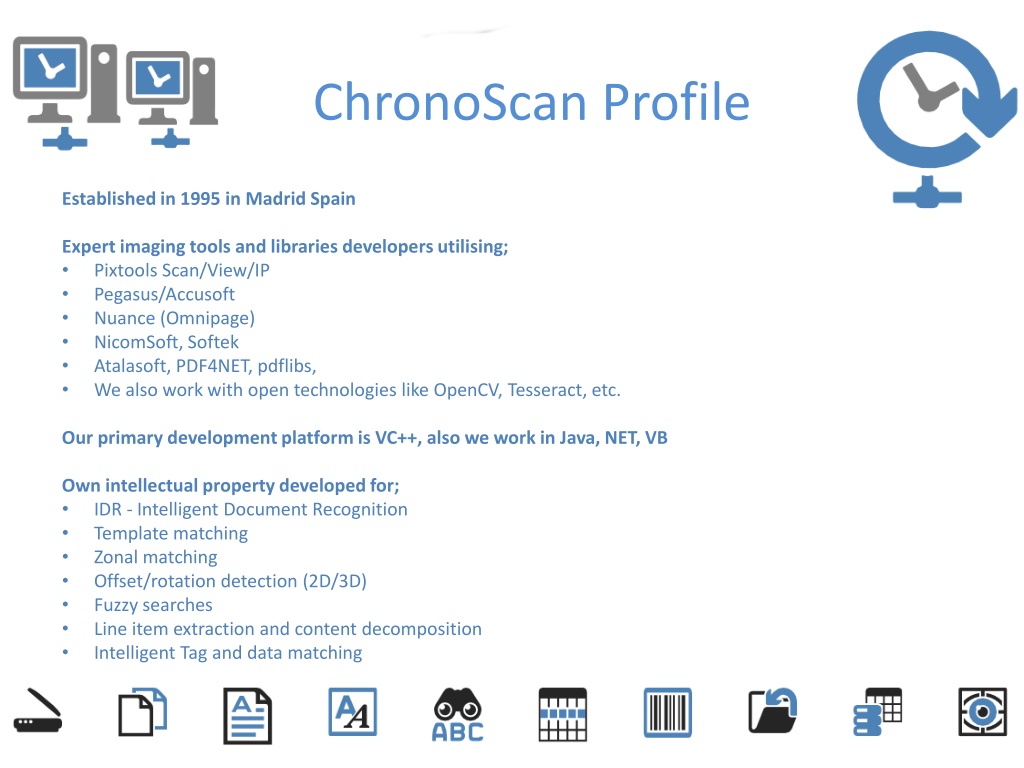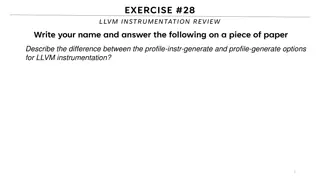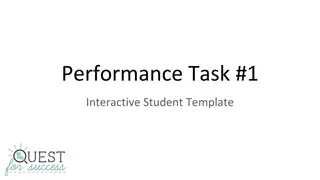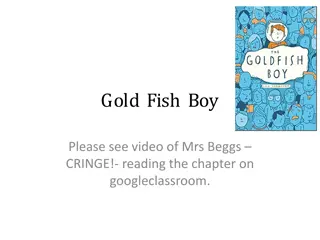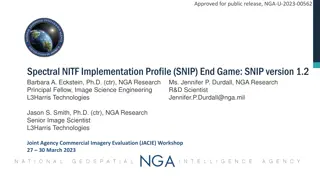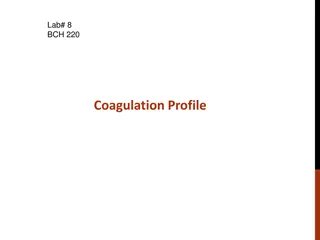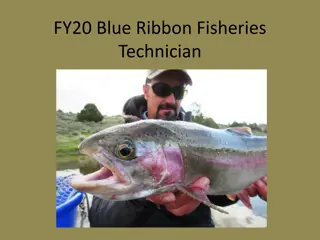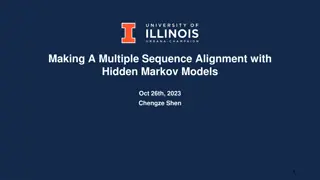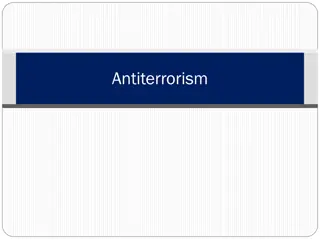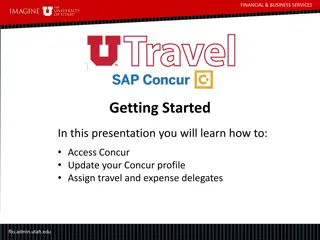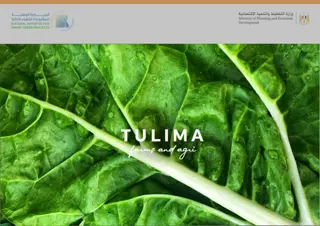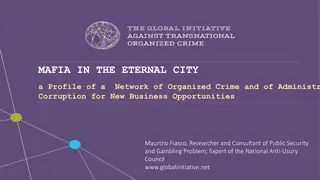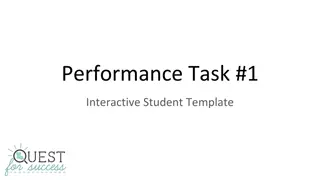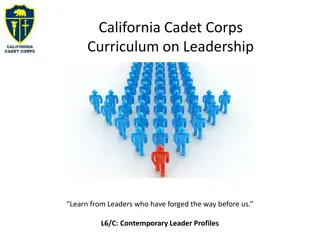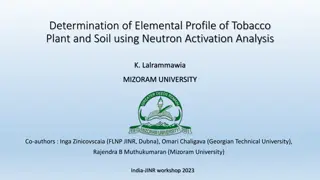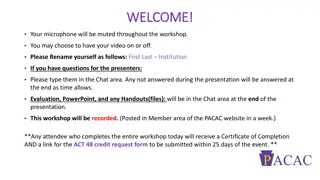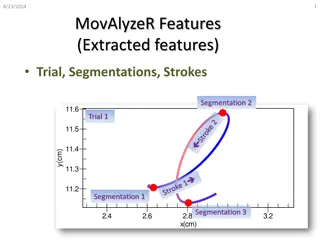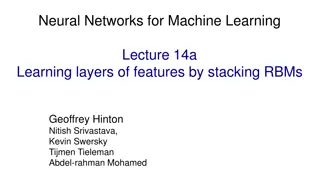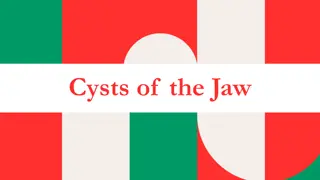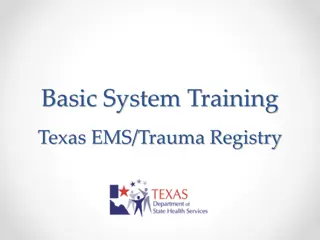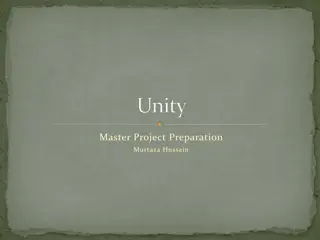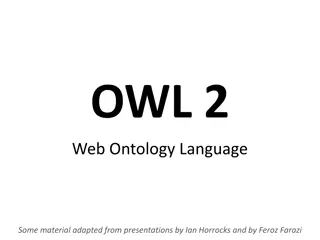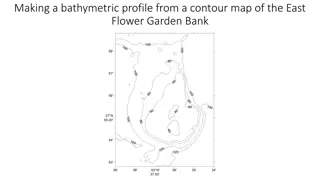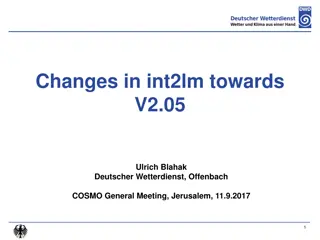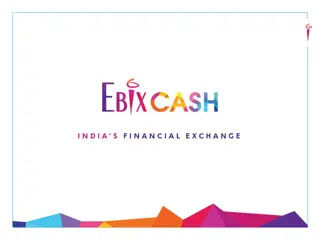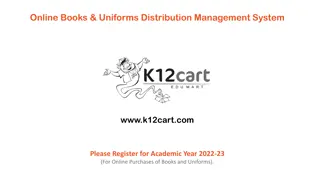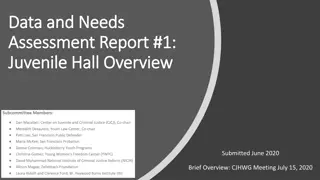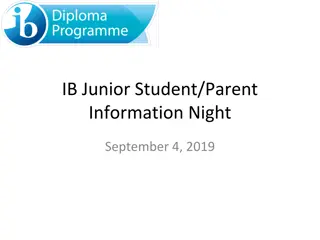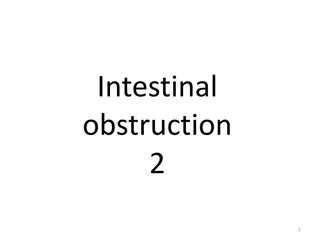ChronoScan Profile and Features Overview
ChronoScan, established in 1995 in Madrid, Spain, is a leading developer in imaging tools and libraries. They specialize in Intelligent Document Recognition (IDR) and offer solutions for various industries like automotive, healthcare, and legal. Their expertise includes template matching, zonal OCR, and barcode recognition, with partnerships worldwide to serve diverse applications.
Download Presentation

Please find below an Image/Link to download the presentation.
The content on the website is provided AS IS for your information and personal use only. It may not be sold, licensed, or shared on other websites without obtaining consent from the author. Download presentation by click this link. If you encounter any issues during the download, it is possible that the publisher has removed the file from their server.
E N D
Presentation Transcript
ChronoScan Profile Established in 1995 in Madrid Spain Expert imaging tools and libraries developers utilising; Pixtools Scan/View/IP Pegasus/Accusoft Nuance (Omnipage) NicomSoft, Softek Atalasoft, PDF4NET, pdflibs, We also work with open technologies like OpenCV, Tesseract, etc. Our primary development platform is VC++, also we work in Java, NET, VB Own intellectual property developed for; IDR - Intelligent Document Recognition Template matching Zonal matching Offset/rotation detection (2D/3D) Fuzzy searches Line item extraction and content decomposition Intelligent Tag and data matching
Markets Served Automotive Consumer Education Engineering Energy Financial Food and beverage Government Healthcare Insurance Legal Manufacturing Pharmaceutical Retail Technology Telecoms Transportation Not-for-Profit
Applications Account Payable Invoice Processing Delivery Notes Airway Bills Human Resources Scientific Documents Utility Bill Analysis Fraud Detection Manufacturing Documents Attendance Management Forms and Surveys Document Classification Taxation Documents Report Processing Legal Documents
Partnerships ChronoScan is represented by resellers of all sizes from SME s to global corporations in Europe, Asia, Africa and North America. Many of our resellers sell ChronoScan as a value added product to enhance their current products but equally many offer ChronoScan as a standalone product and all are fully trained by us to install and implement ChronoScan for a multitude of diverse applications.
ChronoScan Features Intelligent document recognition Zonal OCR IntelliTags OCR triggers Table/line item dismount Database integration Barcode recognition 1D/2D Hotfolders Flexible document separation Direct PDF text extraction Visual Basic Scripting Flexible input and export
ChronoScan Features IDR Intelligent Document Recognition ChronoScan uses a visual method for recognising/learning document types. Whenever a document is loaded into ChronoScan the IDR will check to see whether the document has been previously recognised/configured and if not a new type will be created.
ChronoScan Features Zonal Capture ChronoScan provides a highly flexible mechanism for zonal capture for single and multi line zones. Zonal capture is generally used where documents are of a structured or semi-structured nature but may also be used in combination with IntelliTags where the data may be of poor quality.
ChronoScan Features IntelliTags IntelliTags provide a mechanism for capturing data from unstructured documents where the same data to be extracted from different documents is not always found in the same position or even the same page. IntelliTags locate a specific text/label i.e. Invoice Number or Invoice Date and when found ChronoScan will locate a specific data type in close proximity to the tag.
ChronoScan Features OCR Triggers OCR triggers provide a mechanism to recognise text (static or dynamic) in a specified area of a page (or whole page) and perform an action when the desired text is found. Triggers can have several associated functions but some of the common functions are; Locating anchor text to dynamically position a zone Splitting a document Changing/setting a document type
ChronoScan Features Table/Line Item dismount ChronoScan has the ability to perform data extraction from complex tables or line item data. We have built numerous tools and functions that allow us to capture, extract and manipulate data from almost any type of table and can do so across multiple pages even where the table position changes.
ChronoScan Features Database Connectivity ChronoScan provides a number of different ways to utilise databases such as; Use of a database for verification Bi directional lookup/data transfer during document processing Databound lookup lists Data export of extracted data
ChronoScan Features Barcode Reading ChronoScan is able to read most of the common 1D and 2D barcode symbologies Multiple barcodes and symbologies per page/document supported Reading can be filtered by pattern and/or area Barcodes may be used for data capture and/or document splitting/sorting Barcodes may also be used to trigger other action i.e. VB Script
ChronoScan Features HotFolders HotFolders provide a mechanism to automate a ChronoScan workflow from import to export in a completely unattended process HotFolders provide for device without TWAIN drivers such as some network scanners and MFD s HotFolder can receive files from another business process i.e. a PDF print spool Multiple hotfolders can be defined running different applications HotFolders may be scheduled to run at specific times
ChronoScan Features Document Separation ChronoScan provides multiple methods for splitting/separating documents, these methods include OCR trigger split, this method splits when a specfic text string or pattern has be found on a specific page/area Barcode split, this method splits the document when a barcode exists or matches a specific string/pattern Document Type split, this method uses the known IDR types to split at either document or page level VB Script split, this method allows the job developer to custom define conditions for a split to occur
ChronoScan Features PDF Text Extraction ChronoScan uses document analysis to determine the nature of the data in a PDF file to determine whether the is native born digital , contains only image data or contains image data produced by a 3rd party OCR. When ChronoScan detects that the document contains a native datastream it will extract this data directly to avoid having to ocr the document and potentially introducing errors. Another advantage in addition to the high accuracy is that as the datastream is being read directly the process is very much faster and therefore more efficient. Often print applications will produce documents that contain both native text and image data where the native text has been embedded or overlaid onto a document, in this case ChronoScan can detect and only ocr the image data.
ChronoScan Features VB Scripting ChronoScan provides an extensive and robust scripting model with many built in events that provide an easy way for users to extend and customise the functionality of ChronoScan. Make ChronoScan do what you want, not almost what you want!
ChronoScan Features Import/Export ChronoScan provides a number of different input methods as follows; Scan with any TWAIN enabled device, drag & drop, bulk import & HotFolder import ChronoScan has input support for JPEG, TIFF, PDF (image, native and mixed), BMP and PNG file formats ChronoScan is able to export to multiple formats including; PDF and TIFF Any ODBC compliant database Fixed and variable length text XML Metadata and documents can also be exported to a number of destinations such as; CMIS compliant systems i.e. Alfresco, Nuxeo etc. Windows folders FTP and SFTP M-Files MS SharePoint SMTP
ChronoScan Features Desktop or Enterprise ChronoScan is available either as a single user desktop application or also a client/server multi-user, application with a thin client interface. Further details of the differences between ChronoScan Desktop and ChronoScan Enterprise can be found in our comparison matrix and within our brochures.