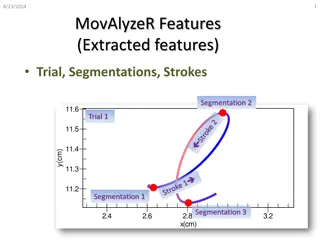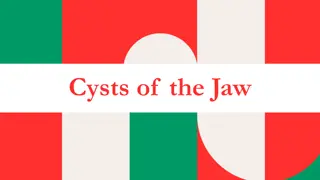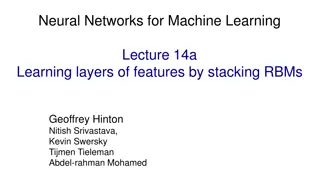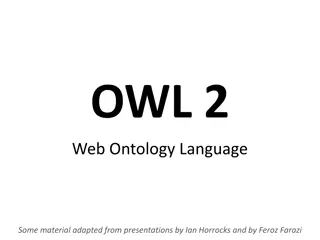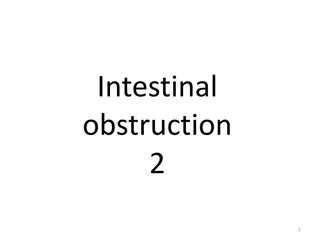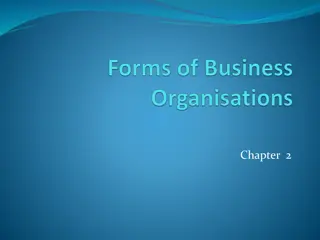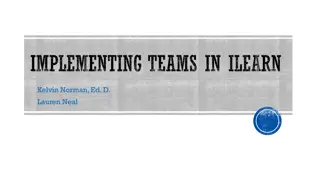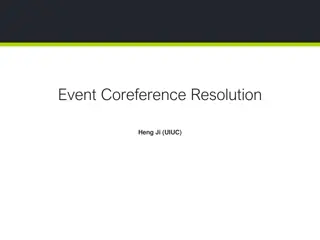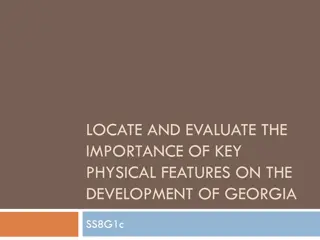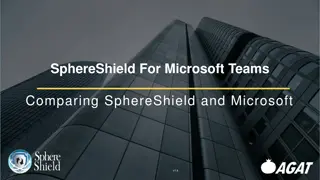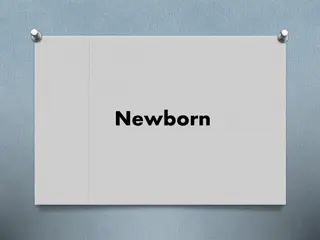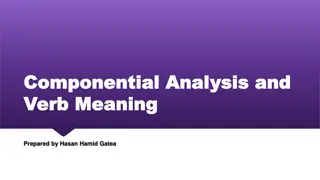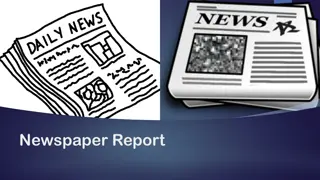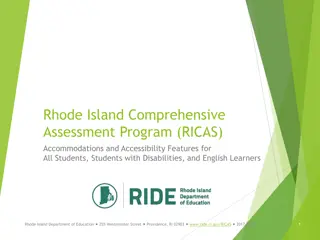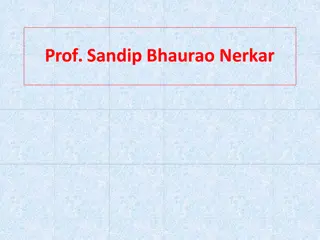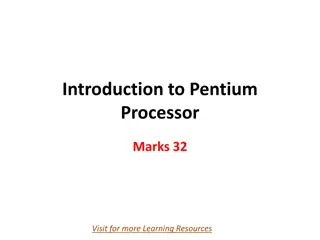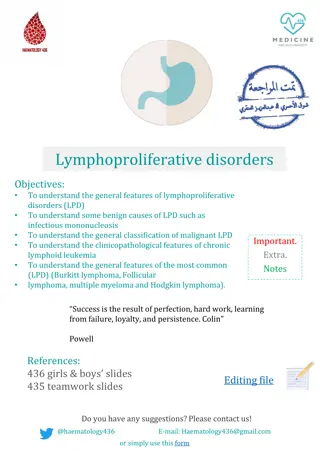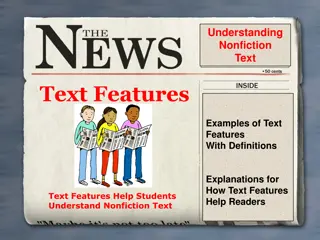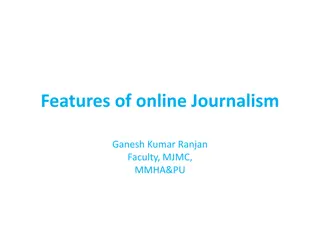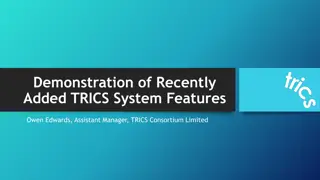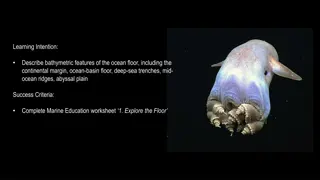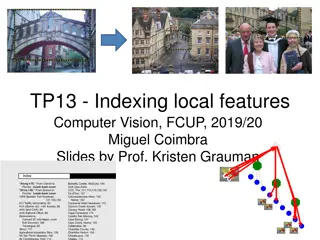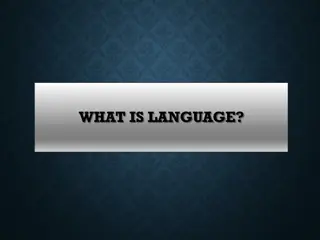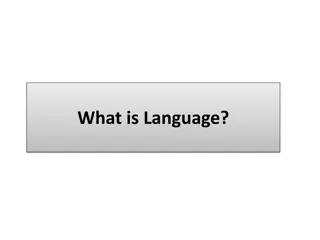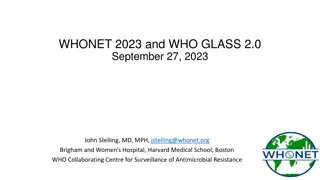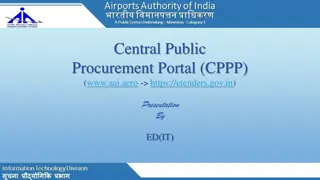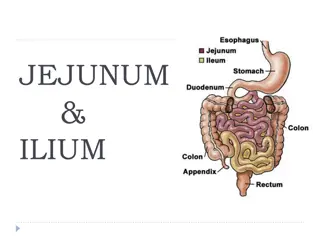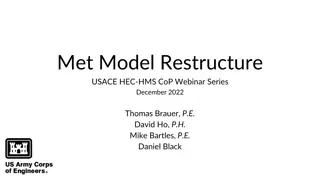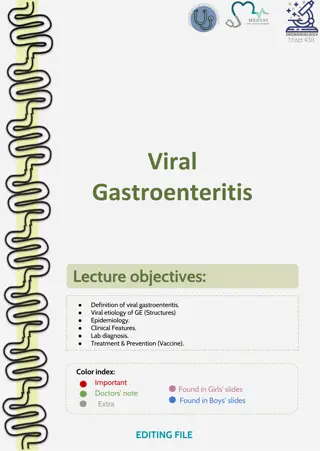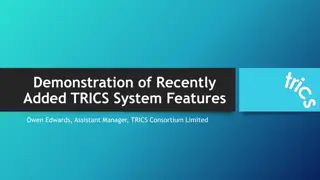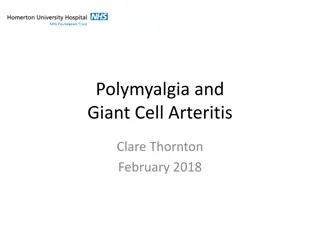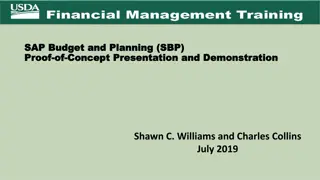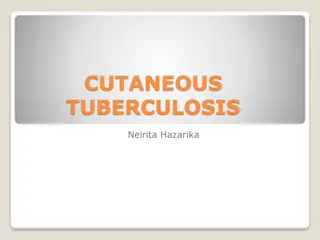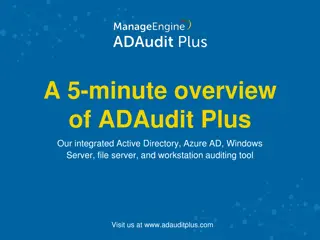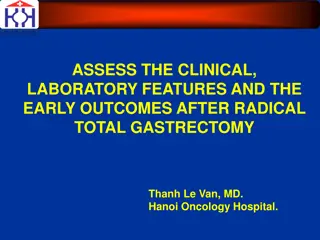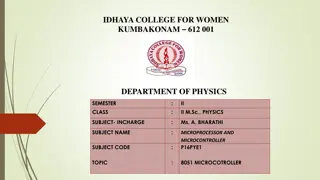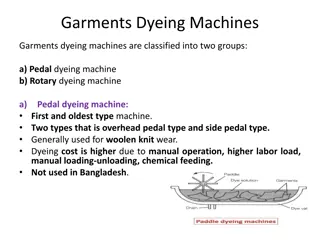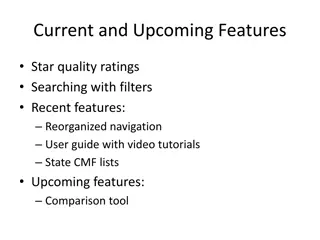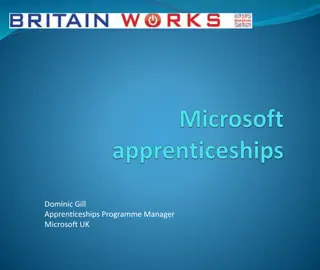Unity3D Overview and Features
Unity (Unity3D), a cross-platform game engine developed by Unity Technologies, is widely used for creating video games for various platforms. The engine supports multiple deployment options and offers scripting languages like C# and Boo. Unity allows for the development of a wide range of games, including side-scrolling games, FPS, RPGs, MMORPGs, racing, sports, and more. The platform features a comprehensive editor with a runtime viewer and supports various rendering technologies like Direct3D, OpenGL, and OpenGL ES. Additionally, Unity provides features such as bump mapping and reflection mapping to enhance graphics. Overall, Unity is a powerful tool for game development with a focus on versatility and performance.
Download Presentation

Please find below an Image/Link to download the presentation.
The content on the website is provided AS IS for your information and personal use only. It may not be sold, licensed, or shared on other websites without obtaining consent from the author. Download presentation by click this link. If you encounter any issues during the download, it is possible that the publisher has removed the file from their server.
E N D
Presentation Transcript
Unity Master Project Preparation Murtaza Hussain
Unity (also called Unity3D) is a cross-platformgame engine with a built-in IDE developed by Unity Technologies. It is used to developvideo games for web plugins, desktop platforms, consolesand mobile devices. Development, Testing, and deployment tool for your game.
Scripting Language Unity Script (same as JavaScript but with but bunch of features) C# ( C# runs significantly faster than the other options and has the benefit of accessing all the .NET libraries for C#) Boo
What kind of games can be written in Unity3D? Side Scrolling Games FPS 3rdPerson Shooters RPG MMORPG(Massively Multi- player online RPG) Racing Sports Anything!!!
the 3d world view Unity (like all similar engines) is an editor Unity has a run-time viewer (like Game Salad) to preview all operations Unity imports a wide variety of assets and allows the designer to place these in a 3d world view (also 2d), give the assets attributes (physics, collisions, etc. etc) and move under real-time control
Features Rendering The graphics engine uses Direct3D (Windows) OpenGL (Mac, Windows, Linux) OpenGL ES (Android, iOS) and proprietary APIs (Wii) It provides support for
i. Bump Mapping Bump mapping is a technique for simulating bumps and wrinkles on the surface of an object. A sphere without bump mapping (left). A bump map to be applied to the sphere (middle). The sphere with the bump map applied (right) appears to have a mottled surface resembling an orange.
ii. Reflection mapping Environment mapping, or reflection mapping, is an efficient image-based lighting technique for approximating the appearance of a reflective surface The texture is used to store the image of the distant environment surrounding the rendered object.
iv. Parallax mapping v. Screen space ambient occlusion a rendering technique for efficiently approximating the way light radiates in real life, especially off what are normally considered non- reflective surfaces.
vi. Dynamic shadows Scene with no shadows Scene with shadow mapping
vii. Shading The ShaderLab language is used forshading Shaders are most commonly used to produce lighting and shadow in 3D modeling.
Supported file formats 3ds Max, Maya , Softimage , Blender , modo , Zbrush , Cinema 4D , Cheetah3D , Adobe Photoshop , Adobe Fireworks For all due to .obj extension that can be nearly loaded into any other software These assets can be added to the game project, and managed through Unity's graphical user interface.
Unity Basic VS Unity Pro http://unity3d.com/unity/licenses
Community Unity 3d has a mass support and community I didn t found any issues of Unity 3d with Kinect while surfing the community While reading blogs I found people comments that claims Unity 3d is easy to learn as compared to UDK. Never the less if we have to work we have to learn
Asset Store The store consists of a collection of over 4,400 asset packages, including 3D models, textures and materials, particle systems, music and sound effects, tutorials and projects, scripting packages, editor extensions and online services.
PRICE Unity is free for the basic version, and $1500 for the professional version. Unity iPhone and Unity Android, which allow you to publish to iPhone and Android platforms, costs $400 each. Licenses for Wii, XBOX 360, or PS3 are separately sold; they cost a few thousand dollars.
Some Points to Consider Unity doesn t have Matinee. It doesn t have Kismet. It doesn t have an Animtreeeditor. It doesn t have Scaleform, unless you re willing to pay a $200 license for that and a $1500 license for Unity Pro (yes, compatibility with third-party plugins is one of the things they hold back). It doesn t even support animated particles out of the box unless you script that by hand yourself.
Comp b/w Unity and UDK (Good one ) http://infinitewrench.wordpress.com/2012/09/07/unit y3d-vs-unreal-development-kit/
Different Game Engines Comparison http://www.esenthel.com/?id=compare
One More Word I think so it doesn't matter what software or platform we use. The only thing that matters is what can we do with it. If we have a clear vision of a project, we will manage to do it with any engine.