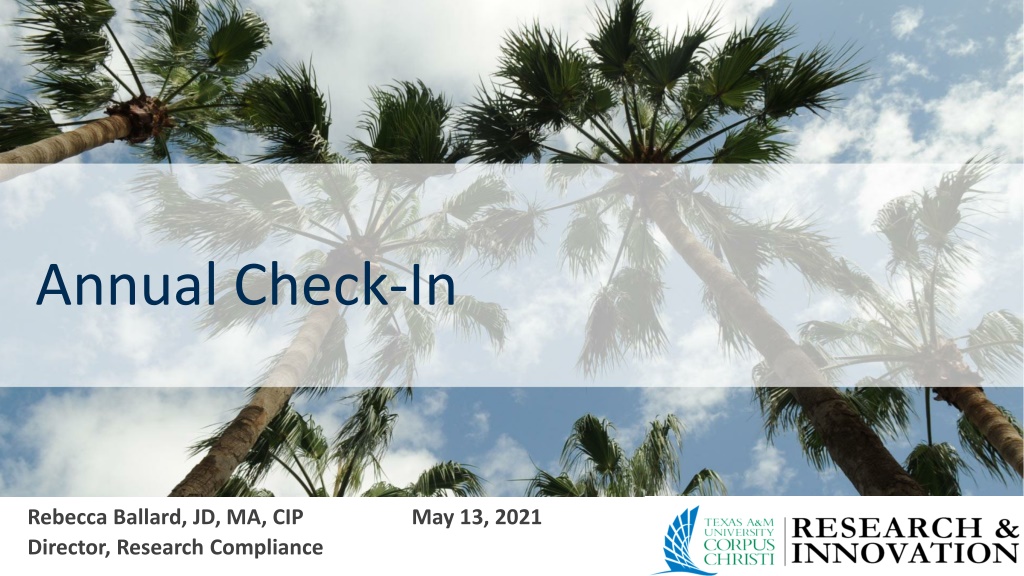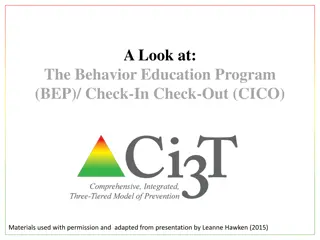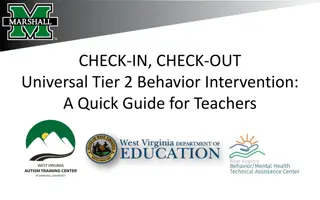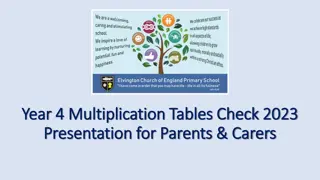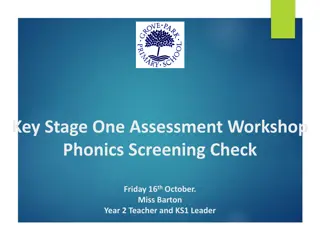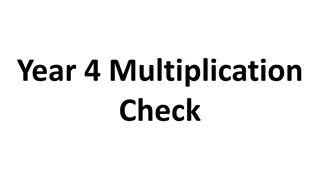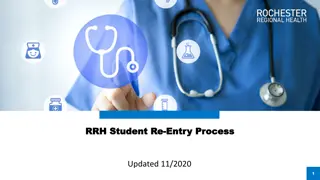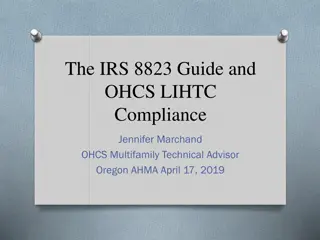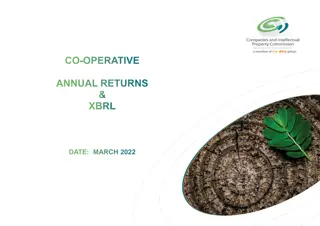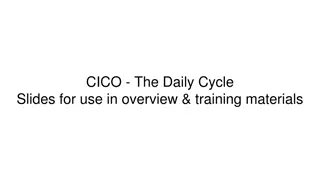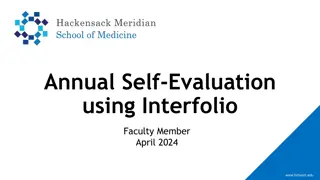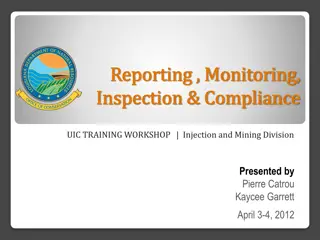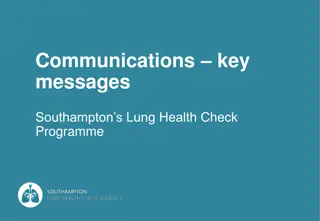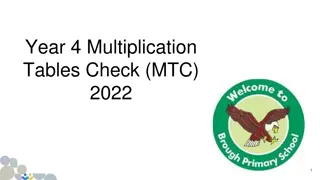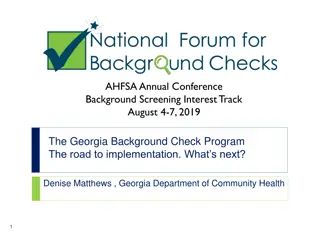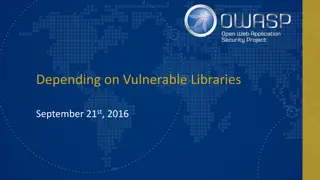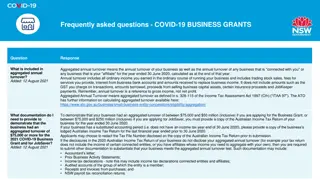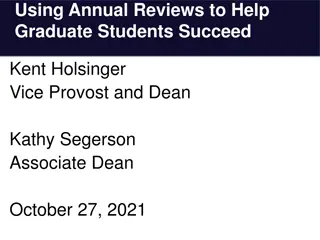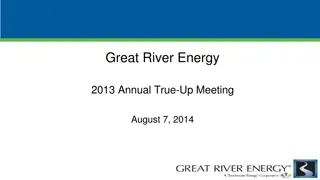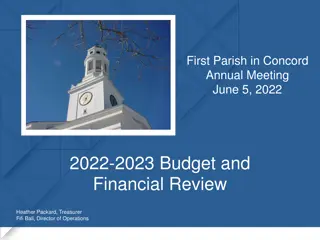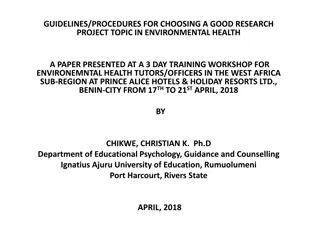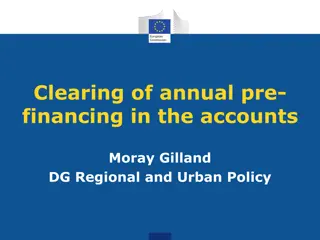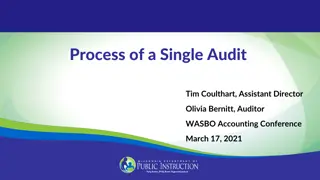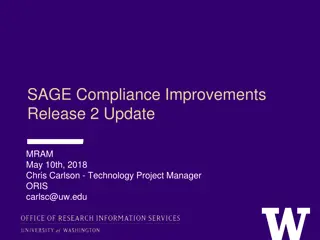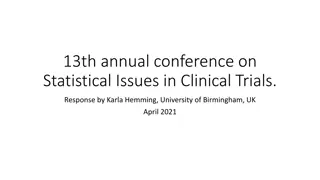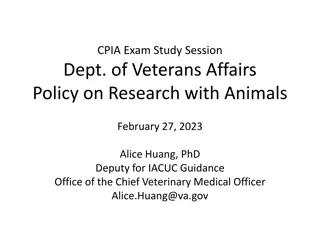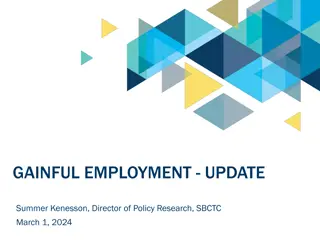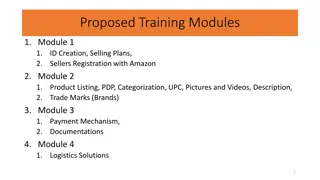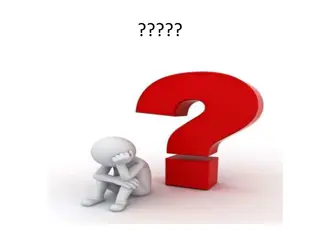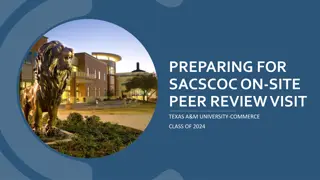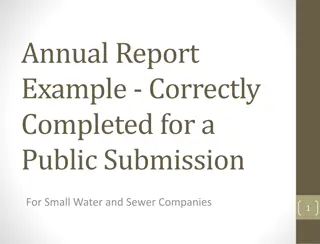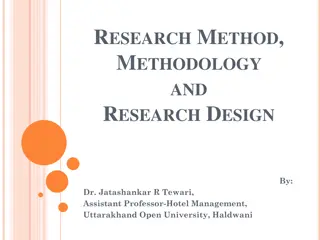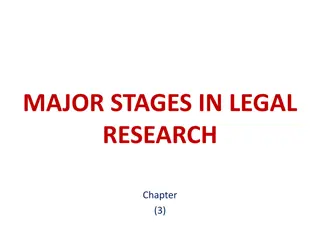Guide to Annual Check-In Process in Research Compliance
Explore the essential information on conducting an annual check-in for active studies, understanding investigator responsibilities, eligibility for not requiring continuing review, deadlines, submission procedures, consequences of non-compliance, and initiating the Annual Check-in Form on iRIS. Stay compliant with human research requirements by following this comprehensive guide.
Download Presentation

Please find below an Image/Link to download the presentation.
The content on the website is provided AS IS for your information and personal use only. It may not be sold, licensed, or shared on other websites without obtaining consent from the author. Download presentation by click this link. If you encounter any issues during the download, it is possible that the publisher has removed the file from their server.
E N D
Presentation Transcript
Annual Check-In Rebecca Ballard, JD, MA, CIP Director, Research Compliance May 13, 2021
Welcome! I ll be guiding you through today s course objectives. How to submit an annual check-in in iRIS.
What is an annual check-in? A process conducted annually to ensure investigator responsibilities for active studies remain met for studies not requiring continuing review. Investigator Responsibilities for Active Studies: Ensuring all study personnel remain compliant with human research educational requirements 1 Ensuring the study protocol remains current or submitting an amendment prior to implementing changes 2 3 Ensuring all reportable events are reported to the IRB
What studies can go through annual check-in process and not require a continuing review? Studies NOT required to undergo continuing review are: 1 Expedited Studies Full board studies where research has progress to the point that it only involves data analysis or accessing follow-up clinical data from procedures that subjects would undergo as part of clinical care. 2
How do I know when my study is due for annual check-in? An annual review is conducted annually. 1 You are provided with your approval date on the approval letter. 2 You will be provided with a reminder email from iRIS. 3 An outstanding task will be shown on your Study Assistant Dashboard.
How will I know when my submission is due for an annual check-in? A task will be available on your Study Assistant Workspace. You will be taken to the Study Assistant Workspace once you login.
What happens I dont complete the annual check-in or study closure by the due date? Investigators are responsible for reviewing the checklist and either: Submitting a study closure report if the study is no longer active or Ensuring the protocol remains current and up-to-date.
How do I start the Annual Check-in Form? For studies with a study status as Approved , select under actions Forms .
A list of submission forms you can submit will open. Select Annual Check-in to begin this form.
Begin filling out the form. Hit save and continue to the next section to proceed through the form. Section 1.0: General Information This section will display basic information from the protocol.
Section 2.0: Project Status Select the project status that best applies to your project.
Sign-off and Submit Once the form is complete, you will see the signoff and submit button. Note: Only the Principal Investigator can execute the sign-off and submit action.
Sign-off and Submit Click the submission form, Approve , and then save sign-off to approve and submit the annual checkin.
Sign-off and Submit: What if I am not the PI? Click notify PI to sign-off . This action will send a notification to the PI that the submission is ready for review to sign-off and submit. An outstanding task will also show on the PI s dashboard.
How do I track the submissions review progress? Submissions in progress will show on your dashboard under Studies Submission Status In Progress. A detailed look at the submission s progress can be viewed under steps.