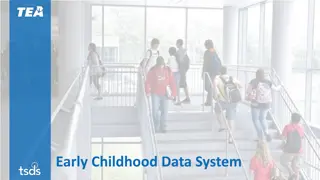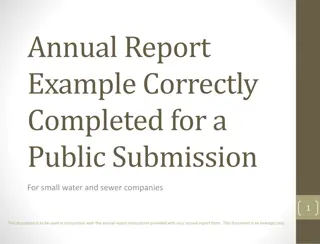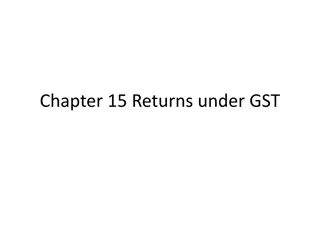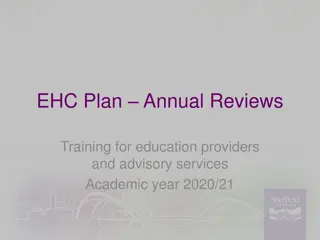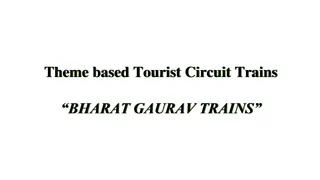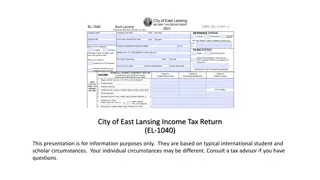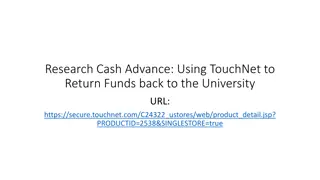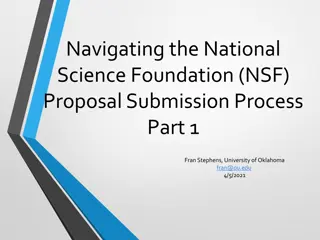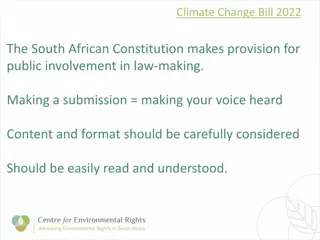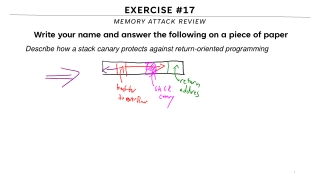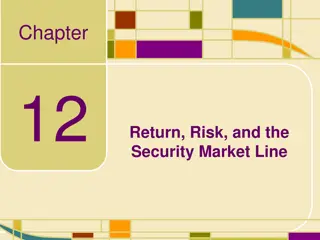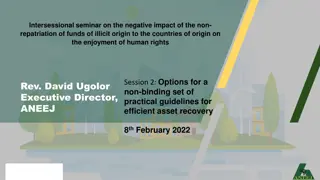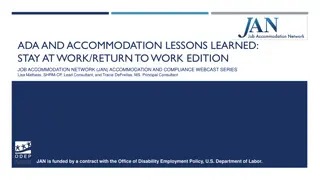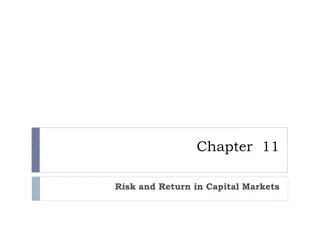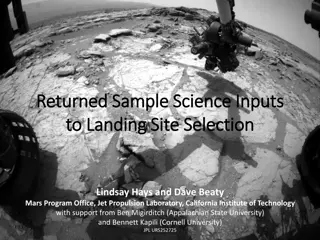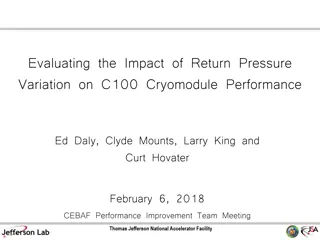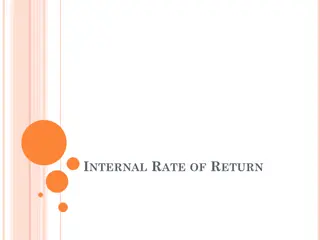Annual Return Submission Guide for CIW Registered Providers
Understand who needs to submit an Annual Return, the timescales involved, access levels for submission, preparation tips, and key information to review before submission for providers registered with CIW. Access the Annual Return via your CIW Online Account and ensure accurate details for a smooth completion process.
Download Presentation

Please find below an Image/Link to download the presentation.
The content on the website is provided AS IS for your information and personal use only. It may not be sold, licensed, or shared on other websites without obtaining consent from the author. Download presentation by click this link. If you encounter any issues during the download, it is possible that the publisher has removed the file from their server.
E N D
Presentation Transcript
Annual Return Covering the period 1stApril 2022 to 31stMarch 2023
Which providers need to submit an Annual Return? If a provider is currently registered with CIW and that provider was registered on or before 1stApril 2023 you are required to submit an Annual Return. If the provider meets the above criteria your Annual Return will include questions about the provider and all its currently approved services registered on or before 1stApril 2023. All Annual Returns must be completed and submitted to CIW via CIW Online.
Annual Return timescales The Annual Return will open from the early hours of the 1stApril 2023. To prepare all relevant information CIW Online will be unavailable from 10pm on the 31stMarch. The Annual Return will close at 11:59:59 on the 26thMay 2023.
Who can access, complete and submit the Annual Return? The Annual Return is accessible via your personal CIW Online Account. Your role and access level will determine which sections you can / can t complete. Role Type Access Level This user has ... Full access to all sections of the Annual Return. Full access to all associated online transactions. Organisation Officer or Responsible Individual Activated Account Limited access to enter information into certain sections of the Annual Return. Unable to complete Declarations . Limited access to associated online transactions. Online Assistant N/A
Annual Return preparation To help you prepare for the Annual Return we would suggest: 1. Review the Annual Return guidance pages and accompanying documents/videos accessible via the CIW website so that you understand what information you will need add to your return and how to enter it. https://www.careinspectorate.wales/submitting-annual-returns 2. Ensure all the relevant people associated to your provider/service have the correct access to CIW Online so they can complete the form. 3. Ensure that all information held by CIW about your provider and its associated services is accurate, so that you can quickly complete a number of sections.
Annual Return preparation Information you can check in advance of the Annual Return to ensure it is correct (and update if necessary) includes: Provider information including: Provider name and address Legal entity People associated to the provider e.g. directors, company secretaries etc. Provider contact and language preferences e.g. contact telephone number etc. Associated services Service(s) information including: Service name Service Address (certain service types only) People associated to the service e.g. Responsible Individuals and Managers Service contact and language preferences e.g. contact telephone numbers etc. Conditions of registration e.g. maximum capacity Most up to date Statement of Purpose Important: To review the current information held by CIW please review the Provider Details / Service Details via your CIW Online Account.
Things to consider when completing the Annual Return The Annual Return covers the financial year 1stApril 2022 to 31stMarch 2023. This is referred to throughout the return as the last financial year . Not all information added to the Annual Return will be published onto the CIW website. Information that will be published is clearly indicated within form. When entering information into free text fields be mindful that the information will be published onto the CIW website. Refrain from entering personally identifiable information or language that could be deemed inflammatory. If you are un-sure of what information is required for a particular question, use the help icon ? for more information. In certain instances you may be signposted to other online transactions to update information. Only those with the relevant access will be able to access these transactions. Multiple users can access the Annual Return at the same time, but cannot access the same service.
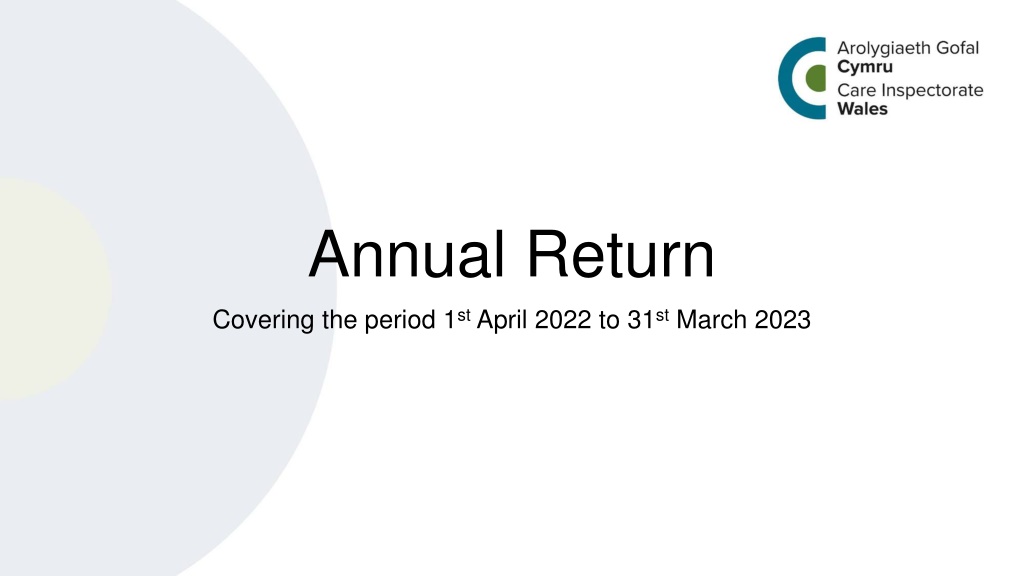

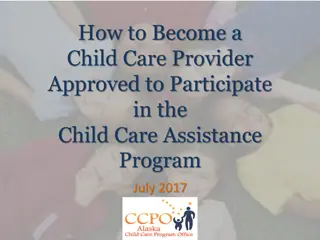
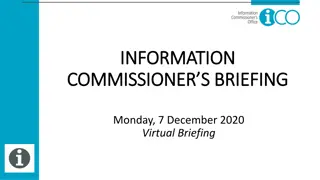
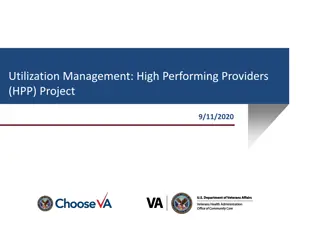

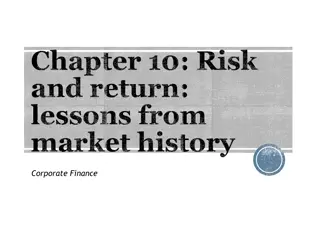
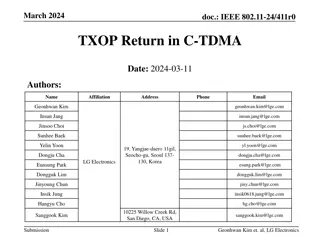
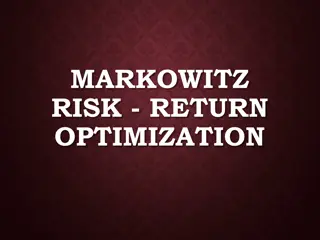
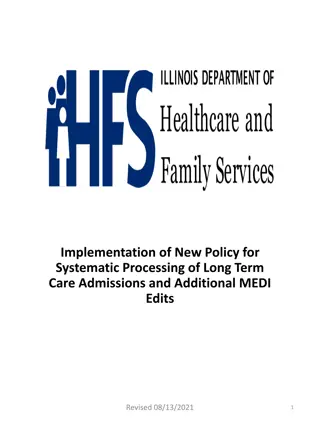
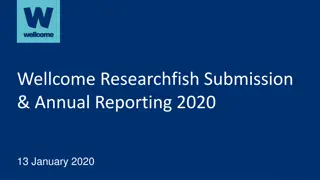
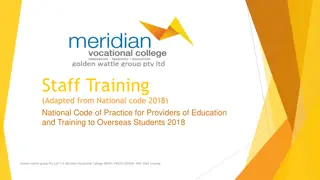

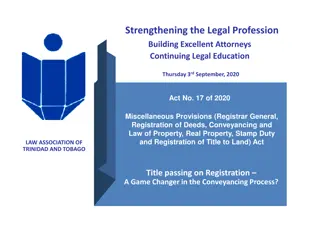
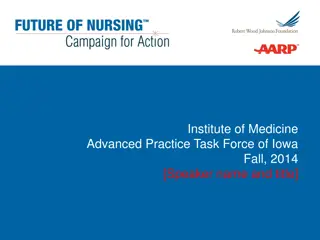
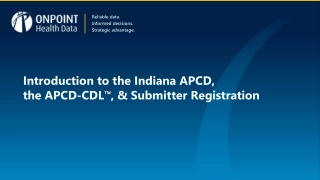
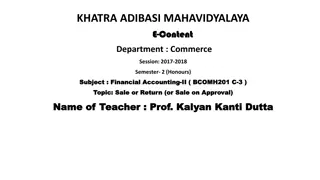

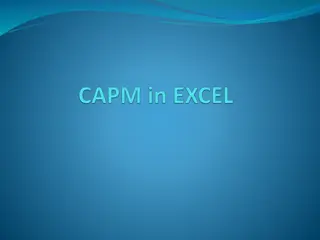
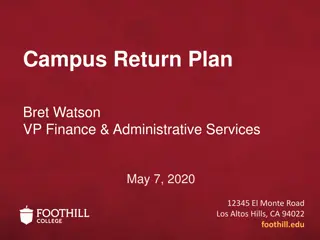
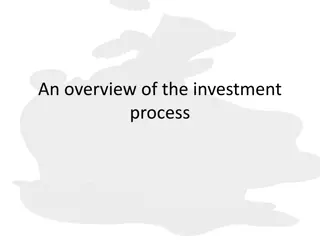
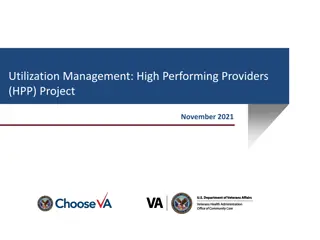

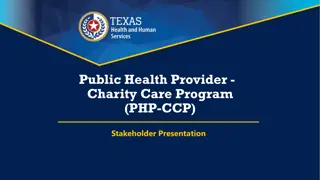
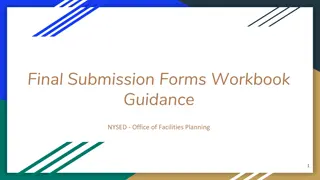
![ANC Women's League Oral Submission on Expropriation Bill [B23.2020]](/thumb/136076/anc-women-s-league-oral-submission-on-expropriation-bill-b23-2020.jpg)