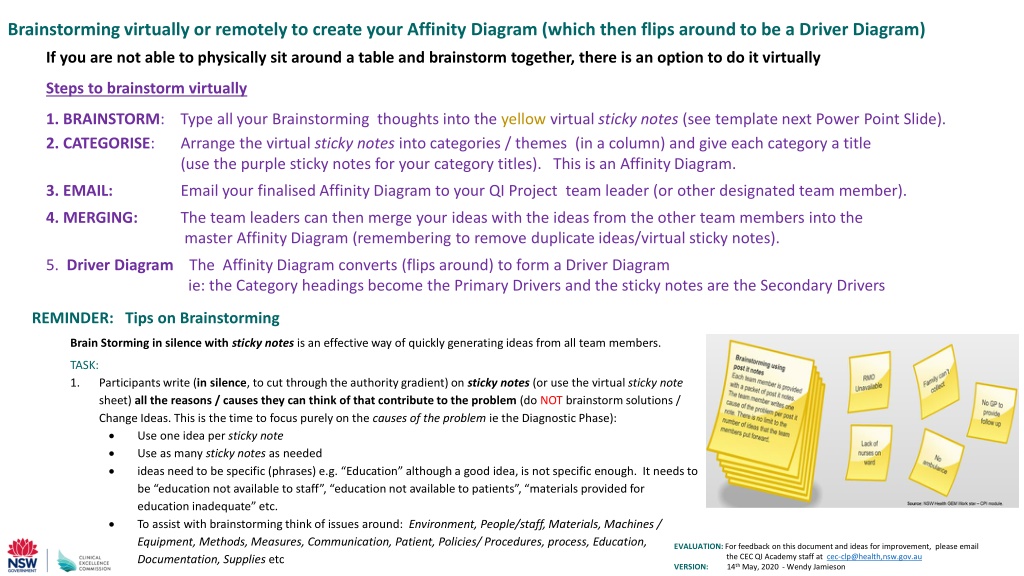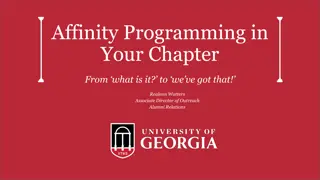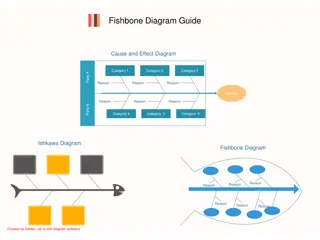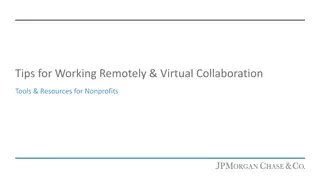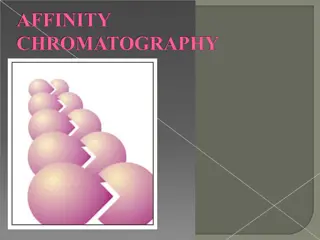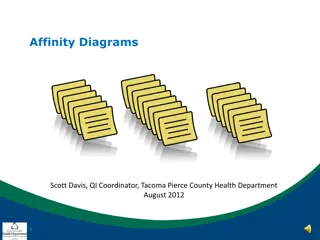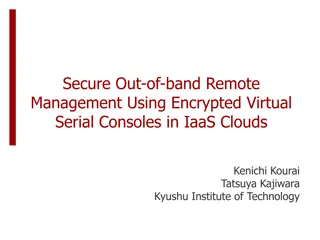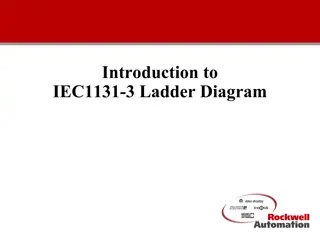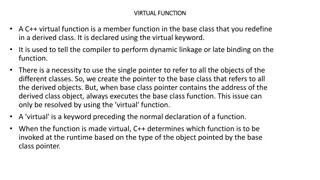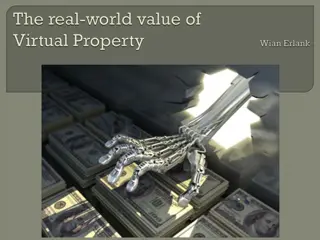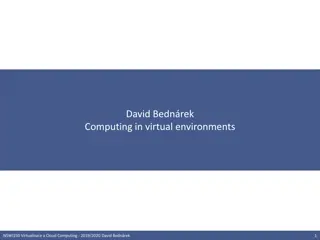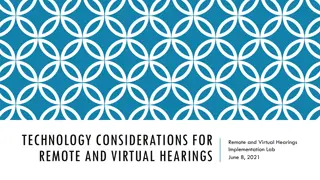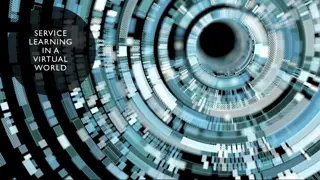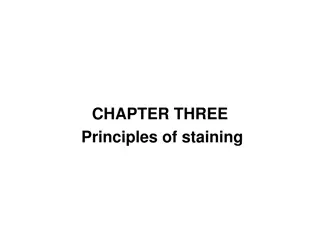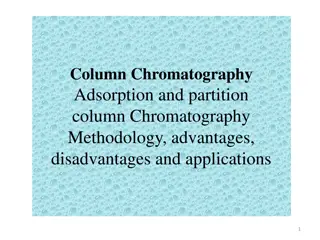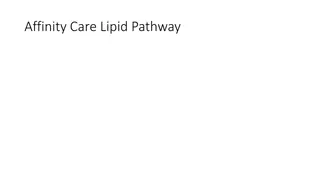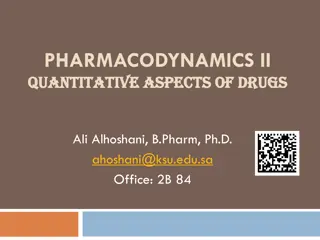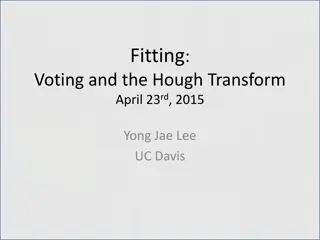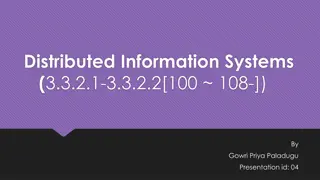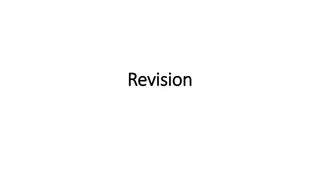Virtual Affinity Diagram Creation for Remote Collaboration
When physical brainstorming sessions are not possible, teams can utilize virtual tools to create an Affinity Diagram remotely. Participants can brainstorm ideas on virtual sticky notes, categorize them, email the finalized diagram to team leaders, and then merge ideas into a Driver Diagram. This process facilitates effective collaboration and idea generation, even when team members are not co-located.
Download Presentation

Please find below an Image/Link to download the presentation.
The content on the website is provided AS IS for your information and personal use only. It may not be sold, licensed, or shared on other websites without obtaining consent from the author. Download presentation by click this link. If you encounter any issues during the download, it is possible that the publisher has removed the file from their server.
E N D
Presentation Transcript
Brainstorming virtually or remotely to create your Affinity Diagram (which then flips around to be a Driver Diagram) If you are not able to physically sit around a table and brainstorm together, there is an option to do it virtually Steps to brainstorm virtually 1. BRAINSTORM: Type all your Brainstorming thoughts into the yellow virtual sticky notes (see template next Power Point Slide). 2. CATEGORISE: Arrange the virtual sticky notes into categories / themes (in a column) and give each category a title (use the purple sticky notes for your category titles). This is an Affinity Diagram. 3. EMAIL: Email your finalised Affinity Diagram to your QI Project team leader (or other designated team member). 4. MERGING: The team leaders can then merge your ideas with the ideas from the other team members into the master Affinity Diagram (remembering to remove duplicate ideas/virtual sticky notes). 5. Driver Diagram The Affinity Diagram converts (flips around) to form a Driver Diagram ie: the Category headings become the Primary Drivers and the sticky notes are the Secondary Drivers REMINDER: Tips on Brainstorming Brain Storming in silence with sticky notesis an effective way of quickly generating ideas from all team members. TASK: 1. Participants write (in silence, to cut through the authority gradient) on sticky notes(or use the virtual sticky note sheet) all the reasons / causes they can think of that contribute to the problem (do NOT brainstorm solutions / Change Ideas. This is the time to focus purely on the causes of the problem ie the Diagnostic Phase): Use one idea per sticky note Use as many sticky notes as needed ideas need to be specific (phrases) e.g. Education although a good idea, is not specific enough. It needs to be education not available to staff , education not available to patients , materials provided for education inadequate etc. To assist with brainstorming think of issues around: Environment, People/staff, Materials, Machines / Equipment, Methods, Measures, Communication, Patient, Policies/ Procedures, process, Education, Documentation, Supplies etc EVALUATION: For feedback on this document and ideas for improvement, please email the CEC QI Academy staff at cec-clp@health,nsw.gov.au VERSION: 14th May, 2020 - Wendy Jamieson
Virtual Brainstorm Template Instructions Virtual sticky notes form 1.BRAINSTORM: Type all your Brainstorming thoughts into the yellow virtual post it notes. 2.CATEGORISE: Arrange the post notes into categories / themes (in a column) and give each category a title (use purple post it). This is an Affinity Diagram. 3.EMAIL: Send your finalised Affinity Diagram to the team leader who can then merge your ideas with the others. Brainstorm topic / problem: Category Heading (Primary driver) EVALUATION: For feedback on this document and ideas for improvement, please email the CEC QI Academy staff at cec-clp@health,nsw.gov.au VERSION: 14th May, 2020 - Wendy Jamieson
TOPIC / PROBLEM: Causes of Patients falling on the aged care ward Instructions Virtual sticky notes form 1.BRAINSTORM: Type all your Brainstorming thoughts into the yellow virtual post it notes. Category Heading (Primary driver) Example only Step 1 Patient / Carers not involved in care planning Senior Doctors not involved in care planning Lack of No multi-disciplinary team care plan communication between Jnr Medical Officers (Drs), Nurses & Allied Health 2.CATEGORISE: Arrange the post notes into categories / themes (in a column) and give each category a title (use purple post it). This is an Affinity Diagram. Patient unable to transfer from bed to chair on their own No safety huddle to identify people at risk Issues with toileting Medication reconciliation not done Patient has poor balance Too much clutter on the ward Blood pressure not done Delirium screen not done 3.EMAIL: Send your finalised Affinity Diagram to the team leader who can then merge your ideas with the others. Patient has poor mobility No post fall huddle Staff don t have skills to mobilise patient Cognitive screen tool not used Equipment not available Patient on night sedation No revision of plan after patient fall
TOPIC / PROBLEM: Causes of Patients falling on the aged care ward Instructions Virtual sticky notes form 1.BRAINSTORM: Type all your Brainstorming thoughts into the yellow virtual post it notes. Safe Mobilisation Teamwork Communication Risk Medication management Identification Patient has poor mobility No post fall huddle Patient / Carers not involved in care planning Delirium screen not done Patient on night sedation Patient unable to transfer from bed to chair on their own 2.CATEGORISE: Arrange the post notes into categories / themes (in a column) and give each category a title (use purple post it). This is an Affinity Diagram. No safety huddle to identify people at risk Lack of Issues with toileting Medication reconciliation not done communication between Jnr Medical Officers (Drs), Nurses & Allied Health Too much clutter on the ward No multi-disciplinary team care plan Senior Doctors not involved in care planning Blood pressure not done Patient has poor balance 3.EMAIL: Send your finalised Affinity Diagram to the team leader who can then merge your ideas with the others. Cognitive screen tool not used Equipment not available Example only Step 2 Staff don t have skills to mobilise patient No revision of plan after patient fall