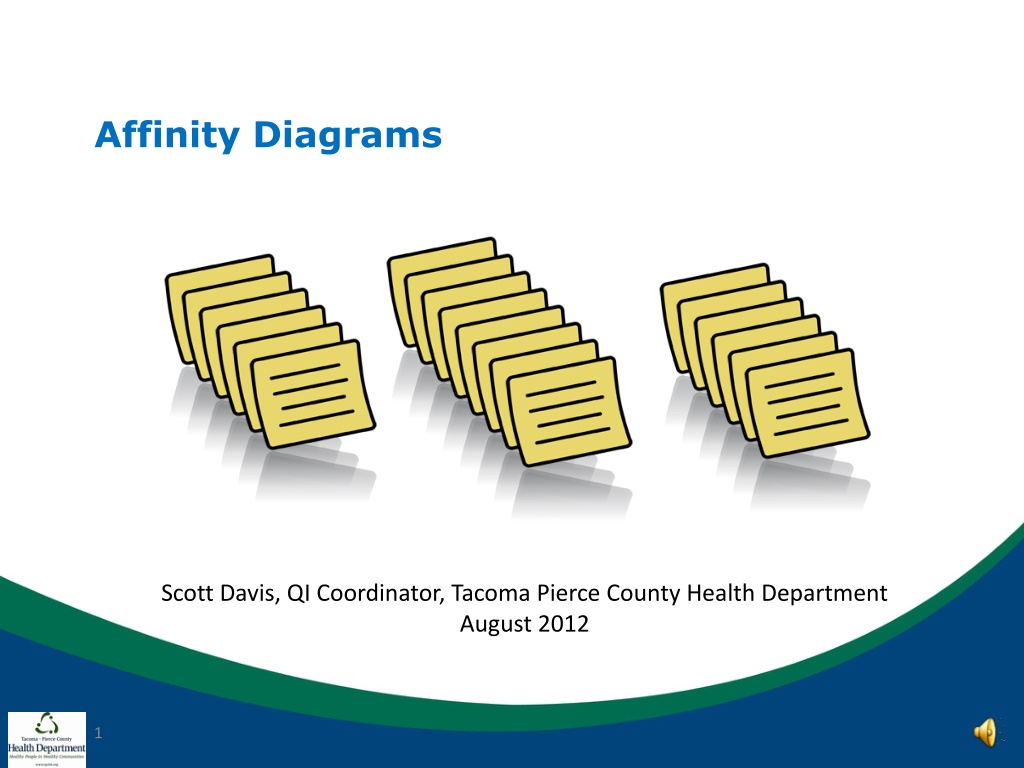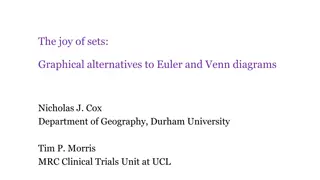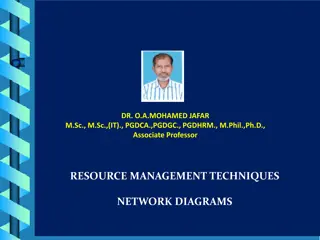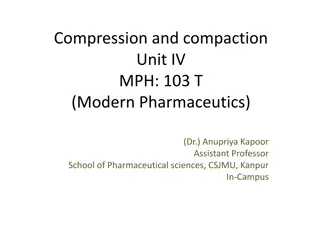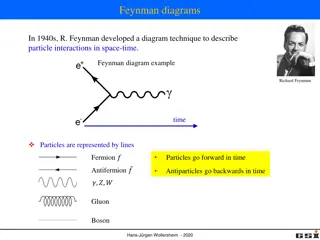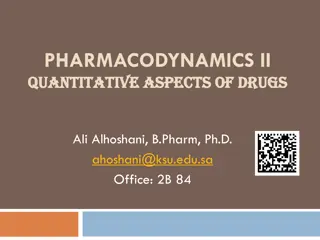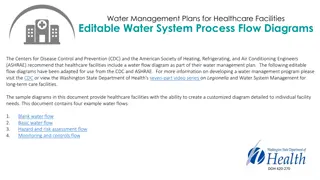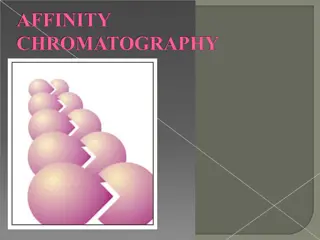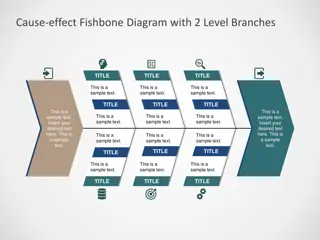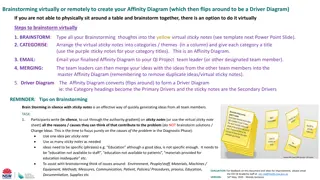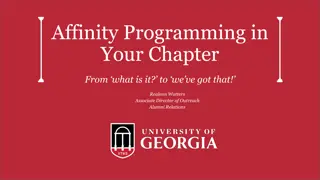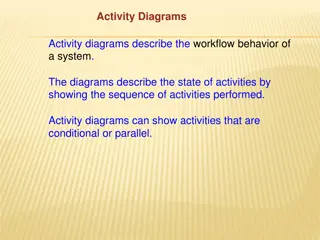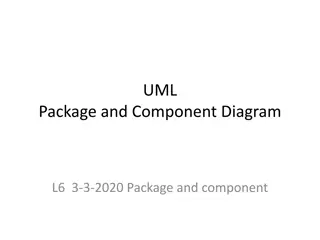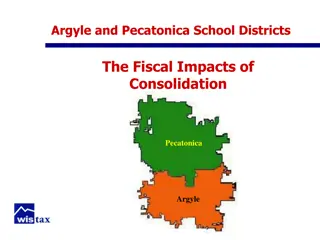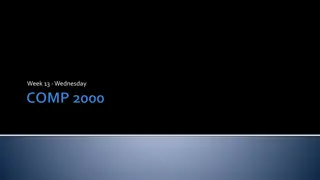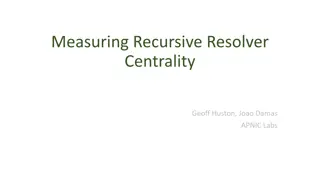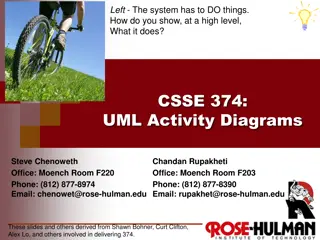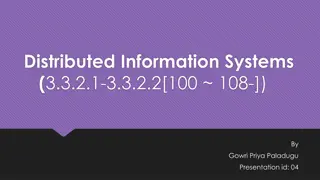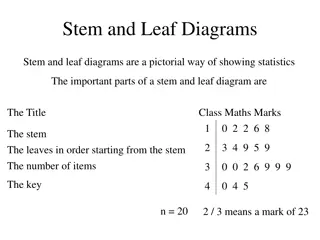Understanding Affinity Diagrams for Effective Idea Consolidation
Affinity diagrams are a powerful tool for organizing and consolidating ideas. They help in identifying patterns, relationships, and categories among a large number of ideas. This method involves brainstorming ideas on individual sticky notes, grouping them silently, and then collaboratively naming the categories. By the end of the session, participants will grasp the purpose of affinity diagrams, know when to use them, and understand how to create one effectively. The process is visualized through images and examples, making it easier to comprehend and apply in various scenarios.
Download Presentation

Please find below an Image/Link to download the presentation.
The content on the website is provided AS IS for your information and personal use only. It may not be sold, licensed, or shared on other websites without obtaining consent from the author. Download presentation by click this link. If you encounter any issues during the download, it is possible that the publisher has removed the file from their server.
E N D
Presentation Transcript
Affinity Diagrams Scott Davis, QI Coordinator, Tacoma Pierce County Health Department August 2012 1
Objectives By end of session participants will Understand purpose of affinity diagram When to use an affinity diagram How to do one 2
Affinity Diagram When you re trying to figure out how it all fits together Use when you want to consolidate many ideas you want to develop a few categories from many ideas you want to see how pieces might fit together as a whole or how they might inter-relate 3
Affinity Example Outdoors/Physical Amusement Parkish Hot Resort Back pack Enchantments Disneyland Kauai Float Selway river Sea World/ SD Zoo Cancun Hike Crater Lake Vegas Bermuda 4
Affinity Diagram Steps 1. Brainstorm ideas on to individual Post-It notes per normal brainstorming rules When complete, pick 2-3 people Have them SILENTLY group the Post-Its When movement has stopped ask them to work together to name the categories or grouping Describe to the rest of the team and discuss 2. 3. 4. 5. 5
References The Memory Jogger Plus: Featuring the Seven Management and Planning Tools, Michael Brassard, Goal/QPC, 1989 The Team Handbook, Peter Scholtes, Joiner Press, 1988 6