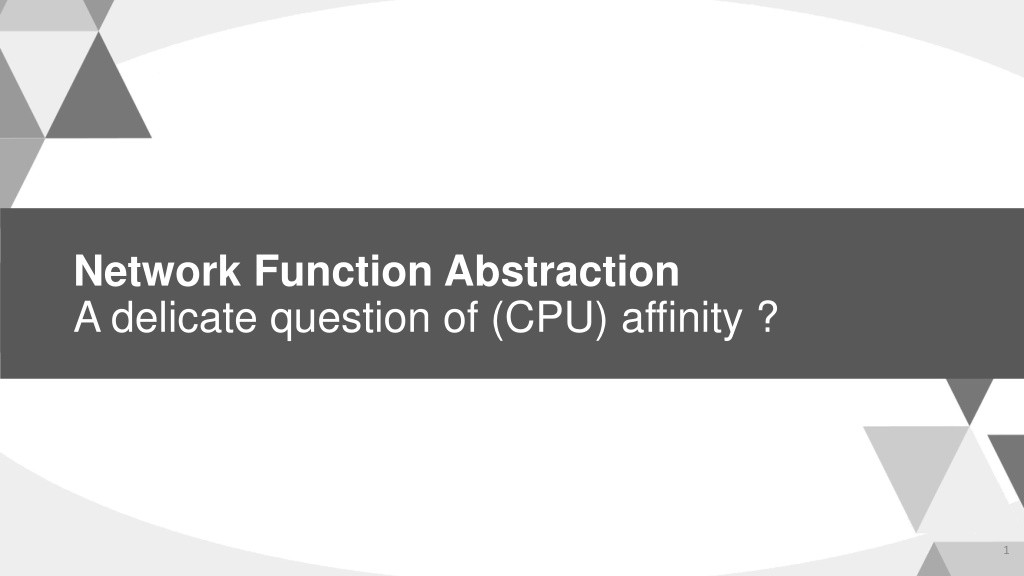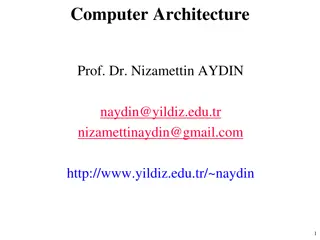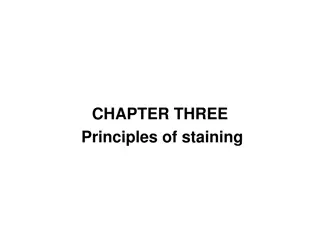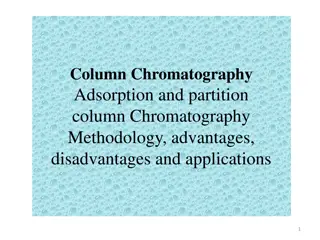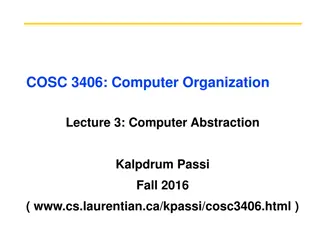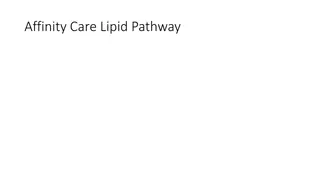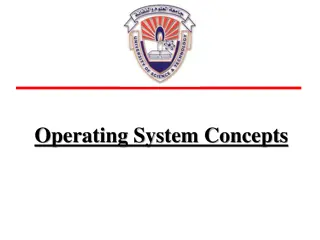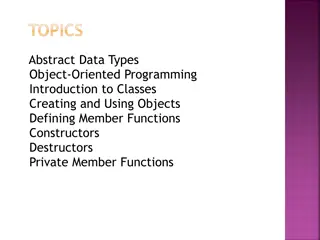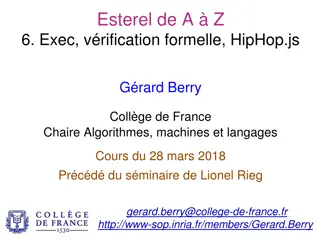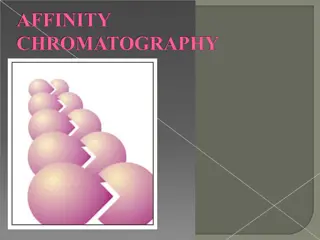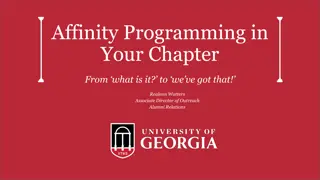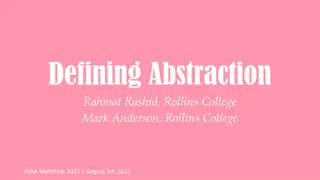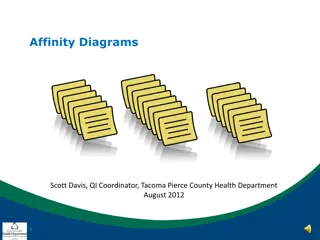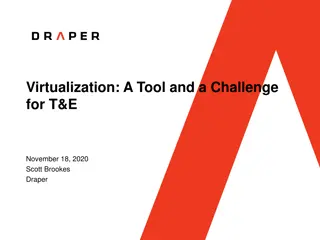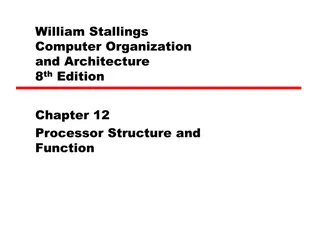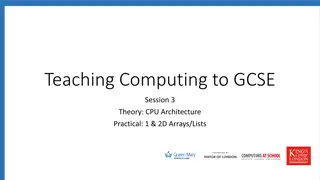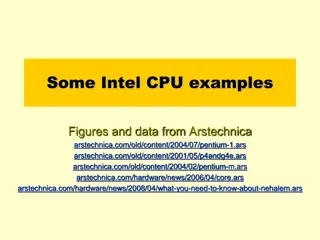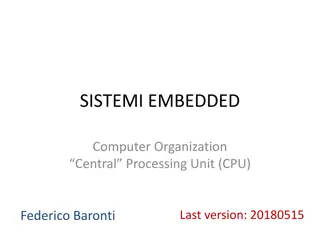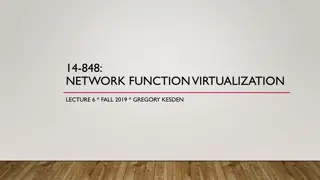Network Function Abstraction A delicate question of (CPU) affinity?
Exploring the delicate balance of CPU affinity in network function abstraction, including challenges, benefits, and solutions like CPU pinning for network workloads. Learn about the impact on performance and scalability, as well as the importance of proper configuration in virtual and physical environments. Discover technologies like FD.io VPP and Calico-VPP that enhance data plane capabilities for high-throughput communication in clusters.
Download Presentation

Please find below an Image/Link to download the presentation.
The content on the website is provided AS IS for your information and personal use only. It may not be sold, licensed, or shared on other websites without obtaining consent from the author. Download presentation by click this link. If you encounter any issues during the download, it is possible that the publisher has removed the file from their server.
E N D
Presentation Transcript
Network Function Abstraction A delicate question of (CPU) affinity ? 1
About us Hadi Rayan Al-Sandid halsandi@cisco.com Nathan Skrzypczak nskrzypc@cisco.com Hedi Bouattour hbouatto@cisco.com 2
Defining NF Abstraction Introducing Network Functions i.e. Packet Processing Service Virtual Environment Physical vs Virtual NFs Limitations of coupling hardware and software Bare-Metal Physical Appliances Contain ers VNF Contain ers VNF VMs Containers VNF Benefits of Abstraction Scalability, isolation.. SDN PNF PNF PNF Router Firewall Switch 3
Challenges Issue: Cost of Abstraction + Overhead + Complexity Virtual Environment Can be mitigated with proper configuration Bare-Metal Physical Appliances Contain ers VNF Contain ers VNF Perf. Loss VMs Containers Focus: CPU Pinning VNF PNF PNF PNF Router Firewall Switch
FD.io VPP Open-source data-plane, running in user-space Vector packet processing, with optimized graph structure for performance/scale Extensible, with L2-L4 features out-of-the-box: Routing/Switching Crypto NAT And many more.. Previous FOSDEM Presentations: BGP/OSPF with VPP at >100Mpps FOSDEM 2022 Fast Wireguard Mesh with VPP FOSDEM 2021 High Performance NFs with VPP FOSDEM 2018 .. and some more! 5
Calico-VPP Calico: open-source Kubernetes Container Network Interface (CNI) plugin Calico-VPP: use VPP as data-plane, enabling high-throughput with IPSec/Wireguard. Enabling fast secure and seamless communication in clusters GA since December 2023. Check it out: https://github.com/projectcalico/vpp-dataplane 6
CPU Pinning for Network Workloads CPU Pinning: bind process/thread to a set of designated CPU(s) Ensuring stable and predictable performance for deployed NFs ~100 Millions of packets processed per second for certain workloads How do we select CPUs for pinning ? 8
Scheduling & Mem. Architecture Impact Cache Avoid migration Reduce cache misses CPU CPU CPU CPU Context Switching Reduce context switch cost ..depends on scheduled workloads Registers Registers Registers Registers L1 Cache L1 Cache L1 Cache L1 Cache L2 Cache L2 Cache L3 Cache 9
Scheduling & Mem. Architecture Impact Cache Avoid migration Reduce cache misses CPU CPU CPU CPU Context Switching Reduce context switch cost ..depends on scheduled workloads Registers Registers Registers Registers L1 Cache L1 Cache L1 Cache L1 Cache L2 Cache L2 Cache L3 Cache 10
Linux Pinning Primer Taskset # Launching VPP with 2 threads (main + worker) Taskset can be used to set/retrieve CPU affinity of processes and threads. ~ vpp ..cpu {main-core 0 workers 1} # Get affinity of VPP threads Library Functions: pthread_setaffinity_np() pthread_getaffinity_np() System Call: sched_setaffinity() sched_getaffinity() ~ taskset p a -c <vpp PID> pid <vpp_main>'s current affinity list: 0 pid <vpp_wk_0>'s current affinity list: 1 # Modify pinning of VPP worker thread ~ taskset p a -c 4 <vpp_wk_0> pid <vpp_wk_0>'s current affinity list: 1 pid <vpp_wk_0>'s new affinity list: 4 11
NUMA Architecture Concerns In NUMA systems, CPUs are distributed into nodes with separate memory. Node 2 Node 1 CPU1 CPU2 CPU1 CPU2 CPU3 CPU3 CPU4 CPU4 Latency penalty with CPU access to.. ..memory in different NUMA node ..NIC in different NUMA node Memory Memory CPU1 CPU2 CPU1 CPU2 P C I Configuration should be NUMA-aware CPU3 CPU3 CPU4 CPU4 Memory Memory Node 3 Node 4 12
NUMA Architecture Concerns In NUMA systems, CPUs are distributed into nodes with separate memory. Node 2 Node 1 CPU1 CPU2 CPU1 CPU2 CPU3 CPU3 CPU4 CPU4 Latency penalty with CPU access to.. ..memory in different NUMA node ..NIC in different NUMA node Memory Memory CPU1 CPU2 CPU1 CPU2 P C I Configuration should be NUMA-aware CPU3 CPU3 CPU4 CPU4 Memory Memory Node 3 Node 4 13
NUMA Architecture Concerns Existing tools to get/visualize NUMA architecture Lstopo Output NUMA configuration to terminal/image file e.g. `lstopo v --output-format svg > mytopology.svg` 14
Recommendations Pinning on core 0 might not be a good idea.. Kernel Boot Parameters: Isolating cores with `isolcpus` Modify IRQs affinity with irqaffinity Reduce kernel noise with `nohz_full` 15
Experiments with CPU Pinning Use-case: Network Namespace A Network Namespace B IPSec/IKEv2 setup between two VPP instances IPerf Client tun IPerf Server tun VPP VPP (Responder) (Initiator) VPP instances using one core only memif Using aes-gcm-128 for IPsec ESP, with TCP traffic Traffic between VPP instances encrypted using IPSec 16
Experiments with CPU Pinning Different scenarios to test core pinning IPerf Results (in Gbit/sec) 12 10.3 Performance loss in scenarios with improper pinning. 10 8.02 8 5.9 6 4 2 0 Using two cores only Cross-NUMA Proper Pinning 17
Virtual Machines Abstract hardware into several isolated systems VM Applications VM Applications VM CPUs are represented as threads on host machine Guest OS Guest OS vCPU vCPU vCPU vCPU Hypervisor / Virtualization Layer Pinning vCPUs to resemble host topology & ensure NUMA awareness Host OS Hardware VM Stack 19
VMs Pinning Primer Pinning vCPUs in KVM/QEMU libvirt, virsh utilities Applications within VMs must also be pinned Running `virsh edit <vm-domain>` 20
Containers Containers share the OS kernel, and run as isolated processes in user space Container App. Container App. Leverages Linux cgroups and namespaces Binaries/Libraries Binaries/Libraries Ideal for orchestration and fast deployment of network workloads.. Container Engine Host OS Ability to pin processes/threads to CPU directly from within containers.. Hardware Container Stack 21
Containers Cgroup CPUset Cpuset Controller enables constraining of CPU resources.. # Launching docker instance with CPU affinity [4-7] ~ sudo docker run -i -t --cpuset-cpus 4-7 ubuntu:22.04 /bin/bash Useful to dedicate CPU resources to container.. # Check enabled cgroups version ~ stat -fc %T /sys/fs/cgroup/ Cgroup2fs # or tmpfs for (v1) Cgroupsv1 and Cgroupsv2 # Check cpuset in current cgroup root@XX:/# cat /sys/fs/cgroup/cpuset.cpus.effective 4-7 22
Containers Cgroup CPUset Challenge VPP with Configuration: cpu {main-core 0 corelist-workers 1-3} Pinning configuration of VPP in bare-metal Takes CPU pinning configuration [ 0, 1, 2, 3, 4, 5, 6, 7] Host CPUs /sys/devices/system/cpu/online 23
Containers Cgroup CPUset Challenge VPP with Configuration: cpu {main-core 0 corelist-workers 1-3} Pinning configuration of VPP in bare-metal Takes CPU pinning configuration [ 0, 1, 2, 3, 4, 5, 6, 7] Host CPUs /sys/devices/system/cpu/online 24
Containers Cgroup CPUset Challenge Container Instance VPP with Configuration: cpu {main-core 0 corelist-workers 1-3} Pinning configuration of VPP in a container [ 0, 1, 2, 3, 4, 5, 6, 7] Host CPUs /sys/devices/system/cpu/online 25
Containers Cgroup CPUset Challenge Container Instance VPP with Configuration: cpu {main-core 0 corelist-workers 1-3} Pinning configuration of VPP in a container [ 0, 1, 2, 3, 4, 5, 6, 7] Host CPUs /sys/devices/system/cpu/online 26
Containers Cgroup CPUset Challenge Container Instance VPP with Configuration: cpu {main-core 0 corelist-workers 1-3} Pinning configuration of VPP in a container VPP attempts to pin to restricted cores! Environment awareness.. [ 0, 1, 2, 3, 4, 5, 6, 7] Host CPUs /sys/devices/system/cpu/online 27
Containers Cgroup CPUset Challenge # Launching Docker instance with cpuset 4-7 ~ lscpu -e CPU SOCKET CORE L1d:L1i:L2:L3 ONLINE Container Instance 0 0 0 0:0:0:0 yes 1 0 0 0:0:0:0 yes 2 0 1 1:1:1:0 yes 3 0 1 1:1:1:0 yes 4 0 2 2:2:2:0 yes 5 0 2 2:2:2:0 yes 6 0 3 3:3:3:0 yes 7 0 3 3:3:3:0 yes VPP with Configuration: cpu {main-core 0 corelist-workers 1-3} Pinning configuration of VPP in a container [ 0, 1, 2, 3, 4, 5, 6, 7] # VPP pinning fails.. Host CPUs ~ vpp "cpu {main-core 0 corelist-workers 1-2}" vlib_thread_init: could not pin main thread to cpu 0 /sys/devices/system/cpu/online 28
Containers Cgroup CPUset Challenge # Launching Docker instance with cpuset 4-7 ~ lscpu -e CPU SOCKET CORE L1d:L1i:L2:L3 ONLINE Container Instance 0 0 0 0:0:0:0 yes 1 0 0 0:0:0:0 yes 2 0 1 1:1:1:0 yes 3 0 1 1:1:1:0 yes 4 0 2 2:2:2:0 yes 5 0 2 2:2:2:0 yes 6 0 3 3:3:3:0 yes 7 0 3 3:3:3:0 yes VPP with Configuration: cpu {main-core 0 corelist-workers 1-3} Pinning configuration of VPP in a container Proposed patch in VPP to introduce relative core pinning [ 0, 1, 2, 3, 4, 5, 6, 7] # VPP pinning fails.. Host CPUs ~ vpp "cpu {main-core 0 corelist-workers 1-2}" vlib_thread_init: could not pin main thread to cpu 0 Make VPP aware of cgroups constraints when pinning /sys/devices/system/cpu/online 29
Containers Cgroup CPUset Challenge Container Instance VPP with Configuration: cpu {main-core 0 corelist-workers 1-3 relative} Pinning configuration of VPP in a container With relative option [ 0, 1, 2, 3, 4, 5, 6, 7] Host CPUs /sys/devices/system/cpu/online 30
Containers Cgroup CPUset Challenge Container Instance VPP with Configuration: cpu {main-core 0 corelist-workers 1-3 relative} Pinning configuration of VPP in a container With relative option Mapping [0] = 4 [1] = 5 [2] = 6 [3] = 7 [ 0, 1, 2, 3, 4, 5, 6, 7] Host CPUs /sys/devices/system/cpu/online 31
Containers Cgroup CPUset Challenge Container Instance VPP with Configuration: cpu {main-core 0 corelist-workers 1-3 relative} Pinning configuration of VPP in a container With relative option [ 0, 1, 2, 3, 4, 5, 6, 7] Host CPUs /sys/devices/system/cpu/online 32
Containers Cgroup CPUset Challenge Container Instance VPP with Configuration: cpu {main-core 0 corelist-workers 1-3 relative} Pinning configuration of VPP in a container With relative option Mapping [0] = 1 [1] = 2 [2] = 5 [3] = 6 [ 0, 1, 2, 3, 4, 5, 6, 7] Host CPUs /sys/devices/system/cpu/online 33
Containers Cgroup CPUset Challenge How does your environment expose available cores ? # Looking at Host Resources in different container runtimes with cpuset 4-7 # e.g. Docker instance root@XX:/# cat /sys/devices/system/cpu/online 0-19 How does your network workload fetch available cores ? # e.g. LXC instance root@XX:/# cat /sys/devices/system/cpu/online 4-7 34
Containers Testing Network Workload with Calico-VPP Similar to previous use-case (Ipsec/IKEv2 over VPP instances) Pod A Pod B Twist: Introduce container abstraction, with Calico-VPP as data-plane between pods/containers. tun tun IPerf Server IPerf Client VPP (Resp.) VPP (Resp.) memif memif Calico- VPP Dataplane Can we expect similar performance results with abstraction? Kubernetes Cluster 35
Containers Testing Network Workload with Calico-VPP Addition of another hop (Calico-VPP Dataplane) IPerf Results (in Gbit/sec) 10 9.08 Performance is still comparable to bare-metal with proper pinning! ~10Gbit/sec in BM 9 8.1 8 7 6 5 3.93 4 3 2 1 0 Using two cores only Cross-NUMA Proper Pinning Iperf throughput (in Gbit/sec)
Summary Need to switch to performant Virtual NFs ? Think VPP/Calico-VPP Be aware of your architecture when configuring Stay tuned for more VPP! Pim van Pelt: VPP: 100Mpps of MPLS on a Linux PC @ 2PM 38
Test Machine Specs Intel(R) Xeon(R) Platinum 8168 CPU @ 2.70GHz (24 Cores, 48 Threads), 376 GB RAM, NUMA Nodes: 2, with NIC Intel XL710, running on Ubuntu 22.04.2 LTS (1-node development platform). 39
Questions ? 40